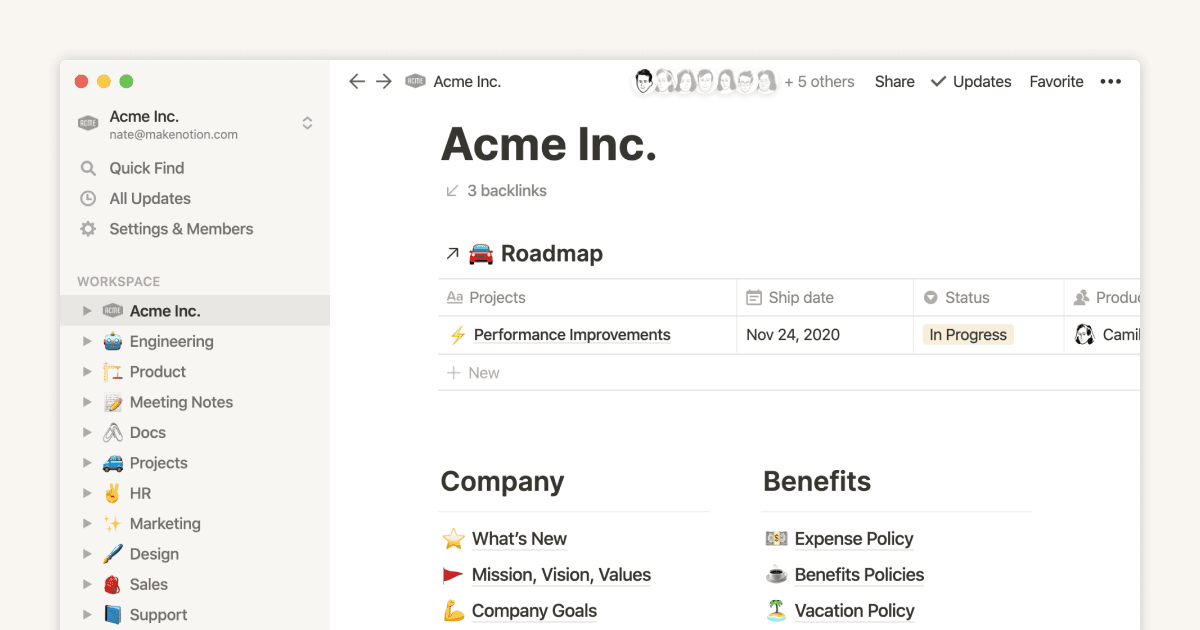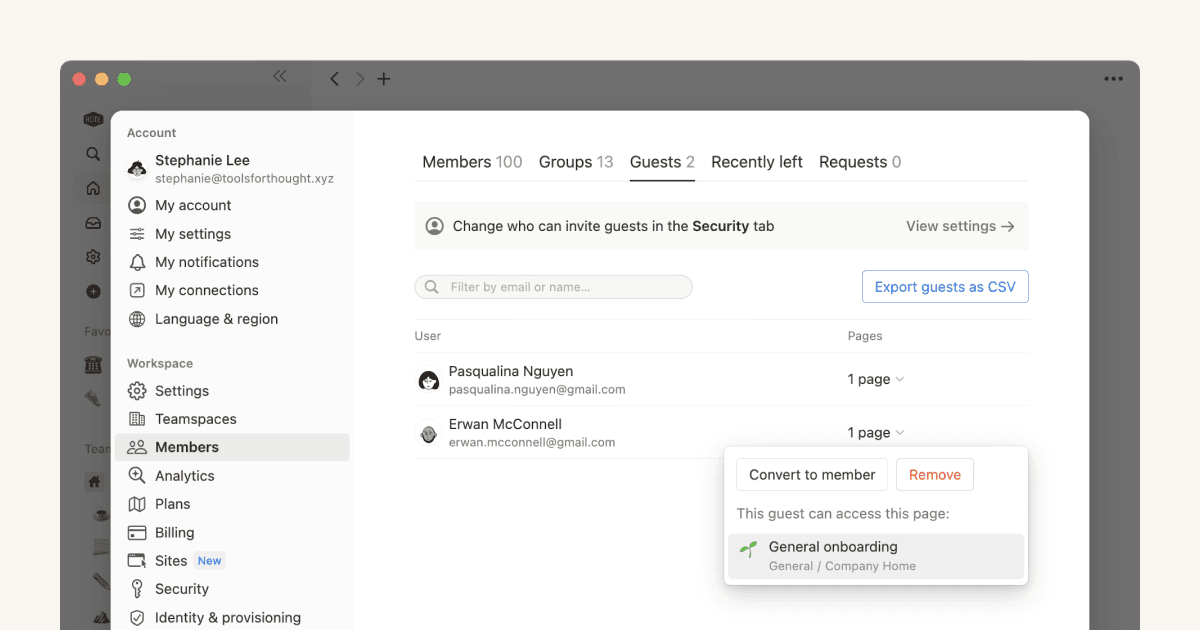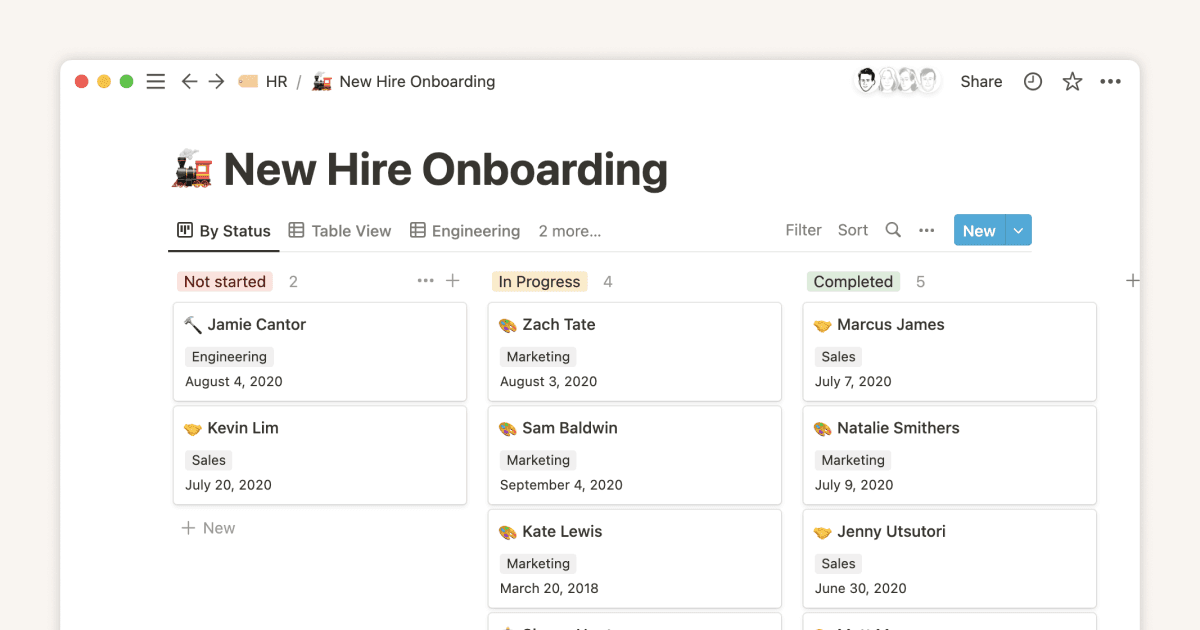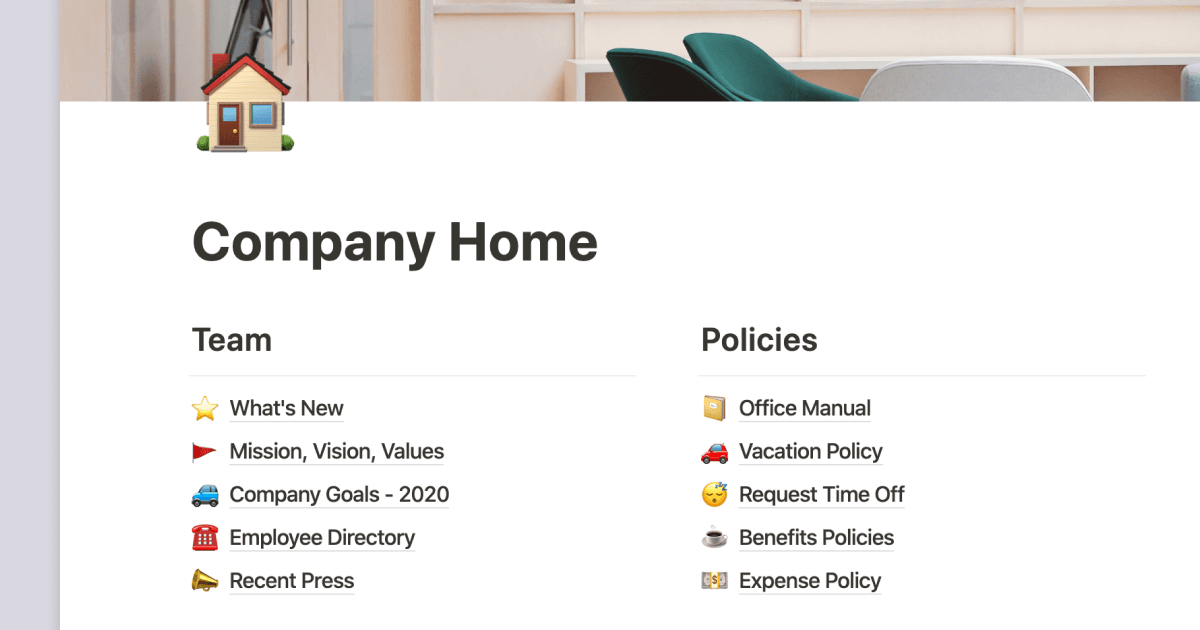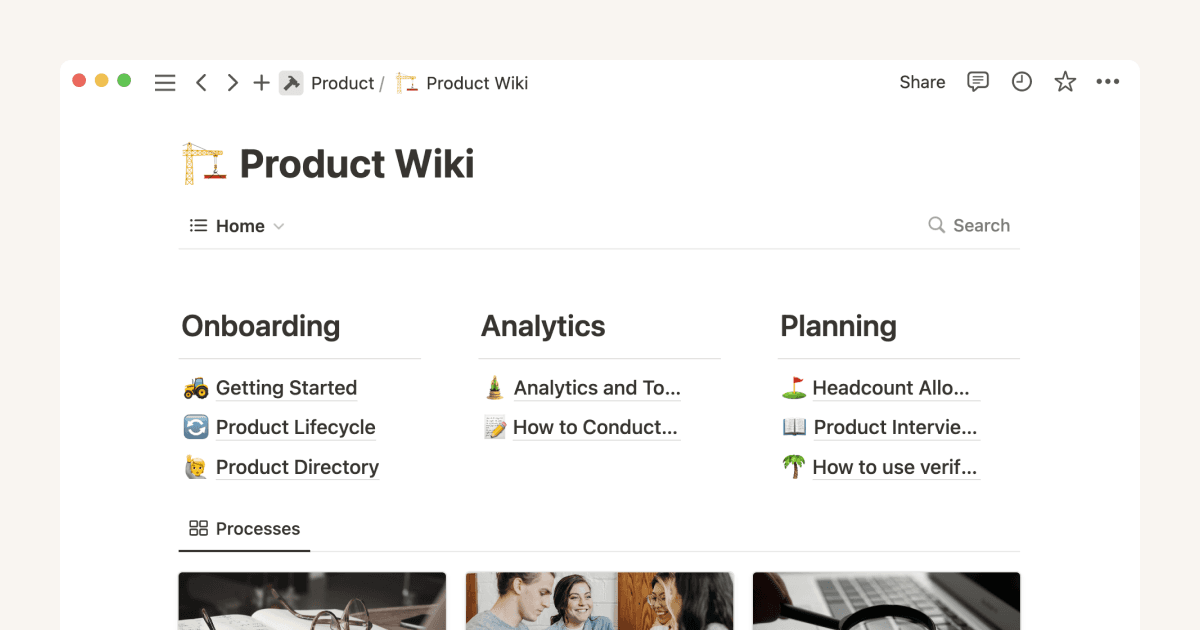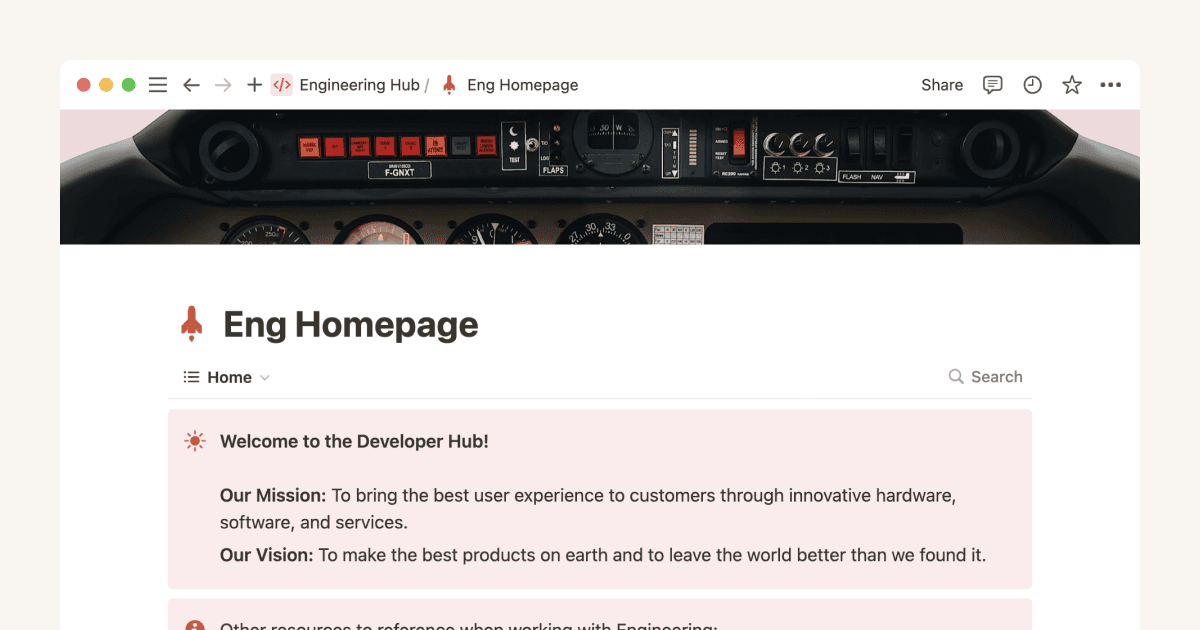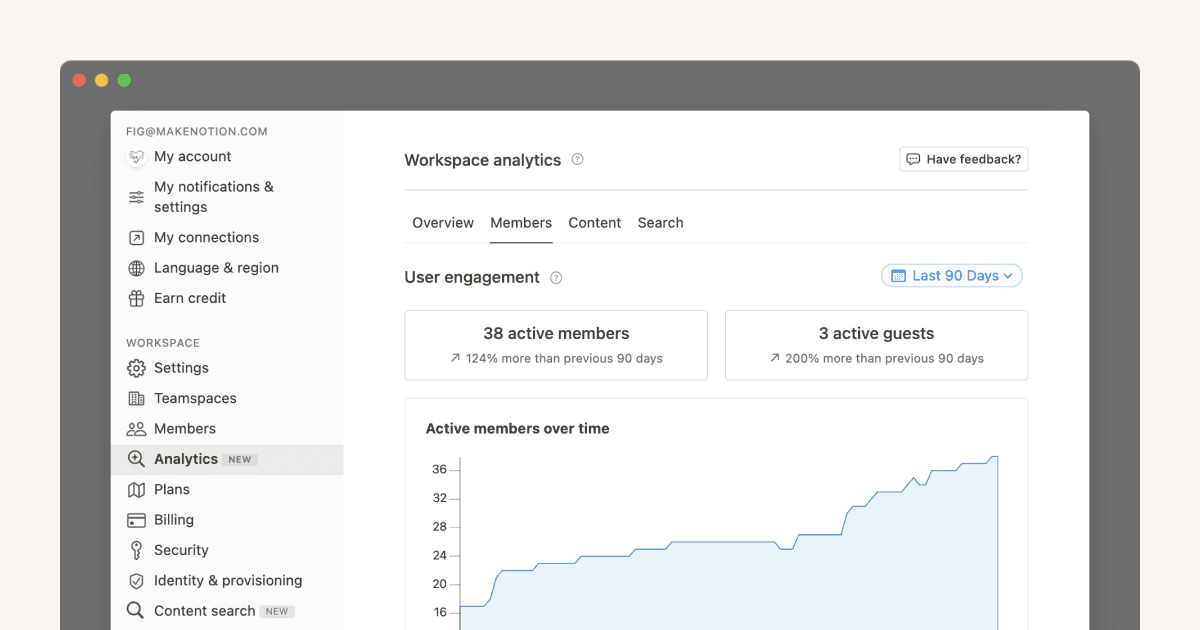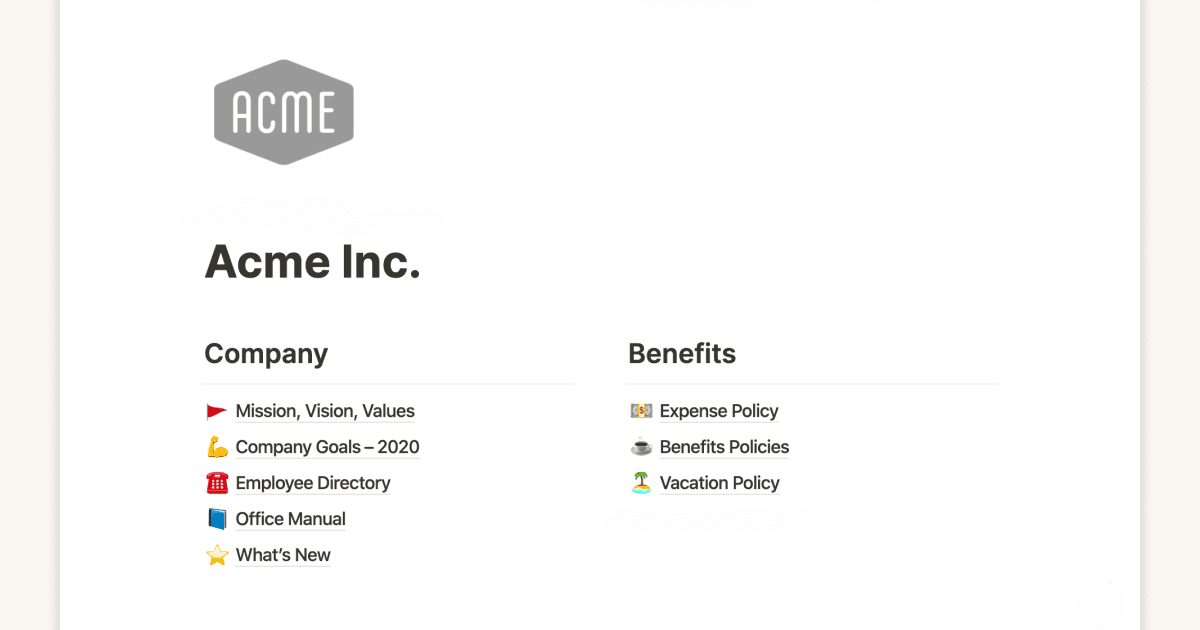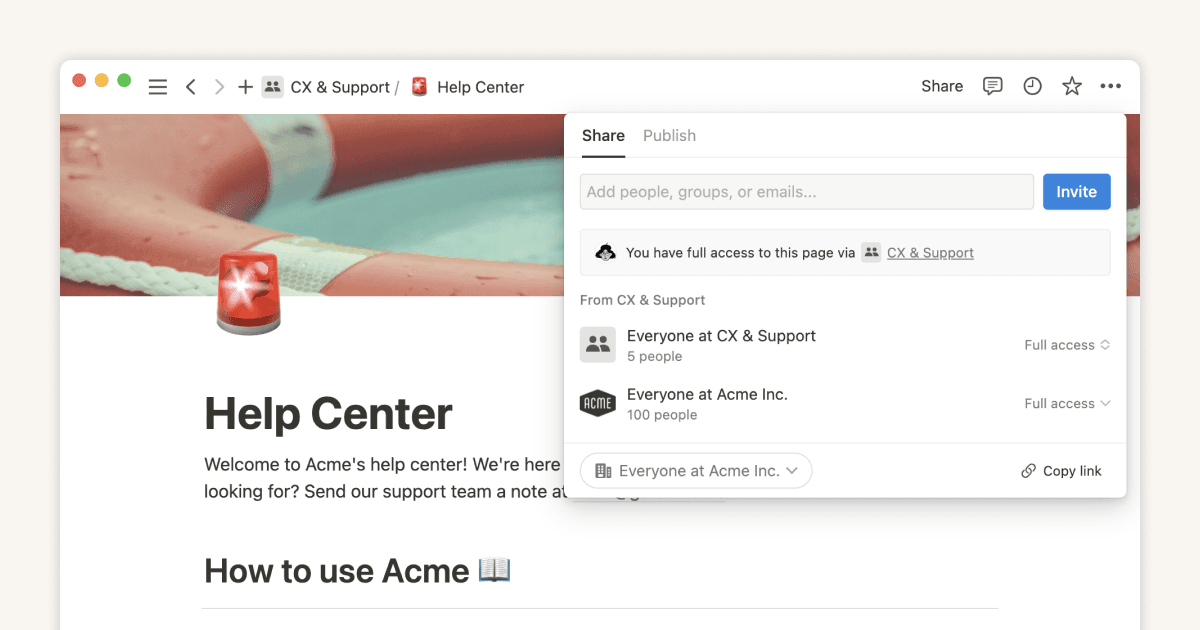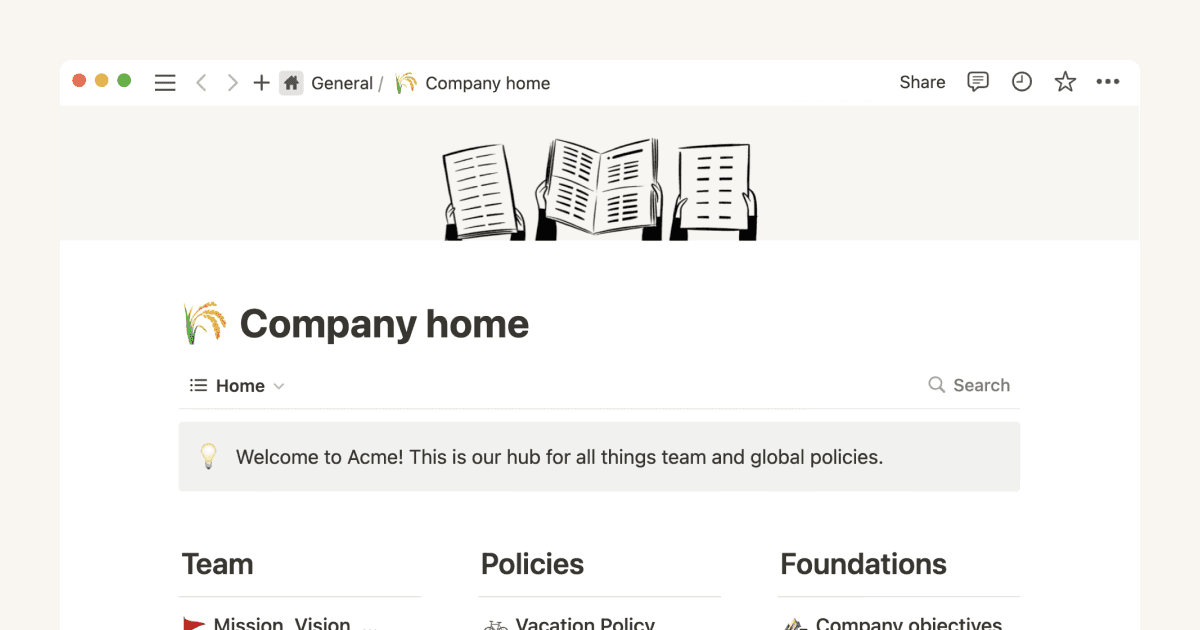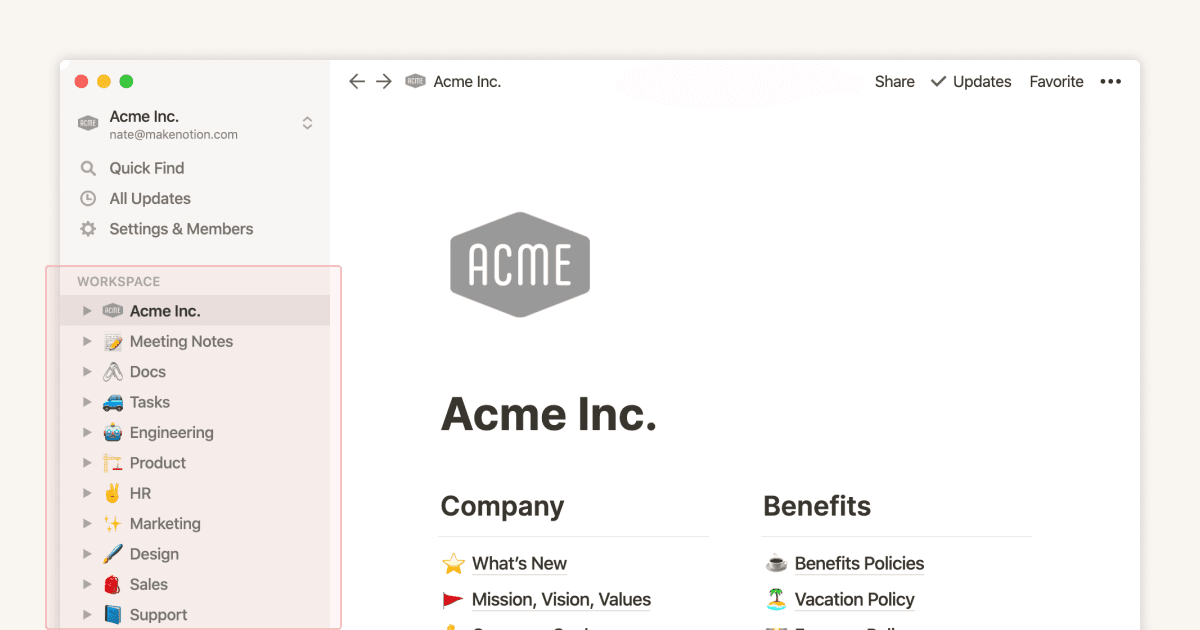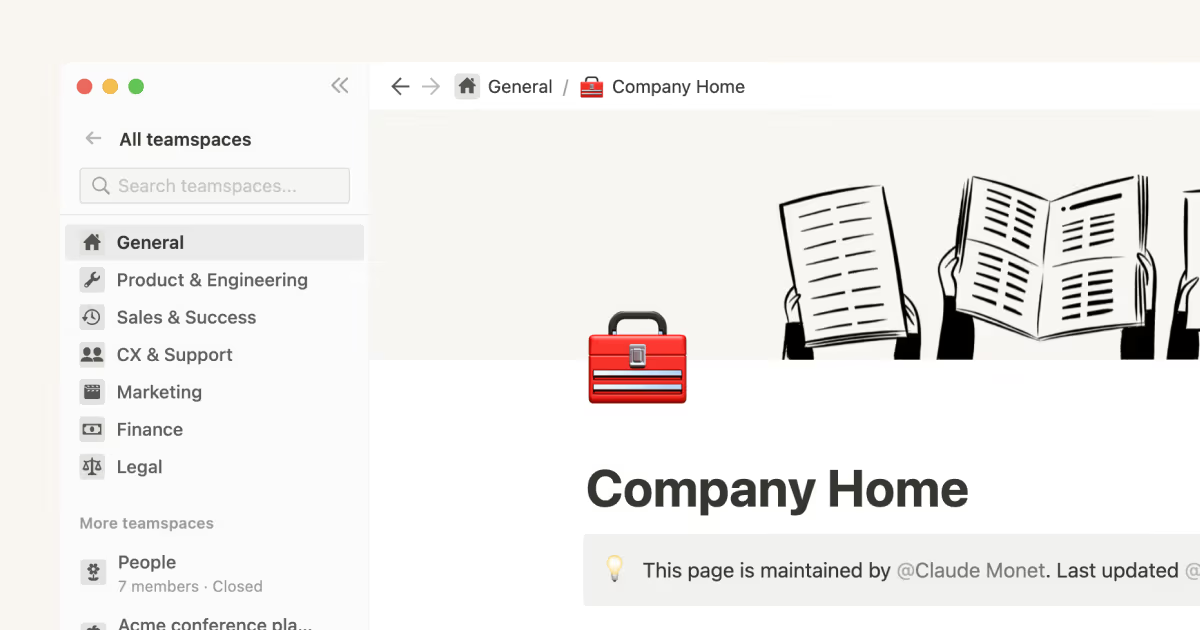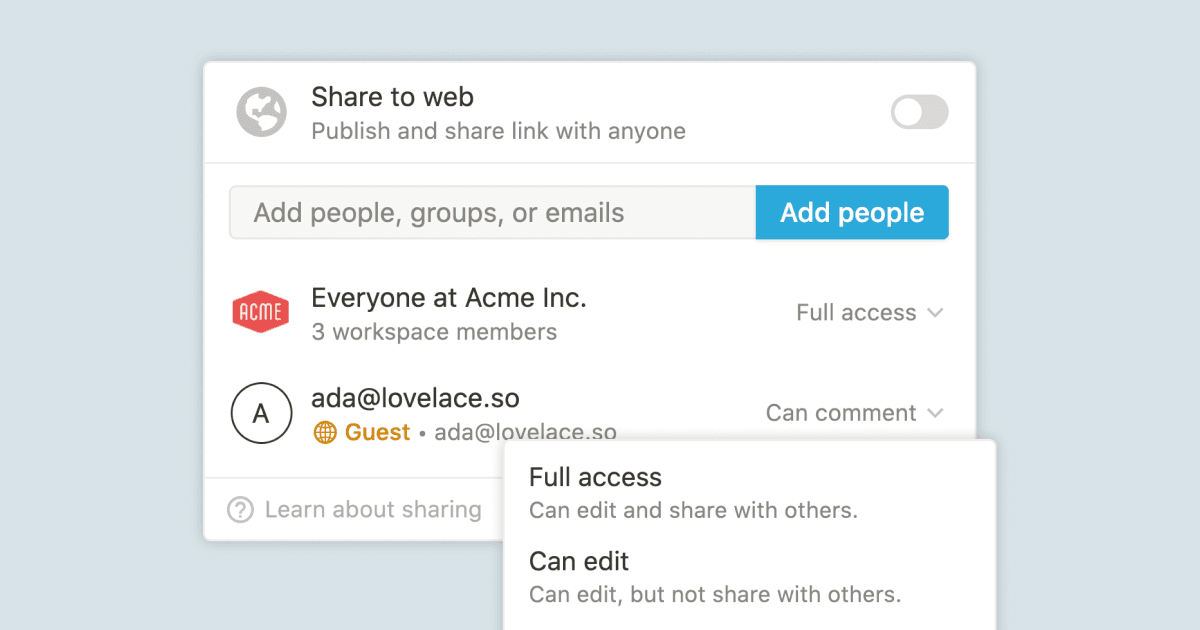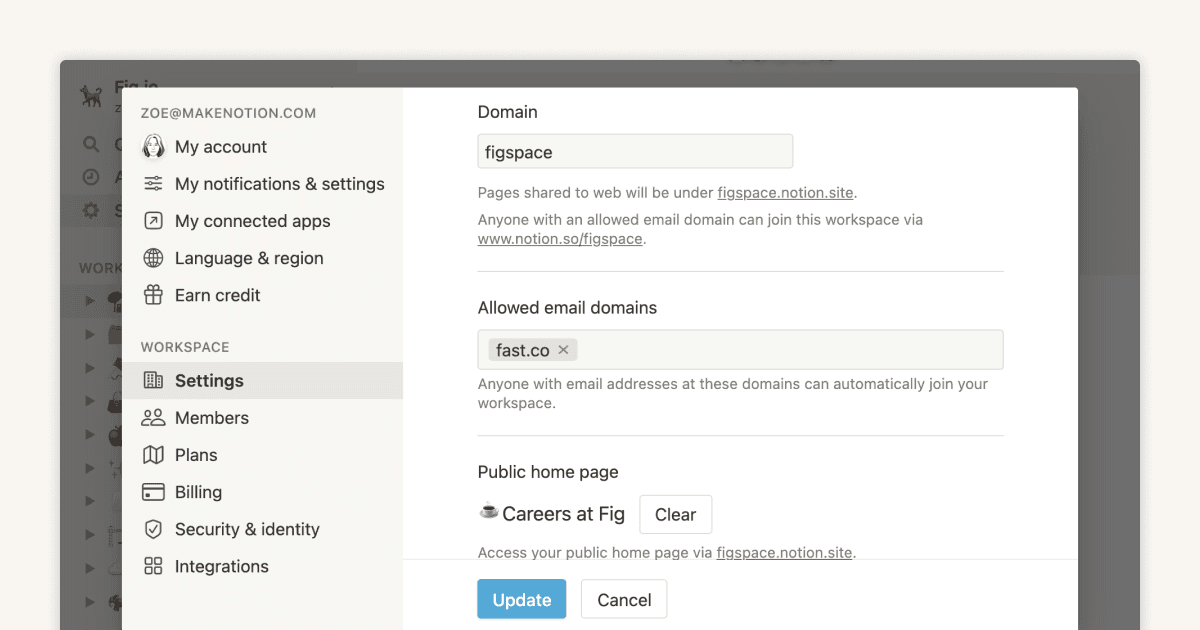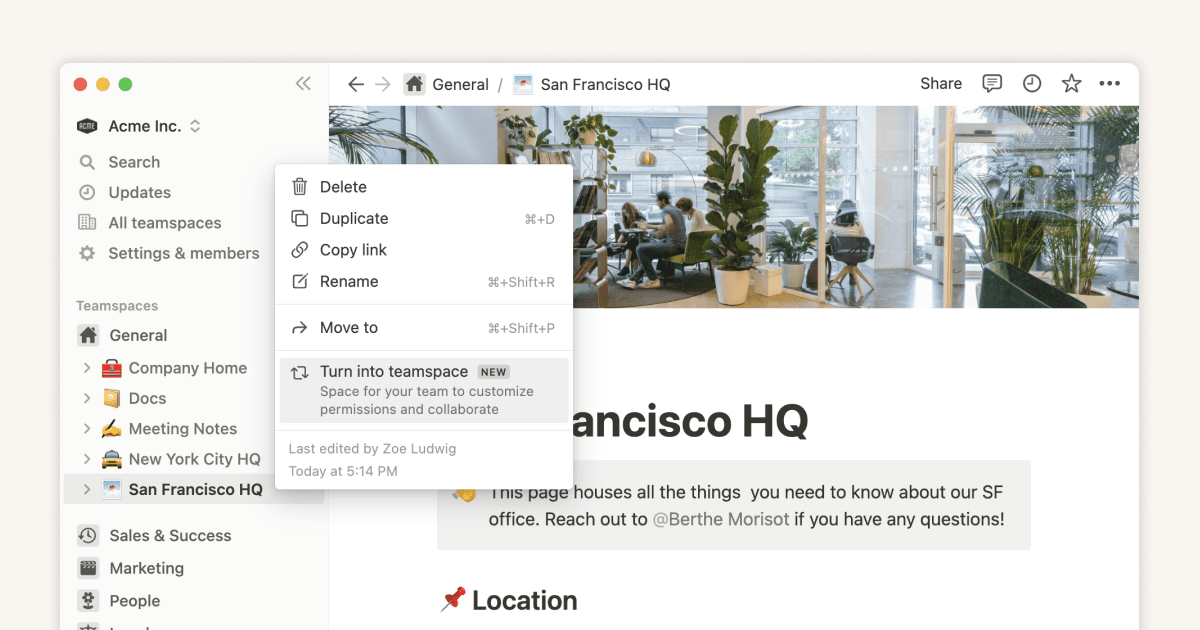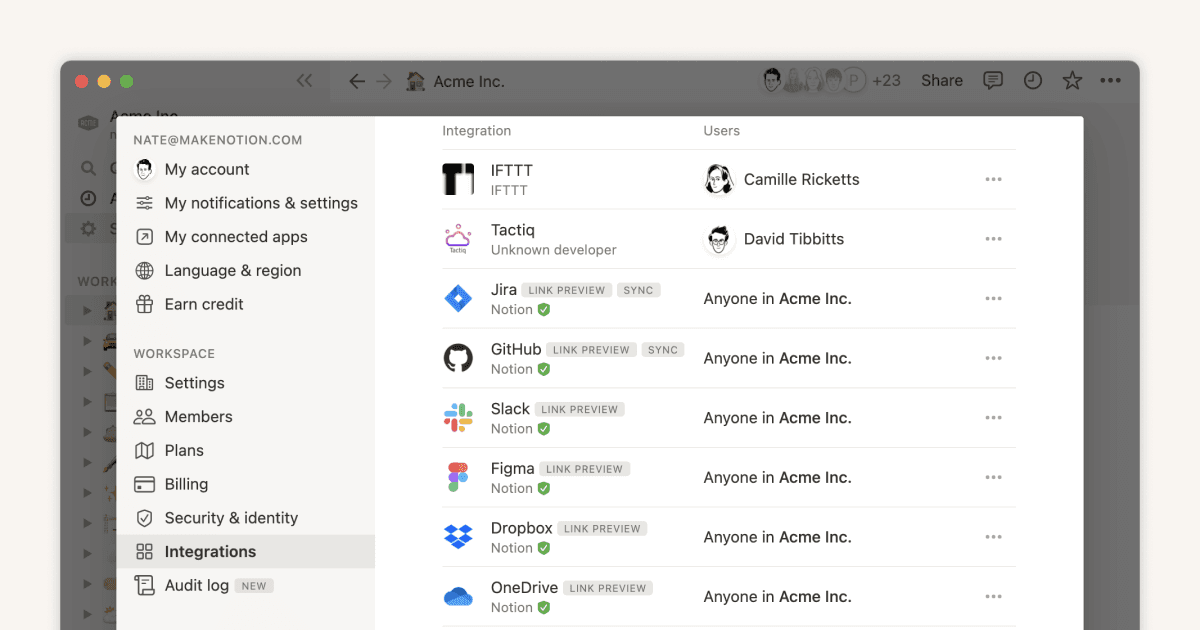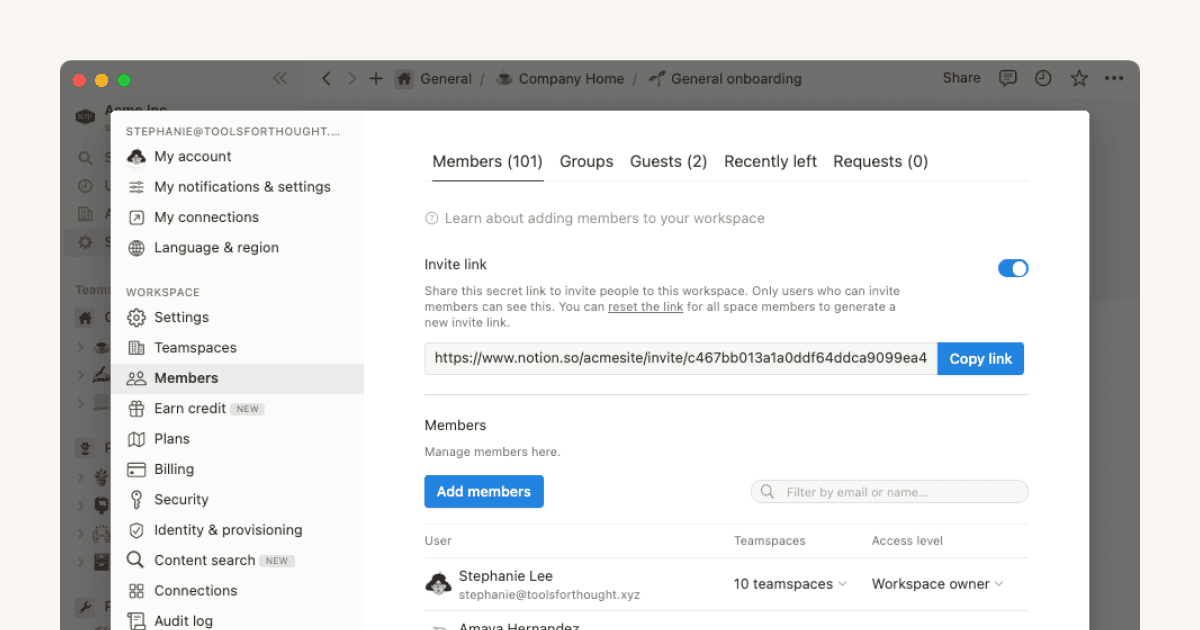
Guides
Sharpen your skills and explore new ways to use Notion.
Enterprise
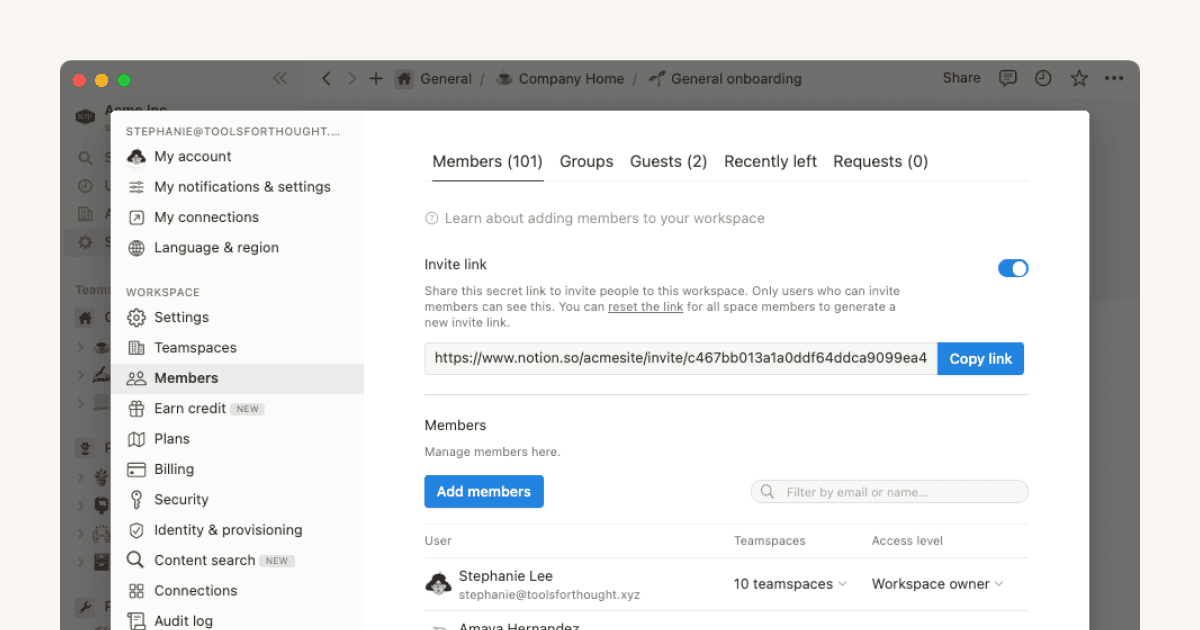
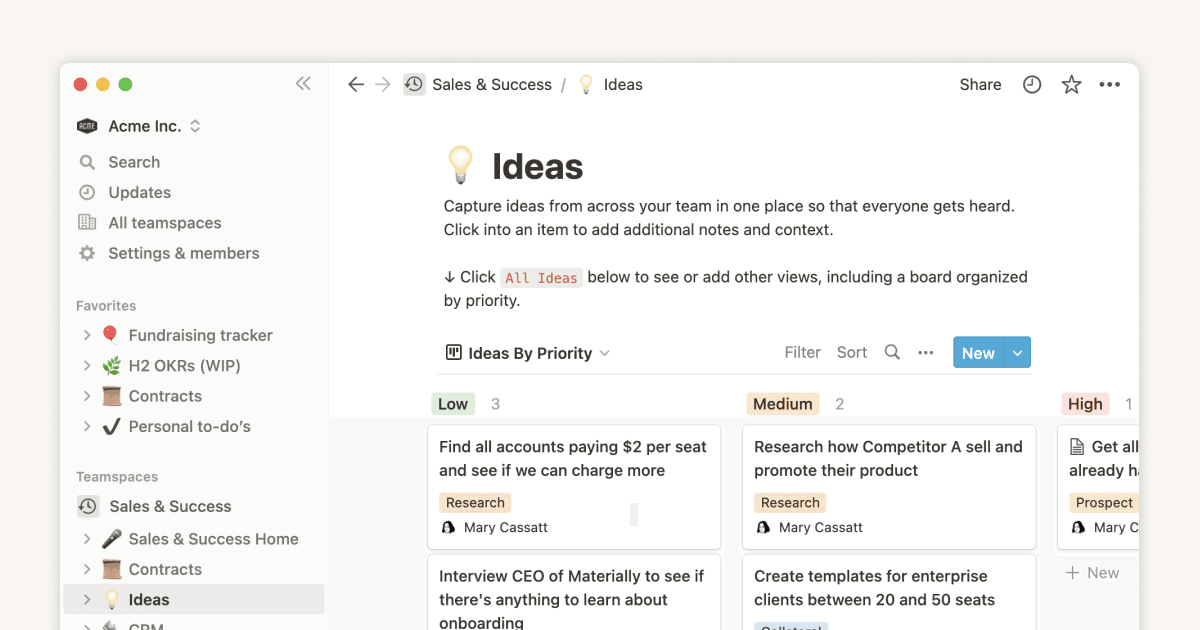
Structure your sidebar for more focused work with teamspaces
A cluttered work tool, with endless lists of files and a lack of structure, will lead to cluttered thoughts. When you begin your working day, you want to settle in as smoothly as possible, and teamspaces can help you carve out a path through the company workspace straight to the information you need most.
Is Notion's Business or Enterprise plan right for you?
Bringing AI into daily workflows is one of the biggest challenges companies face. Our Business and Enterprise plans meet that head-on with powerful AI tools, custom workflows, and rock-solid security— all in one connected workspace. Find the plan that fits your team.
Everything you need to know about setting up and managing an organization in Notion
Level-up how you manage your company with Notion’s organization level controls. Learn how to configure your settings and permissions effectively for your entire organization in one central place to manage users, permissions, and security settings. Finally, a streamlined way to keep everything secure and in sync at scale.
Find answers and generate reports with enterprise search
Finding answers at work should be as simple as using your favorite search engine. With enterprise search, you can quickly find what you need using features like Research mode for in-depth reports and AI connectors that work seamlessly with your current systems.
Use Notion’s Data Retention settings to keep your team compliant & restore content
Notion's custom data retention settings empower your team to effortlessly meet your company's compliance requirements. In this guide, we’ll show Enterprise workspace owners how to tailor data retention settings and recover deleted pages.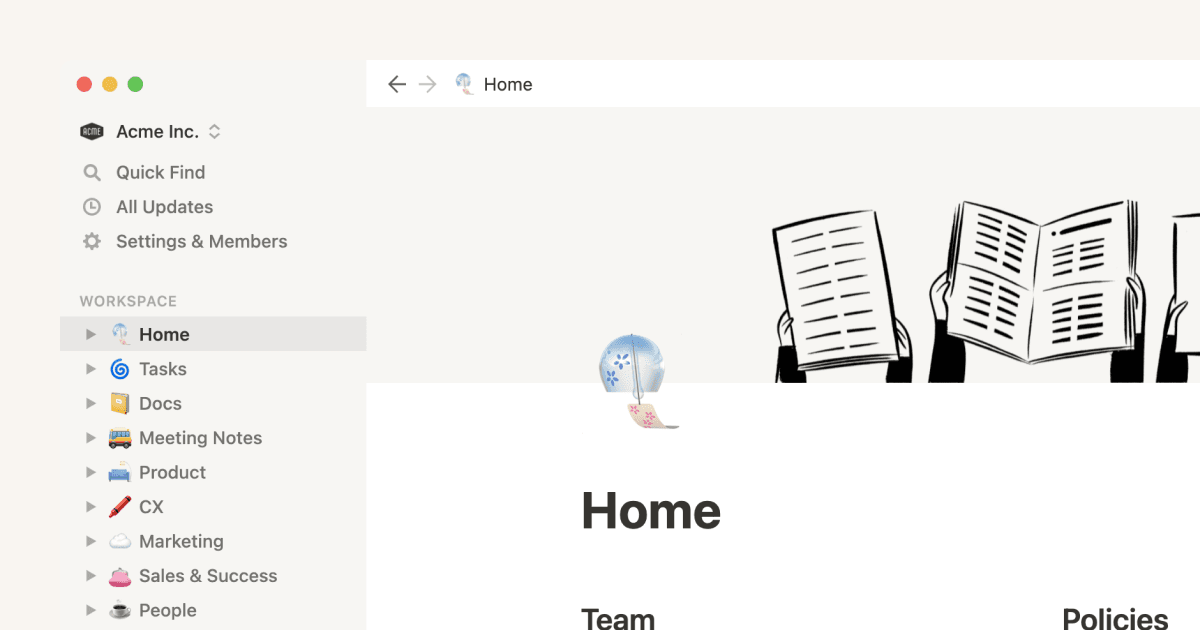
Creating a knowledge hub by organizing docs for large teams
Discover how to streamline your team's workflow with our Notion guide. This tutorial video will teach you how to effectively organize your team's documentation and wikis, making it an ideal resource for large teams aiming to enhance their collaboration.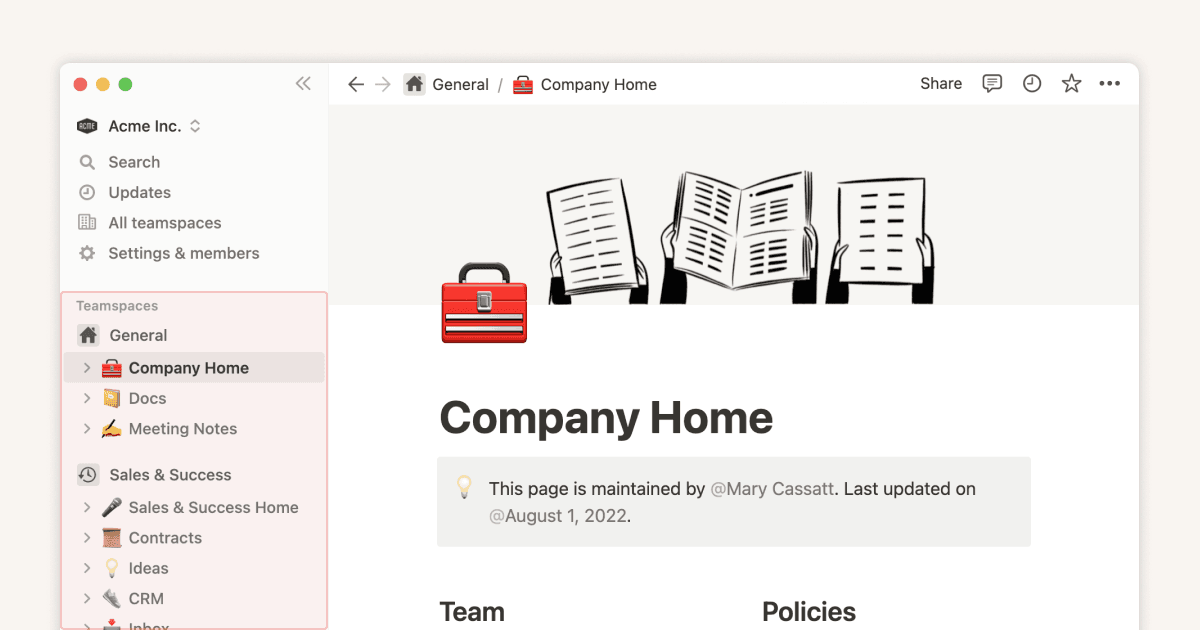
Teamspaces give every team a home for important work
With teamspaces, you can organize your entire company in one place, while giving each individual team their own space to organize docs & projects. Everyone has easy access to all the information that’s relevant to their work, and can customize the Notion sidebar to reflect their role and priorities.