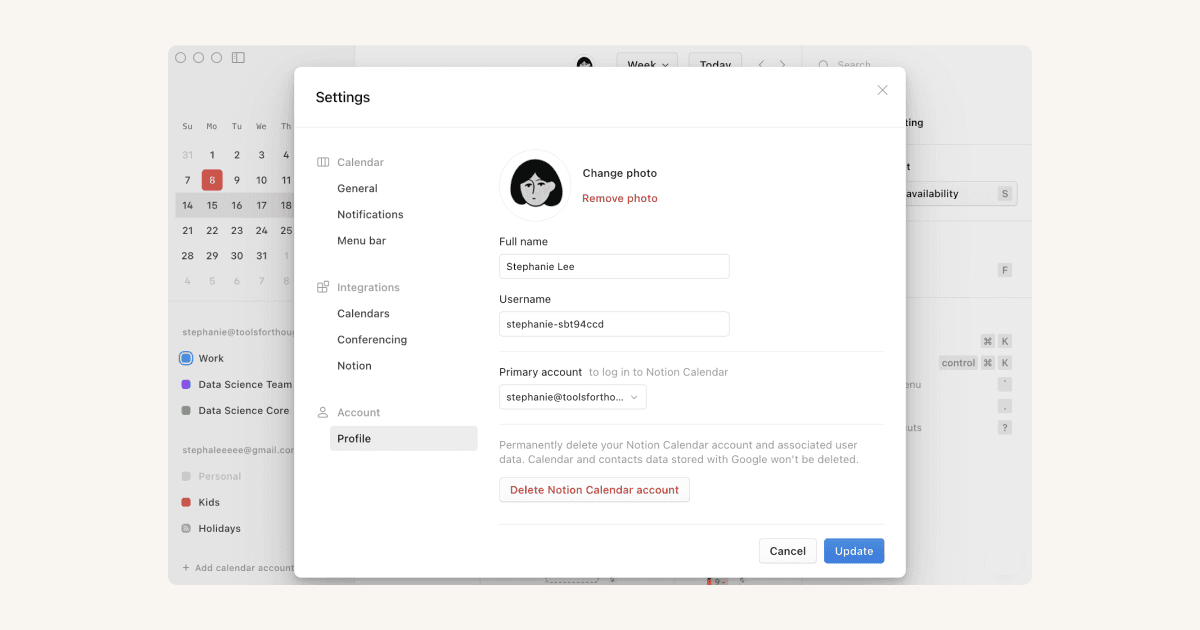Time zones
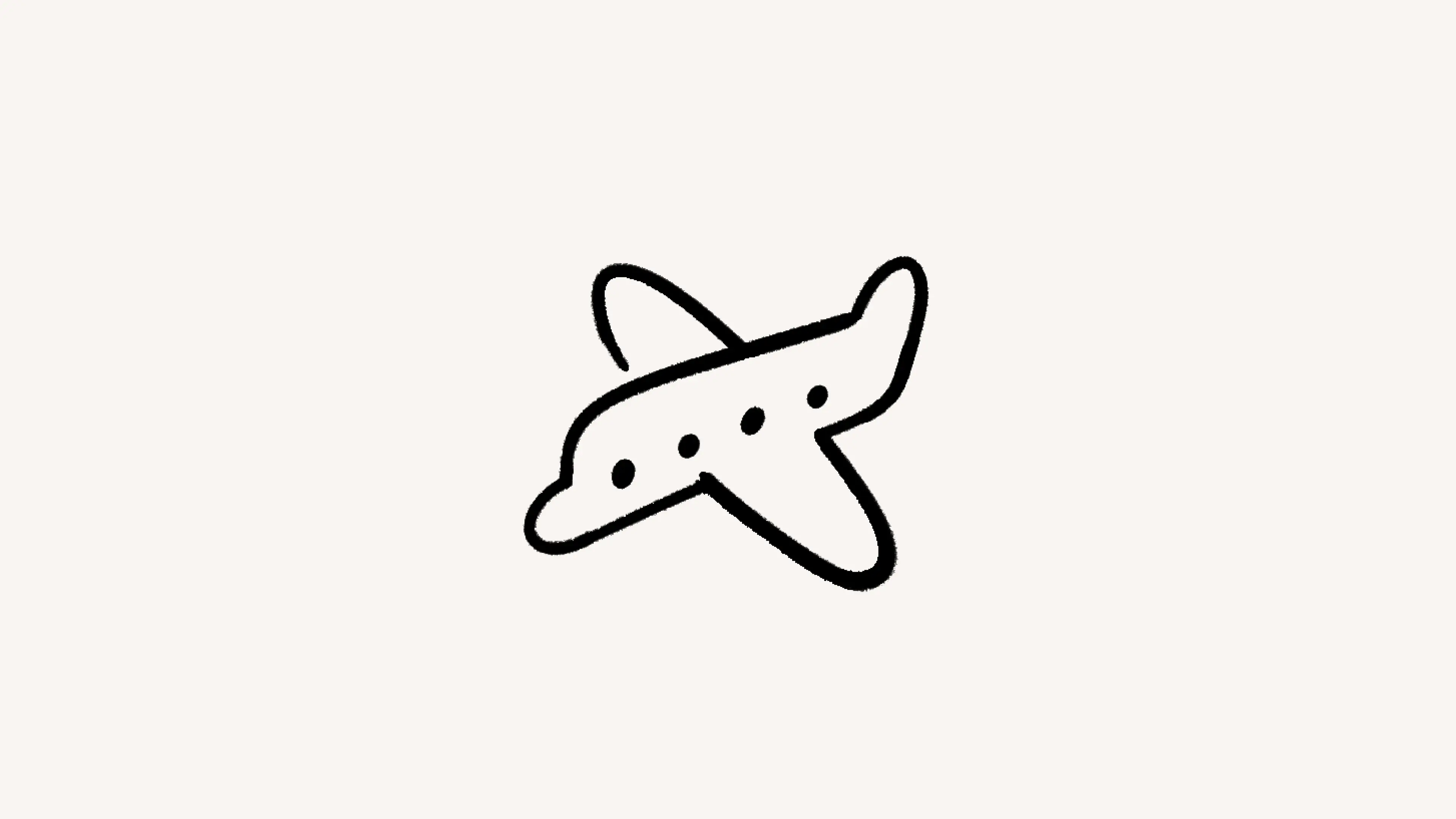
See your schedule across different time zones and quickly travel to a new one ✈️
In Notion Calendar, time zones are first-class citizens. You can add multiple time zones to your calendar, give them custom labels, and even temporarily travel to time zones.

Note: When you set up Notion Calendar for the first time, we get your primary time zone from Google Calendar. After that, any changes you make to your time zones in Notion Calendar won’t be reflected in Google Calendar, and vice versa.
Events on your calendar are displayed in your primary time zone. This time zone is displayed directly to the left of your calendar.

Use the keyboard shortcut cmd/ctrl + K and enter “time zone” for quick access to time zone features.
Any new time zones you display on your calendar are secondary time zones. To add a time zone, select + next to your primary time zone. Select your desired time zone from the list that appears. This time zone will appear next to your other time zones.
If you’re on mobile, select the time zone on the very left of your calendar, then select Add time zone.
If you want to have more than four total time zones shown in your calendar, follow the instructions here →
Right-click a time zone, then:
Select
Changeto replace it with another time zone.Select
Renameto give your time zone another name.Select
Make time zone primary. This will bring this time zone closest to your calendar, and move any other time zones to the left.Select
Remove time zone from list.
On desktop, you can rearrange your time zones by selecting and dragging them. The right-most time zone will become your primary time zone.
Use the keyboard shortcut Z to travel to a new time zone. This time zone will temporarily become your primary time zone. You can permanently add this time zone to your calendar by right-clicking on it and selecting Add as primary time zone or Add as secondary time zone.
To make changes to time zones on Notion Calendar for mobile, select a time zone, then select Make time zone secondary, Make time zone primary, Add time zone, or Remove time zone.