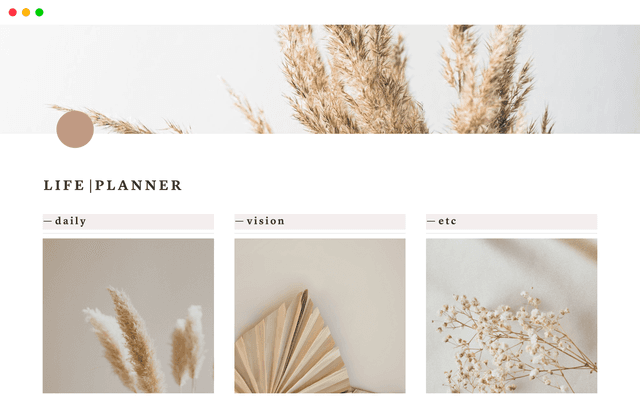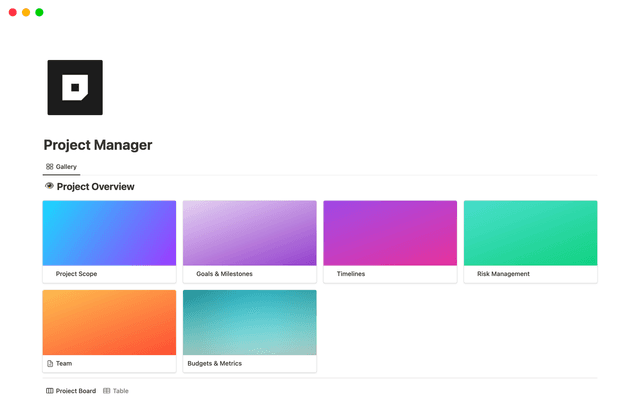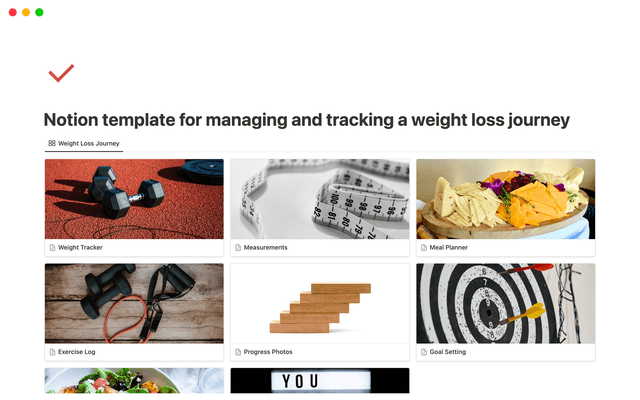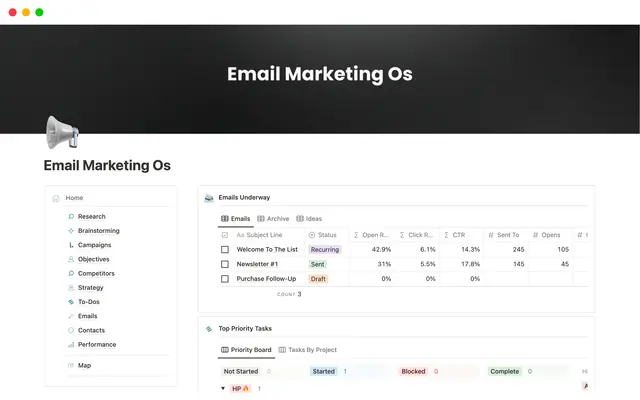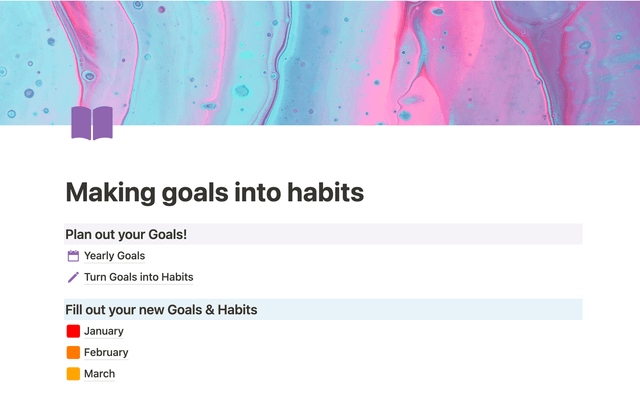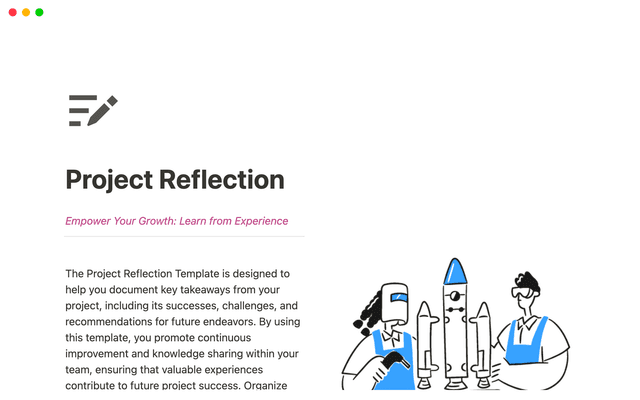Creating a knowledge hub by organizing docs for large teams
Discover how to streamline your team's workflow with our Notion guide. This tutorial video will teach you how to effectively organize your team's documentation and wikis, making it an ideal resource for large teams aiming to enhance their collaboration.
Uh-oh! It looks like your ad blocker is preventing the video from playing.
Please watch it on YouTube
Notion can act as your team’s central knowledge hub.
Create a home page for every team in your company, and use it to store processes, best practices, or OKRs.
Inside a Notion page, create headings and subheadings, or add a table of contents at the top to make information more digestible.
To link to another page,
@-mentionthe page, and select its name in the dropdown. Any time you link a page, a backlink will be added to the page you linked.You may also sync sections of pages across multiple locations in your workspace. If you do, the changes made to your content, whether in the original page or here, will be updated in real time.
Creating standardized databases can be extremely beneficial to leaders who need to get a bird's eye view, and employees who want to better understand what others are working on.
Keep a Docs database that stores procedural knowledge, or how-to guides. Add all the views, sorts, and filters your teams need to make sense of the data.
Create a Meeting Notes database to store the notes taken during all meetings held at the company, making it easy for anyone to see what was discussed asynchronously. Try building a database template for recurrent meetings like weekly syncs.
Finally, go to a page’s
Sharemenu to restrict a page’s access, fromFull AccesstoNo Accessat all. You can also invite external guests to a page.As an admin, you can go to
Settings & members, then click onMembersto grant admin access to any team member, or create, edit, and delete groups. You can also see all workspace guests, as well as the pages that are being shared with them.
Something we didn’t cover?