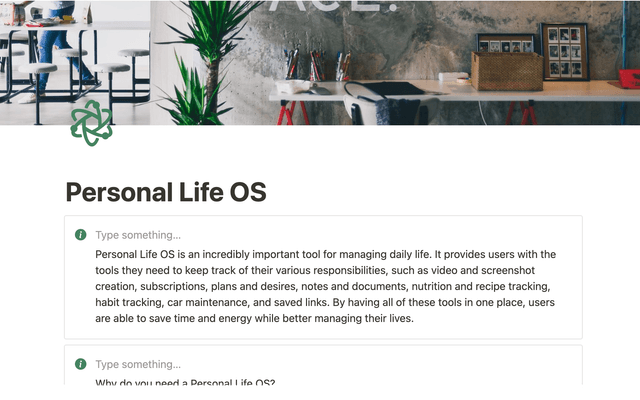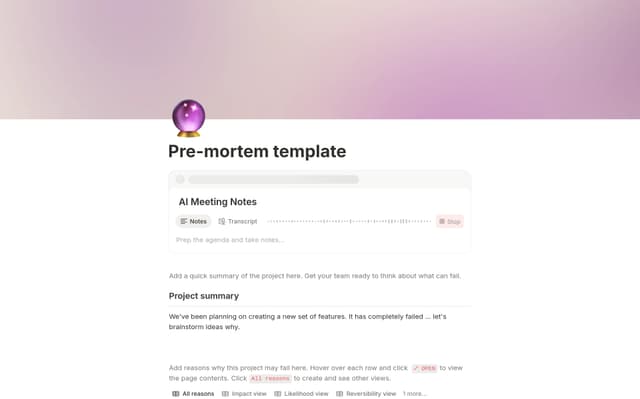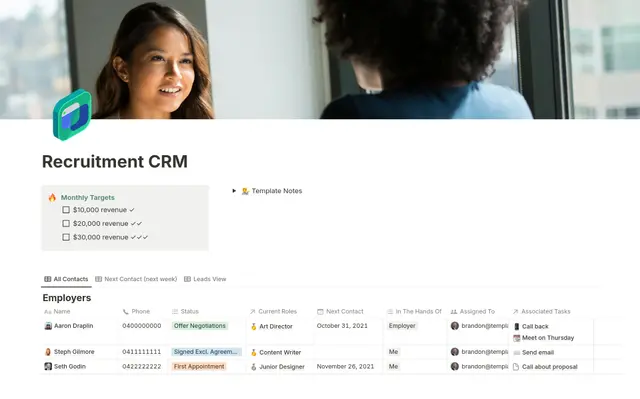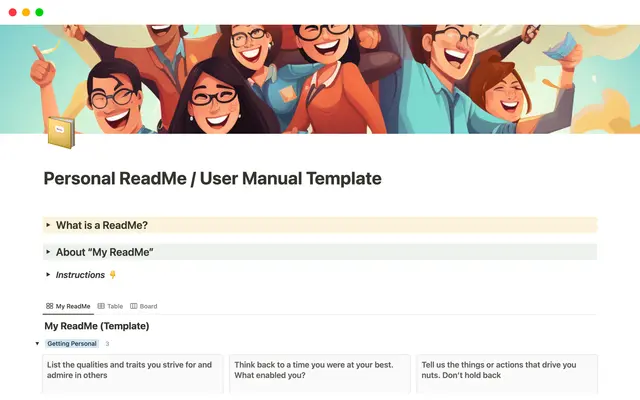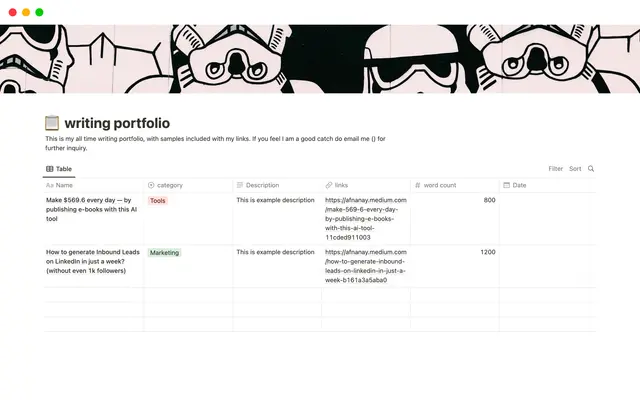Take these three steps before onboarding your team to Notion
To set your large team up for success on Notion, do a bit of pre-work to make the rollout smooth — think about your use cases, know your toolstack, and give your team the basics.
- 1. Understand how you want to use Notion
- 2. Think about your toolstack, know where Notion fits in
- 3. Teach people the basics to set them up for success
- Notion’s resources for you and your team
When teams try to shoehorn their processes into rigid tools, something usually breaks — information is lost, time is wasted, work is incorrect or repetitive. When a tool is flexible, it enables customization to the needs of specific teams, helping them work and collaborate more efficiently.
We see this all the time in how different teams within a company use Notion, whether that’s an engineering roadmap or a marketing content calendar. Each workspace is unique and entirely molded to the needs of that team.
But before they start building on Notion, the most successful teams take a moment to consider what Notion can do for them. This helps you build better systems and workflows that match the vision you have in your head.
Because Notion is so versatile, it’s important to internally define how you want to use it — and align on what you want to accomplish with Notion.
Define your goal of using Notion — whether Notion is new to your org or you’re looking to expand, it’s important to understand why you’re using the tool. Maybe teammates don’t have clarity into company goals, so you’re bringing on Notion to create better internal alignment. This sets you up for the next point.
Discuss what you want to build with it — after goal-setting, think about the system that will help you accomplish those goals. This doesn’t have to be specific to Notion’s features yet. It can simply be something like, “creating a hub where all employees can see company’s goals by quarter.” Knowing what you want will help you better get there.
Think about how your teammates will use it — Notion gets more powerful through collaboration. Understanding how different teams / individuals will plug in gives you a better idea of what to build and what you can accomplish. Will it be just your team using Notion? How many people? Will it be a cross-functional hub? Think about Notion’s role not only in your organization as a whole, but also the people using it.
Want some inspiration? Here’s an example of an internal Notion rollout.

Some ideas for how you can get the most out of Notion
Your company is likely using many different tools to get work done. The average company uses 88 of them. Knowing what tools you have, what they do, and which teams use them can help you understand where Notion will fit in.
As you’re considering your tech stack and Notion’s place in it, here are a few things to think about:
Notion works best as a central hub for your tool ecosystem — your reliable and up-to-the-minute source of truth. Use it to organize your company knowledge, connect content with context, and provide a dedicated space for each team to think, plan, and create while staying connected.
Notion can enhance many existing tools — for example, you might use Slack to call attention to an important project you built on Notion, and then integrate a Loom video at the top of your project brief to share quick context and summary.
Notion can be the connective tissue between disparate tools — Notion’s API and embeds allow you to bring information that lives in different tools together in Notion. This helps teams collaborate because they all come to one place for information about a project, instead of needing to grant access or learn how to navigate many tools.
Here’s how you can think about where Notion fits into your tool ecosystem.
There’s a lot you can do in Notion, but you can also unlock a ton of functionality with just a few basics. By giving your teams a couple of core skills, you’ll be able to help them understand how to get the most out of the tool.
Notion is built on blocks. Everything is a block! Text, headers, bullets, images, video. You can move them around the page too, using drag and drop.
Remind teammates that there’s no correct way to do things. The best way to use Notion is to explore the power of its flexibility and experiment with what’s possible.
Go step-by-step through a common use case. Here’s all our templates. Pick one, and show them how you might move cards through a Kanban board, like this project management system.
Have your team complete the Notion 101 series, which will give them all the basic functionality they need (and them some!).

Here’s how you can help teammates learn Notion
We’re here to help make your transition to Notion smooth, fun, and inspiring!
Our team hosts recurring webinars for both Getting Started and Basic Project Management.
We also have a Notion 101 video series for users that prefer self-paced learning. What will you build next?
And if you’re an Enterprise customer, you also have access to our Customer Success Team.
Our CSMs are dedicated to helping your team adopt at scale, realize value quickly, and have a good time doing it.
Think of them as part-coach, part-power users, and 100% customization genies.
Don’t be shy about reaching out!
Something we didn’t cover?