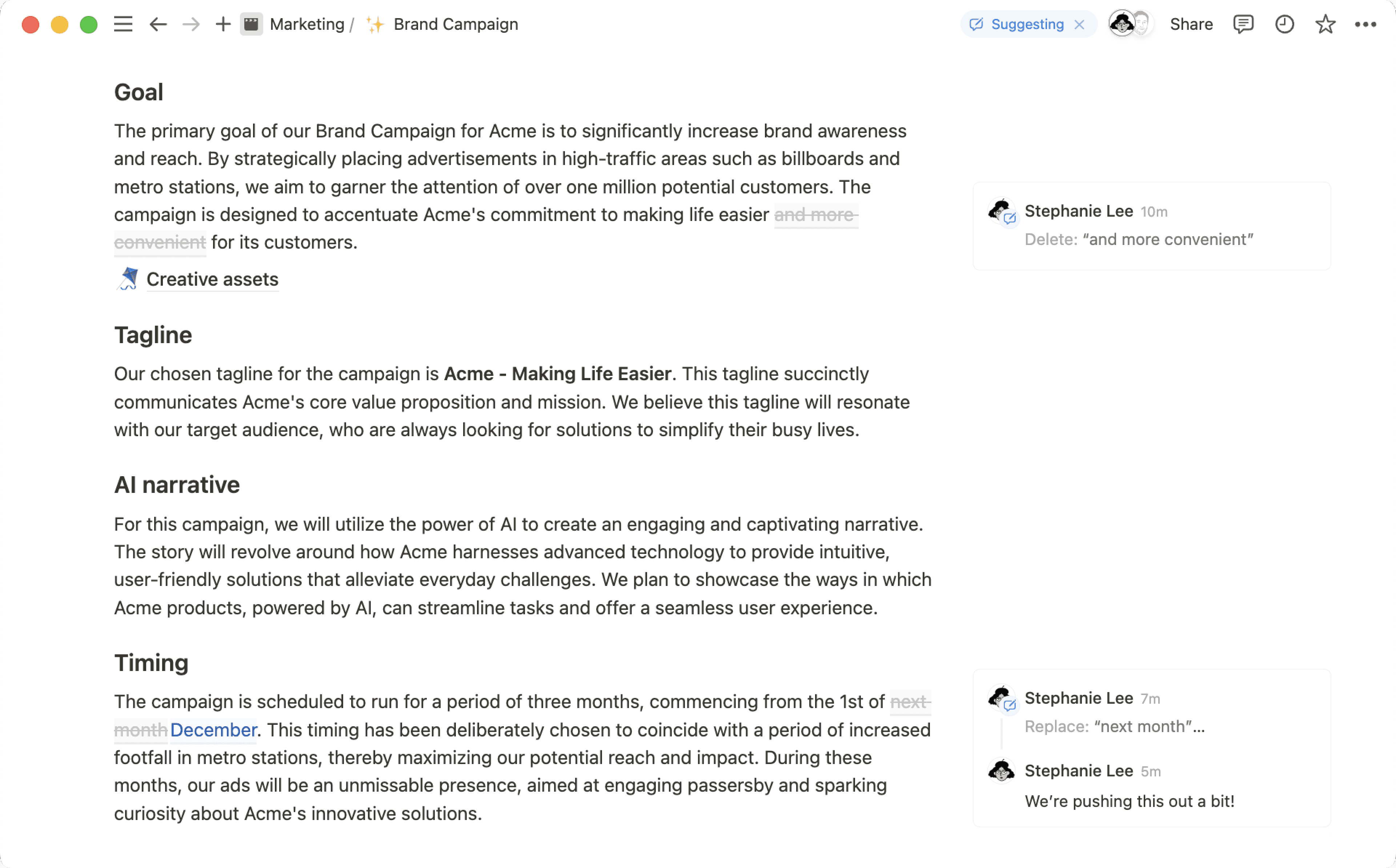Reminders

Notion can help remind you or other people about what’s important ‼️
Jump to FAQsWhen you add a reminder, Notion will send you a notification to draw your attention back to a particular task, event, or page at the date or time you specify. This is helpful for setting due dates and making sure you never forget a thing.
To create a reminder in a page:
In a page, type
@remindfollowed by a time, date, or both, as in@remind tomorrow,@remind 7pm, or@remind Wednesday at 1pm. This will create a blue tag.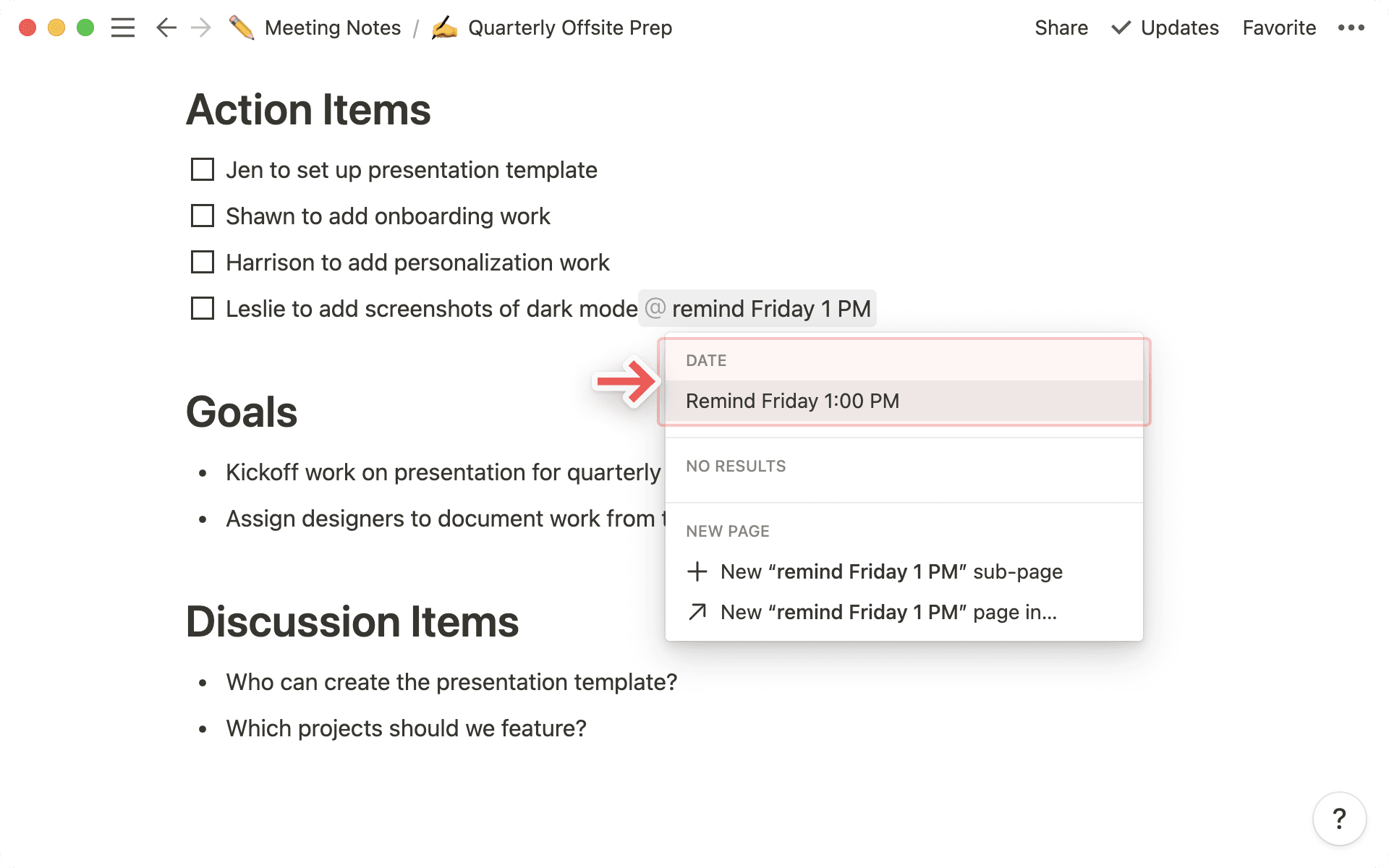
Click the reminder. In the calendar window that opens, edit the date and time of your reminder, when you want to be reminded (i.e. 30 minutes beforehand), and change the date format and timezone.
Inline reminders turn red when they change to @Today or are past due.
Create a reminder for someone else in a page
You can create reminders for other people in a page (but not in a database). To do this, make sure to mention the person’s name in the same block as the reminder, as in @Alyssa @remind next Monday 9am to review this proposal.
You can create reminders in a database if the database has a Date property. To set up a reminder in a database:
Click on the
Dateproperty for a particular database page.In the calendar window that opens, edit the date of your reminder, when you want to be reminded (i.e. 30 minutes beforehand), add a specific time, and change the date format and timezone.
When you set a reminder, you (or the person you’re reminding) will be notified at the chosen time in a few ways:
A red badge will pop up next to
Inboxat the top of the left sidebar.A push notification will be sent in the Notion desktop app.
A push notification will be sent within five minutes of the reminder time in the Notion mobile app.
If Notion isn't open at the time of the reminder, both a mobile push notification and an email will be sent.
FAQs
How can I trigger a reminder for someone else on my team?
How can I trigger a reminder for someone else on my team?
The best way to do this is to use an @-mention and @-remind on the same line. For example:
@Camille Ricketts @remind next Thursday 4pm to finish proofreading
Does Notion have recurring reminders? Like "remind me every Monday to water the plants"?
Does Notion have recurring reminders? Like "remind me every Monday to water the plants"?
Not at the moment, but recurring tasks and recurring reminders are on the roadmap!