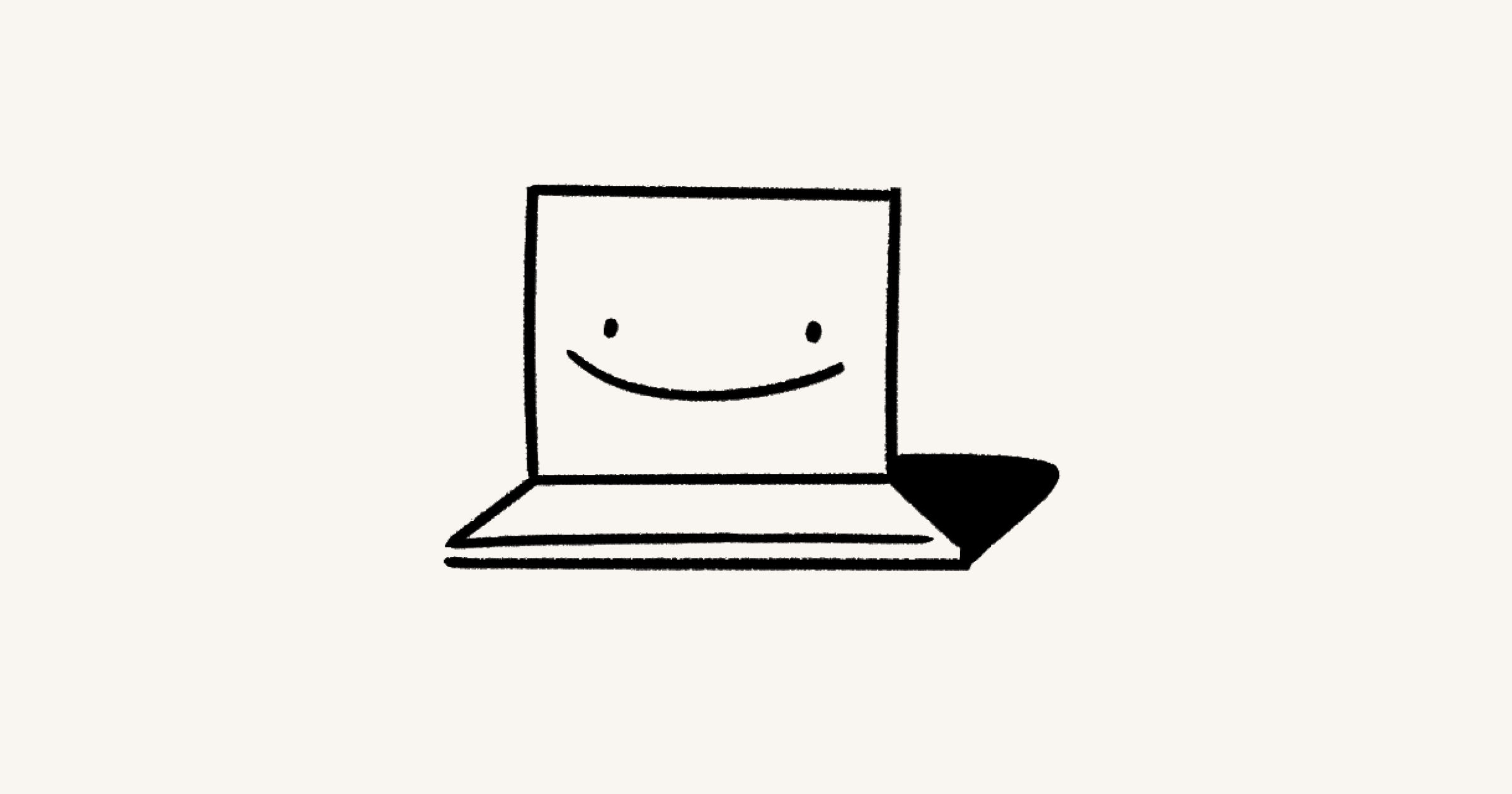Notion Faces

Learn how to create your own personalized portrait with Notion Faces 🧑🏼🎨
With Notion Faces, you can choose from a variety of facial features and accessories to create a Notion-style portrait that you can use as your profile picture, share with others, and more.
To make your own Notion Faces portrait, use your web browser on desktop or mobile to open faces.notion.com. Anyone can use Notion Faces — you don’t need to be logged into Notion!
Once you’re in the Notion Faces portrait maker, you can select 🔀 to generate a random portrait, or you can select New portrait to create a portrait from scratch.
You’ll be able to personalize your portrait by selecting your skin tone, eyes, brows, eyewear, nose, mouth, hair, and accessories.
Once you’re happy with your portrait, select Save at the top of the page. You can optionally customize your portrait with a headline (like your name), a caption, and a background color and select Continue. Otherwise, you can select Skip.
You can Download your customized portrait (with its headline, caption, and background) or just your portrait by itself. You’ll also be able to explore portraits from other Notion users and even open Notion directly from Notion Faces to use your new portrait as your Notion profile picture.
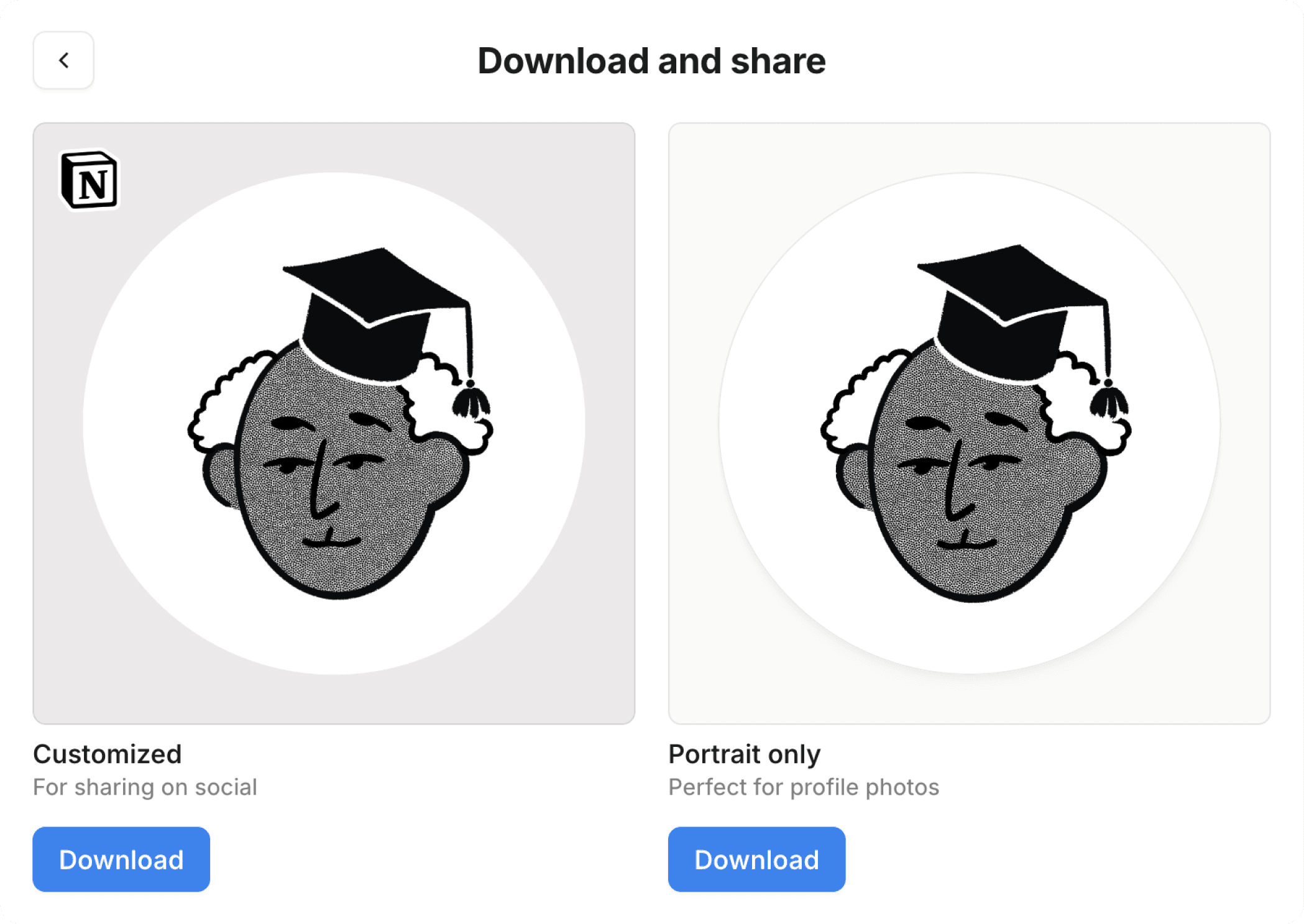
Once you’ve downloaded your portrait, you can use it as your profile photo in your Notion workspace. To do this:
Go to
Settingsin your sidebar →{your name}.Select your current photo or your initial above
Add photo.Upload your portrait and click
Open.
We want our tools to work for everyone. Most of you who use Notion are outside the United States, so we designed Notion Faces with people from all over the world in mind, including many attributes so you can create a portrait that honors your culture and identity. Feedback about the product, artwork, and bugs are welcome here. Thanks for helping us make Notion Faces better!