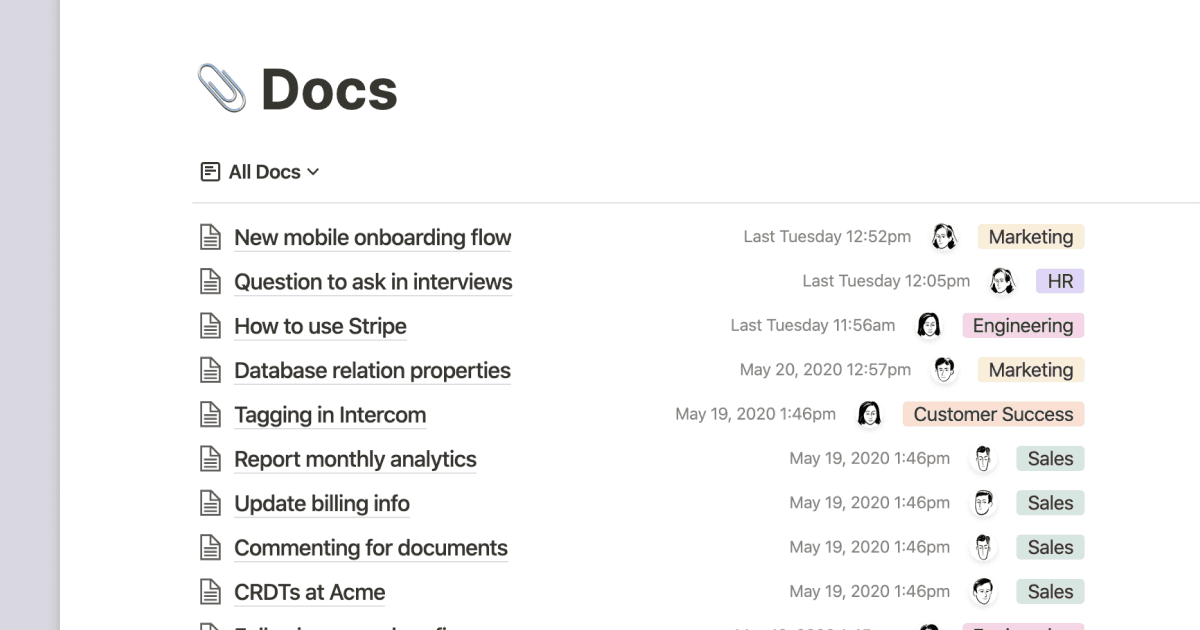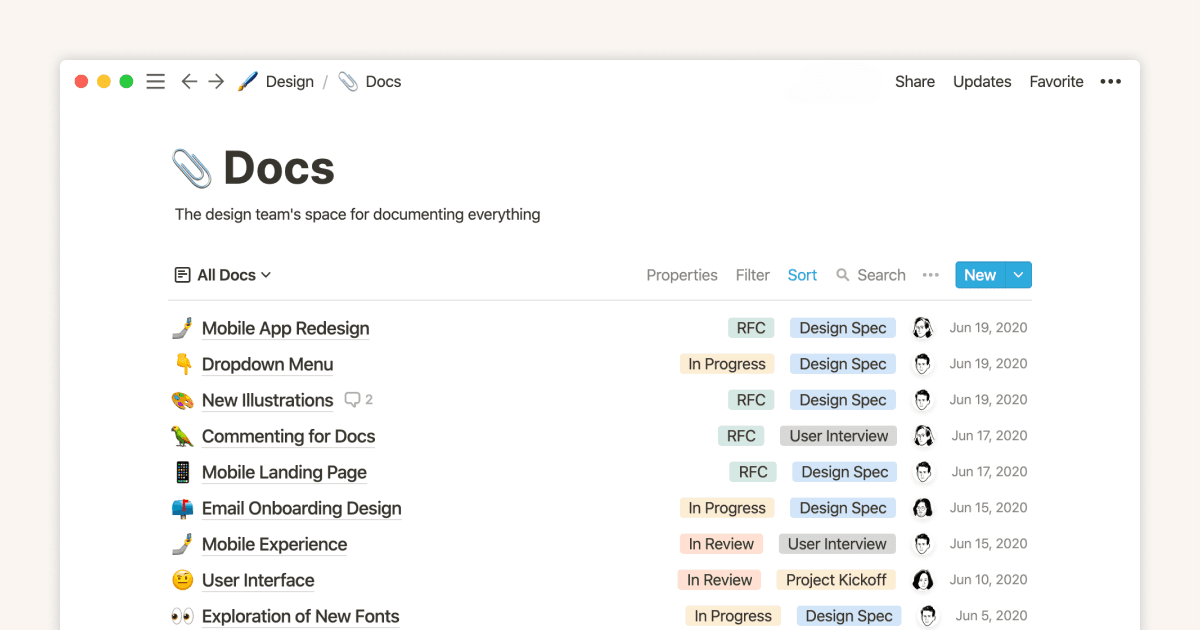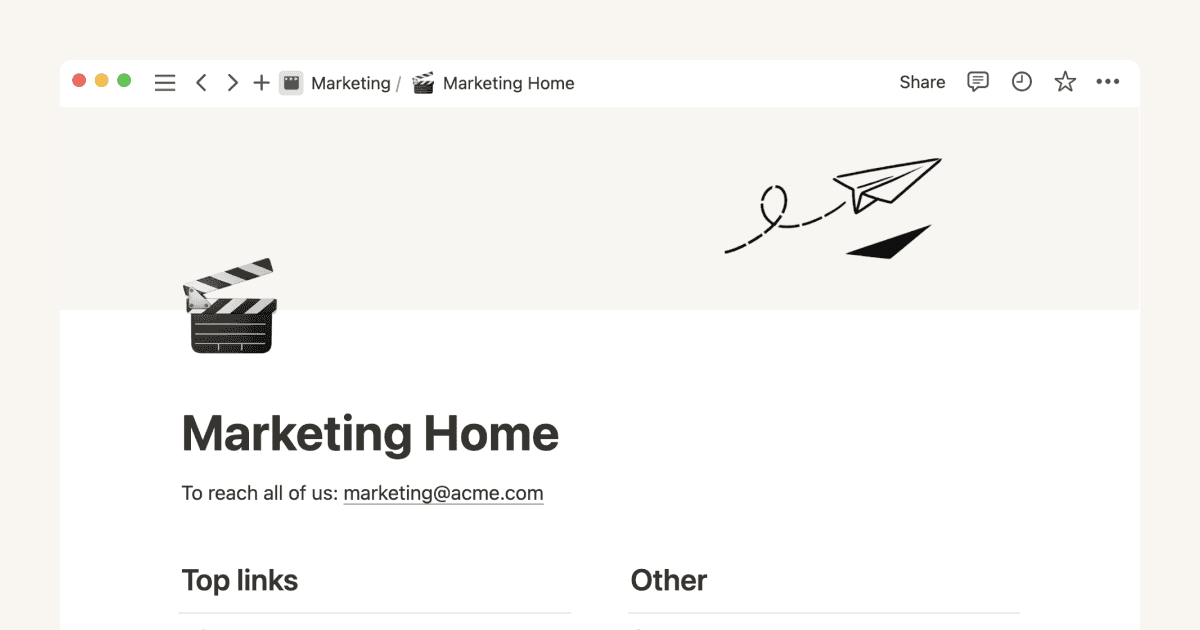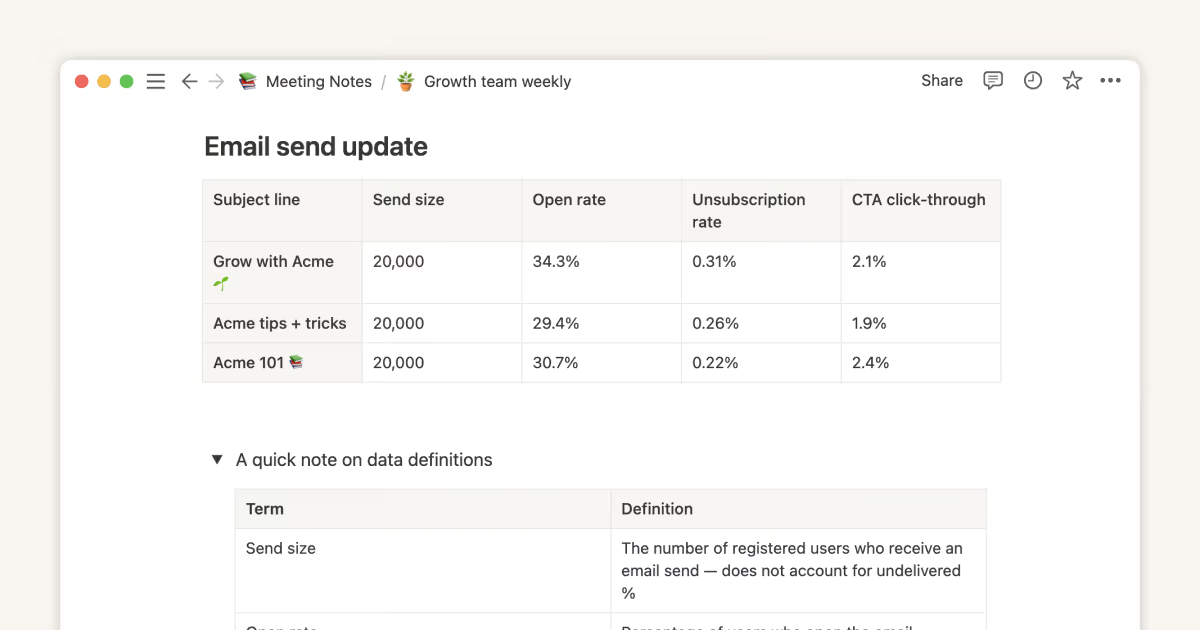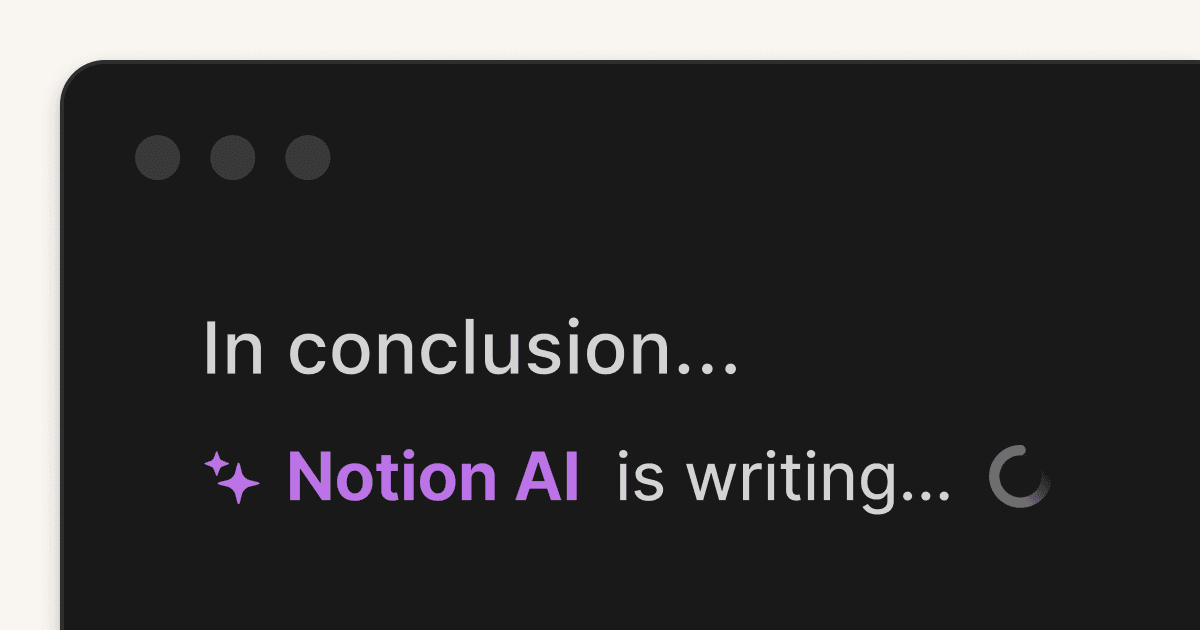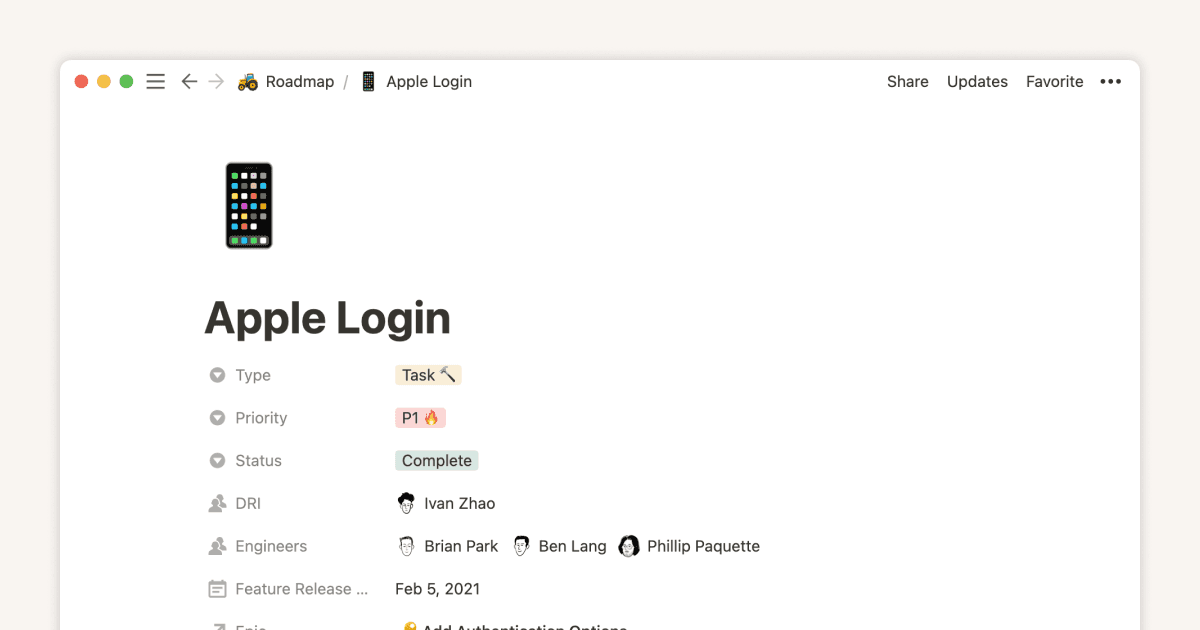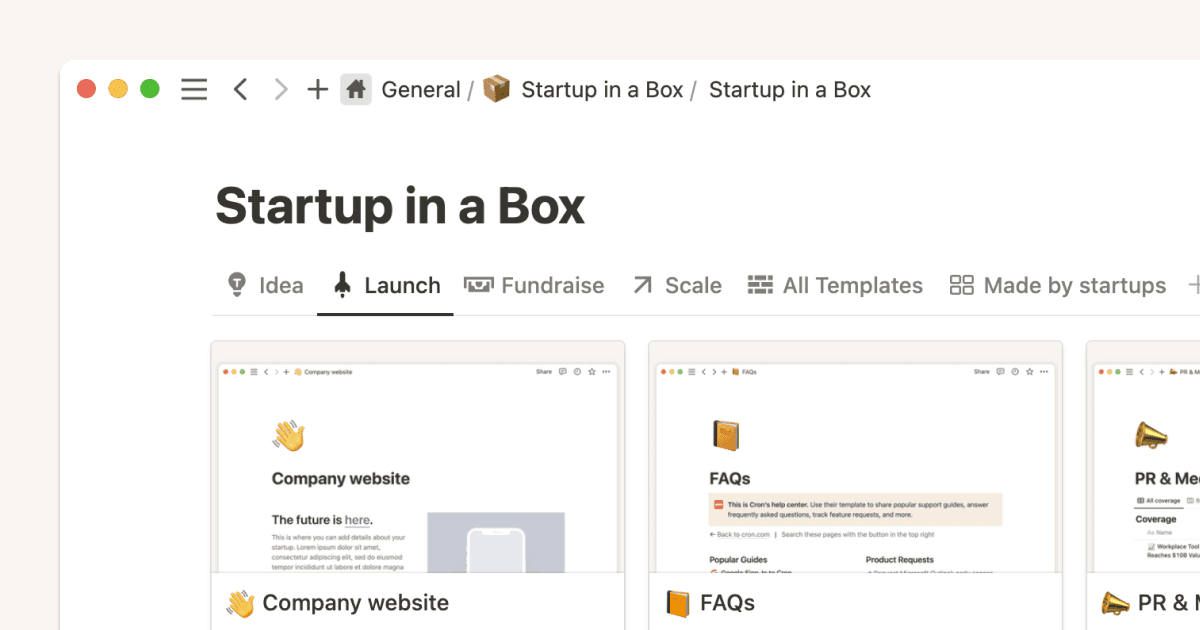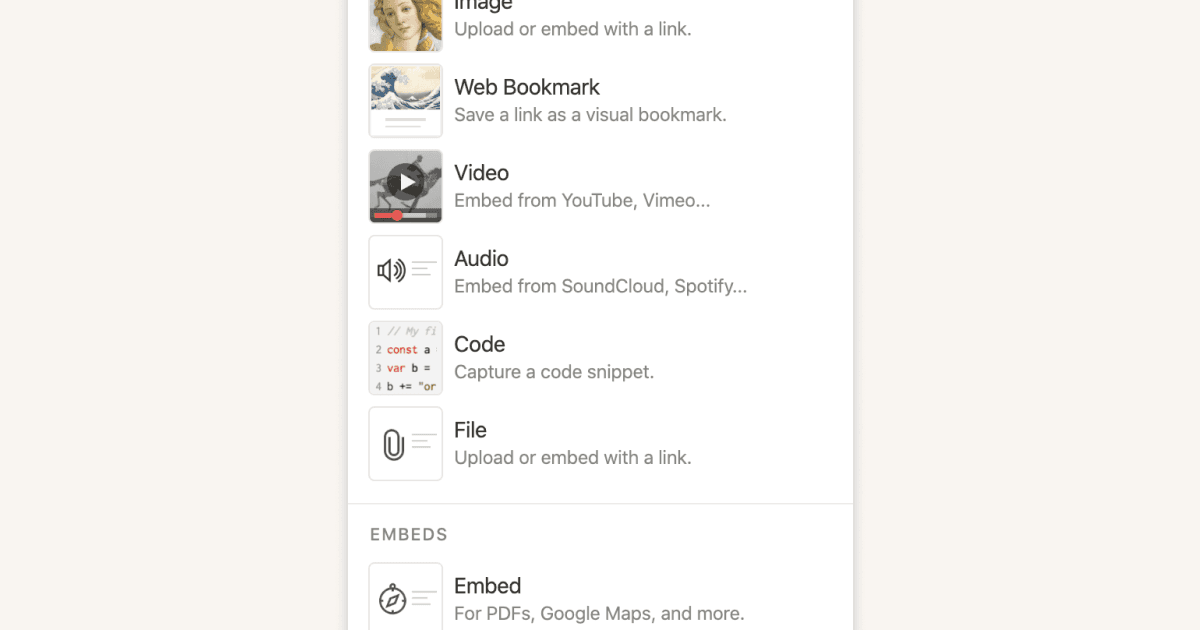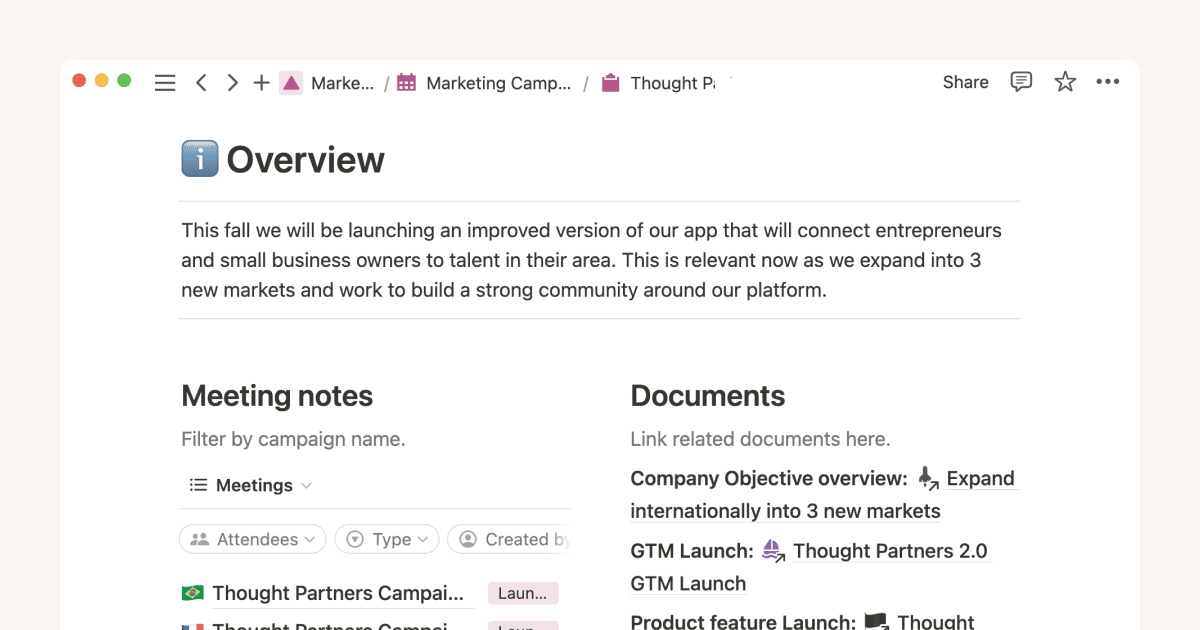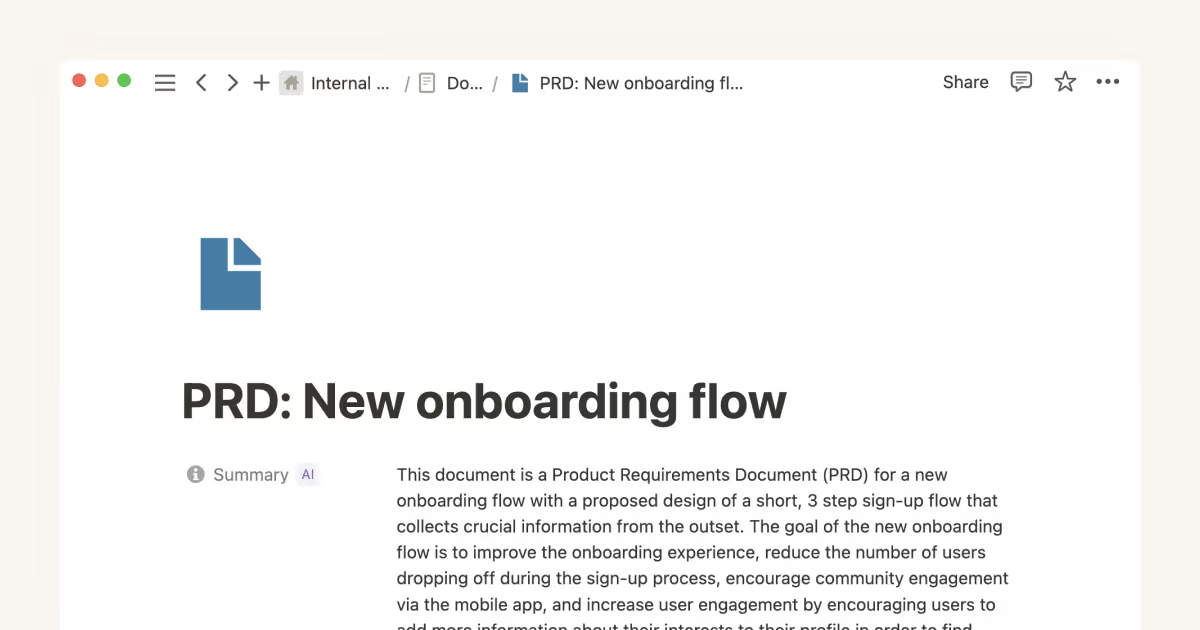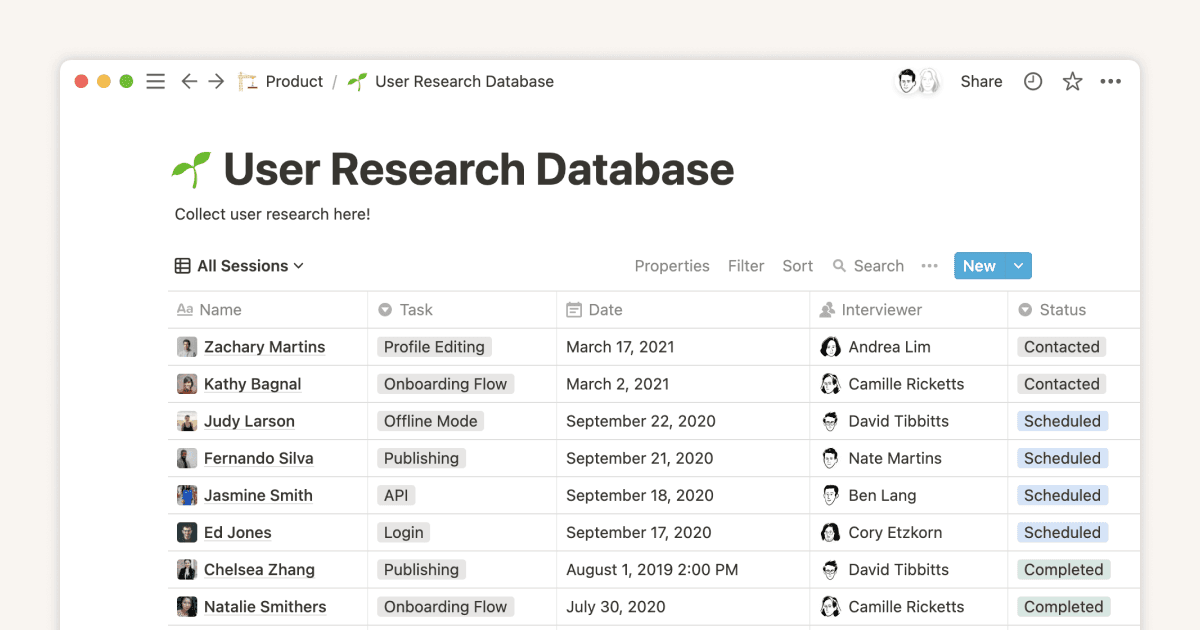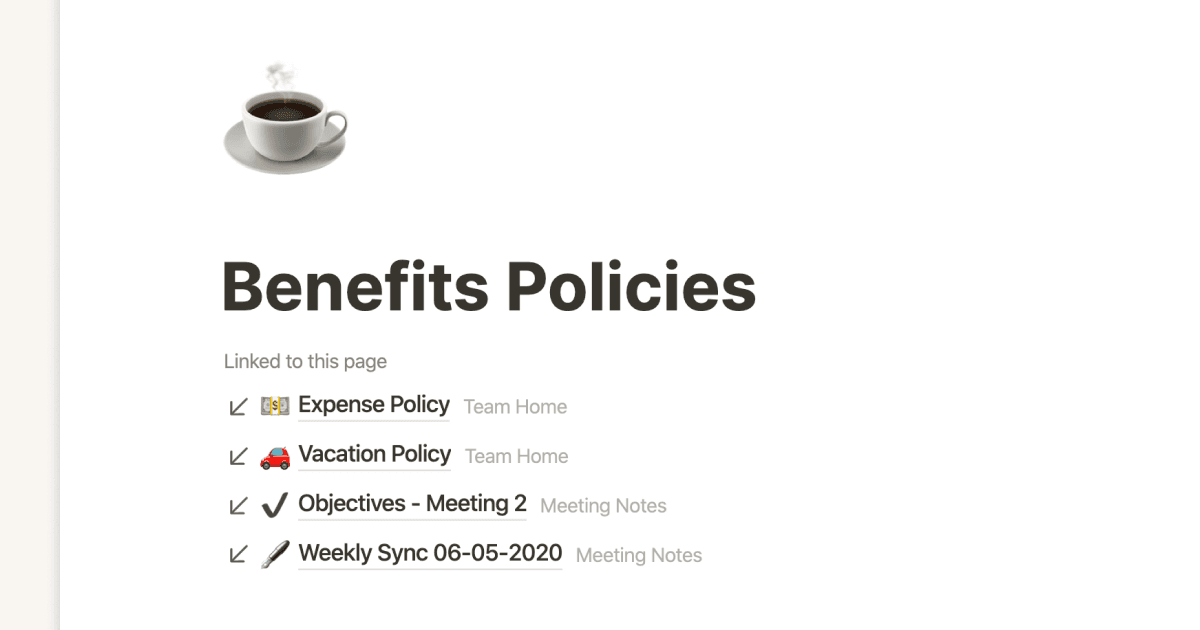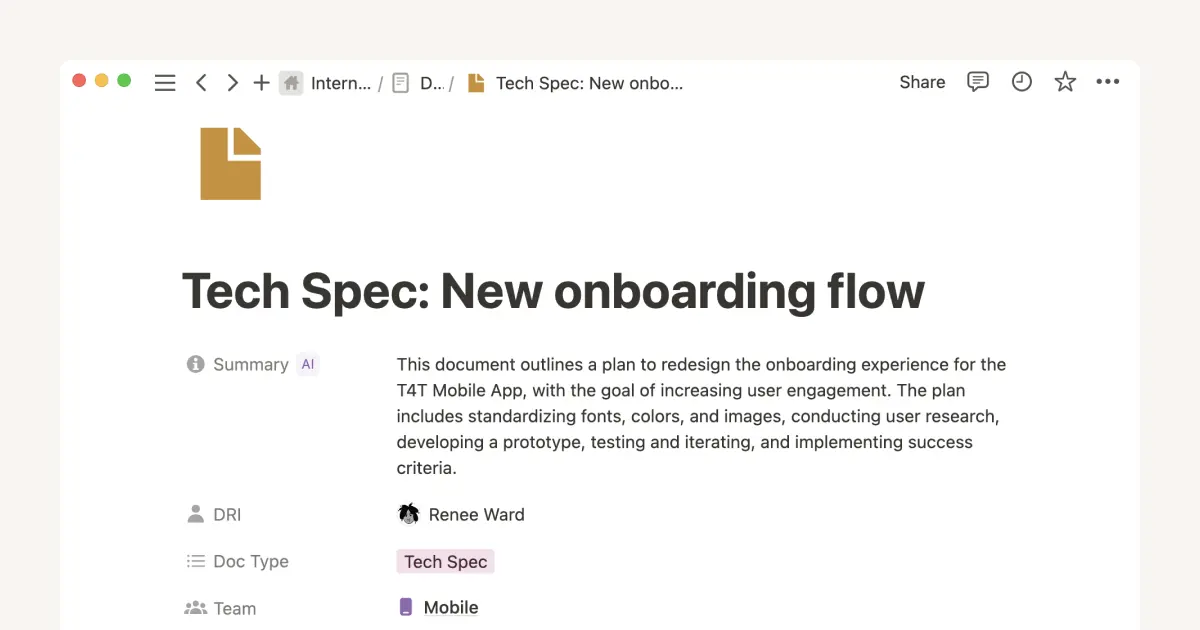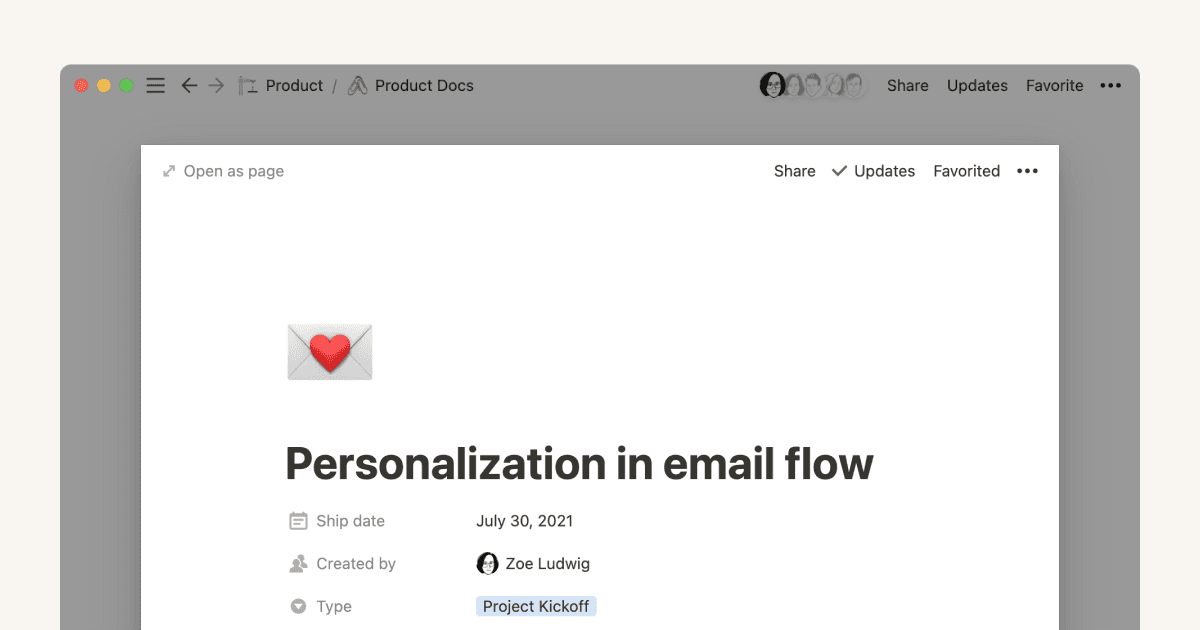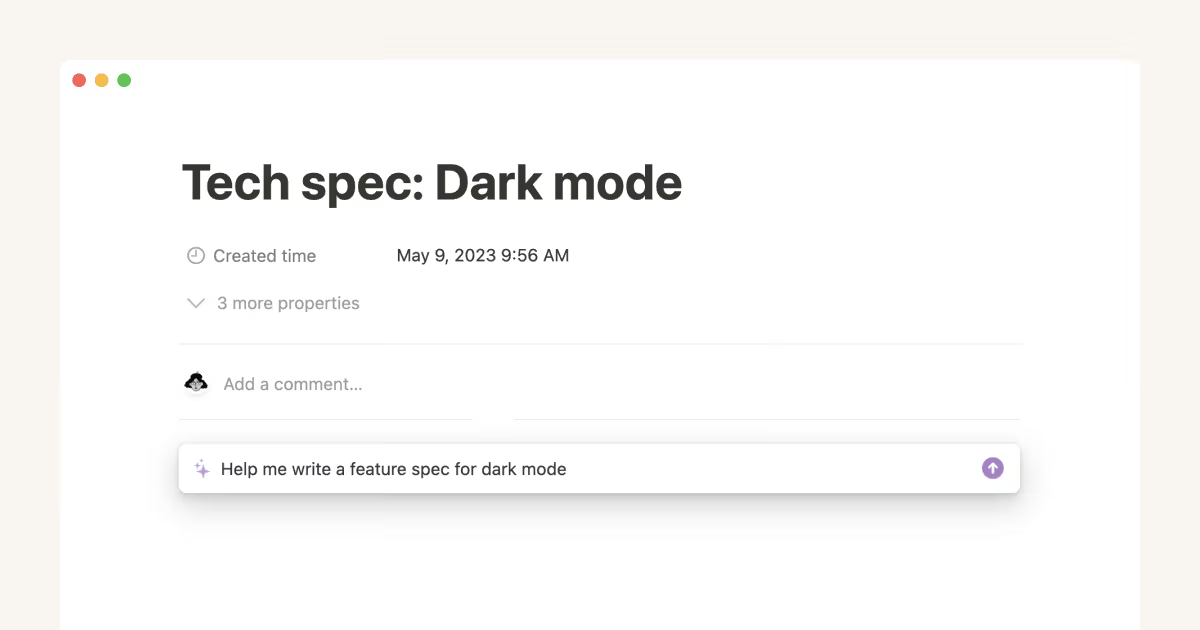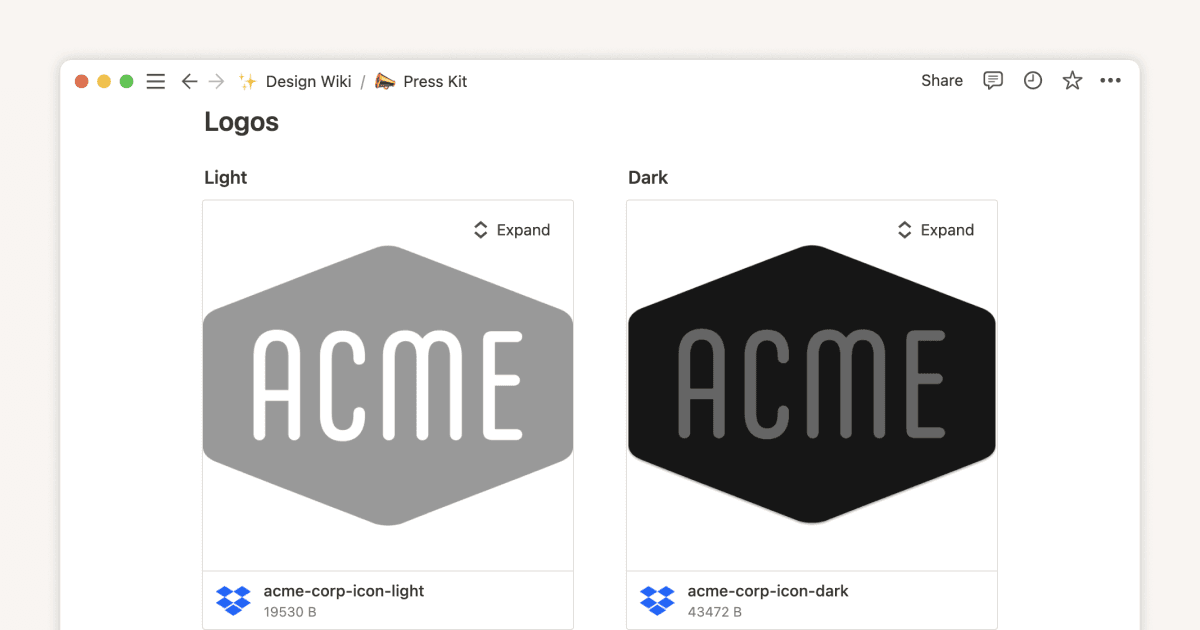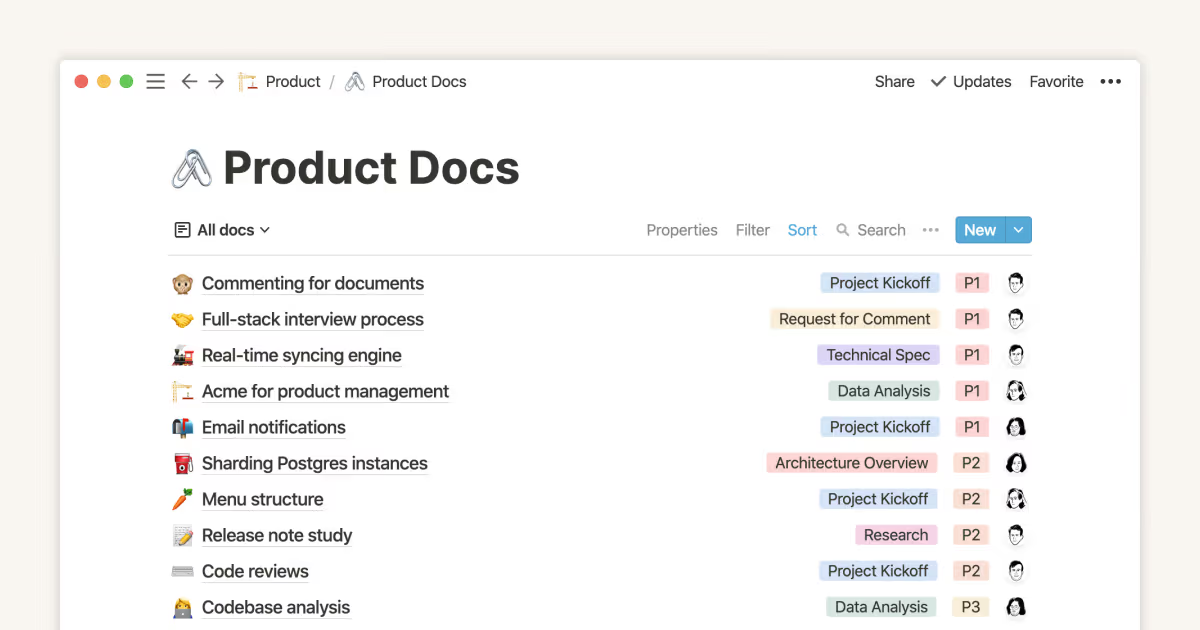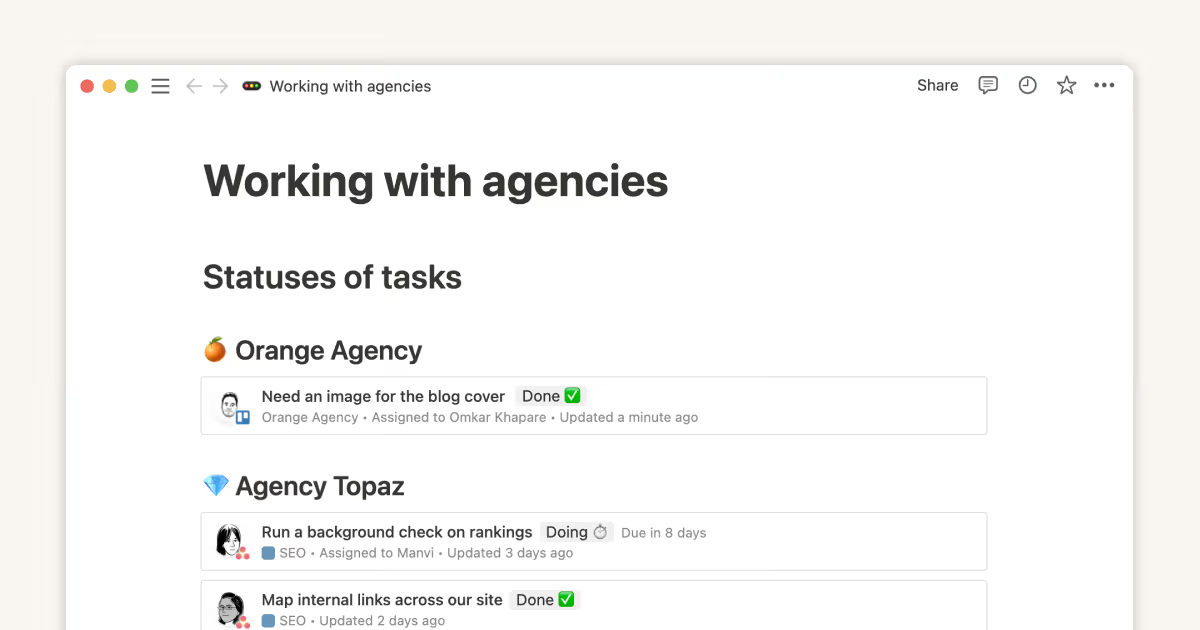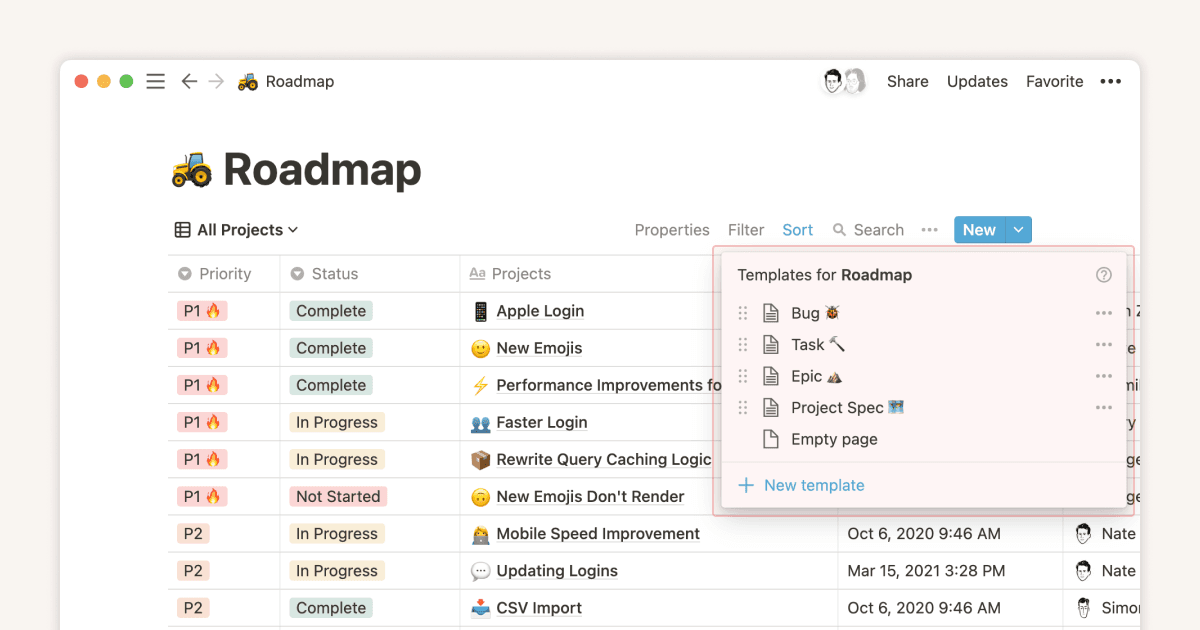Guides
Aiguisez vos compétences et découvrez de nouvelles façons d’utiliser Notion.
Documentation

Travailler hors ligne dans Notion : tout ce que vous devez savoir
Ne laissez jamais une panne d’Internet vous ralentir. Grâce à la fonctionnalité hors ligne de Notion, vos pages les plus importantes restent accessibles et modifiables, sans connexion Internet. Que vous soyez dans un avion, en déplacement dans des zones sans réseau ou que vous travailliez dans un café avec une connexion Wi-Fi instable, vos projets seront toujours à portée de main, ce qui vous permettra de rester productif, où que vous soyez.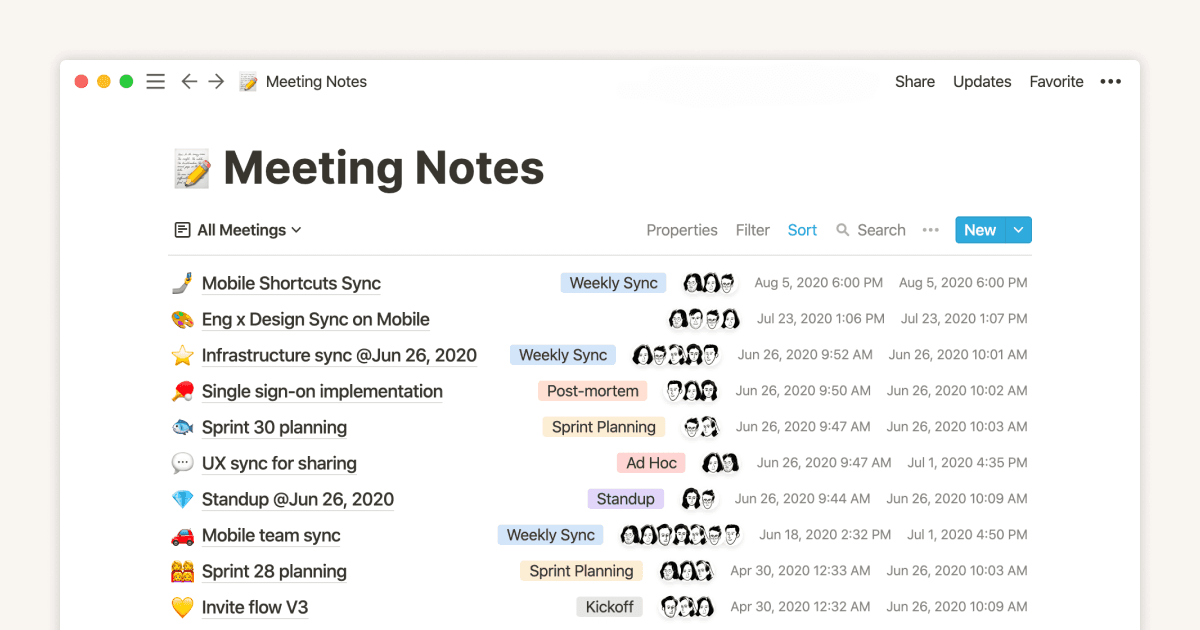
Two note taking systems to make your engineering team more transparent & productive
A habit of documentation is a competitive advantage for engineering teams. In Notion, these two docs and meeting notes systems will help your eng team learn together and keep everyone in the loop — building your collective knowledge in real time.
Organize, connect, and scale your Notion knowledge management system
Transform scattered company information into an organized, accessible knowledge hub with Notion. Learn how to build a central company home, create dynamic databases for client and project management, and connect your team's knowledge seamlessly with their daily work.
Three key databases for teams, and how to use them
Databases allow you to create and categorize your company’s information - from all hands meeting notes, to project briefs, tasks to do, and more. With databases for your meeting notes, docs, tasks, and projects, you can keep everything organized and easy to find in an instant.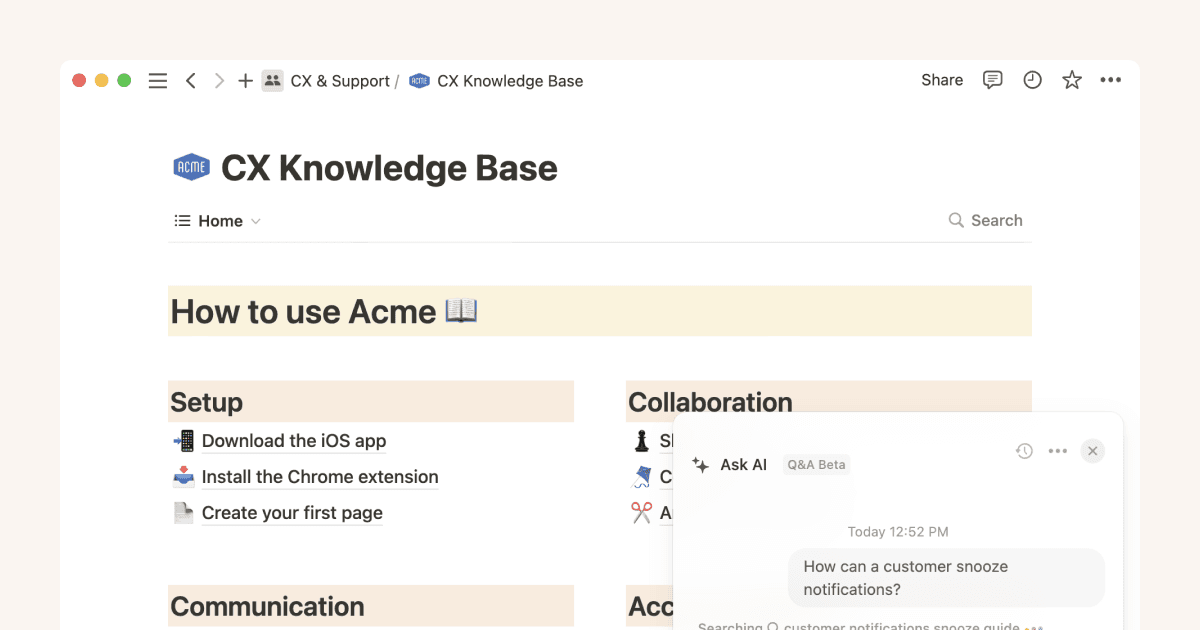
Utilisez l’IA de Notion pour doter vos équipes d’une mémoire infaillible et gagner du temps.
Qu’il s’agisse de clients, de prospects, de collaborateurs ou encore de nouveaux employés, tout le monde a besoin d’avoir accès aux informations de votre wiki. Découvrez comment l’IA de Notion peut aider les membres de votre équipe à trouver plus rapidement ce dont ils ont besoin.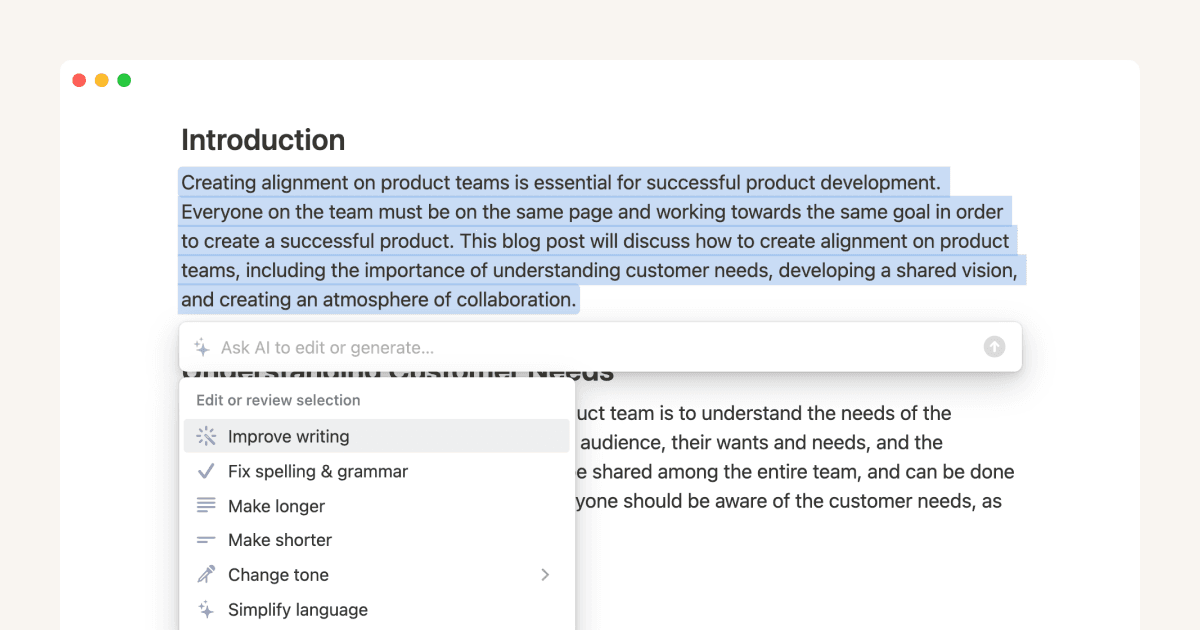
Utilisez l’IA de Notion pour optimiser vos notes et documents
Exploitez toute la puissance de l’IA pour voir plus grand, travailler plus vite et stimuler votre créativité. Vous pouvez l’utiliser pour transformer vos textes, automatiser les tâches simples et générer des contenus inédits dans votre espace de travail.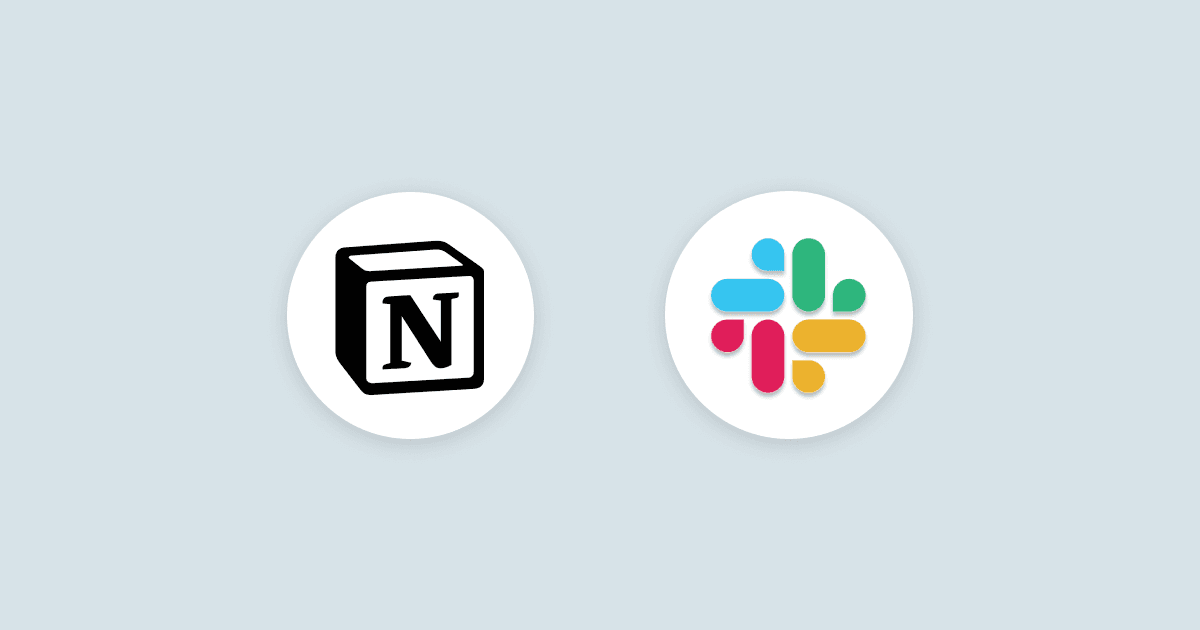
Unleashing productivity with Notion's Slack integration
Make your team more efficient by connecting Slack with Notion. This integration helps you easily gather information, get instant updates, and simplify your workflow—all in one place. Here's everything you need to know to connect these powerful tools.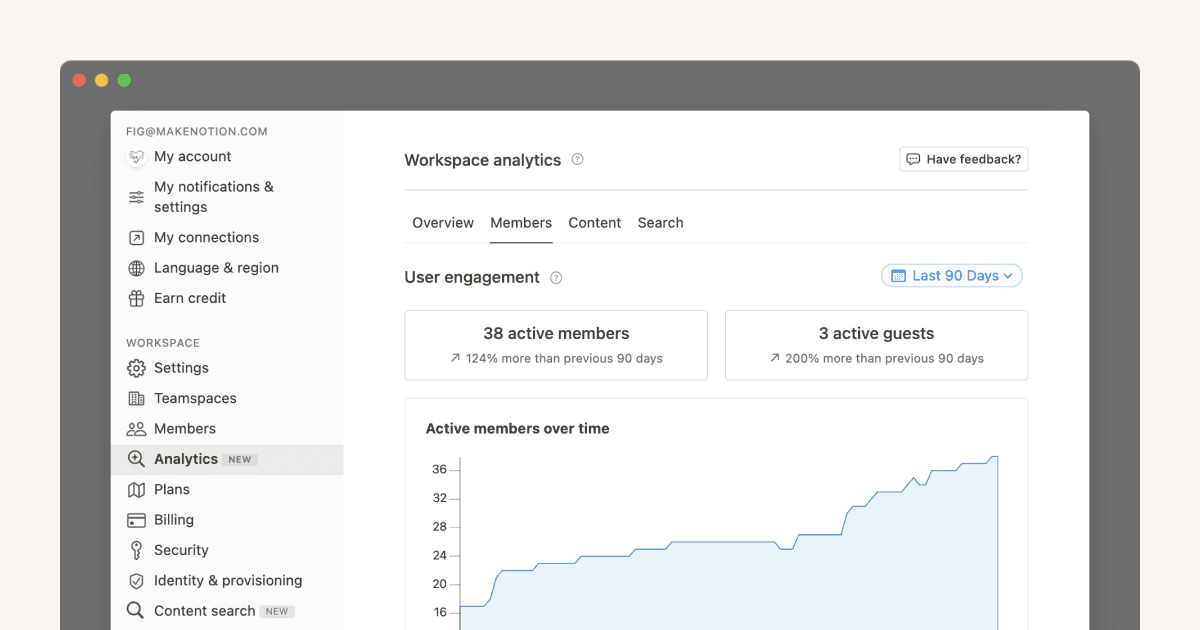
Les données analytiques vous informent sur l’utilisation de votre espace de travail et de ses pages
Les données analytiques vous informent sur l’usage que les membres de votre équipe et vos collaborateurs font de Notion, tant au niveau des pages que de l’espace de travail. Vous pouvez voir comment ils interagissent avec les pages individuelles et l’espace de travail dans son ensemble.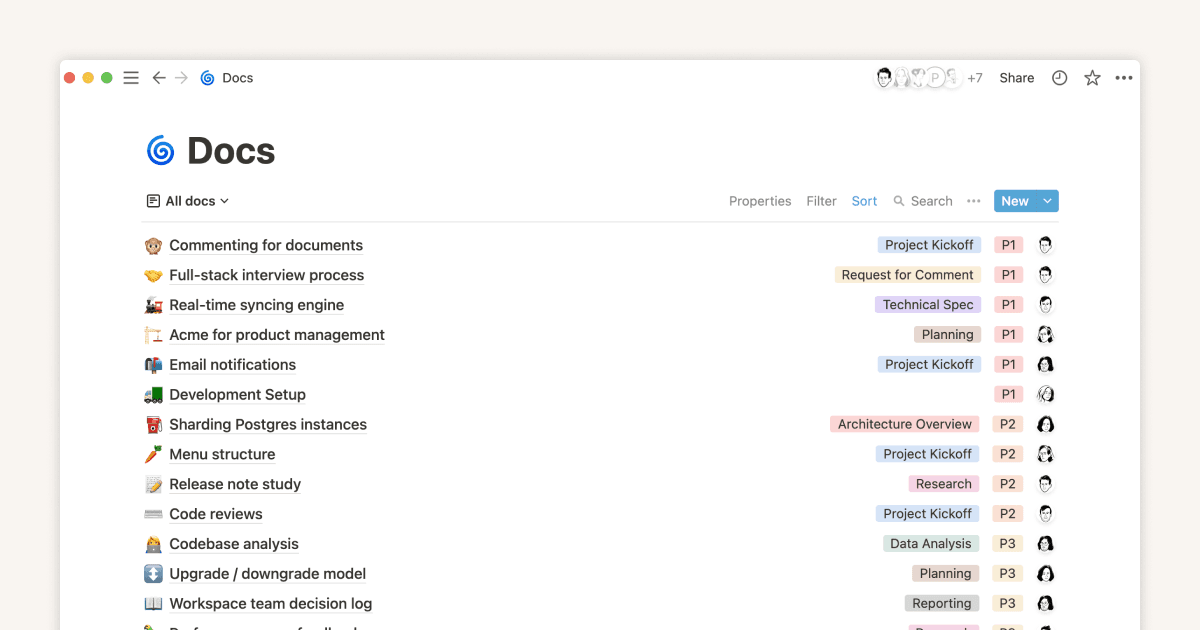
Solidifying documentation for your startup
Creating a system for both capturing and organizing all the documentation at your startup helps your team operate more efficiently. We’ll teach you how to use Notion for your team’s documentation to compound learning, save time, and move forward with clarity.