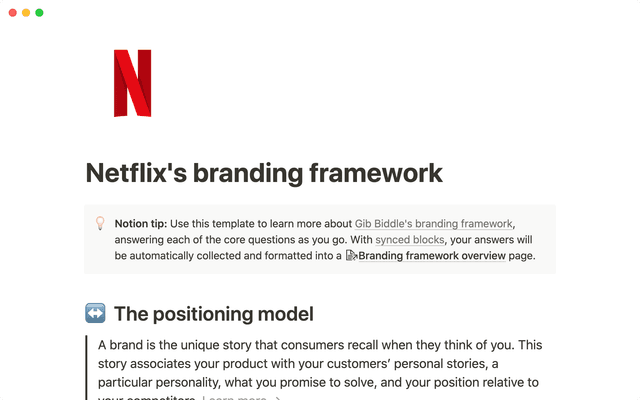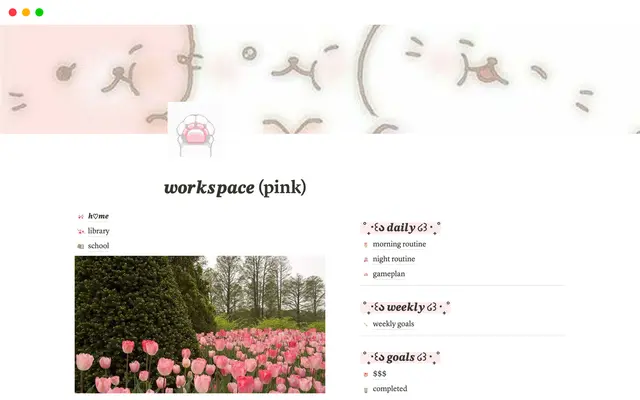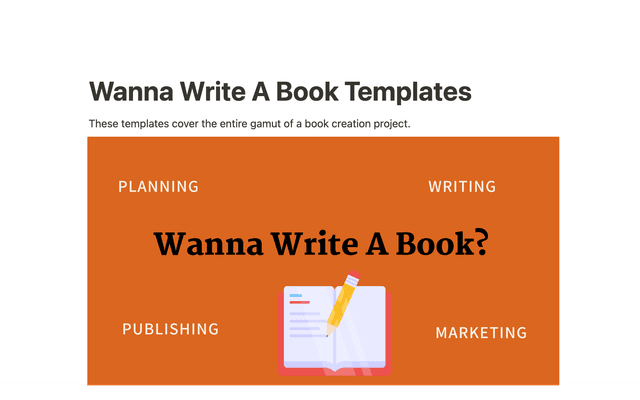A guide to connecting projects and meeting notes
Discover effective project management with our comprehensive Notion guide. Learn how to seamlessly connect your projects to tasks and meeting notes through our step-by-step tutorial video. Perfect for individuals and teams aiming for productivity and efficiency.
Oh-oh ! Il semble que votre bloqueur de publicités empêche la lecture de la vidéo.
Regardez-la sur YouTube
In Notion, you can link together different projects, meeting notes, tasks, and associated documents for easy access.
This is done by connecting different databases in Notion, which allows team members to quickly find all relevant pages.
To do this, add a new property in any Notion database, and select the Relation property, and choose the database you’d like to connect.
For instance, you could connect your Projects database with your Tasks and Meeting Notes databases, and hence connect any project to their associated tasks and meeting notes.
Partager ce guide
Des questions ?