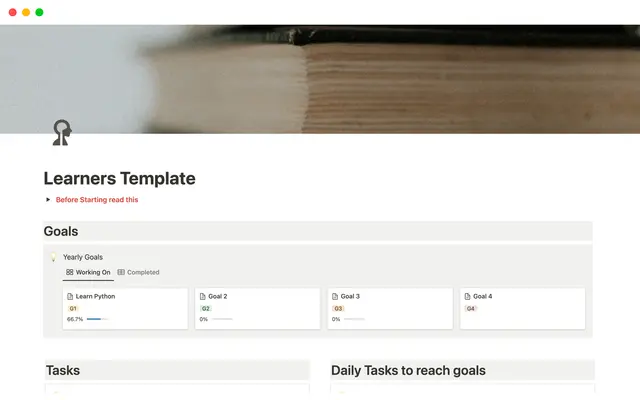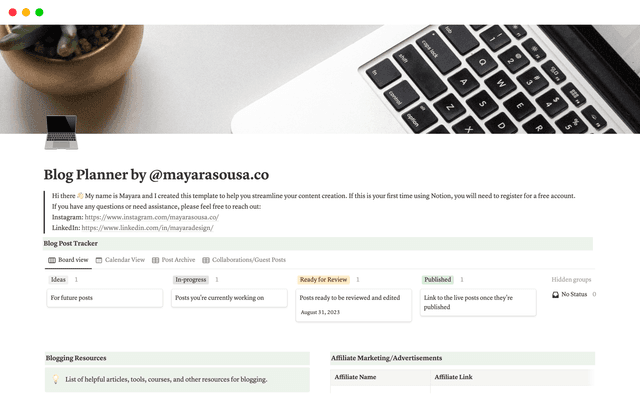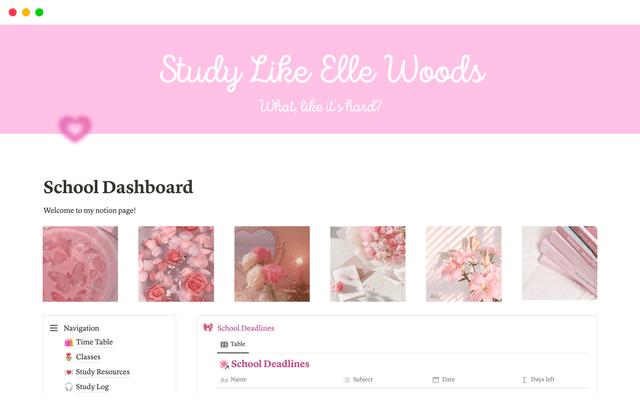5 AI prompts to surface fresh insights from your databases
Bring the power of AI into your databases with an AI autofill property. Generate summaries, insights, takeaways, or any kind of helpful information based on the page content.

- 1. Generate a custom, auto-updating summary of page content
- 2. Automatically extract action items
- 3. Discover the key themes or insights of a page
- 4. Flag risks or blockers
- 5. Identify key milestones
- Get creative with AI autofill property
- Add an AI autofill property to generate text as a database property
Your databases are packed with information, and you can quickly bring the most valuable insights to the surface using Notion’s AI autofill property.
Bringing the time-saving efficiency and creative enhancement of Notion AI into your databases makes it easier to parse large sets of data and get the key takeaways from every page at once.
This guide will show you:
How to add an AI autofill property and customize it
5 custom prompts and how to use them in different situations
More specific prompt ideas to spark your creativity
Databases allow you to aggregate pages and categorize them using properties. As you gather more and more information, it’s helpful to get a high-level summary of what pages contain, without having to open each item one by one.
By asking AI to generate a summary of the page content, you’ll get a quick a heads-up about what a page is about, the information it contains, and whether it’s complete or lacking information.
Selecting AI summary from the properties menu automatically summarizes all your database entries. However, if you want to be more specific about the style and length of your summary, add an AI custom autofill property.
Try the following custom prompt:
Summarize the content of this page in one short sentence
Adjust the prompt if you want AI to summarize the content in three words, in bullet points, or to summarize in simple terms.
Get a simple summary of a technical document — Use the AI custom property to summarize a technical document like a product or feature spec in simpler language so non-technical team members and collaborators can understand it at a glance.
Summarize drafts in your content calendar — Add a custom property to your content calendar to summarize blog articles, social media posts or ebooks.
Generate a summary of resources you’ve saved — If you’re using Notion’s web clipper to save interesting articles or posts into your library, an AI summary property can produce a helpful summary.
You can use a custom autofill property to scan your pages for potential action items. This surfaces things you or your team may need to do, prevents tasks from getting missed or forgotten, and saves you from trawling through lengthy documents to search for tasks manually.
Use the following prompt:
Search this page for action items and create a bulleted list of tasks we need to do
Use this to:
Break out tasks to do from a project brief — If you’ve created a scope doc or brief for a project, the autofill property will be able to scan the page for potential tasks using the above prompt. You can easily view them along with the project brief, or add them straight to your tasks database.
Extract action items from meeting notes — After you finish taking notes in your Meetings database, you can use the AI autofill property to extract potential tasks to-do from those notes, ensuring nothing you’ve discussed will get forgotten or missed.
Create a daily to-do list from a journal entry — If you journal in Notion, you can automatically scan your entries for tasks you need to do, and use this as your daily to-do list.
Quickly get the most important takeaway of any database page with a custom prompt to extract key themes and insights.
You can ask Notion AI to assess the overall theme, mood, or sentiment of a page.
Try the following prompt:
Create a numbered list of the three main takeaways from this page
Alternatively, you can try asking Notion to “Explain this page in three words” or “Describe the overall mood or sentiment of the page content.”
This comes in handy when you want to:
Quickly assess the sentiment of survey results — In a database with survey results or user feedback, you can use this prompt to gauge the overall sentiment of each response.
Get the main takeaways from a research paper or study — Discover the key findings of lengthy research or scientific paper before you dive in to read the whole thing.
Discover common themes from a brainstorming session — After running a brainstorming workshop and documenting the process in a Notion database, Notion AI autofill can provide some insight about what topics came up repeatedly.
Pull deadlines from a page — If your page mentions tasks or milestones, you can customize the prompt to scan for impending deadlines.
Easily categorize content drafts or ideas — If you’re drafting content in Notion, you can use AI autofill to categorize each piece. You can adjust the prompt to something like “Categorize this page according to its key topics.”
Risks or blockers that go unnoticed can derail your projects, but AI can automatically catch any roadblocks before they become a problem for you or your team.
Try the following prompt:
Search this page for any potential problems, risks, or blockers that may prevent progress, and list them briefly
Some examples of when to use this:
Make everyone aware of tasks that are blocking progress — A task can’t be completed until several sub-tasks are done. This property makes it clear what needs to happen first.
Flag missing information so you can move forward — During a client call, you discussed needing to find a time to meet. However, you weren’t able to find a mutually suitable time. Your AI autofill property can detect this from your meeting notes.
Highlight risks or requirements of a project — In a project plan or product spec, you can use AI autofill to search for risk factors that may affect whether the project is viable, for example, capabilities, resources, and amount of time required.
Whether you’re managing client projects or setting yourself personal goals, defining key progress milestones can help to keep you on track.
Try using a custom AI prompt like the one below:
Suggest some possible milestones for this project/goal
This can be useful to:
Define milestones for a project to present to your client — When you’re planning a client project, you can easily outline some likely milestones.
Measure your progress towards a goal — You’ve set yourself some goals and are tracking them in a Notion database. Your custom AI property will suggest relevant milestones so you can measure your progress.
The 5 examples above are general prompts that you can customize further according to your specific requirements. Experiment with the wording of your prompts to get the results you want, and, for the best results, be specific about the desired length and format of the response.
Here are a few more ideas for different ways to use the AI autofill property:
List out recipe ingredients in your meal prep database — Create an AI autofill property to list ingredients in your meal planning database. As you add new recipe ideas, you’ll automatically get a handy list of ingredients.
Automatically categorize database items — If you’d like to add helpful tags to your favorite recipes (vegetarian, vegan, contains nuts, gluten-free), you can use an AI autofill property to categorize them. You can also do this to categorize your digital bookshelf or movie database according to genre.
Create a shopping list for your home renovation project — Planning to renovate your bathroom or kitchen? Draft a project plan in your household projects database (or get Notion AI to help you write one) and then prompt an AI autofill property to generate a shopping list for the project.
Generate a book synopsis — With the Notion web clipper, you can quickly add books to your reading list. Add a custom AI property to summarize the content of the page you’ve saved, which could be a synopsis of the book from Goodreads. When you want to dive into your next book, this context will help you decide what to read.
Custom AI database properties produce a text response to a prompt based on each page’s content and properties.
All you have to do is add the AI autofill property to the database, write your prompt, and Notion AI will generate dynamic text.
To add an AI autofill property to your database:
Go to the options menu
…and selectPropertiesClick
+ New propertyChoose one of the three AI property options from the menu.
AI summary gives you an instant summary of each page, you can extract important information from pages using AI key info, or select AI custom autofill to design your own custom prompt.

Prêt à essayer l’IA de Notion ?
Découvrez ces 9 modèles qui utilisent des blocs IA dans notre galerie de modèles.
En savoir plus sur la tarification de l’IA de Notion dans notre centre d’aide.
Réponses aux questions fréquemment posées.
Suivez notre cours sur la bonne manière de débuter avec l’IA de Notion pour prendre le temps de mieux la comprendre et l’utiliser.
Des questions ?


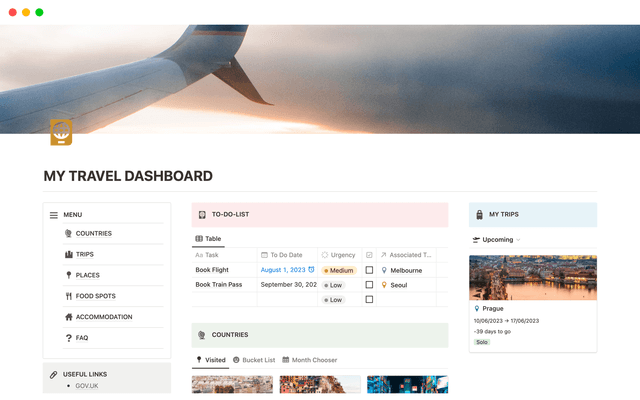

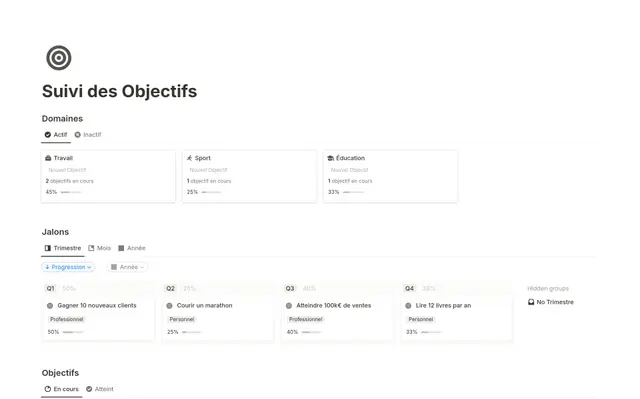

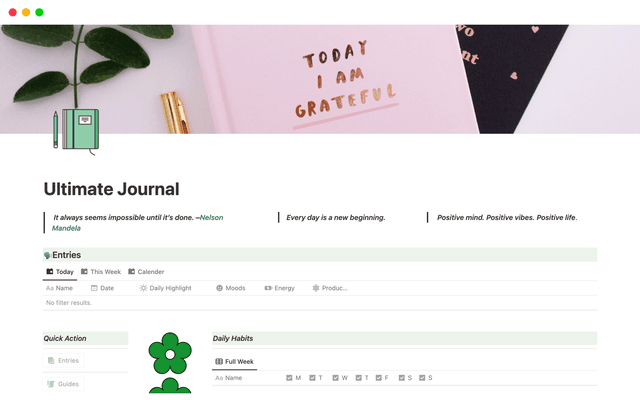
round.png&w=48&q=75)