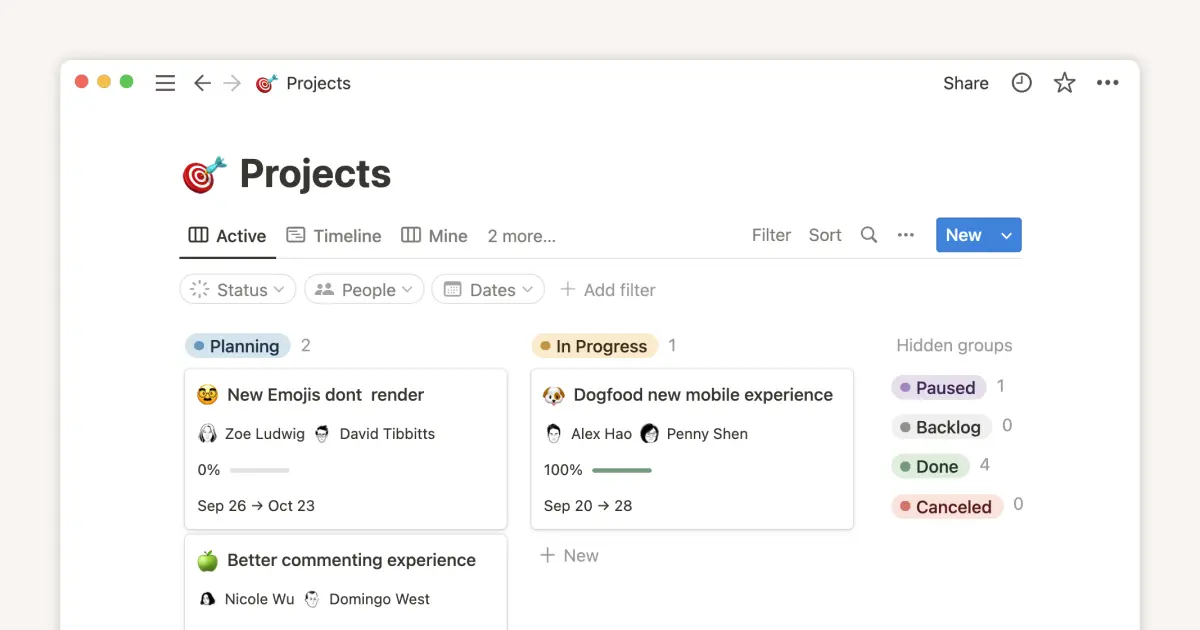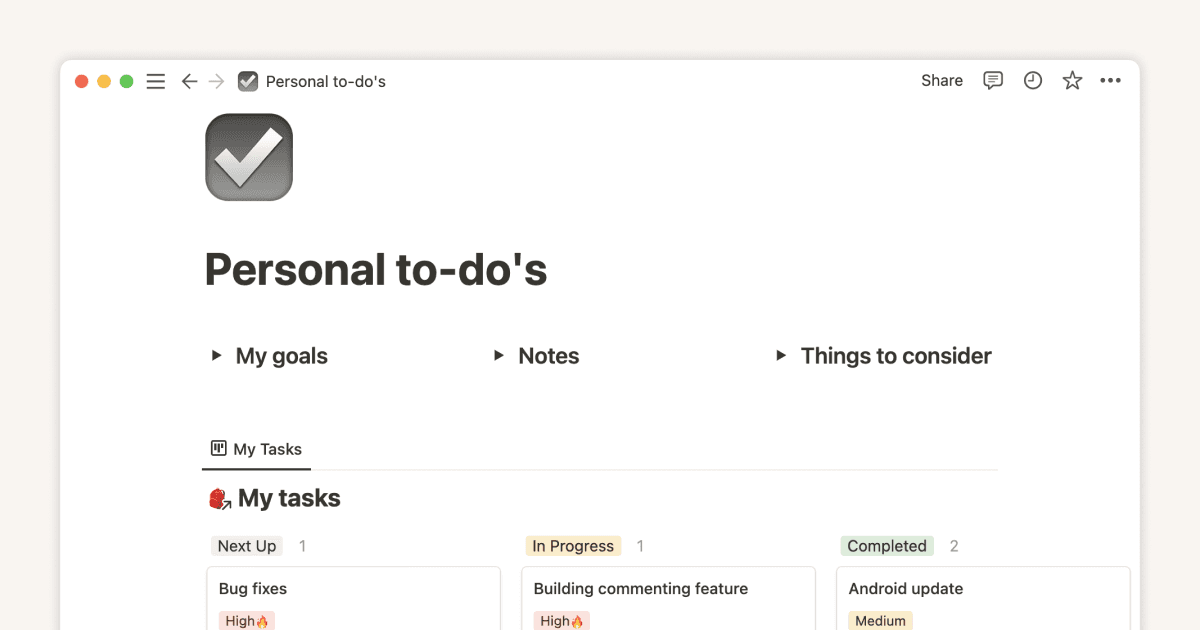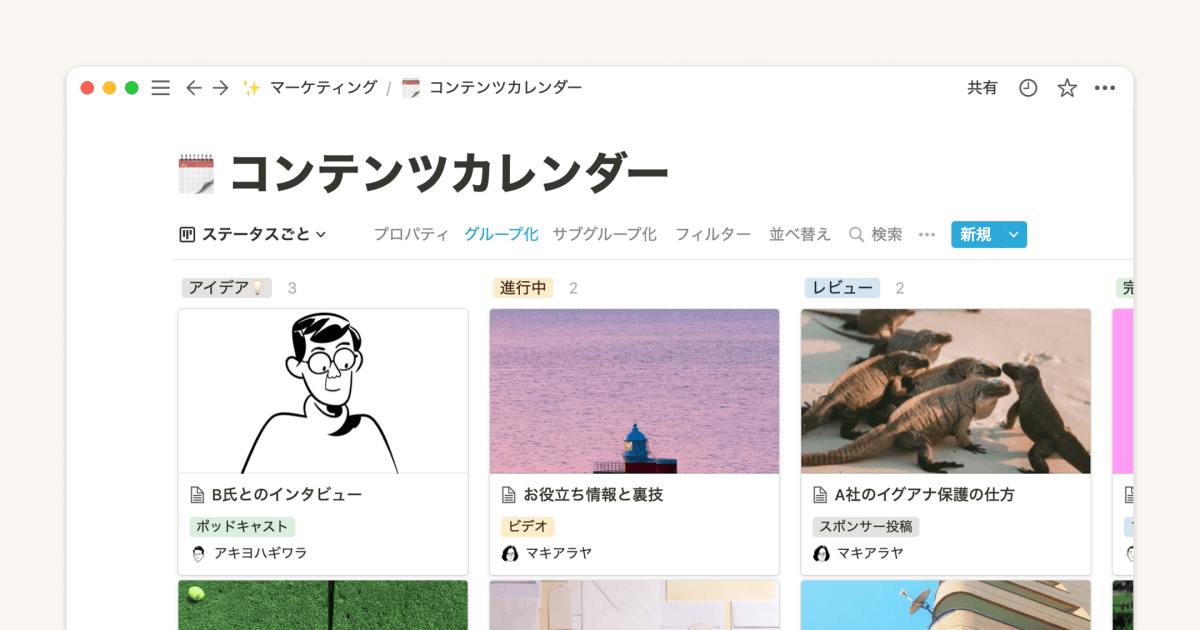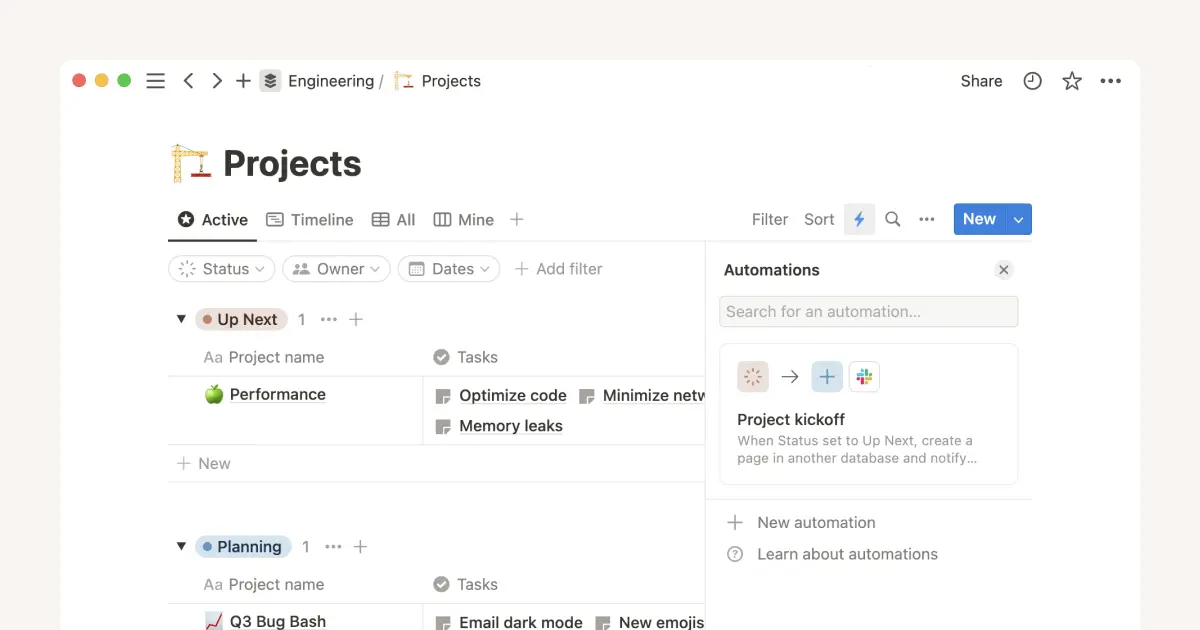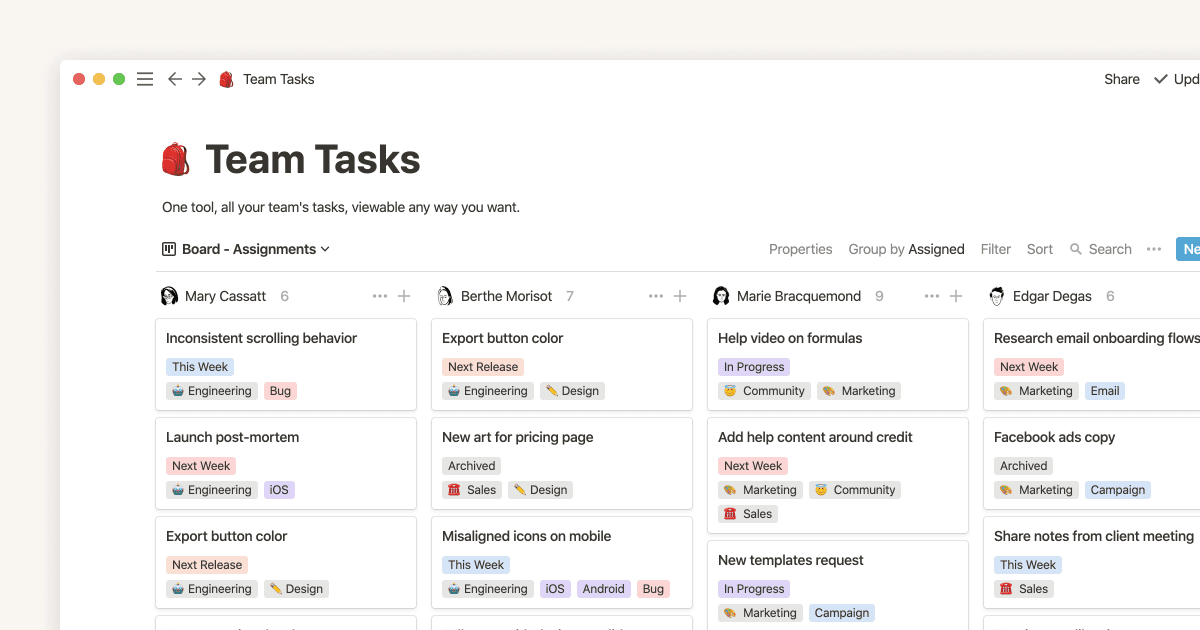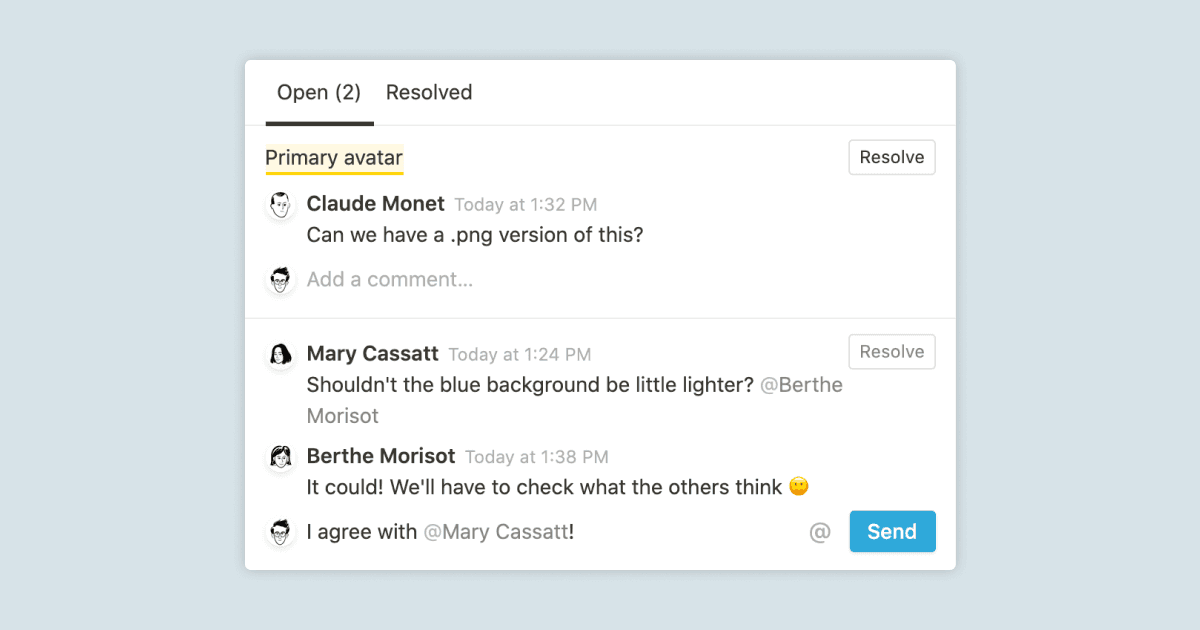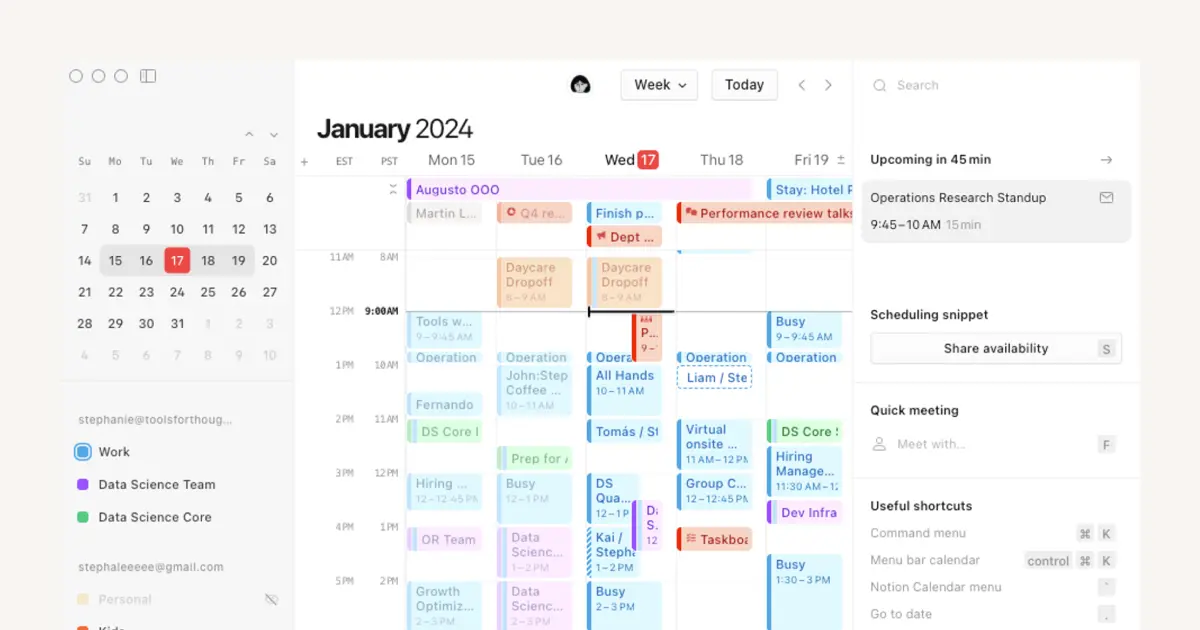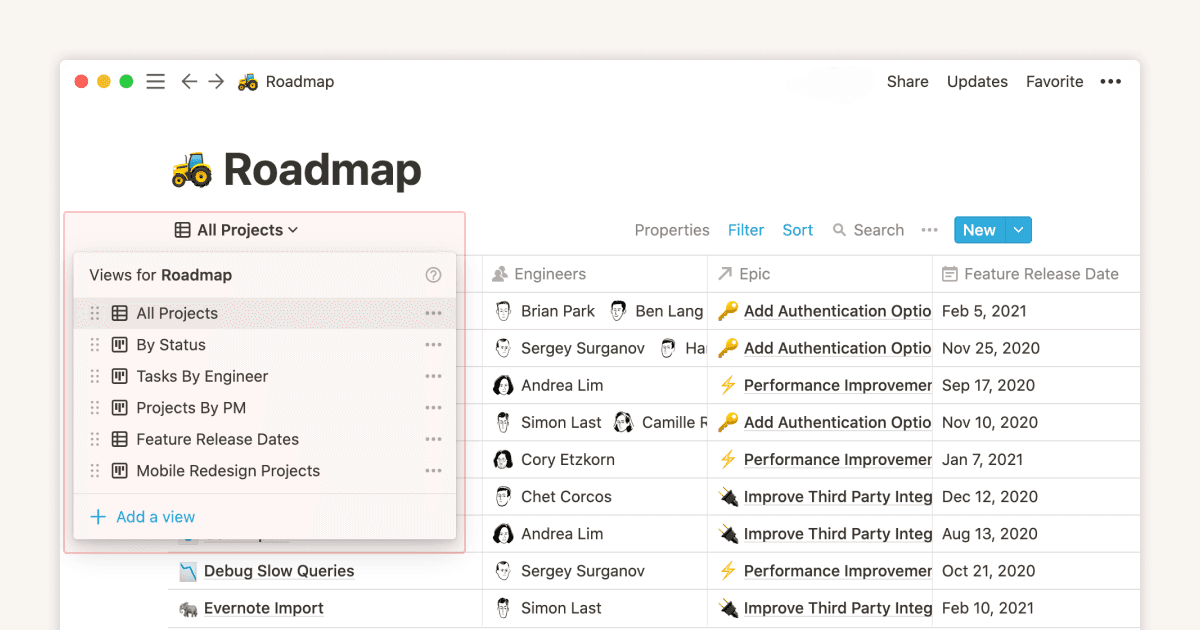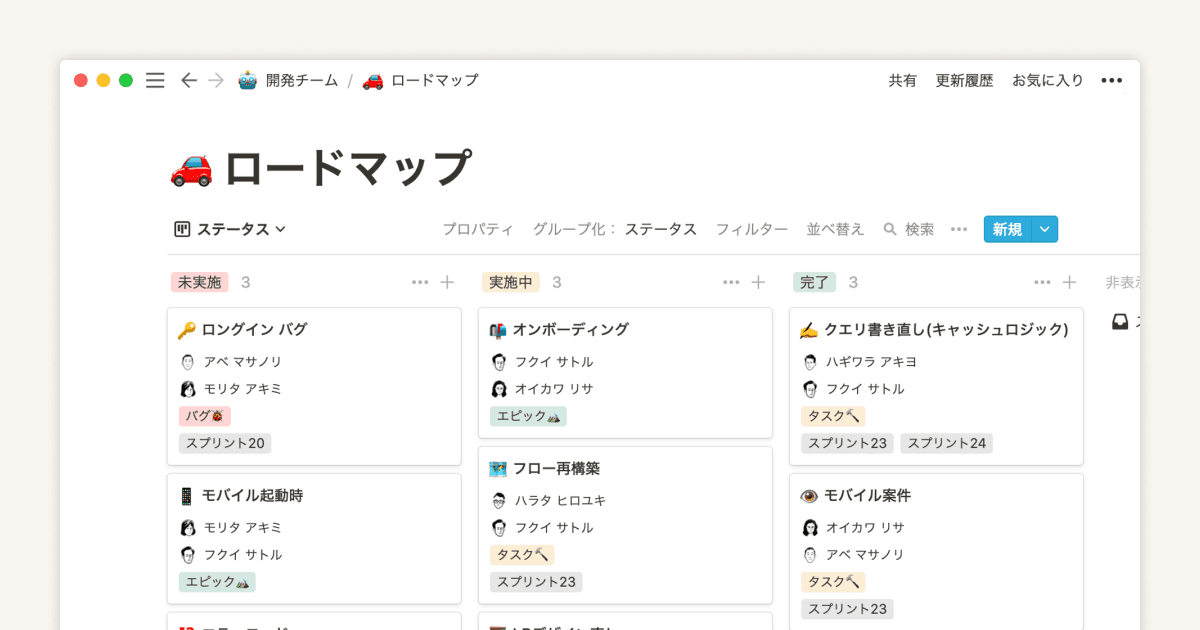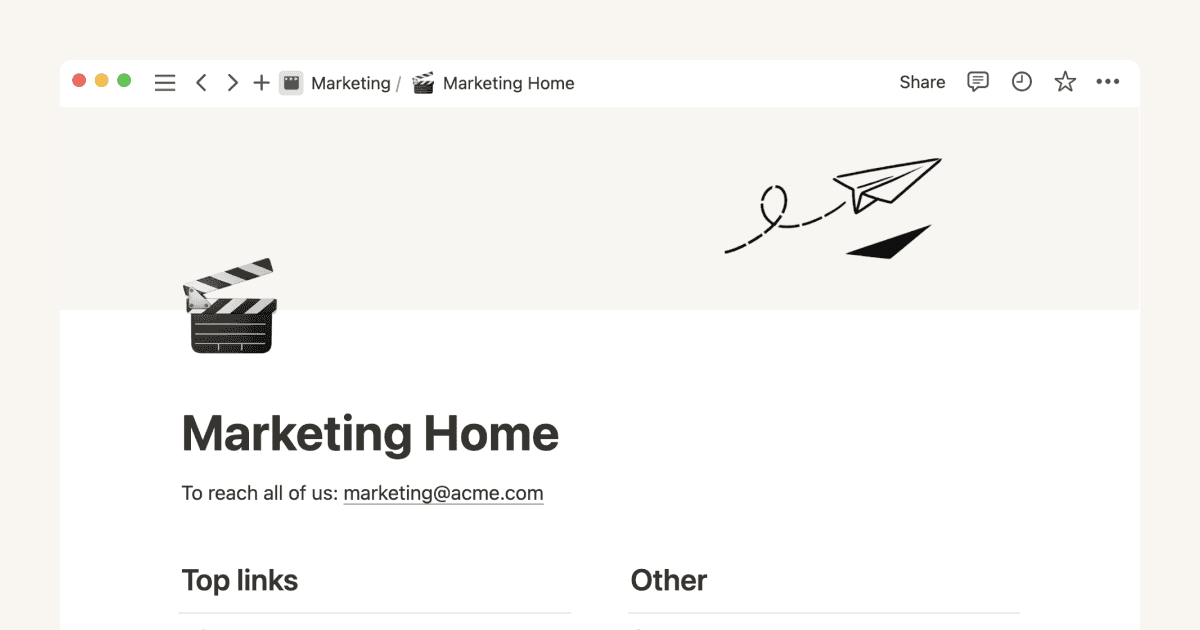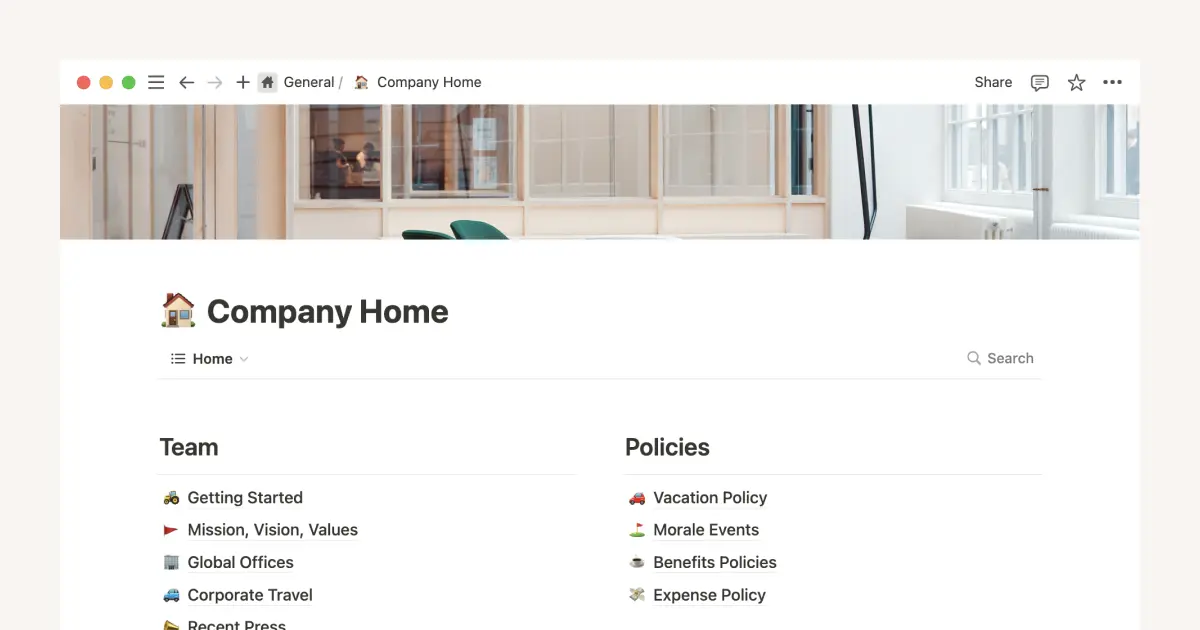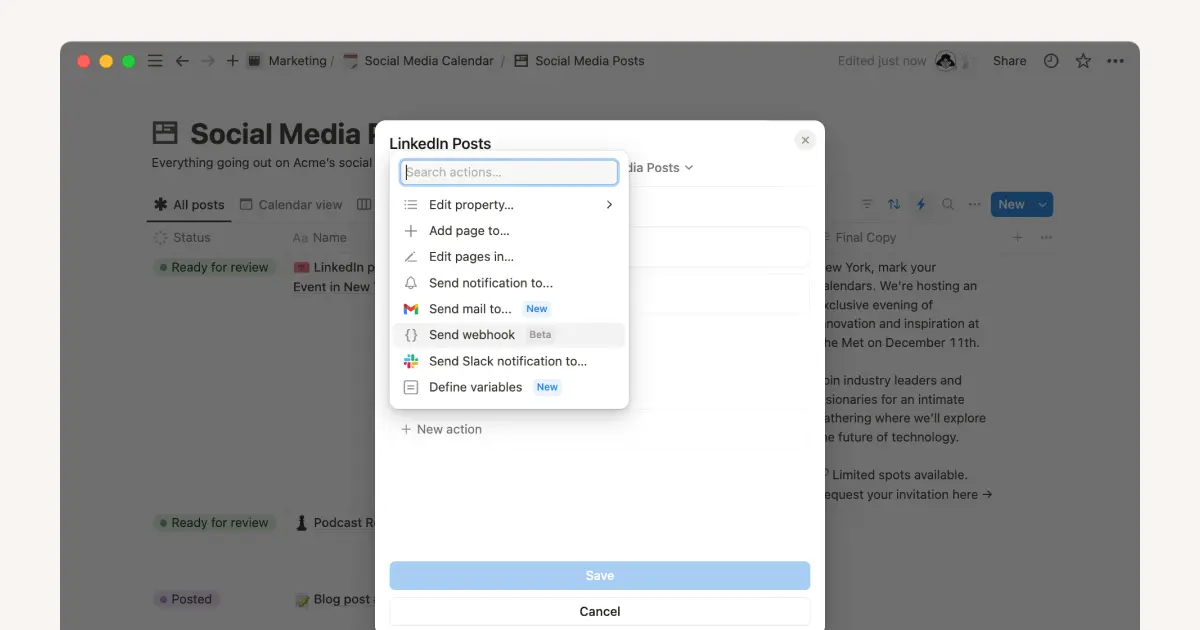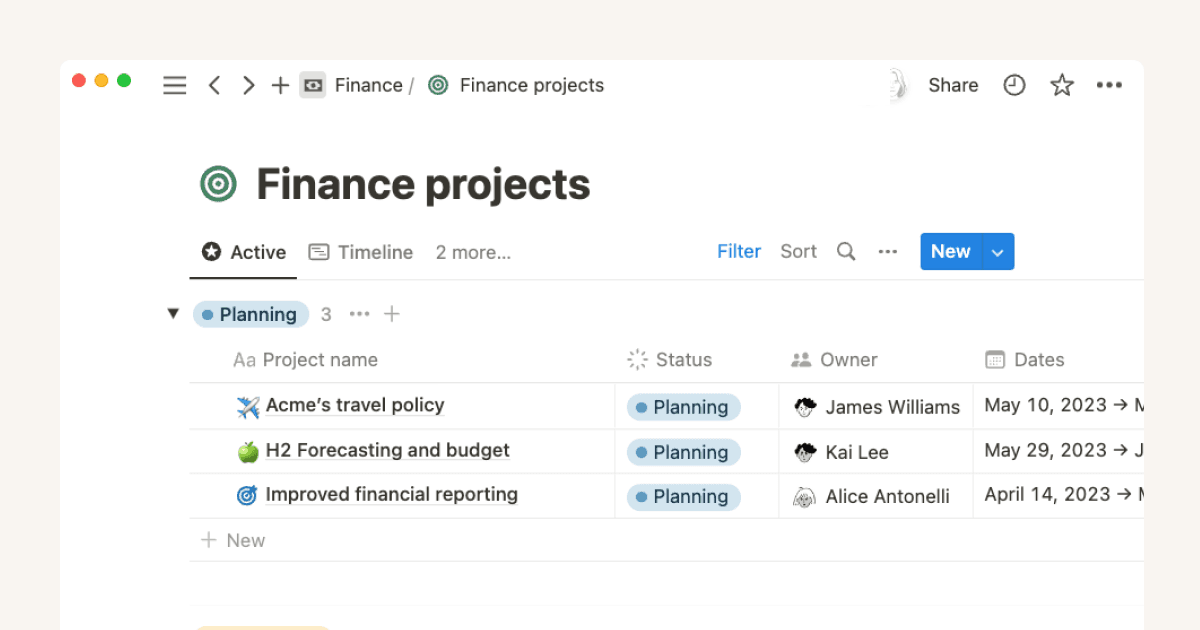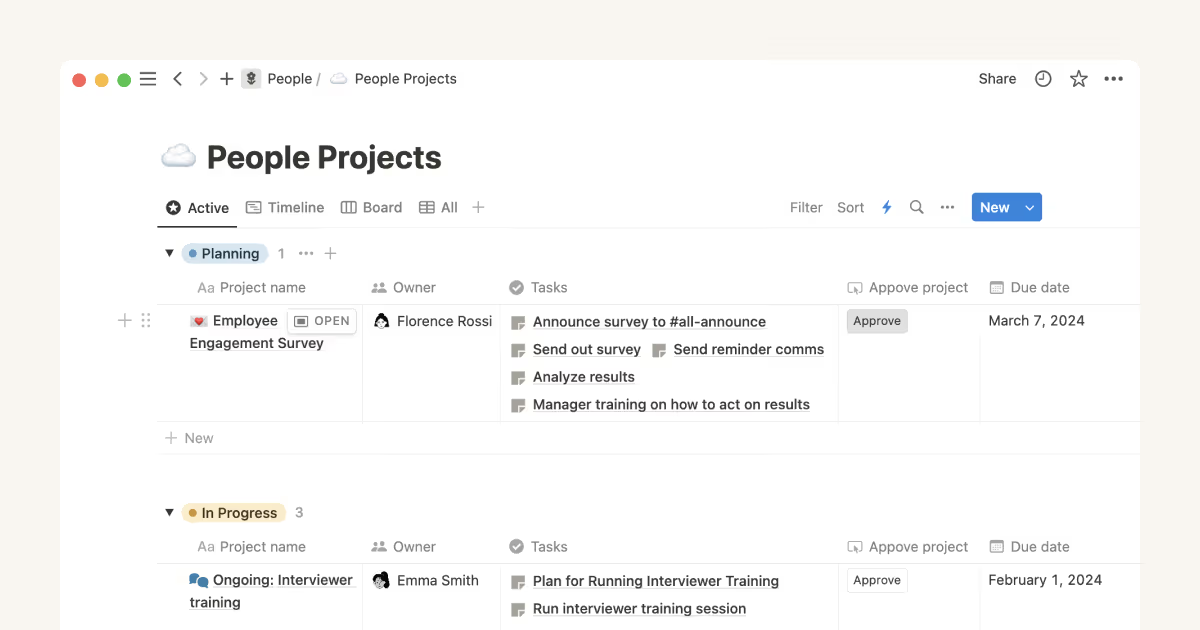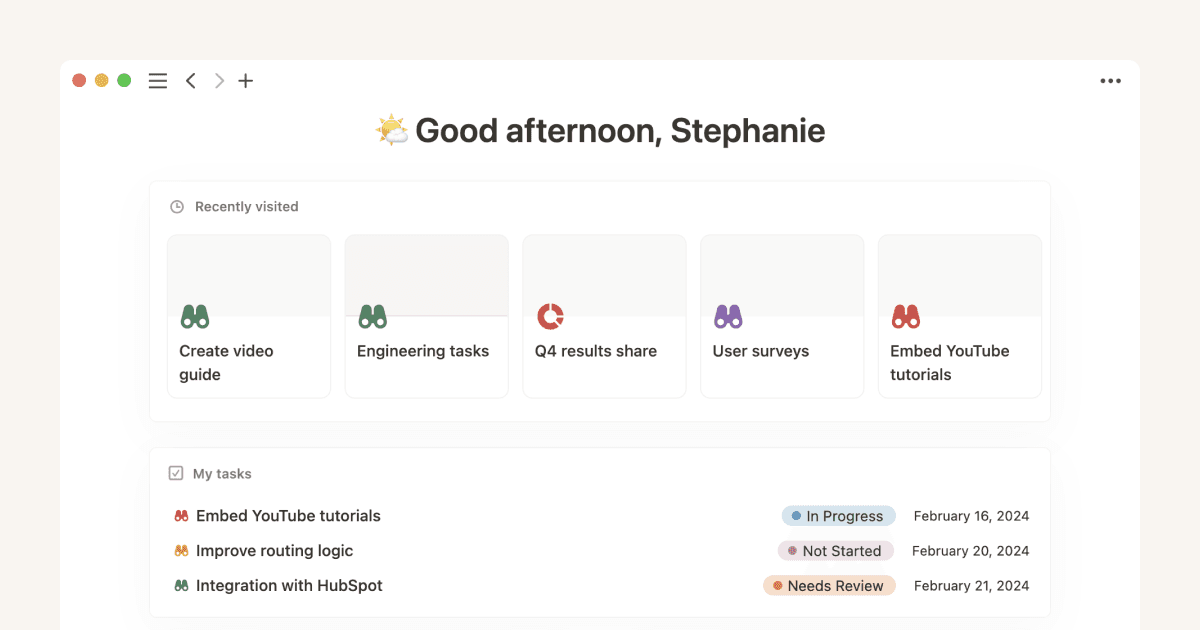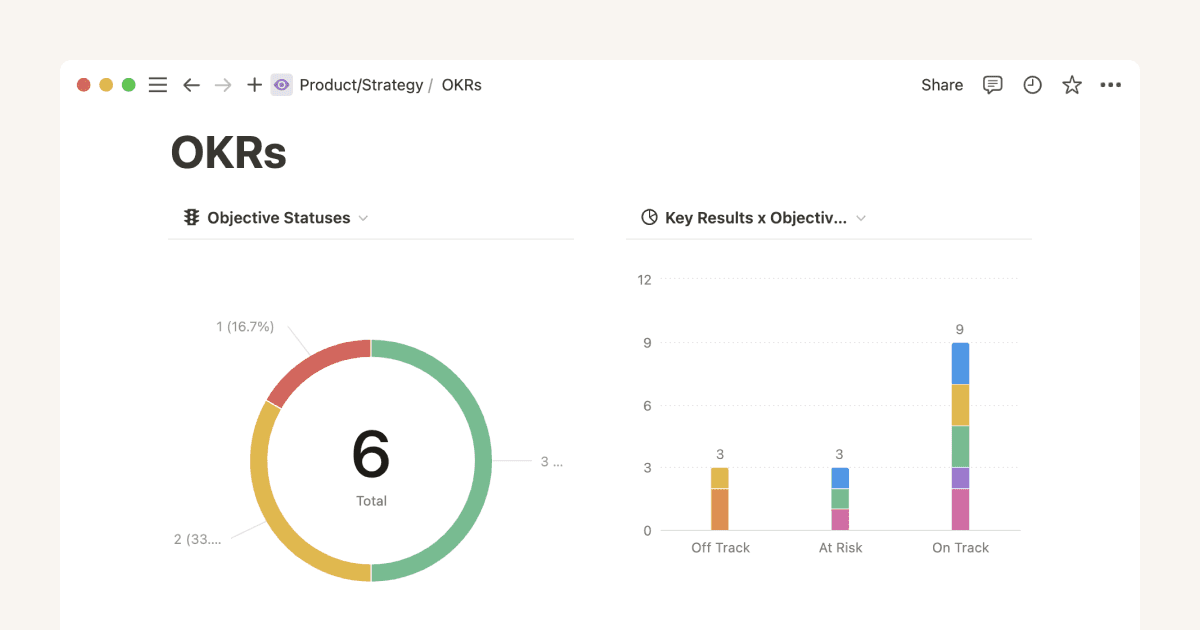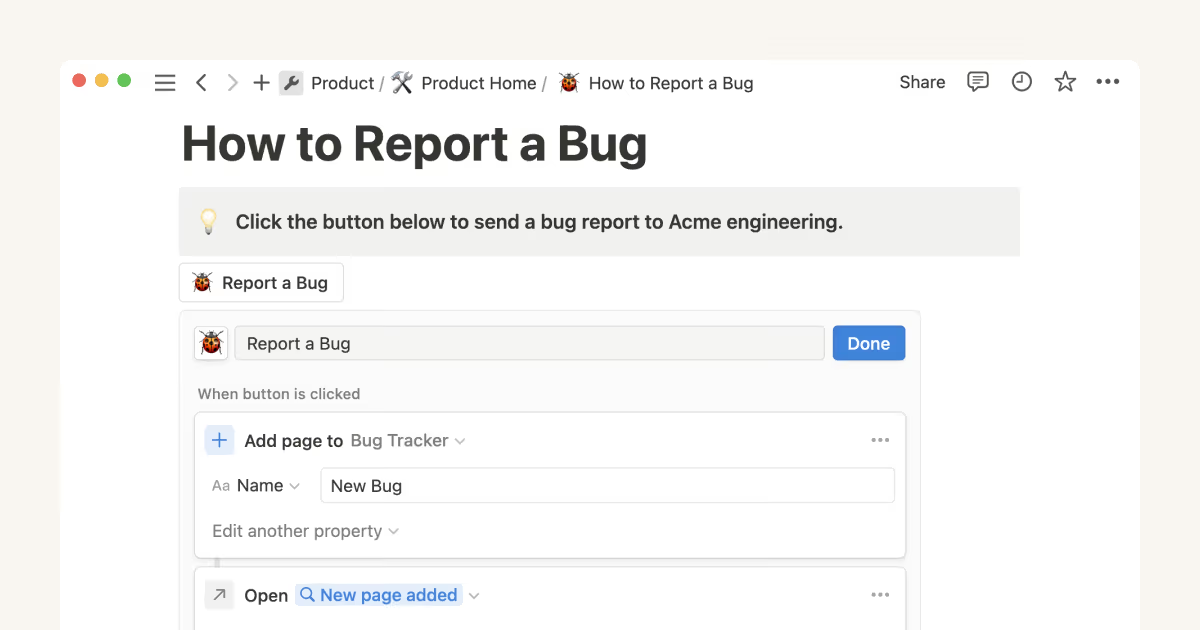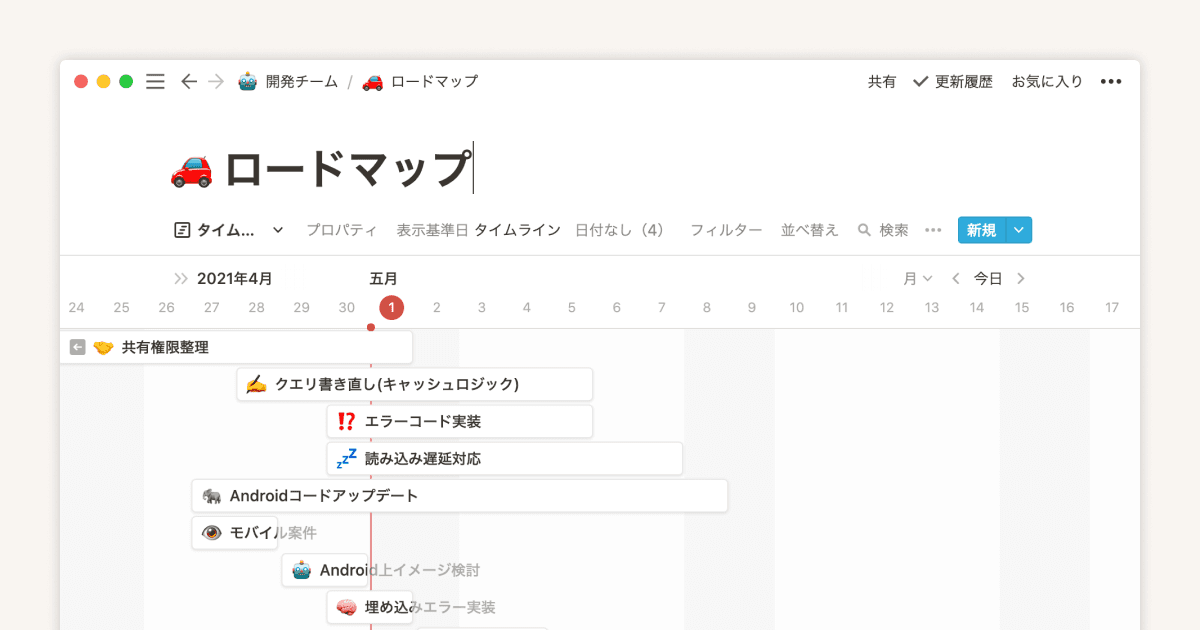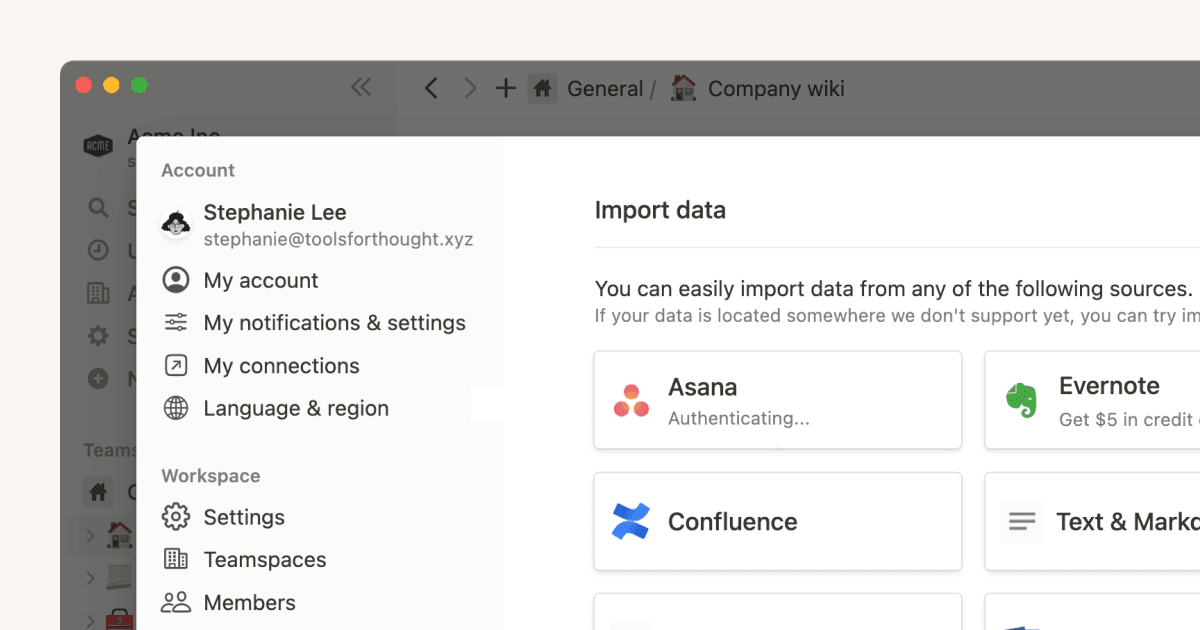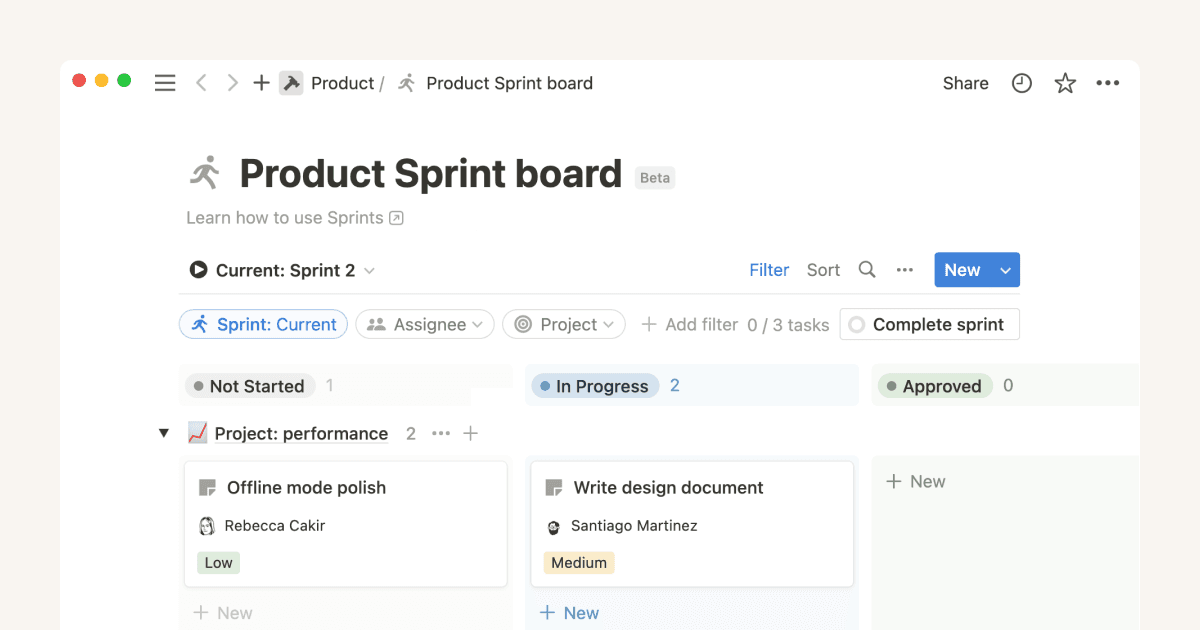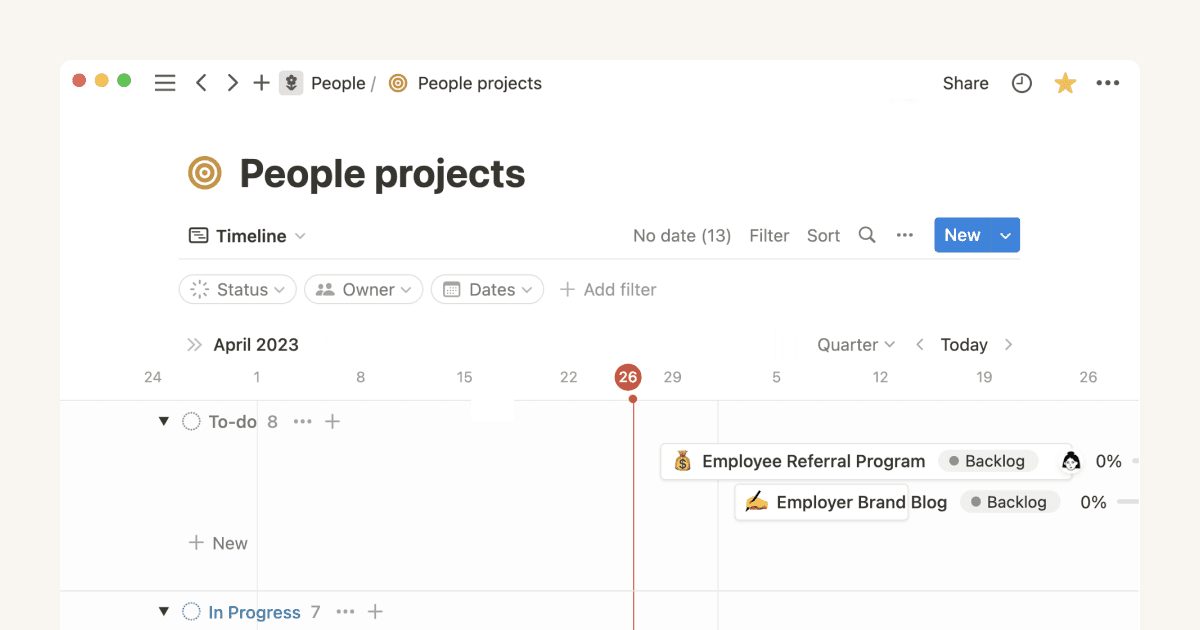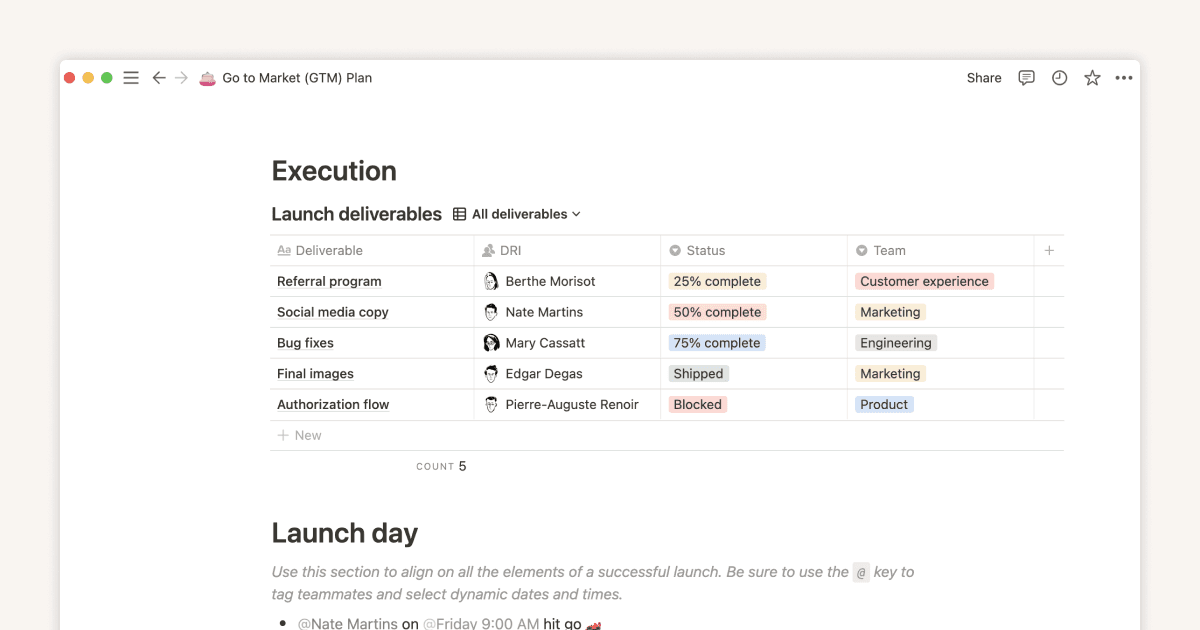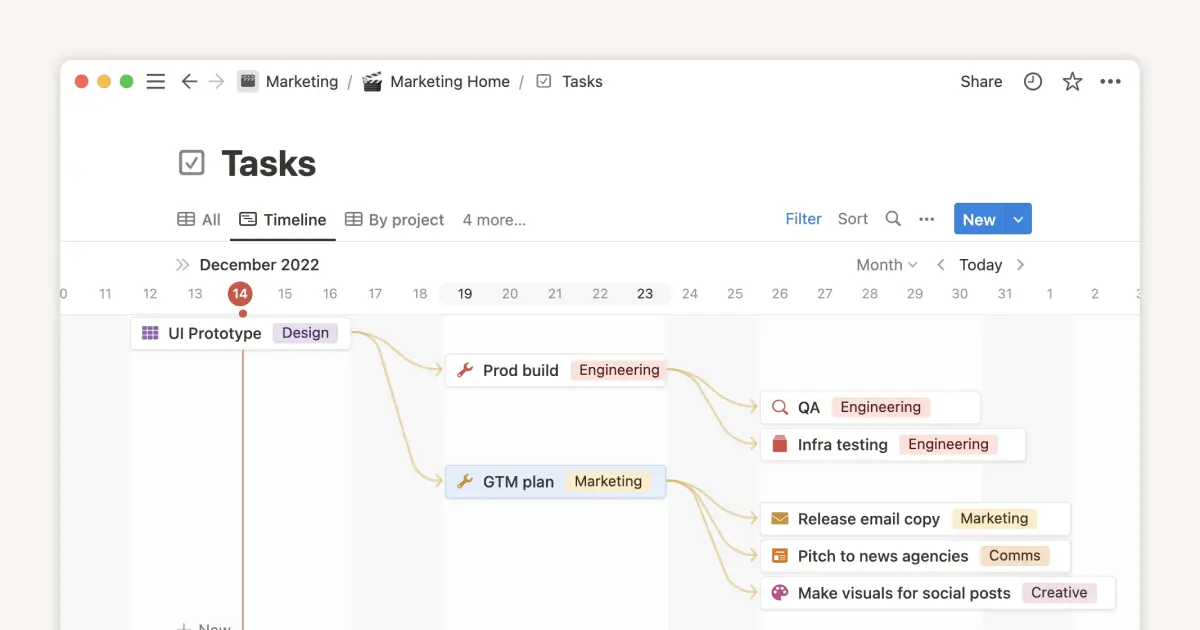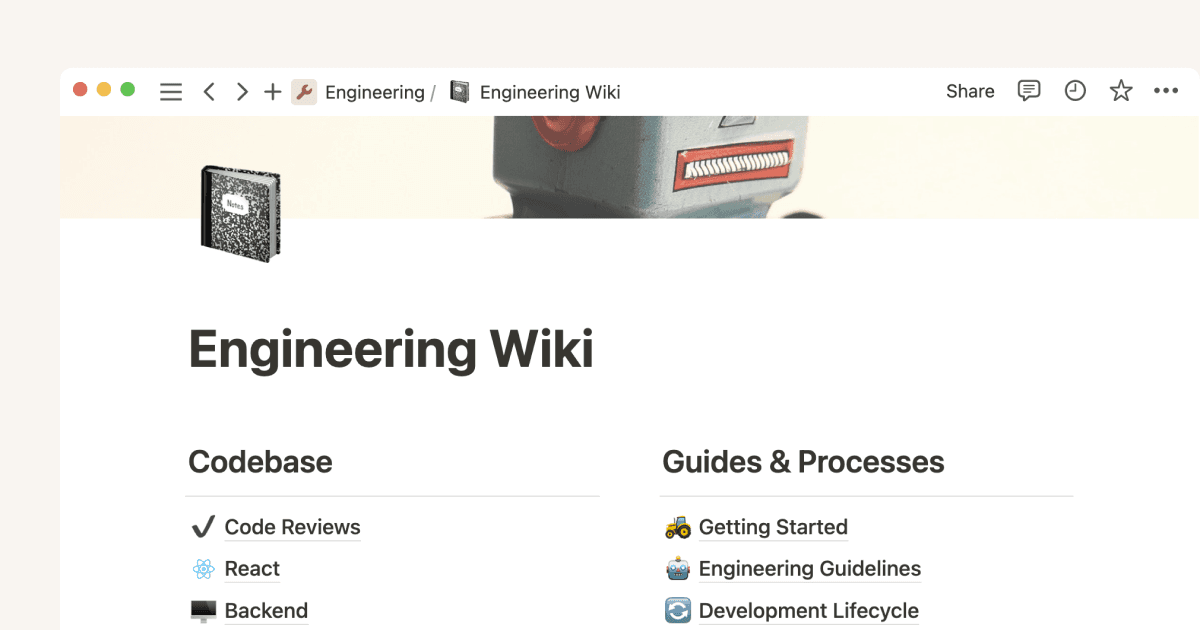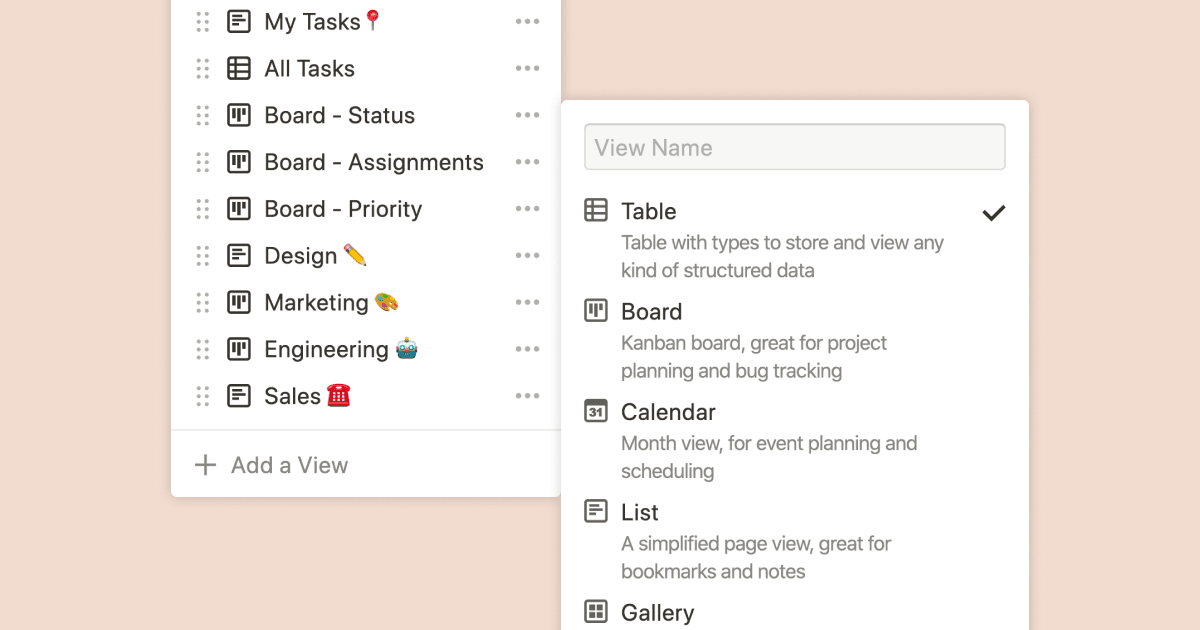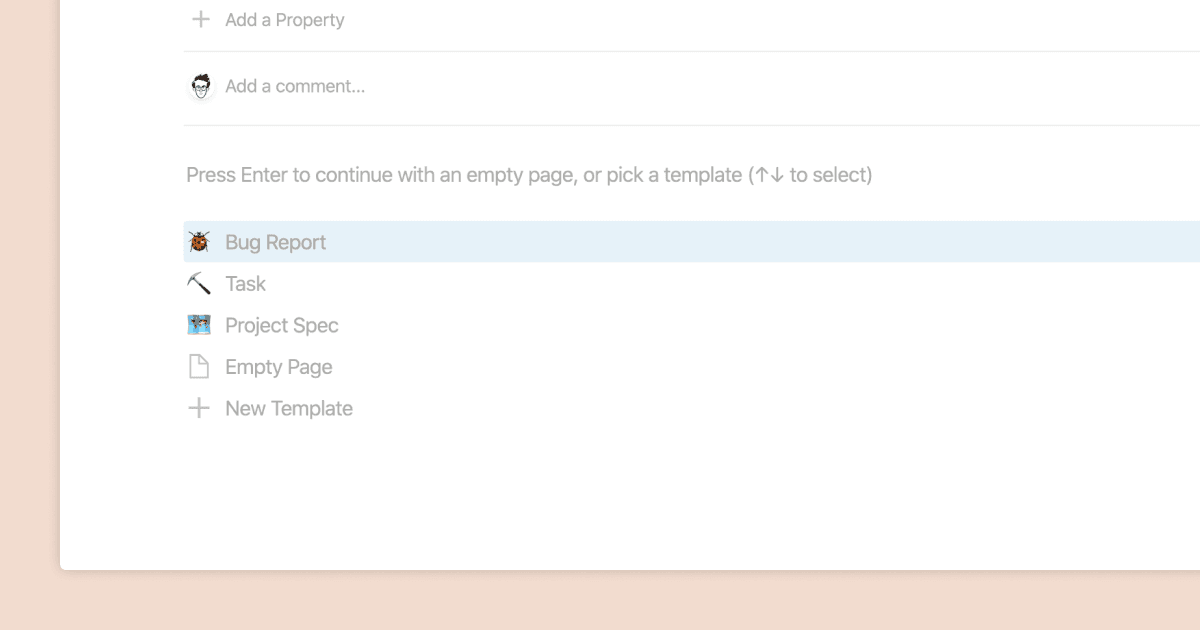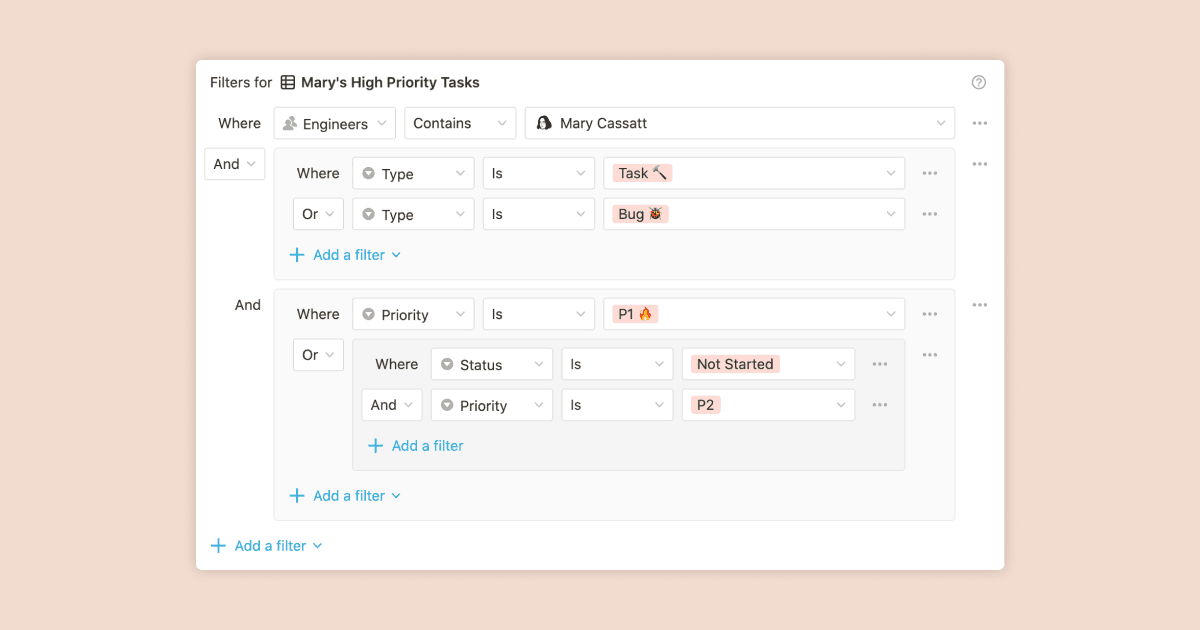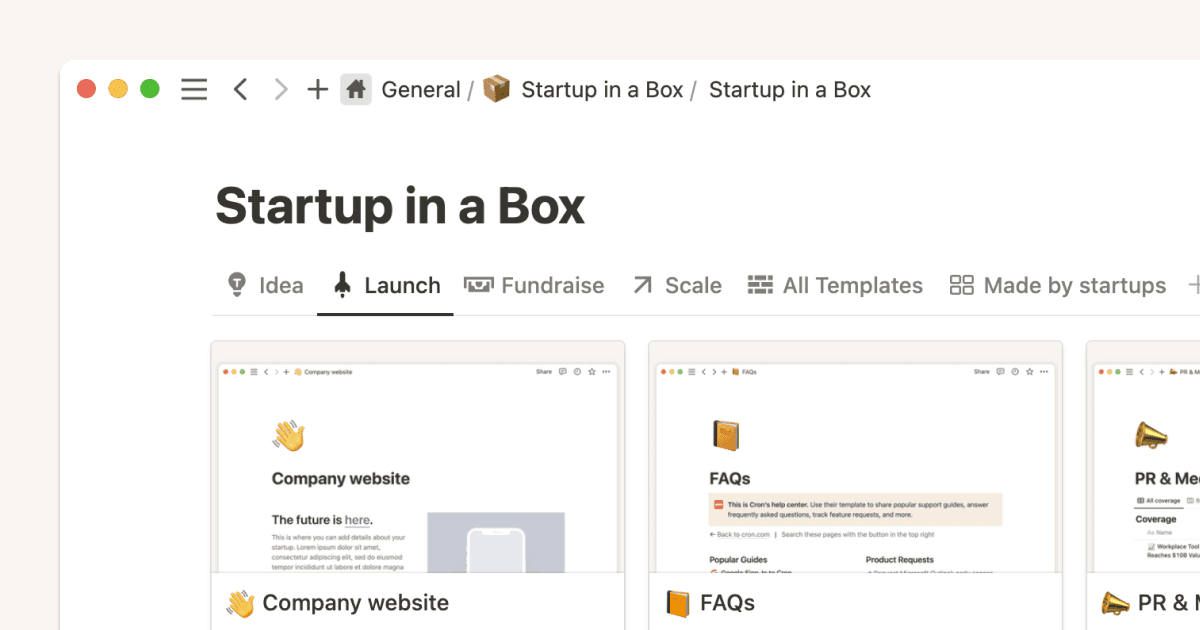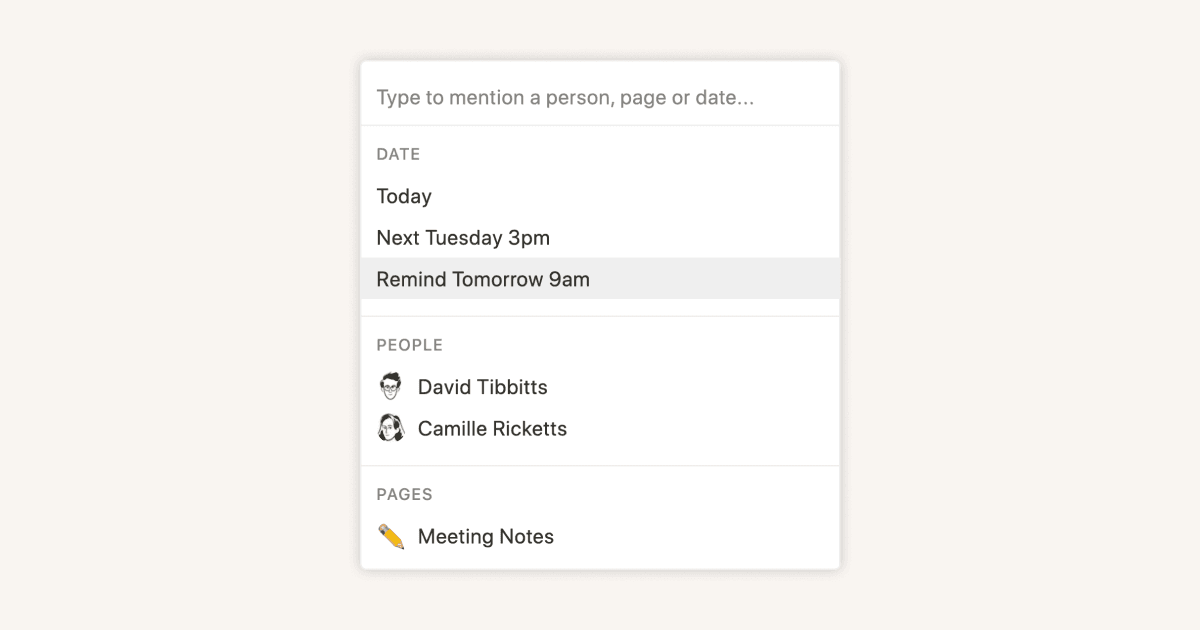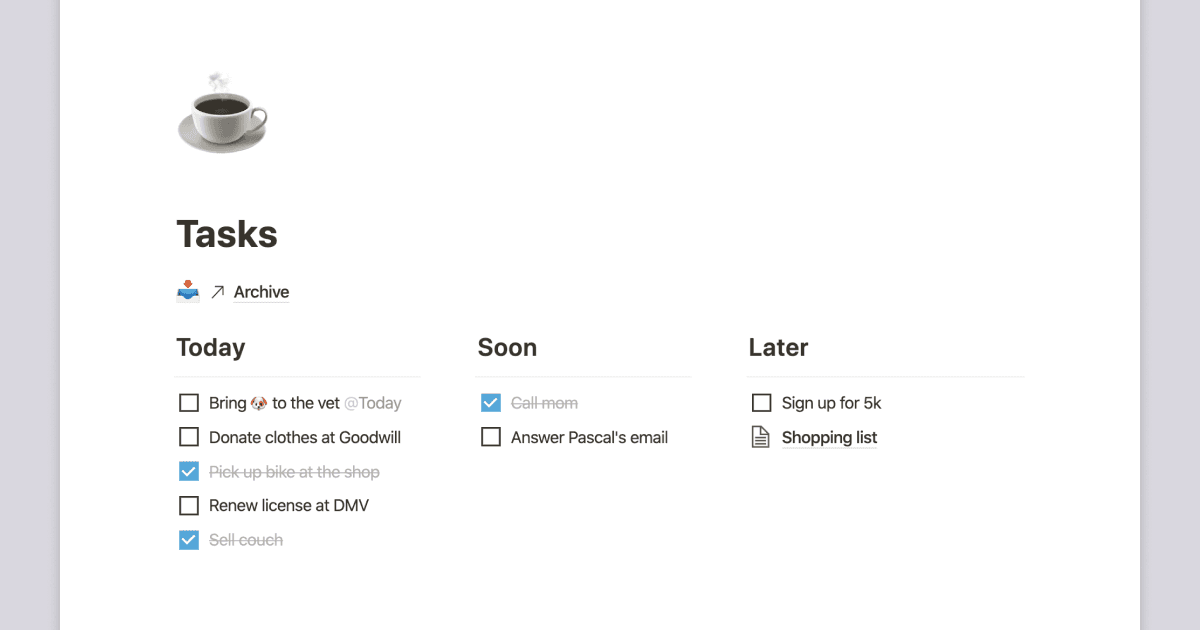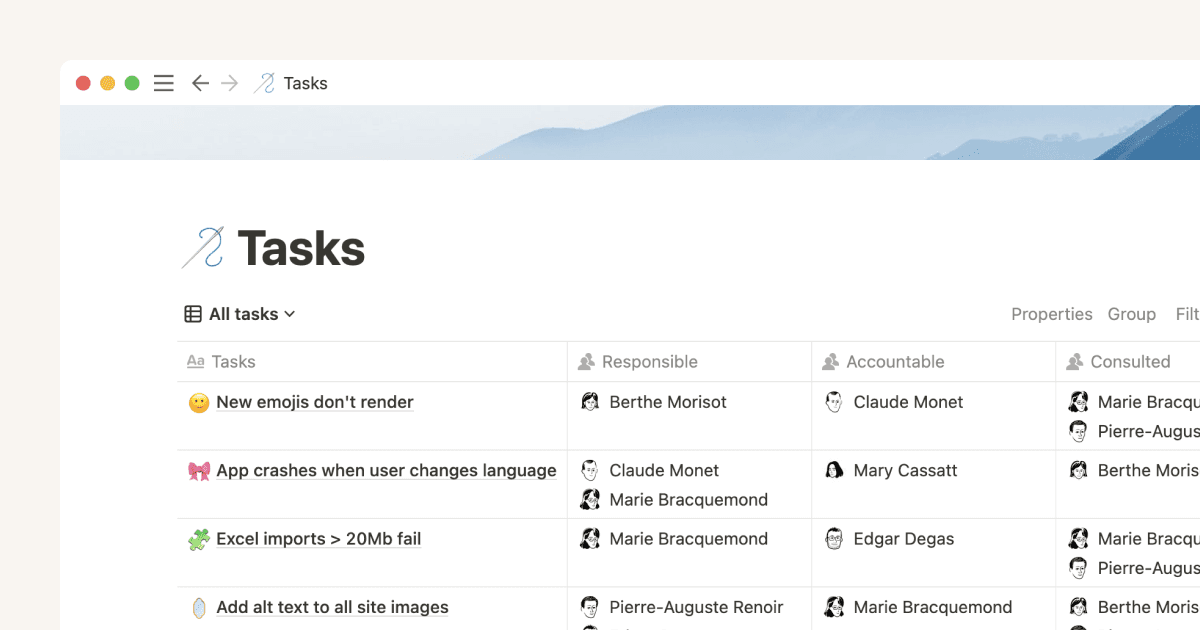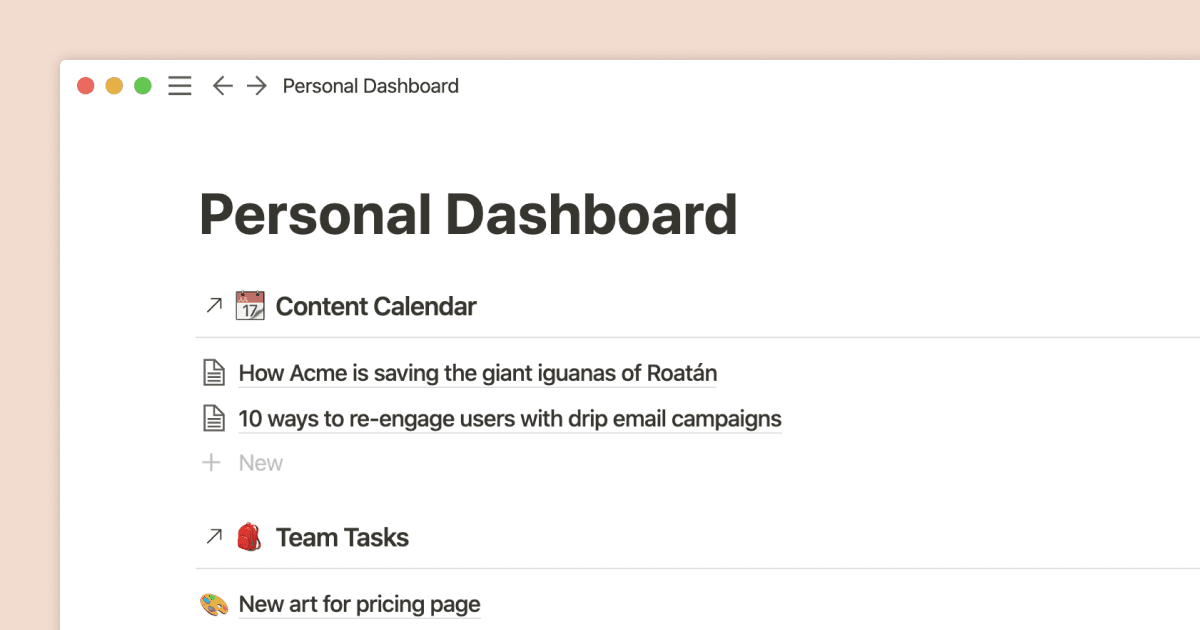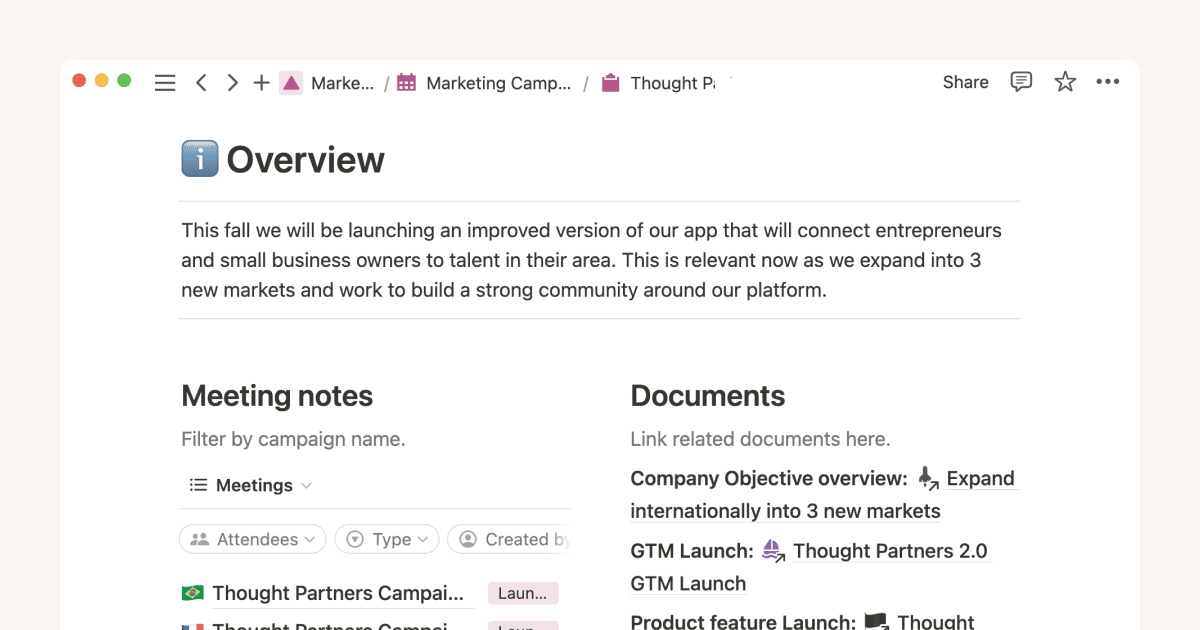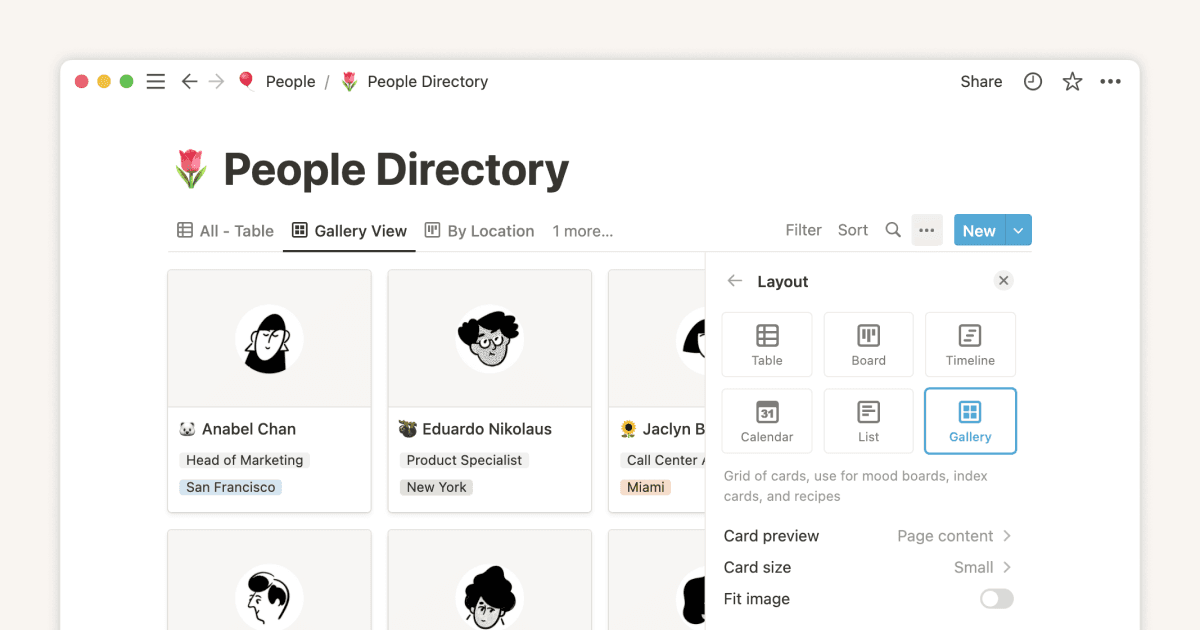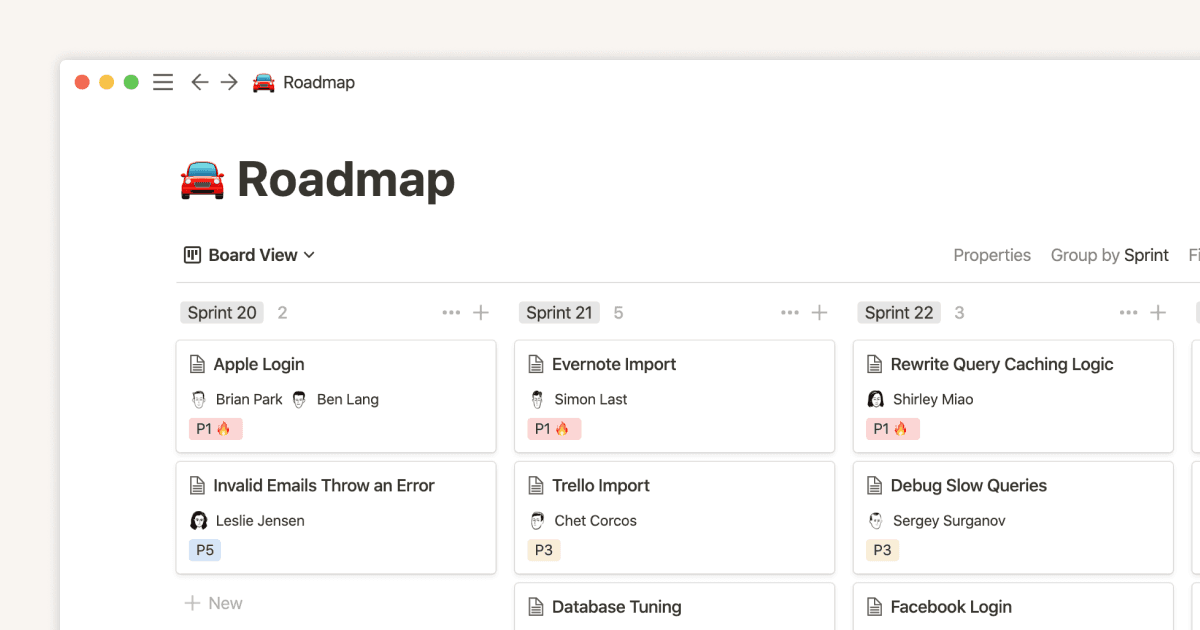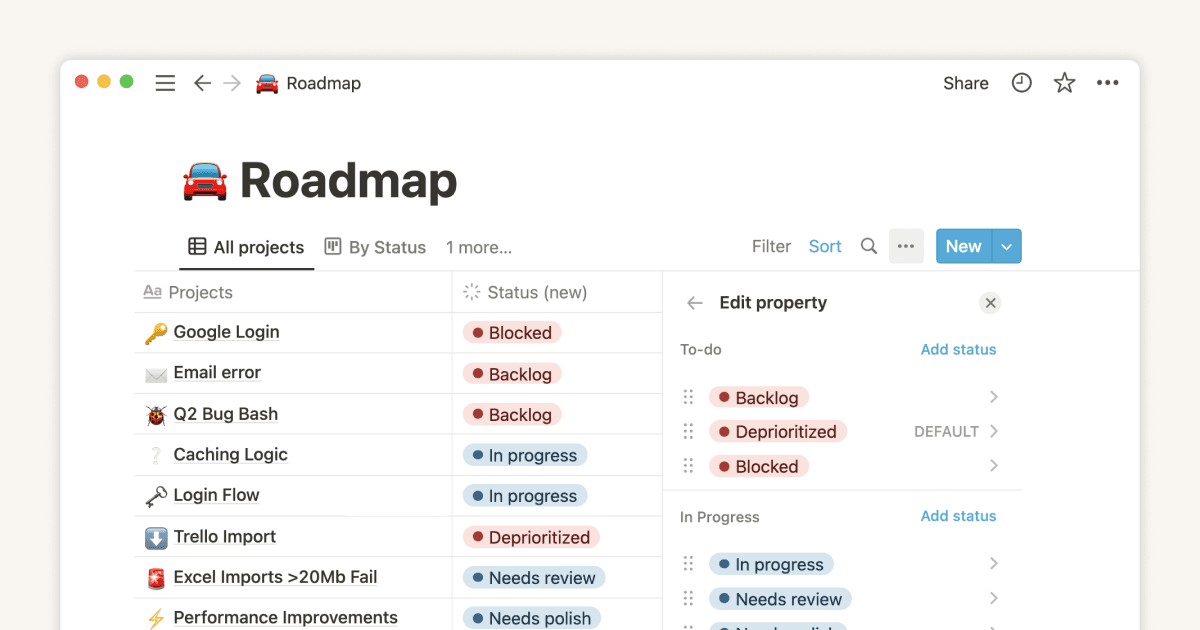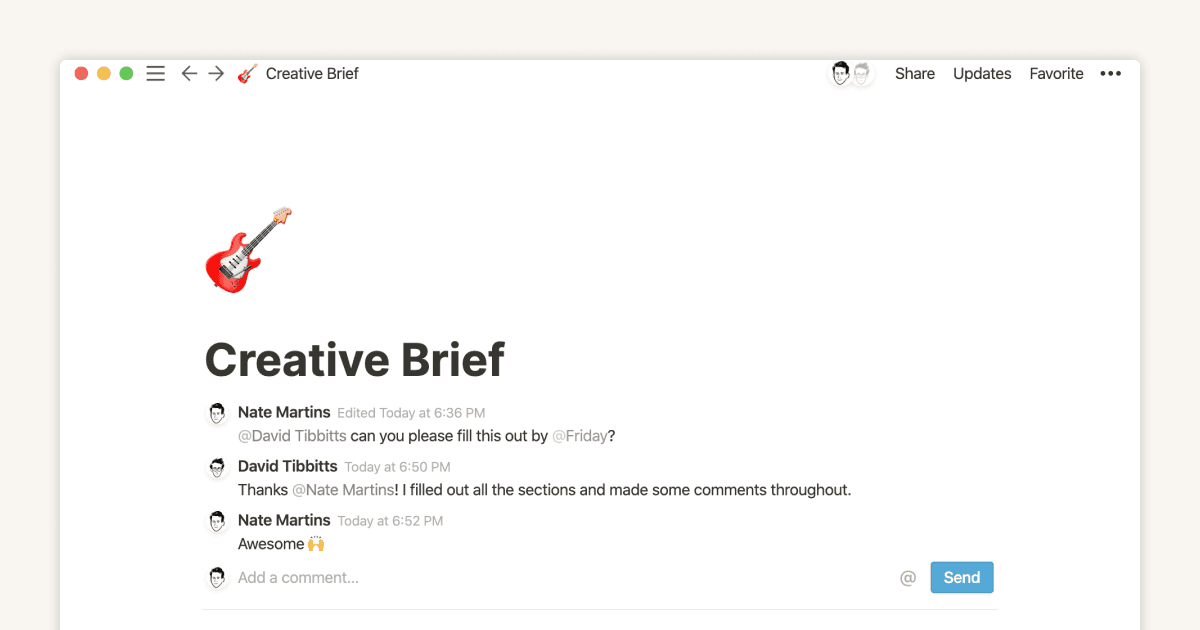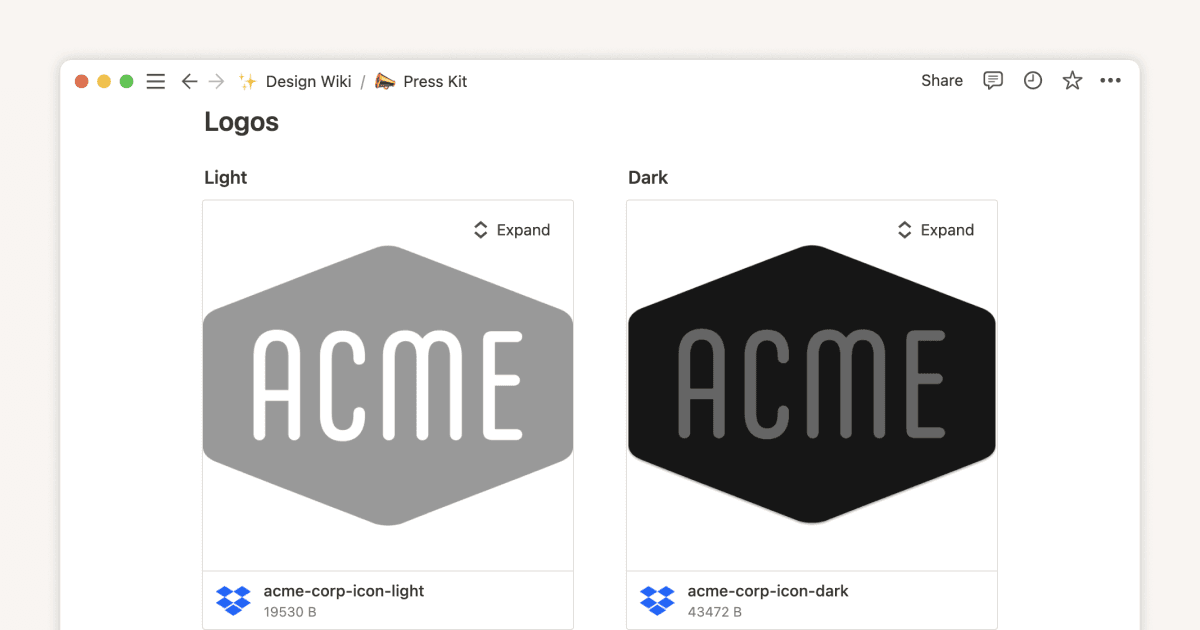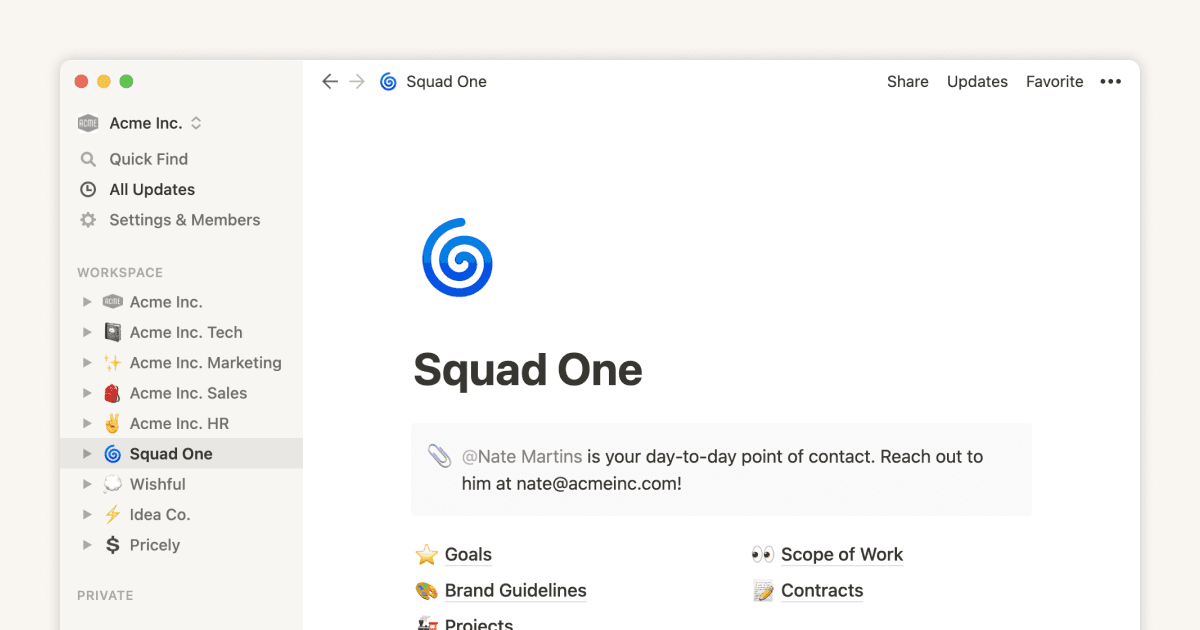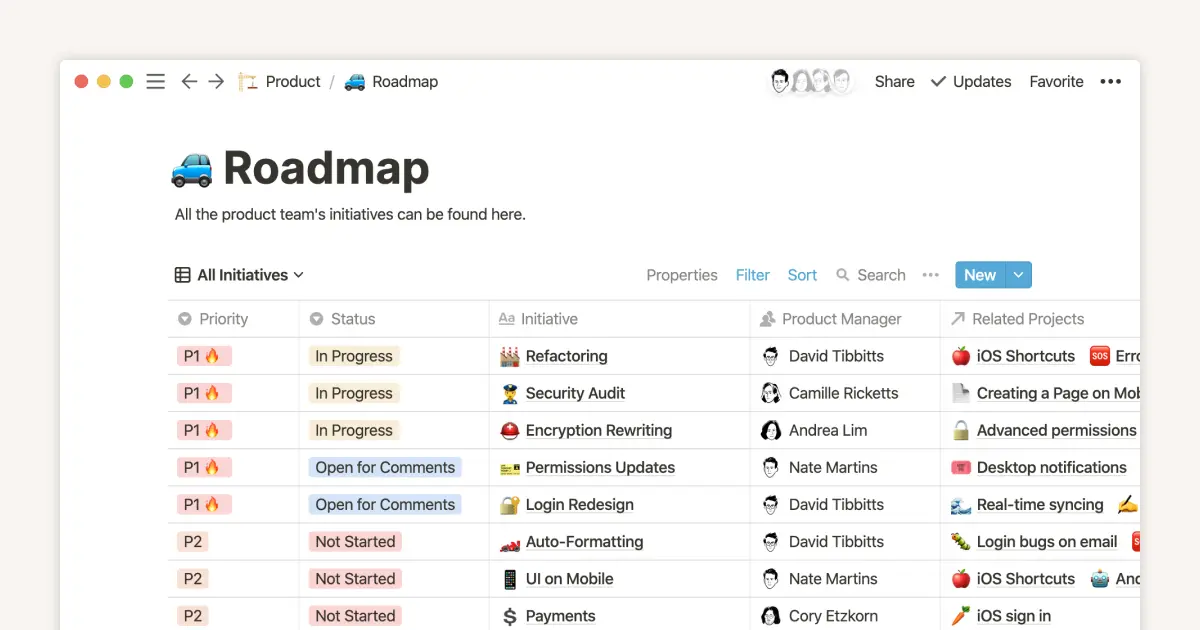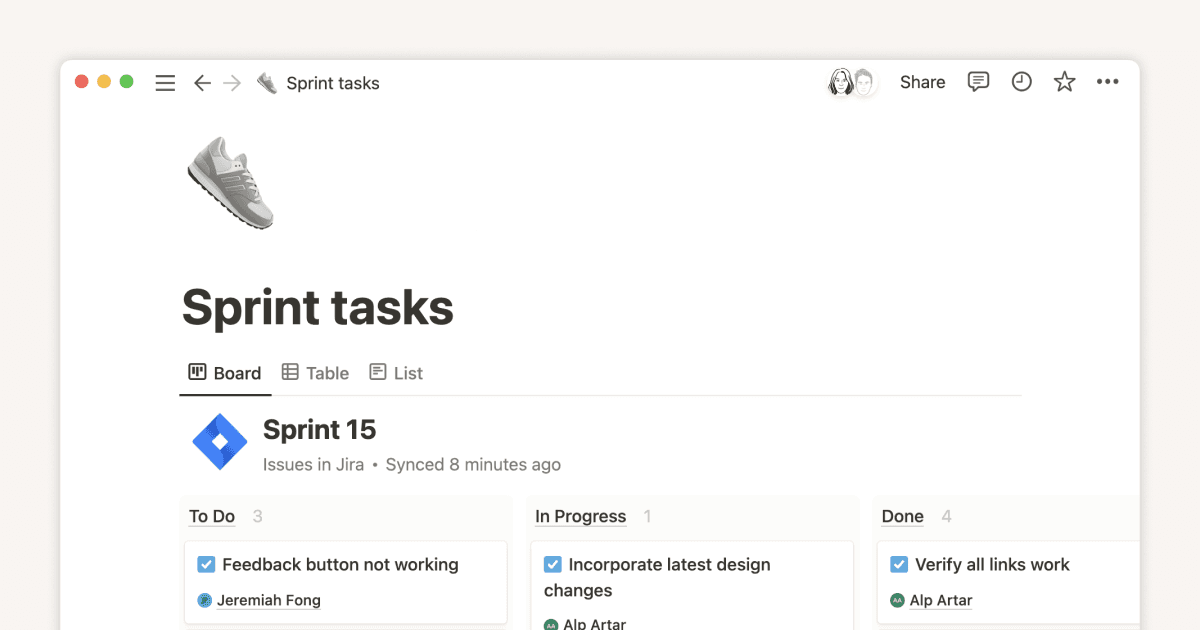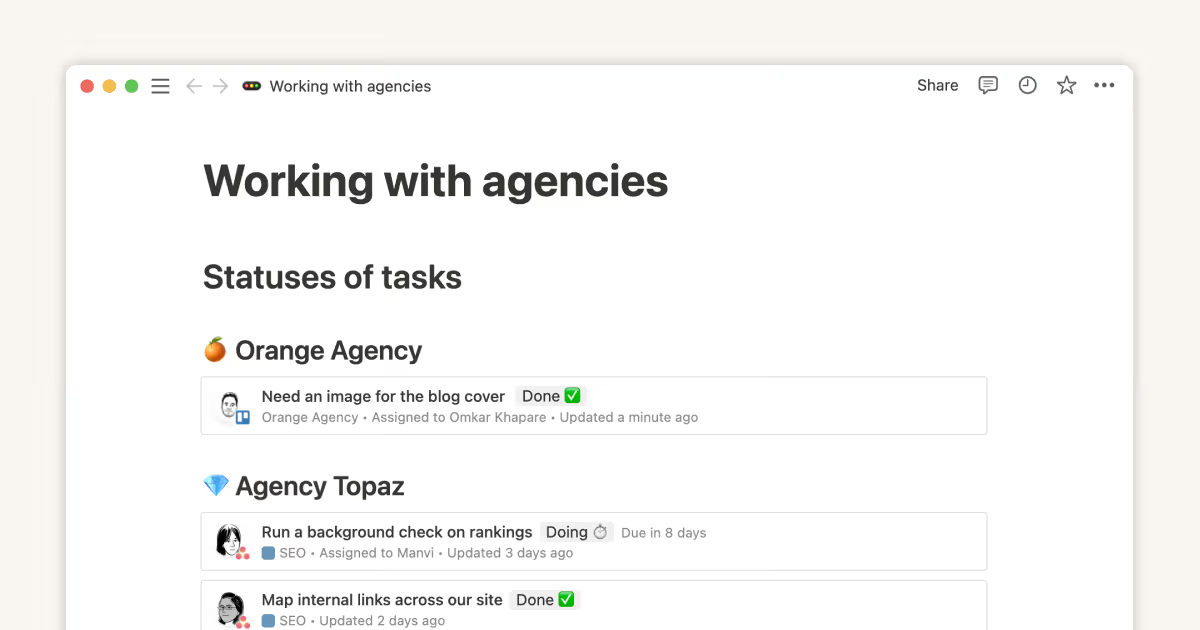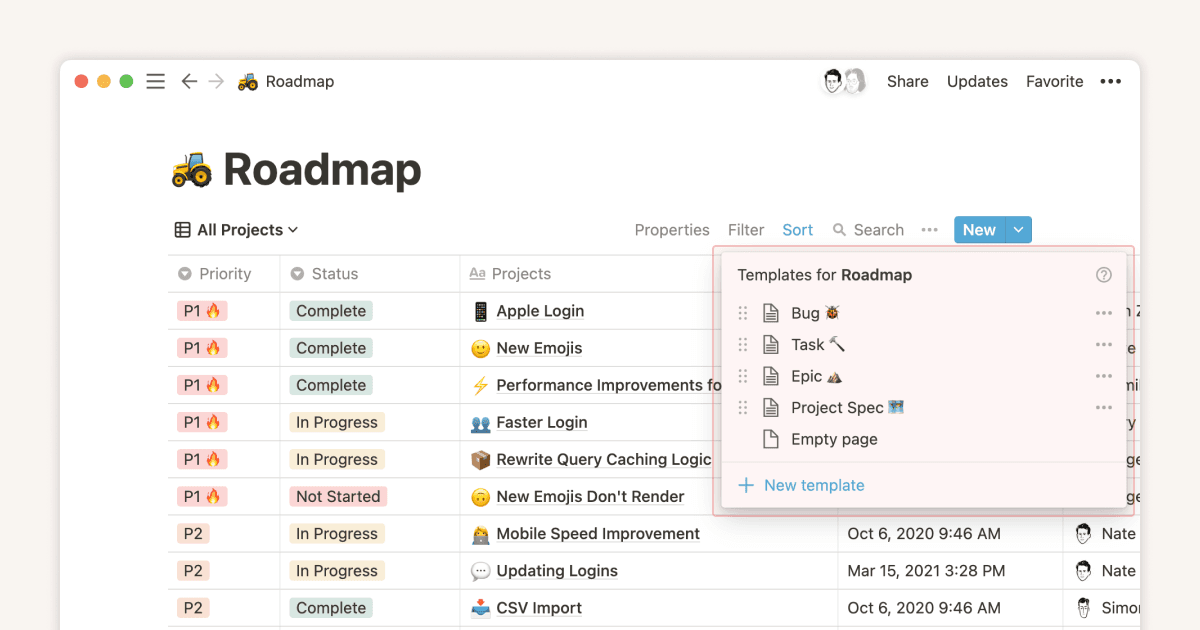ガイド
Notionの新しい使い方の発見やスキルアップにご利用ください。
プロジェクト管理
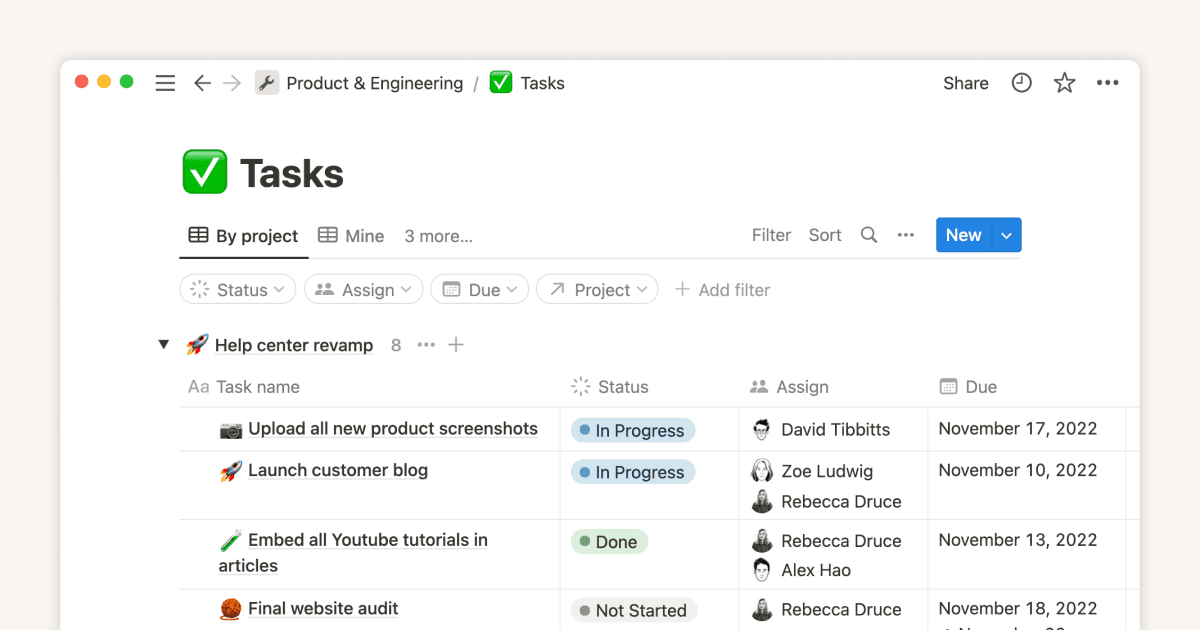
Show your team how to organize, track and manage work in Notion
You use Notion to manage your personal life. So, wouldn’t it be great to get your whole team on board with your favorite tool and build a company workspace to organize information and track your work? Here’s how you take what you’ve built in your personal space as inspiration for your company workspace.
Three key databases for teams, and how to use them
Databases allow you to create and categorize your company’s information - from all hands meeting notes, to project briefs, tasks to do, and more. With databases for your meeting notes, docs, tasks, and projects, you can keep everything organized and easy to find in an instant.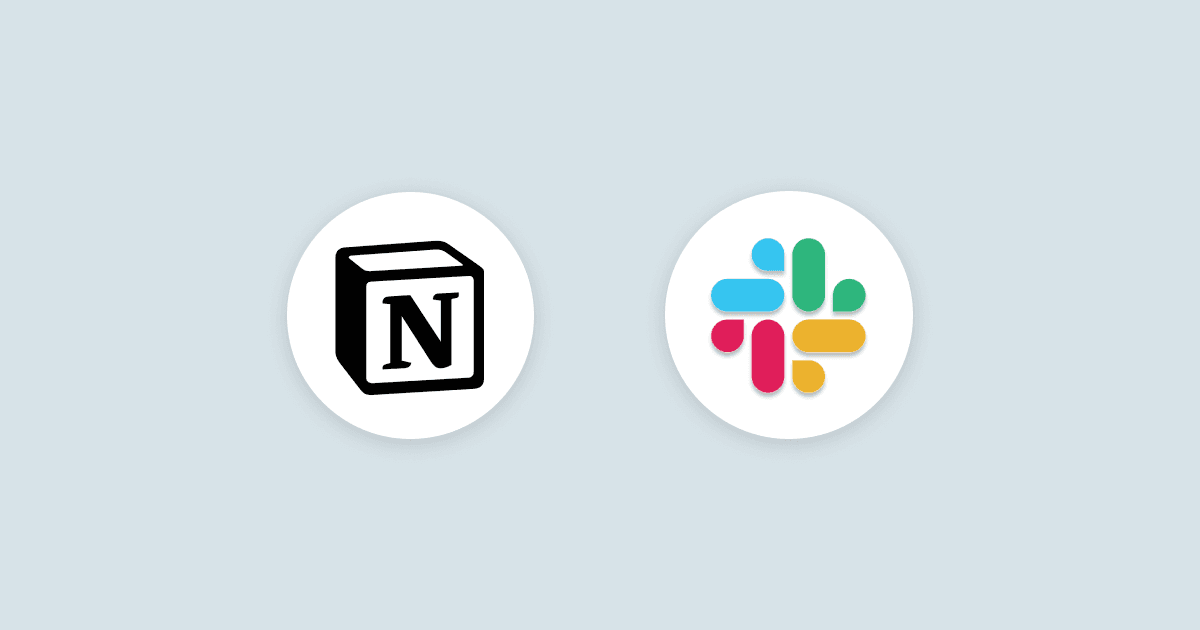
Unleashing productivity with Notion's Slack integration
Make your team more efficient by connecting Slack with Notion. This integration helps you easily gather information, get instant updates, and simplify your workflow—all in one place. Here's everything you need to know to connect these powerful tools.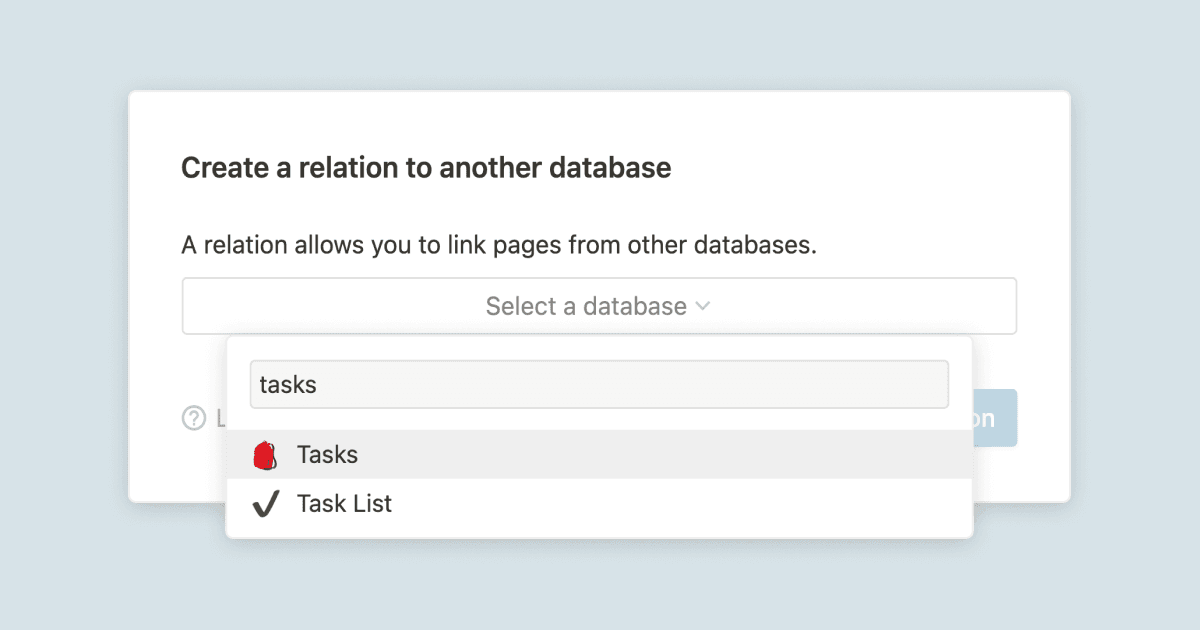
A guide to connecting projects and meeting notes
Discover effective project management with our comprehensive Notion guide. Learn how to seamlessly connect your projects to tasks and meeting notes through our step-by-step tutorial video. Perfect for individuals and teams aiming for productivity and efficiency.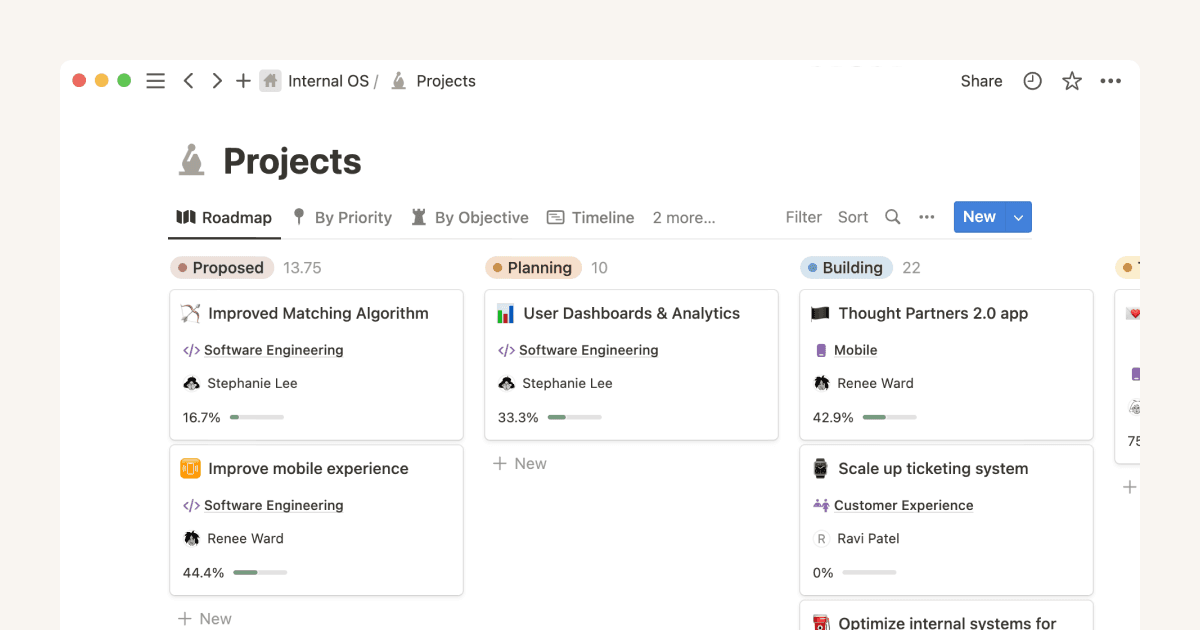
Using Notion for product roadmaps
For many companies, important information is scattered across various tools, creating a fragmented picture of what’s on their Product Roadmap. Product teams on Notion don’t have to worry about this problem, because they can create a living plan that connects to company goals, documentation, responsibilities and more.