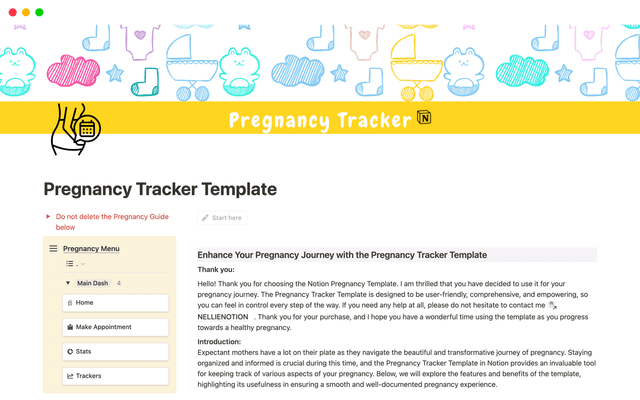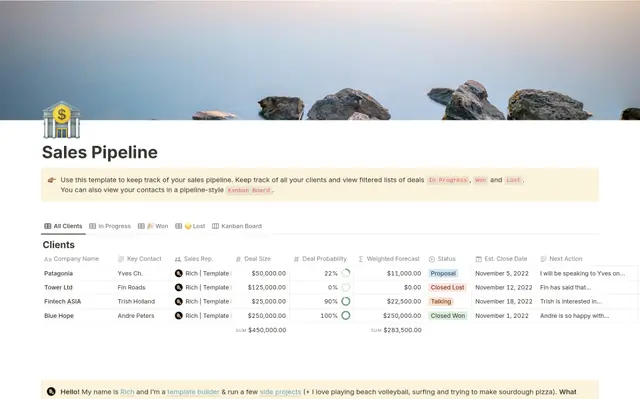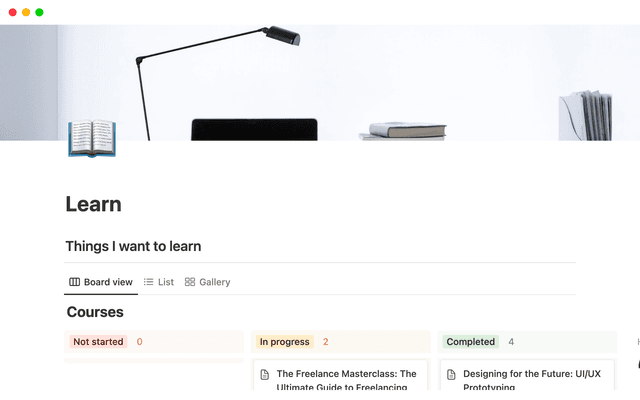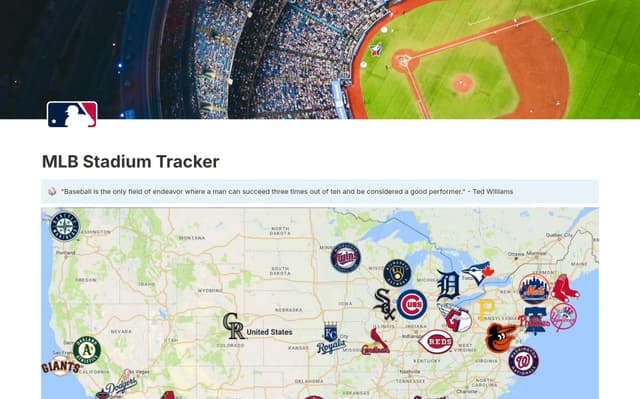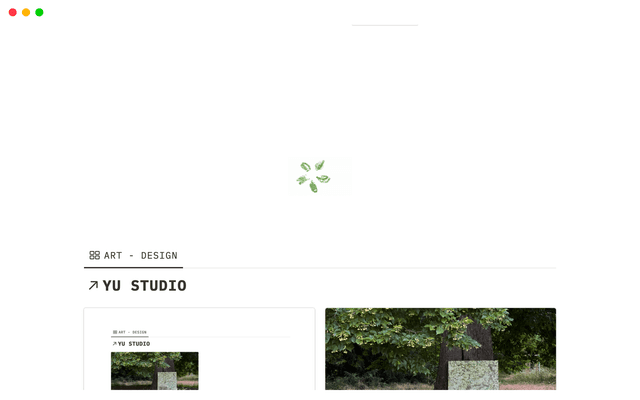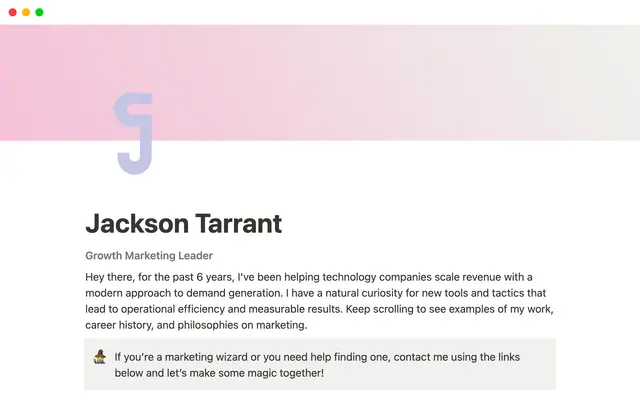Getting started as a template creator on Marketplace
Do you love creating awesome setups in Notion? This guide is for you. Learn the essentials of listing and selling your products on Marketplace. From setting up your creator profile and managing payments, to finding resources for further learning.
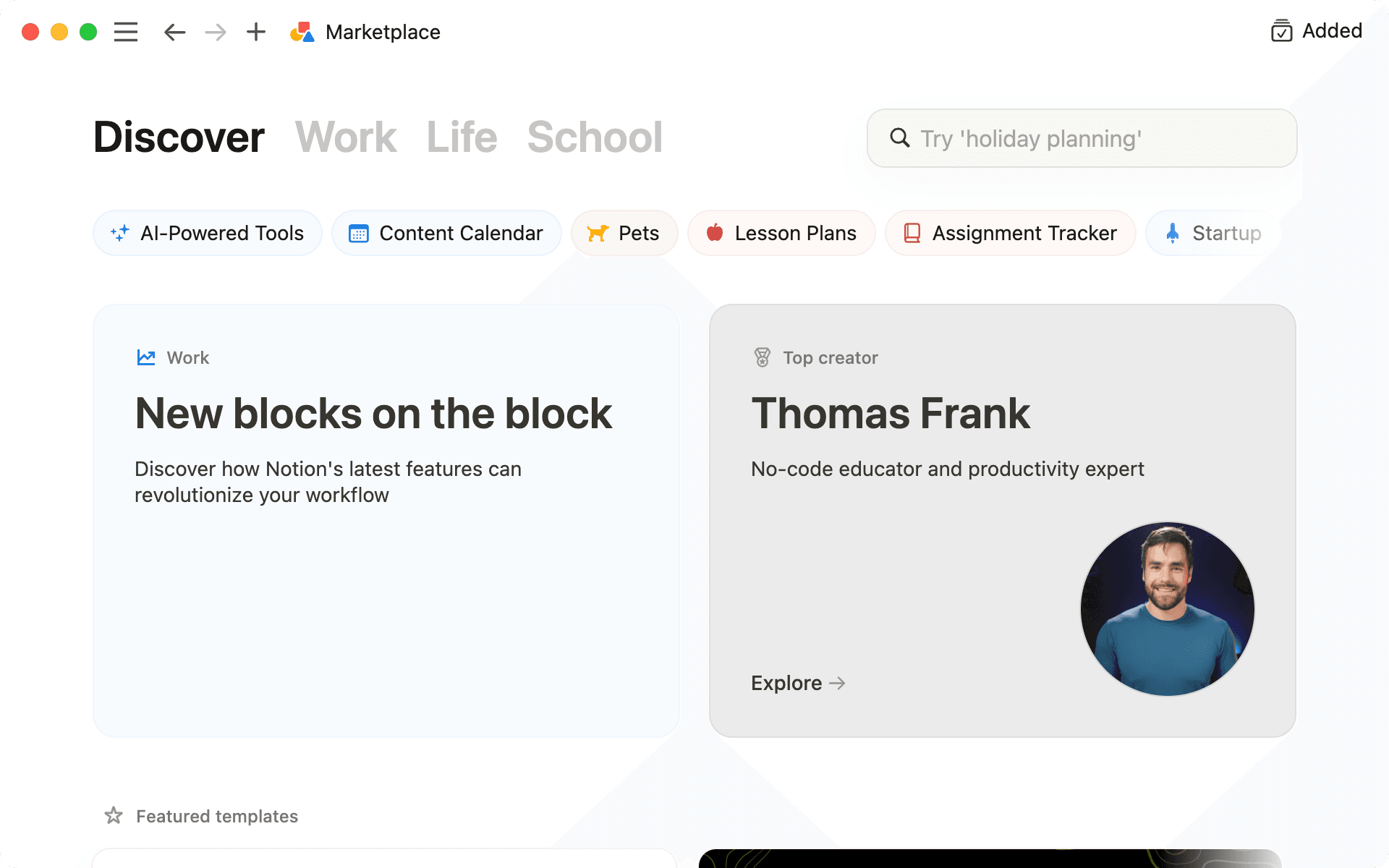
- Why choose Marketplace and how to get started?
- Required steps to list a template
- Using trusted payments in Marketplace
- Unlocking your template's potential with Notion's creator tools
- More inspiration to get started
You’ve created awesome Notions setups (BTW we love you for that!). But the world of selling digital products can feel pretty overwhelming. There’s get rich quick schemes here, and tools promising to 10x your business growth there — it’s too much. What happened to simply sharing your work?
Whether you've been cobbling together various platforms to sell Notion products, or you're just the go-to "Notion person" in your friend group and looking to earn some extra cash, Marketplace has something for you. It offers a simple solution for listing and selling Notion templates, and meeting Notion’s user base where they're at.
In this guide, we’ll walk you through:
Taking your first steps on Marketplace
Using trusted payments and Marketplace's creator tools
Sources of inspiration for new template creators
Why choose Marketplace and how to get started?
Notion's Marketplace is a one-stop shop for both listing and selling Notion templates, and reaching millions of Notion users. It was designed with all kinds of creators in mind. Whether you're a rising influencer with an incredible system, a consultant offering tailored business solutions, or simply an enthusiast excited to share your creations, Marketplace provides a unified experience for both creators and users alike. With Marketplace, you can effortlessly set up, manage, share, and even sell your work — without the need for other tools.
Required steps to list a template
To list a template on Marketplace, you'll need to complete a few key steps to set up your creator profile and prepare your content for submission.
Craft your creator identity — Your first step into Marketplace begins at https://www.notion.so/profile. Here, you'll build your unique creator profile — in addition to the account you use to log in to Notion. This is your canvas to showcase your templates, and add a personal touch with your own profile, cover photo, and bio to tell your story to potential customers.
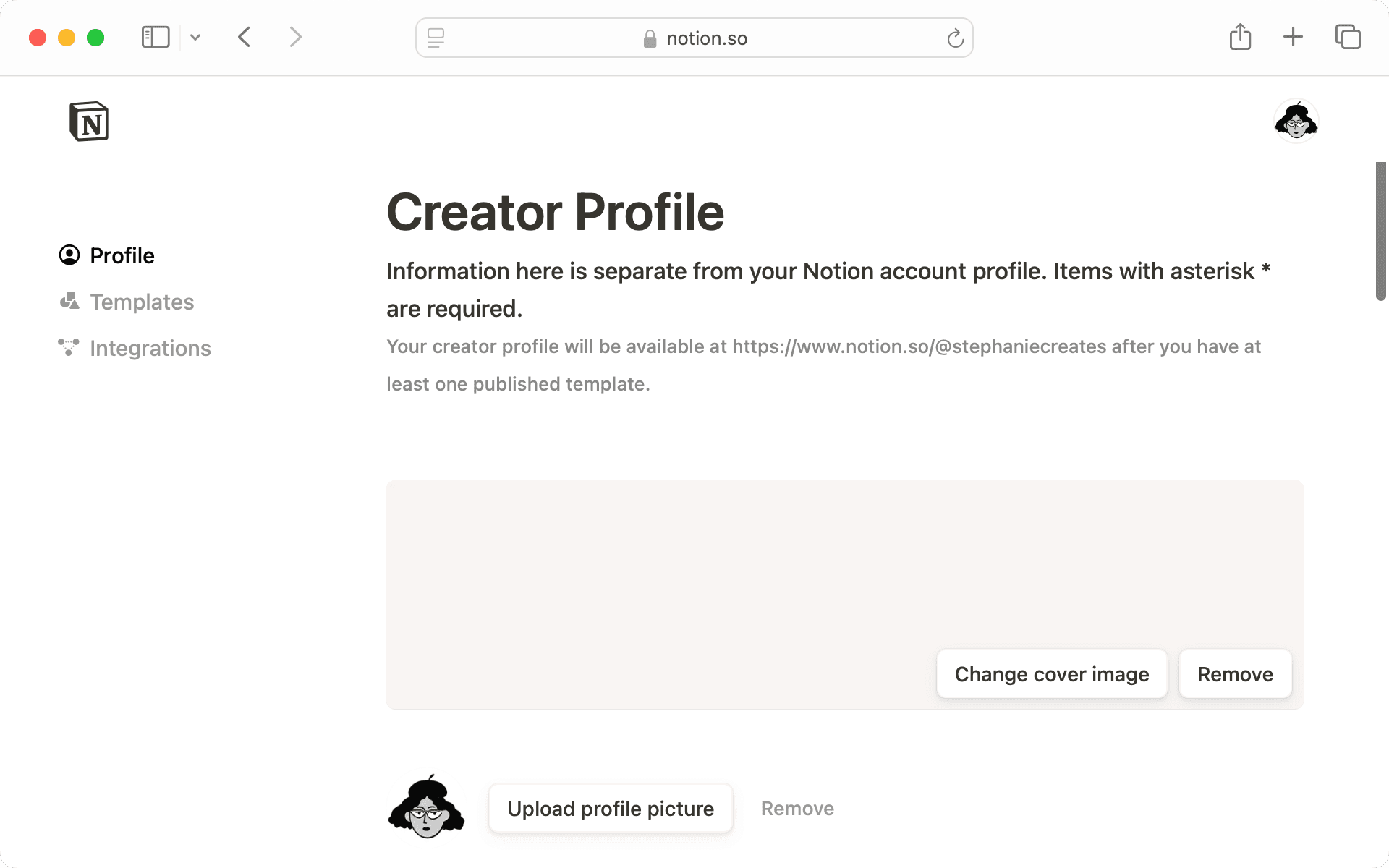
Optionally, get verified for payments with Notion— If you are looking to sell templates, you’ll have to set up payments in Notion through our payments partner, Stripe. Payments through Notion are secure, and allow you to process refunds, get your payouts, and see your analytics all in one place. You can also set up payments using a third-party tool, but you won't be able to access analytics or refunds through those platforms. For a detailed walkthrough, check out our help center article.
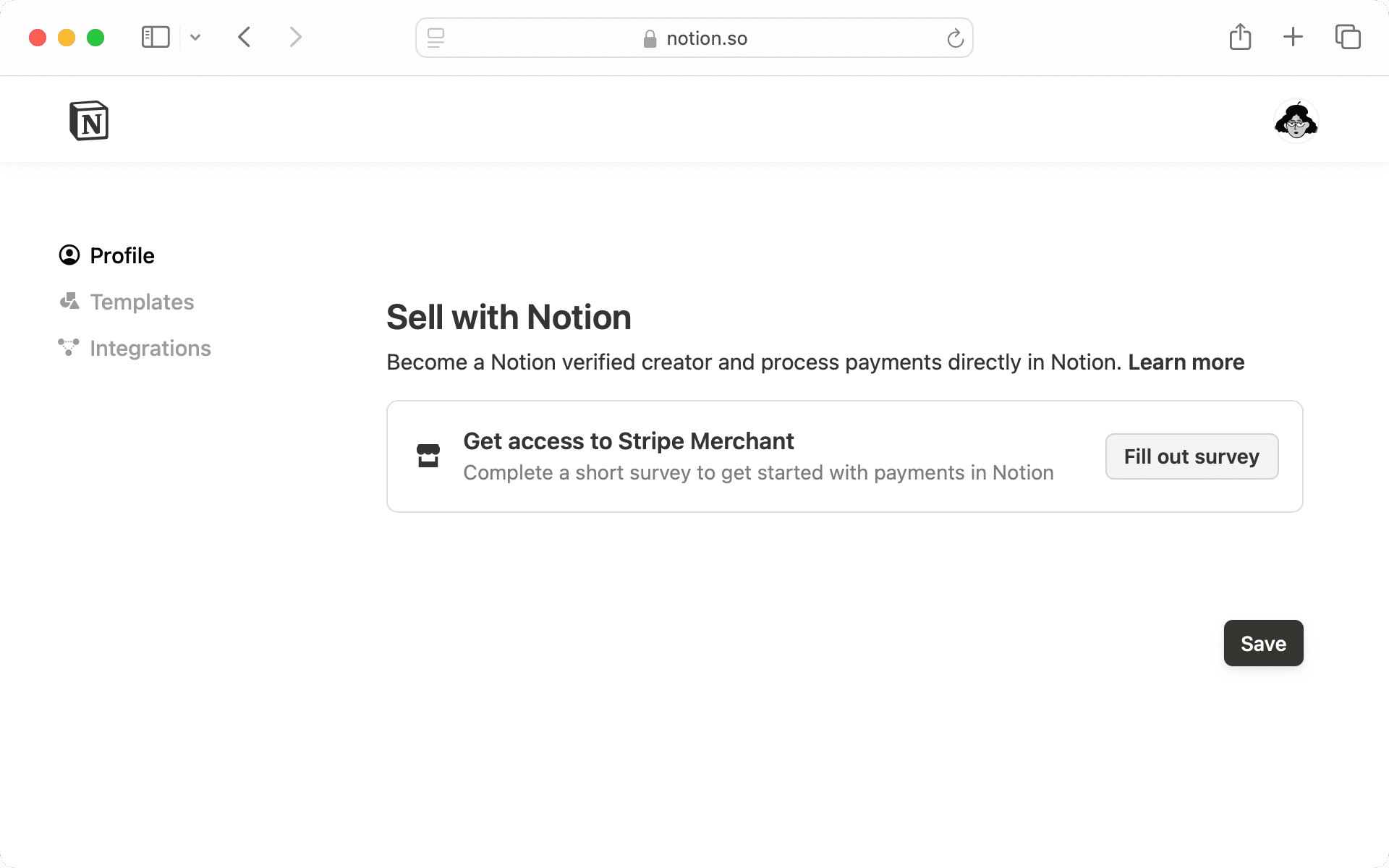
List your first template — Finally, you’re ready to list your template. To do so, you'll need to create a compelling listing that includes a descriptive title, clear description, appropriate categories, and high-quality screenshots or videos showcasing your template's best features.
Uh-oh! It looks like your ad blocker is preventing the video from playing.
Please watch it on YouTube

Learn more about becoming a creator in our Notion Academy course.
Discover how to create engaging templates, optimize your listings, and grow your audience with our comprehensive academy course. Whether you're just starting out or looking to take your template creation to the next level, this course provides valuable insights and practical tips to help you succeed on Marketplace.
Marketplace is integrated with Stripe so that you can quickly and easily set up payments for your templates. Here’s what you can expect:
Native payments with Notion— We've made it super easy for you to take payments and get paid. Process payments for your templates directly on Notion for a smooth, safe experience. While you don't have to use our payment system, we think you'll love how simple and fast it makes things for you and your customers.
Robust management in Stripe — You need a payments system you can trust with your banking and tax information (especially across international borders). Your Stripe dashboard lets you manage all of this and more, and is used by millions of small business owners worldwide.
Safeguarding your content during refunds — When we process a refund, we ensure your work remains secure. This includes removing all instances of your template from the buyer's workspace, eliminating any copied elements of your template (such as pages, databases, and buttons), and deleting any new pages created within your template structure.
Uh-oh! It looks like your ad blocker is preventing the video from playing.
Please watch it on YouTube
As you journey into the world of template creation, you’ll find lots of additional creator tools to help grow your business.
Protect your work with access locking — Access locking is a great way to protect the content you've created in your template, available when selling and distributing your template on Marketplace. With access locking, you can protect your templates and their contents from being redistributed by other people.
Stay in the loop with transaction emails — Whenever a template is added or purchased, an automatic email confirmation is sent out, ensuring everyone stays informed and up-to-date.
Build lasting connections through thoughtful email engagement—- Collecting email addresses during template purchases opens up exciting ways to connect. Why not send your customers a monthly roundup with insider tips to boost their productivity or sneak peeks at upcoming templates? This isn't about pushing sales - it's about fostering a vibrant community around your creations. By keeping the conversation going, you're nurturing brand loyalty and helping your business flourish. Just remember to always respect user preferences and provide an easy way to unsubscribe. To learn more about accessing your users' email information, check out this article.

Note on respecting communication preferences
If a user opts out from messages or asks you to stop contacting them, you must honor that request. Failure to do so may result in suspension or termination from Marketplace.
We're committed to giving you everything you need to craft top-notch, relevant templates that your audience will love — all within the Marketplace ecosystem. This way, you can make smart, data-driven decisions as you grow your creator presence.
There's never been a better time to start your creator journey with us. Whether you're testing the waters with a few templates or turning your passion into a thriving business, the sky's the limit here. We can't wait to see what you create!
As you can see, we’ve got the tools, so all you need to bring is your ideas! As you consider starting your journey, we’ve got tons more resources and inspiration backed by the experts (that is, creators who have been doing this for a while!). Here’s a few ways to get started:
Browse top duplicated templates — The best template is one that you feel strongly adds value to a specific set of people in the world. Of course, it’s nice to see how other people structure their templates and listings, and what has worked in the past. To do so, navigate to any given category and use the filter and sort options in Marketplace.
Explore creator profiles — The most successful creators in Marketplace have spent time cultivating their own personal brands. Draw inspiration by navigating to “Creators” in Marketplace and exploring featured profiles.
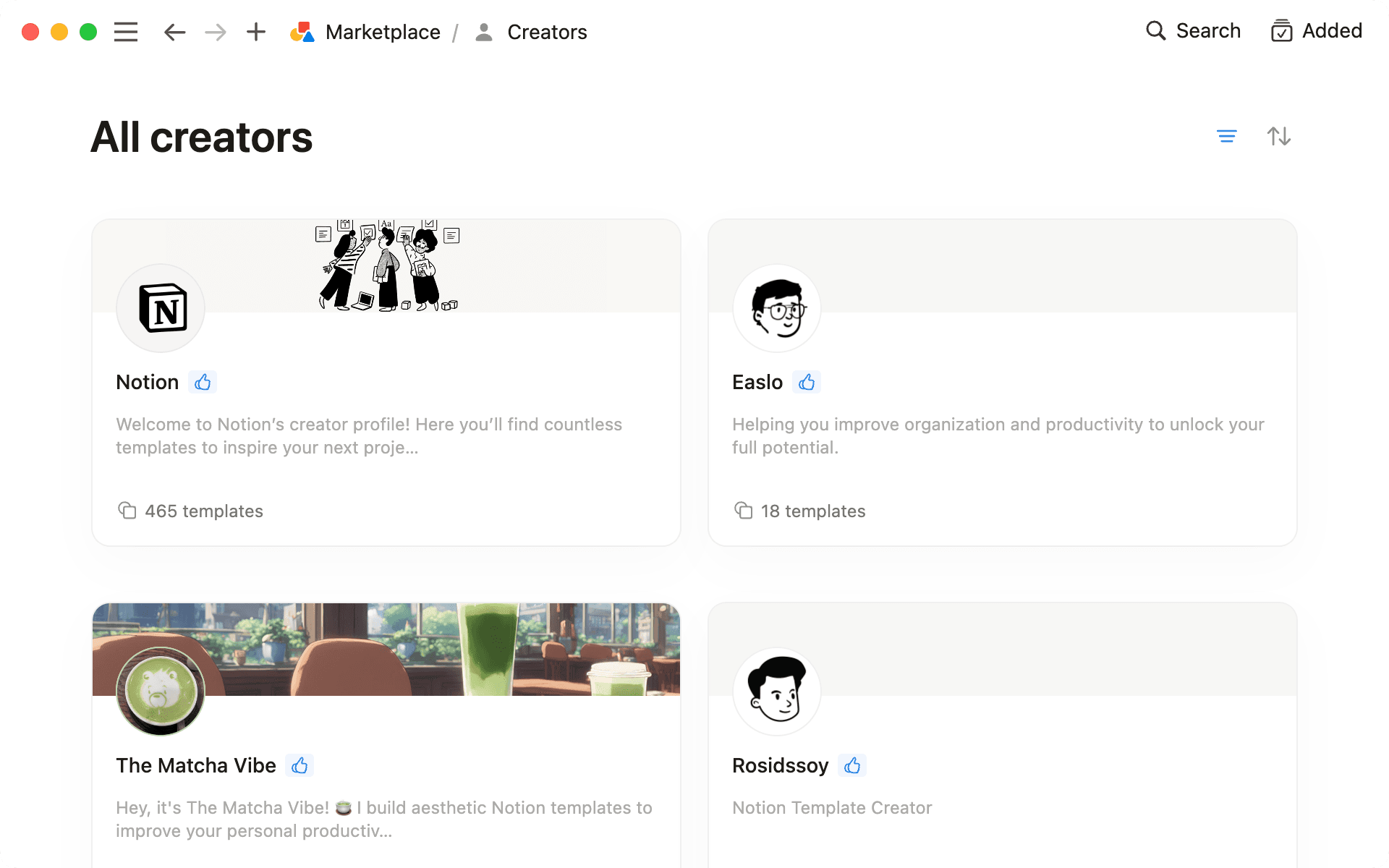
Join the Notion creator community — Connect with fellow creators, share ideas, and get inspired by joining our vibrant creator community. Participate in discussions, attend virtual events, and collaborate with other passionate Notion enthusiasts to elevate your template creation skills.
Take our free course — This guide just scratched the surface of creation on marketplace. You can dive deeper into tips and tricks for building great templates and a great template business in our academy course here.
Uh-oh! It looks like your ad blocker is preventing the video from playing.
Please watch it on YouTube

More Marketplace Resources
For more information on how to get started as a template creator, check out our comprehensive list of reference docs on templates and Marketplace
Something we didn’t cover?