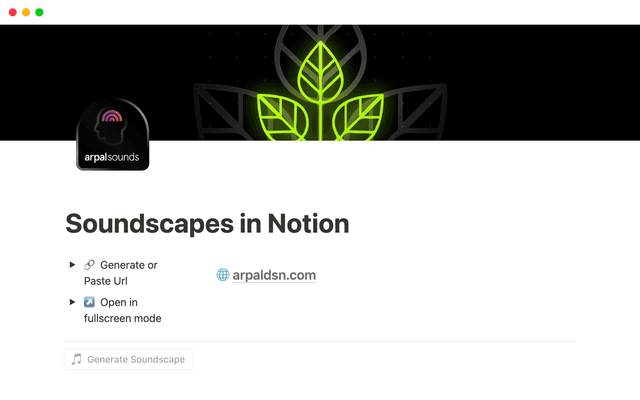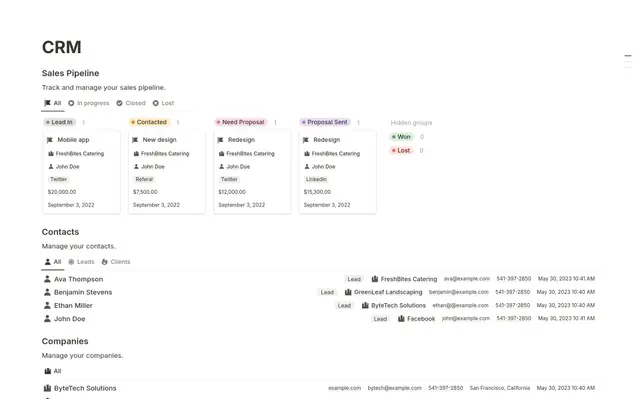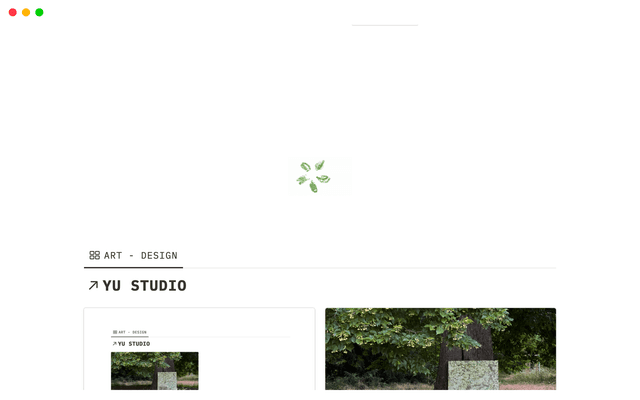Get answers about work content faster with Q&A
Learn how Q&A can answer questions to help you make sense of the information in your workspace, and explore how to get the most value from your Notion AI add-on.
Uh-oh! It looks like your ad blocker is preventing the video from playing.
Please watch it on YouTube
- Q&A gives you the answers you need in seconds
- Ask your Q&A assistant anything
- You can ask Q&A to:
- Unblock yourself faster with Q&A
- Engineers get assistance with technical queries
- Product team surfaces insights about customer behavior and requests
- Designers ensure projects meet font and color guidelines
- Marketing teams pull up campaign data on the fly
- How to get the most value from your Notion AI add-on
- Writer assists you in drafting, editing, brainstorming and research
- Autofill extracts key information at database level
- Grow a company knowledge hub that supports team members in their work
Your company’s Notion workspace stores all the information that teams and individuals rely on — product roadmaps, PTO policies, onboarding docs, and more.
Answers to important questions live inside these pages, but team members often spend longer than they should hunting for vital information.
Q&A surfaces answers immediately, so you can leverage all the information in your Notion workspace.
For employees at Remote (a global HR platform of over 1,000+ distributed teammates), it used to take 5-10 minutes to find an answer to every question, multiple times a day. They’re now using Q&A across their entire workspace to get answers in seconds.
Instead of digging for information and context-switching throughout the day, you can stay focused.
In this guide, we’ll show how Q&A helps everyone work faster and move forward with work independently.
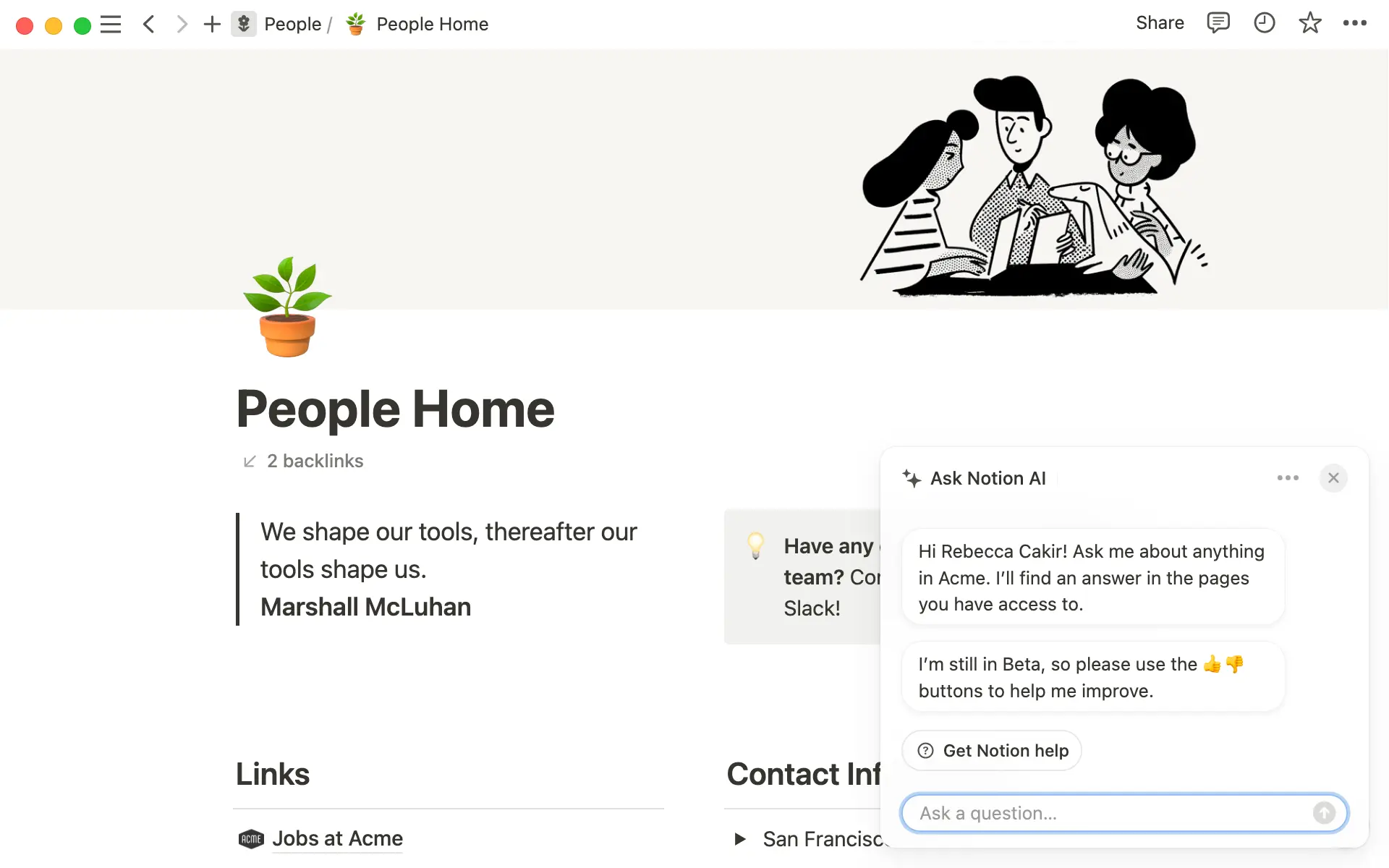
Regardless of your role, function, or company size, you probably spend a fair amount of time searching for the information you need to do your work.
Even with a comprehensive knowledge base in Notion, team members don’t always know how or where to find what they need. Often, information lives in a separate place from where they’re working, or doesn’t exist in a form they can make sense of. So they ping a DM or email to a colleague and have to wait for an answer.
As a result, progress stalls and focus is broken. Team members are blocked until they get their answers, and the knowledge-keepers of your company are bombarded with routine questions that pull them away from more impactful work.
But Q&A acts as a personal assistant to each team member so you can spend less time searching for vital information.
Thanks to its extraordinary ability to search thousands of docs in seconds, Q&A gives team members what they need, in a fraction of the time it takes to DM your colleague and get a response.
Whenever a question about work arises, you can consult Q&A first to find out if the answer is already documented in Notion.
To open Q&A, click on the sparkle in the bottom right of your Notion window and start typing your request into the text box as a naturally-worded question.
Q&A can surface relevant content from pages you have access to, summarize the main takeaways from one or more pages, and even answer more complex specific questions about what the content means.
You can ask Q&A to:
Search for mentions of a particular topic across the workspace — For example, asking Q&A to “find mentions of plans for new user education” which might surface training materials for employees.
Answer onboarding questions — Even the most robust onboarding page will lead to questions. Q&A is an onboarding buddy for your new hires to ask anything, from how to set up their 401k, to what to do when they get locked out of the office.
Get up to date with a meeting you missed — Couldn’t make yesterday’s standup? Ask Q&A to summarize what was discussed and find tasks assigned to you after the meeting.
Suggest explanations for results of a campaign — Seen unusually fast growth in one market? Q&A can help you make sense of results. Ask “why have we experienced such high organic growth in Korea?”. It can look at the results of marketing campaigns, paid ads, user research and client feedback that relates to Korea, and suggest possible explanations.
With access to all the information stored in your workspace, Q&A understands your OKRs, sprint commitments, campaign goals, and everything else you use Notion for. When you ask a question, it will provide an accurate answer from the library of information you’ve built as a company.

Q&A respects your security and privacy
Q&A makes AI a useful tool for everyone and can have a tangible impact on day-to-day work.
You can use Q&A no matter what team you’re on. Let's look at examples.
Engineers get assistance with technical queries
As an engineer, the last thing you want is to break your flow when you’re in the middle of fixing a complex bug.
If you need to check how something should be done, instead of contacting your manager or reading through all your lengthy process docs, you can open up Q&A and get an instant answer to your question.
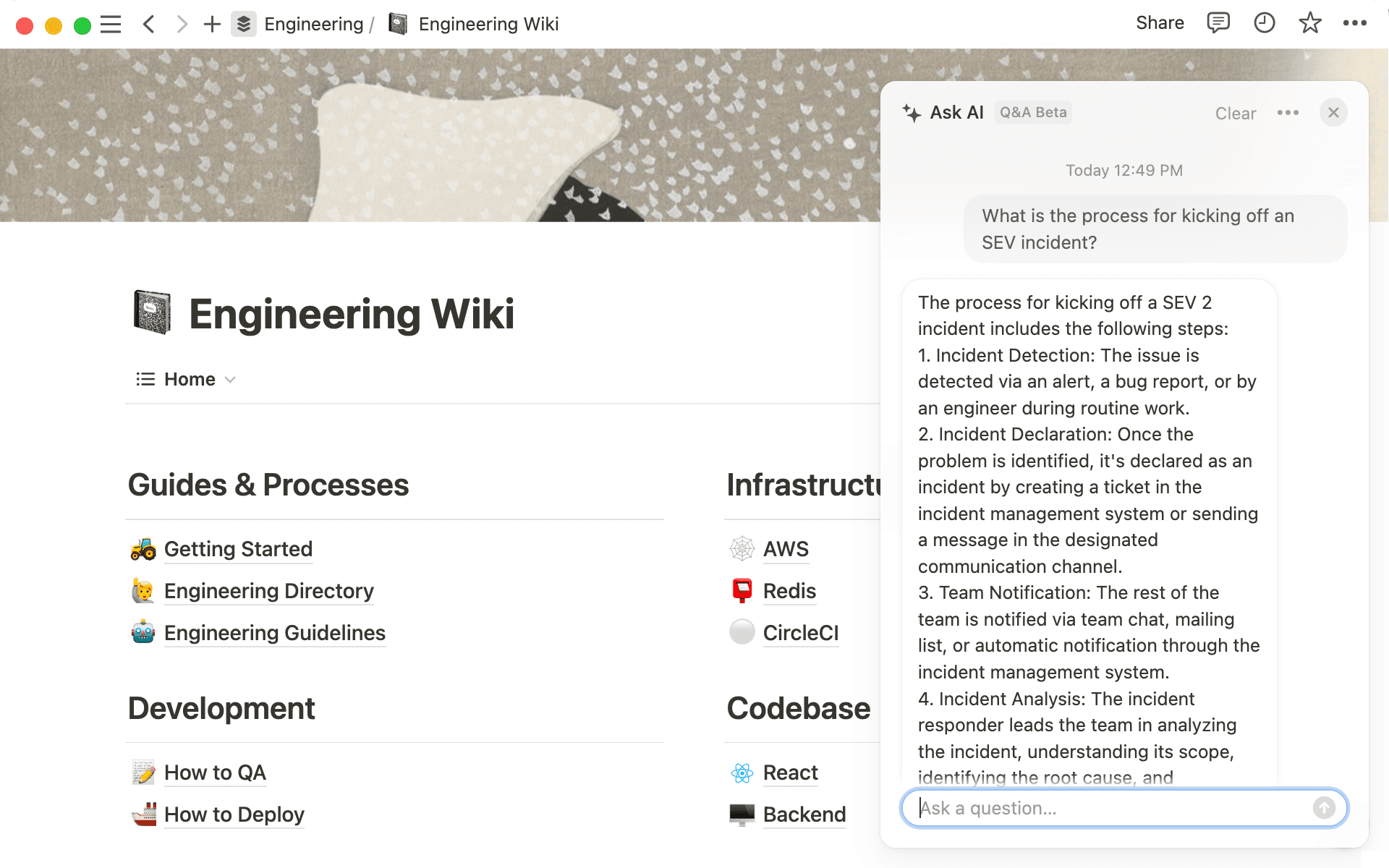
Andrew Pett, Staff Backend Engineer from Remote, explained how Q&A helps surface crucial information:
“The benefits for using Q&A for me are speed and efficiency. If I come across a keyword or some context I’m not familiar with, Q&A is my first port of call. It’ll search the relevant documents and present information back to me in a nice little summary.”

More Q&A inspiration for engineers
Product team surfaces insights about customer behavior and requests
If you want to know what features customers want most, you can open up Q&A and ask a question like:
What have been the top feature requests from enterprise customers in Q4?
As well as helping you locate the page, Q&A will calculate which feature requests were most common from enterprise customers.
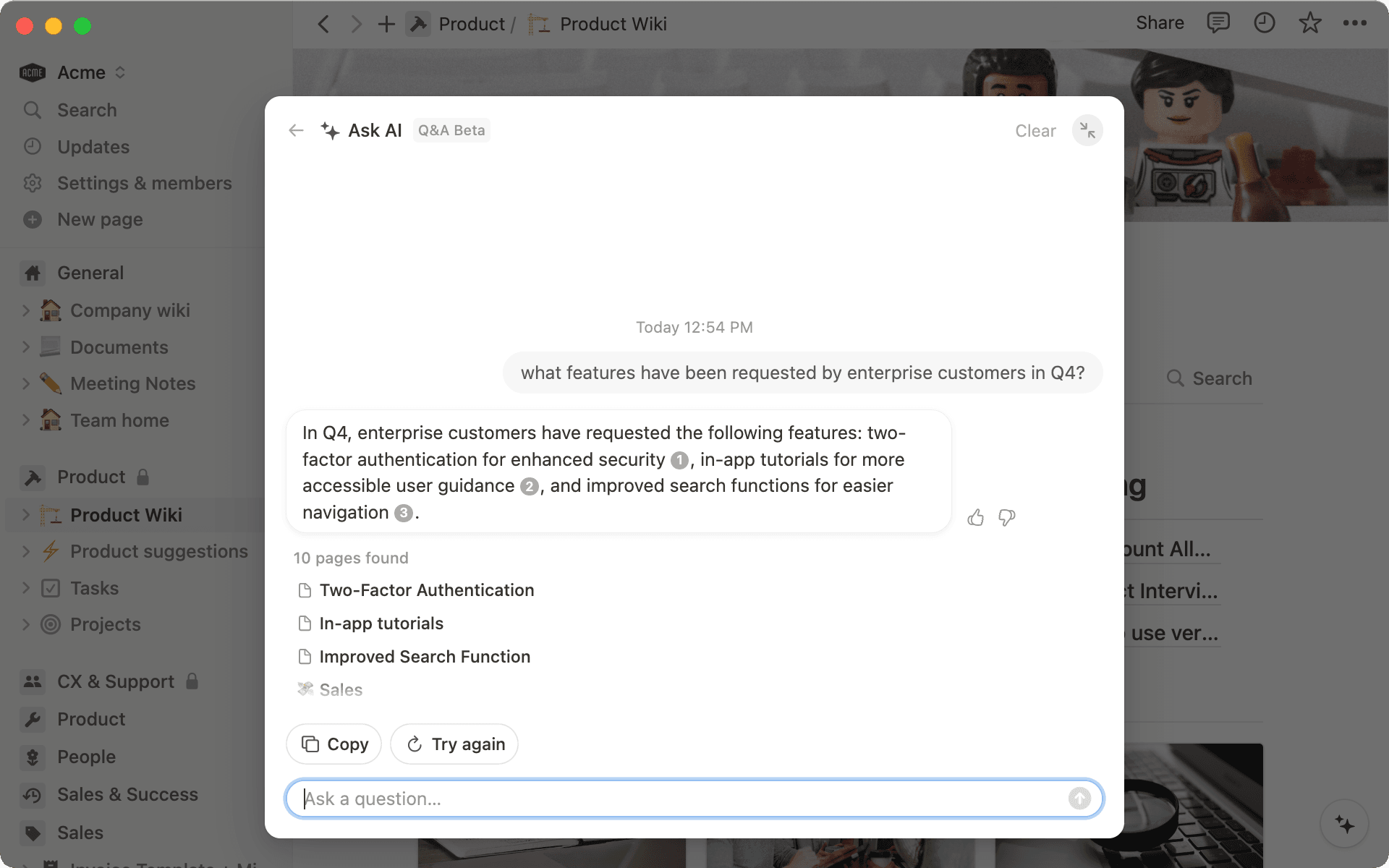
You can also ask for specific information about project status and blockers and what’s coming up next on the roadmap.

More Q&A inspiration for product teams
Designers ensure projects meet font and color guidelines
You have an urgent project to ship but don’t want to sacrifice quality or let brand aesthetics slip in the rush to launch.
To make sure everything goes out looking clean, ask Q&A:
What are our guidelines for font and color usage across the website?
Q&A will present the guidelines and summarize the key points, so you can ensure the project is in line.
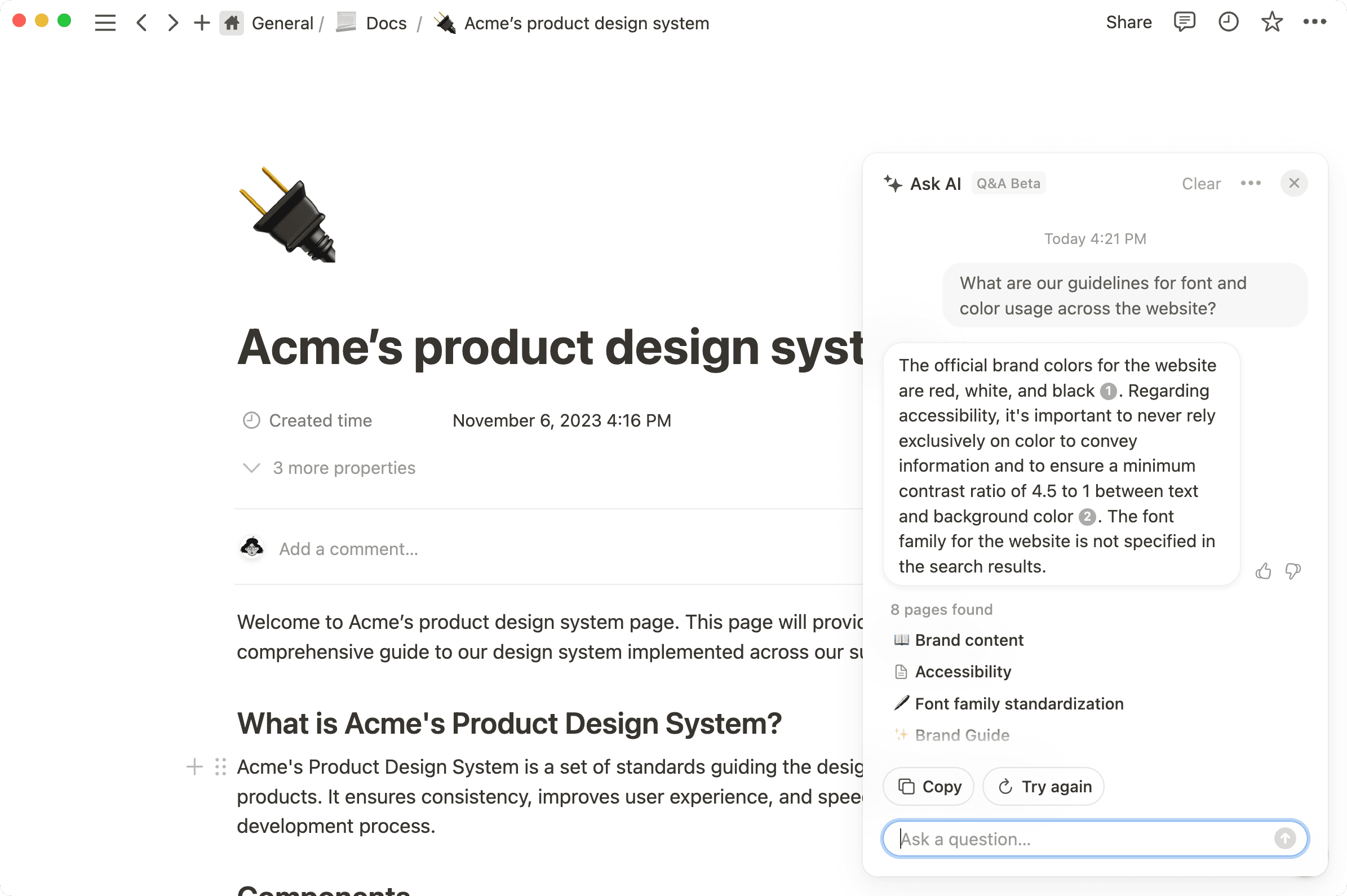

More Q&A inspiration for designers
Marketing teams pull up campaign data on the fly
In the weekly marketing meeting, your project manager wants an update on how the campaign is going so far. More specifically, they want to know the results of one particular initiative.
To get the requested data point type a question into Q&A, such as:
How many impressions were driven by last week's TikTok boosting campaign?
The results are up immediately, and the conversation can swiftly move on to strategies for improving the numbers next week.
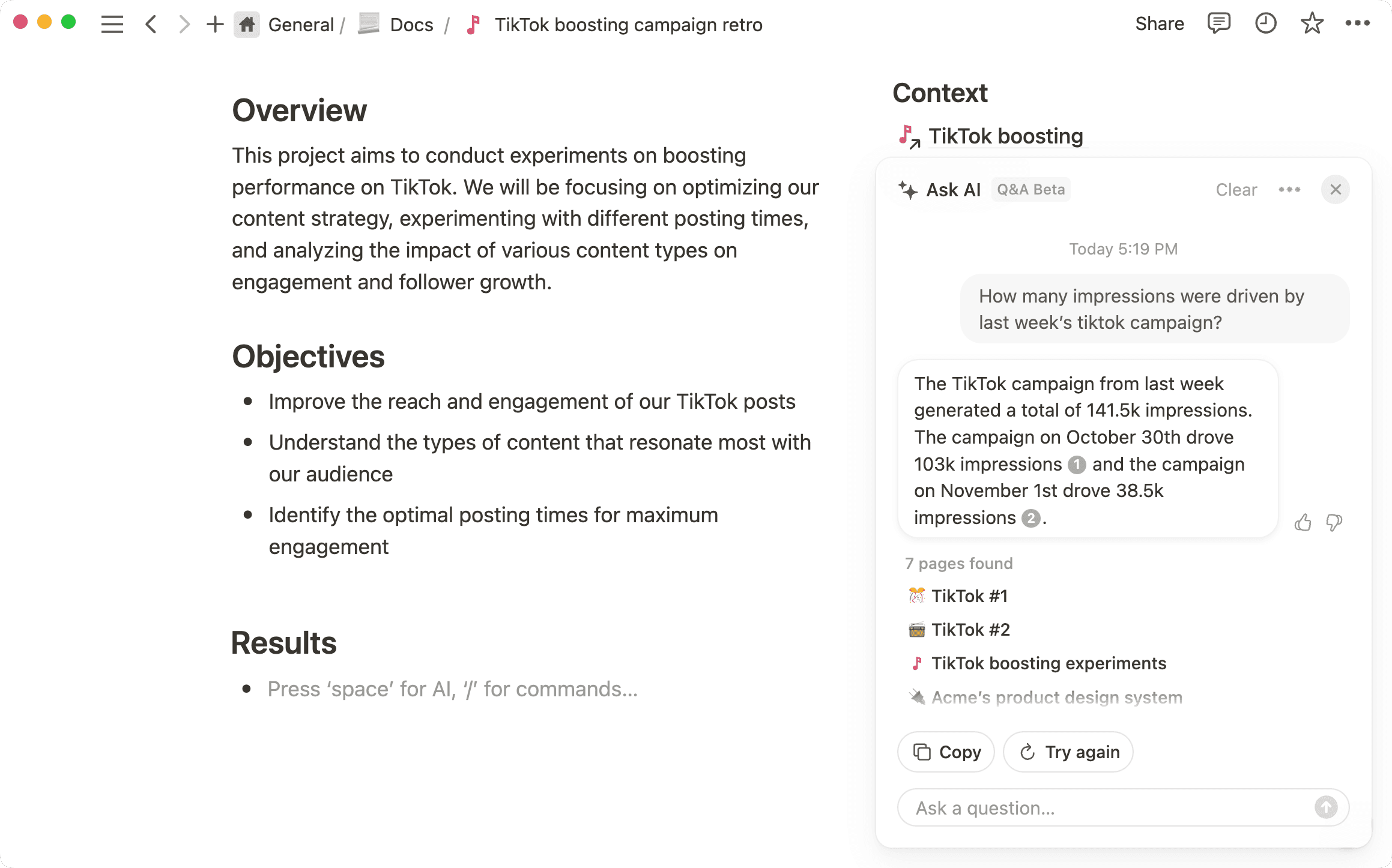

More Q&A inspiration for marketers
Q&A is used to retrieve and synthesize information from various documents using natural language. It can answer your questions using data from across your entire workspace and synthesize concepts from your knowledge library, but it doesn’t have access to wider knowledge.
In addition to Q&A, Notion’s AI package also includes Writer and Autofill.
Writer assists you in drafting, editing, brainstorming and research
Call up Writer by hitting space in any page, and you can start drafting and editing text, generating ideas, researching a topic, and more.
Writer will look to the outside world for knowledge to help you draft content. It can understand the context of the page you’re currently on. You can ask it to perform actions (like summarizing) on the content of the page, but it won’t necessarily take wider workspace information into context.
Autofill extracts key information at database level
Autofill is a database property that can summarize, extract insights, translate content from a database entry.
In the context of project management, it can summarize the progress of a project or task, and the results will update as new tasks are added and lifecycle changes.
It helps you glean high-level insights from a database at a glance.

Writer, Autofill, and Q&A: three distinct AI tools in your workspace
To maximize the value you get from Q&A, your company’s Notion workspace needs to contain all the information your team members need to get on with their work and understand their roles.
If you’re still building out your organization’s workspace, here are some tips to bear in mind:
Create a company home or wiki containing key information about your company — Your company wiki might contain process documents, company policies, your mission statement and values, and overarching goals.
Build wikis for each team — In addition to the company wiki, each team should have their own homepage where relevant resources are easy to find.
Use our project and task management system — You can duplicate Notion’s Projects & tasks template into your workspace. With projects and tasks connected, Q&A will be able to answer questions about project status and workload.
Import content from other tools — If you’ve switched from another tool, you can import content from Confluence or Asana, you can import your content straight into Notion in just a few clicks. You can alsocreate
synced databases and pull information from other tools such as Github and Jira.

Templates to grow your knowledge library
A company home page here.
Team wikis for product, engineering, sales
A connected project and task management system here.

Learn how to build a connected workspace
Q&A becomes more powerful when your workspace is connected, comprehensive, and up-to-date — these courses will help you create systems to get the most out of your investment.
Or how to conduct a workspace refresh if your sidebar has gotten out of hand
Something we didn’t cover?







![PMAX | Project Template [ECOM]](/_next/image?url=https%3A%2F%2Fs3.us-west-2.amazonaws.com%2Fpublic.notion-static.com%2Ftemplate%2F228b3493-6b34-4851-87c5-a3cc37be1cdc%2Fdesktop.png&w=640&q=75)