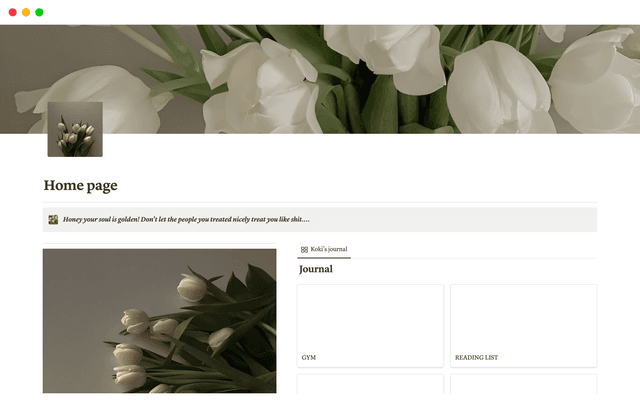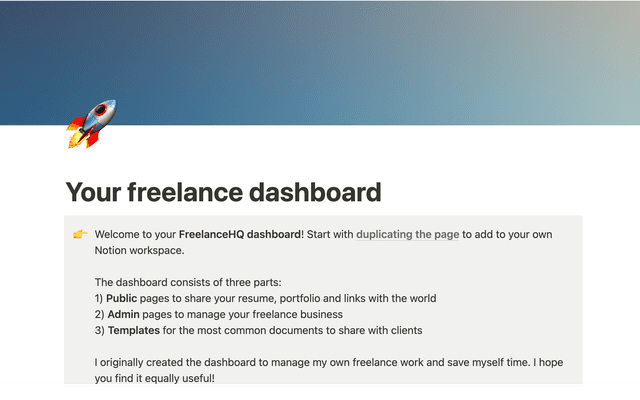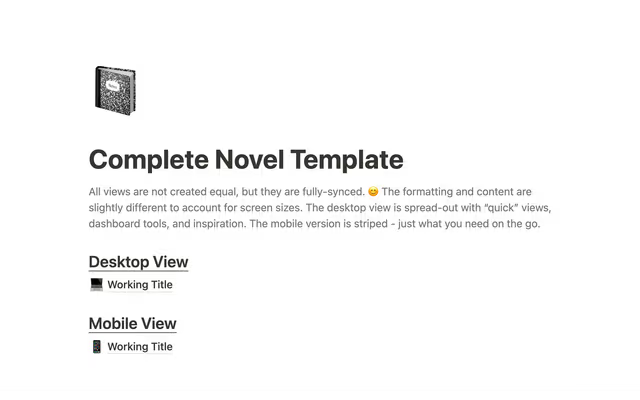Using Notion for marketing campaigns
Explore how to create a homepage to manage everything related to the campaign, create and manage all documentation and notes related to campaigns, and map tasks and dependencies to keep your projects on track.
Oh-oh! Offenbar verhindert dein Werbeblocker, dass das Video abgespielt wird.
Schau es dir bitte auf YouTube an
Notion provides a connected workspace for teams, knowledge, and projects, ideal for managing integrated marketing campaigns.
Create a unified homepage to manage everything related to the campaign.
Build customized templates to provide a standardized format.
@-mentionkey Notion pages, and include filtered views of your meeting notes database to show kickoff calls.
Track and manage different channel briefs to help your colleagues stay aligned.
Create custom Notion AI blocks to automatically generate action items from your briefs.
Consolidate additional context by pasting links to embed content from other tools.
Map dependencies to identify risks, and keep your projects on schedule.
Add a timeline view to your database for streamlined project management.
No matter your use case or team, Notion can scale from complex planning docs to team-level projects, and down to the daily work that makes them happen.
Gibt es etwas, das wir nicht abgedeckt haben?