Notion für Windows bereitstellen
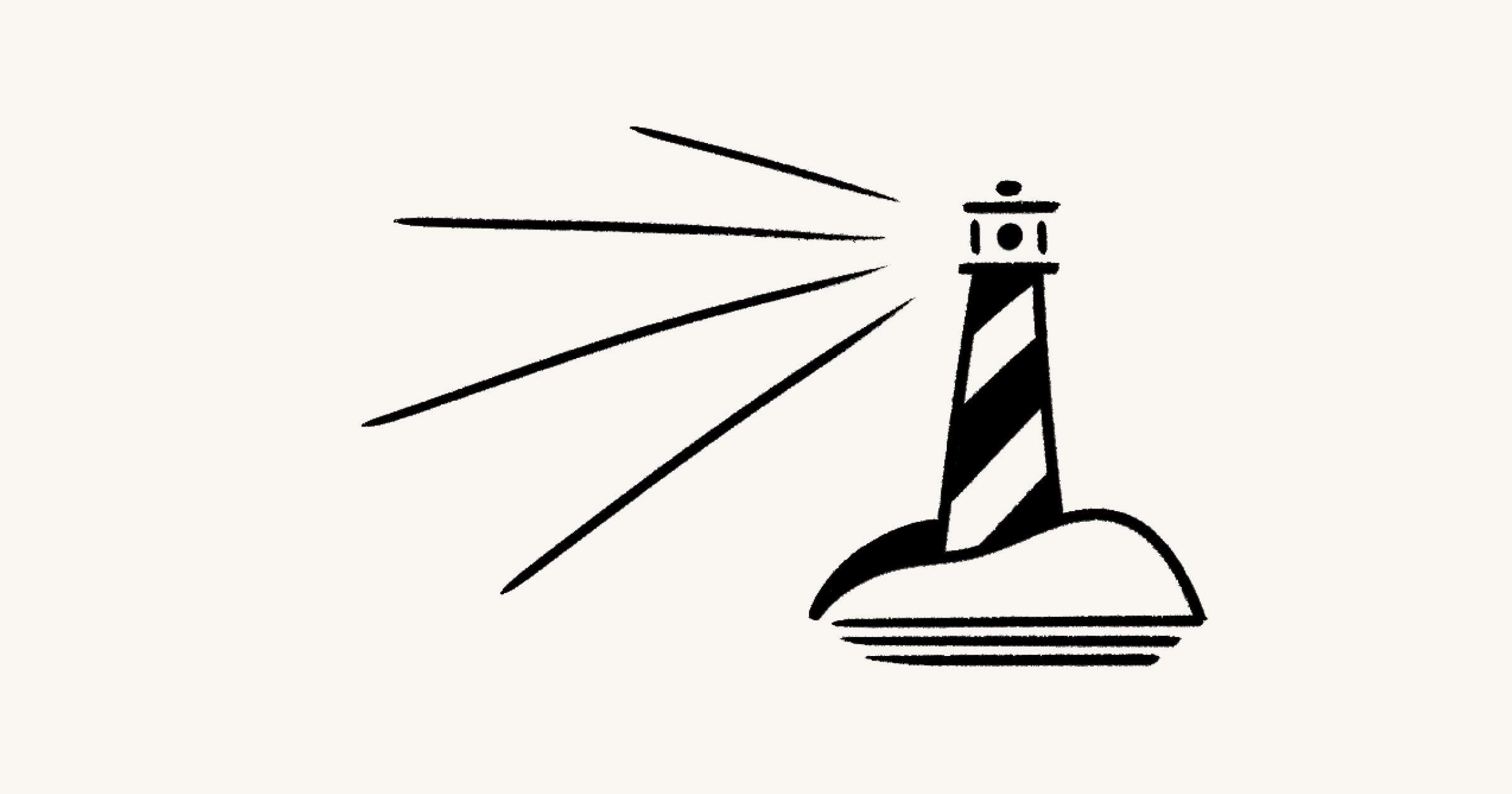
Erfahre, wie du Notion für dein Unternehmen installierst und aktualisierst 🚀
Das Installationsprogramm von Notion basiert auf dem Nullsoft Scriptable Install System und unterstützt die meisten Befehlszeilen-Flags, die IT-Administrator/-innen bei der Einführung von Notion auf einer Vielzahl von Geräten unterstützen sollen.
Automatische Installation und Deinstallation
Wenn du Notion automatisch über ein Skript installieren möchtest, kannst du den Parameter /S verwenden. Mit dieser Markierung installiert sich Notion ohne eine Benutzeroberfläche anzuzeigen. Sobald die Installation abgeschlossen ist, startet Notion nicht von selbst.
Bitte beachte, dass PowerShell standardmäßig nicht wartet, bis externe Prozesse abgeschlossen sind, bevor mit dem nächsten Befehl fortgefahren wird. Wenn du warten möchtest, bis die Installation abgeschlossen ist, kannst du den bekannten PowerShell-Trick verwenden, um die Ausgabe wie folgt an den BefehlOut-Null zu leiten:
Notion Install.exe /S | Out-Null
Installation in ein benutzerdefiniertes Verzeichnis
Wenn du Notion in einem benutzerdefinierten Verzeichnis installieren möchtest, kannst du den Parameter /D verwenden.
Der Parameter
/Dmuss der letzte Parameter im Befehl sein.Es sollten keine Anführungszeichen um den Pfad herum sein, auch wenn er Leerzeichen enthält.
Der Pfad muss ein absoluter Pfad sein, kein relativer.
Bitte beachte, dass der automatische Updater von Notion versucht, in diesen Pfad zu schreiben, sodass deine Nutzer/-innen über Lese- und Schreibberechtigungen verfügen sollten.
Notion Install.exe /D=C:\Custom InstallPath | Out-Null
Derzeit erlaubt Notion für Windows nicht, automatische Updates zu deaktivieren.
