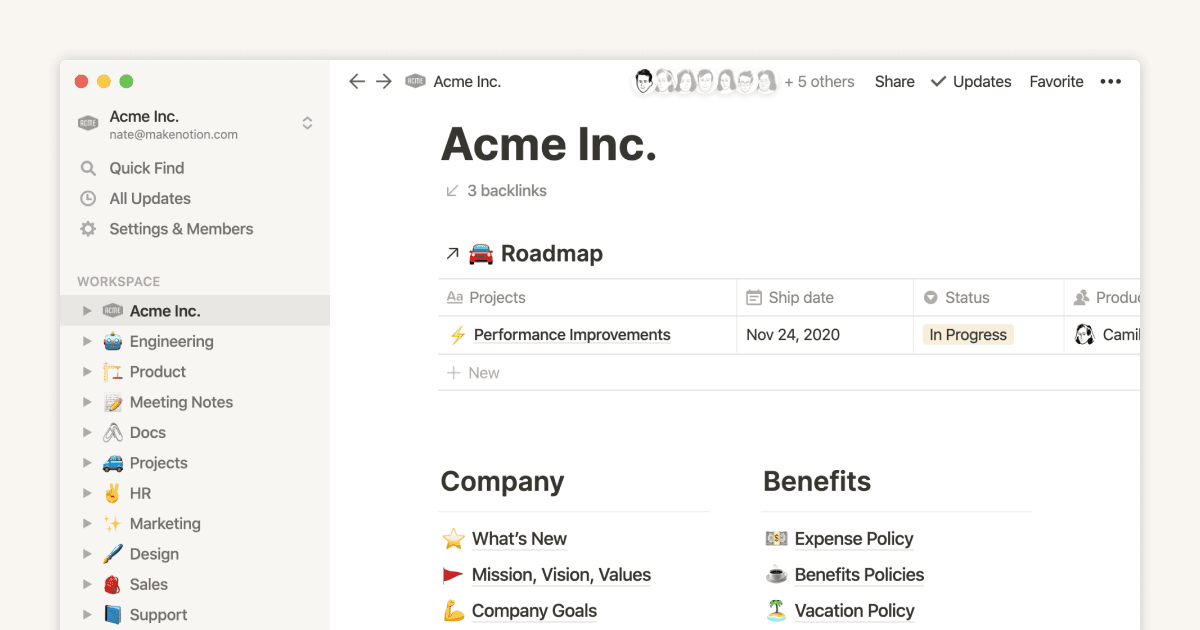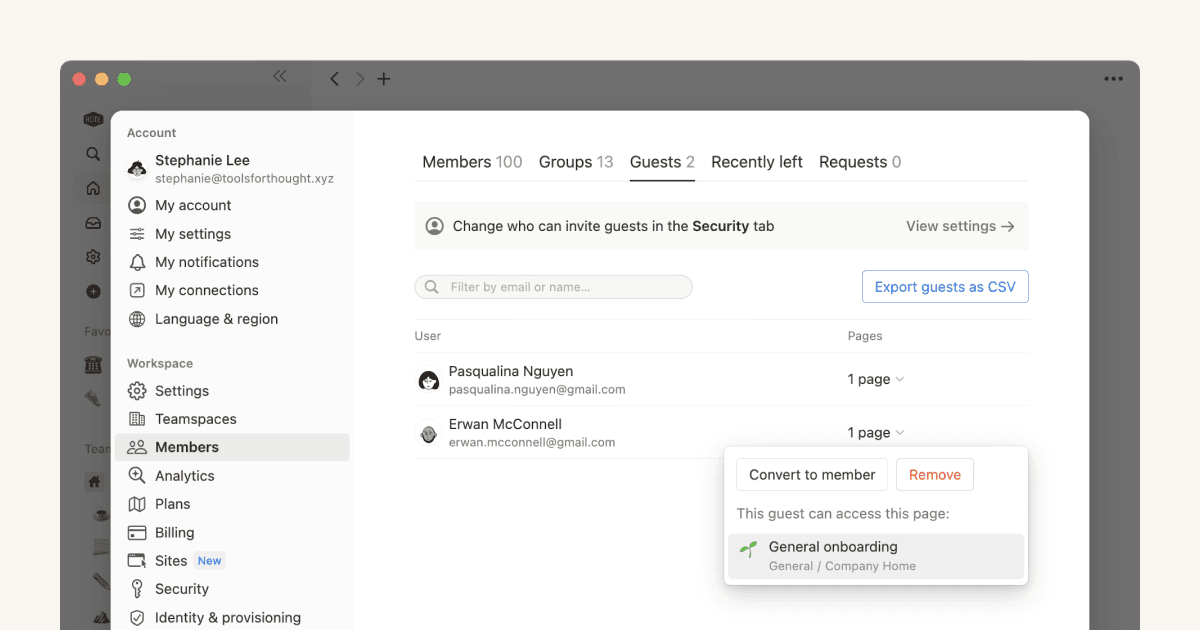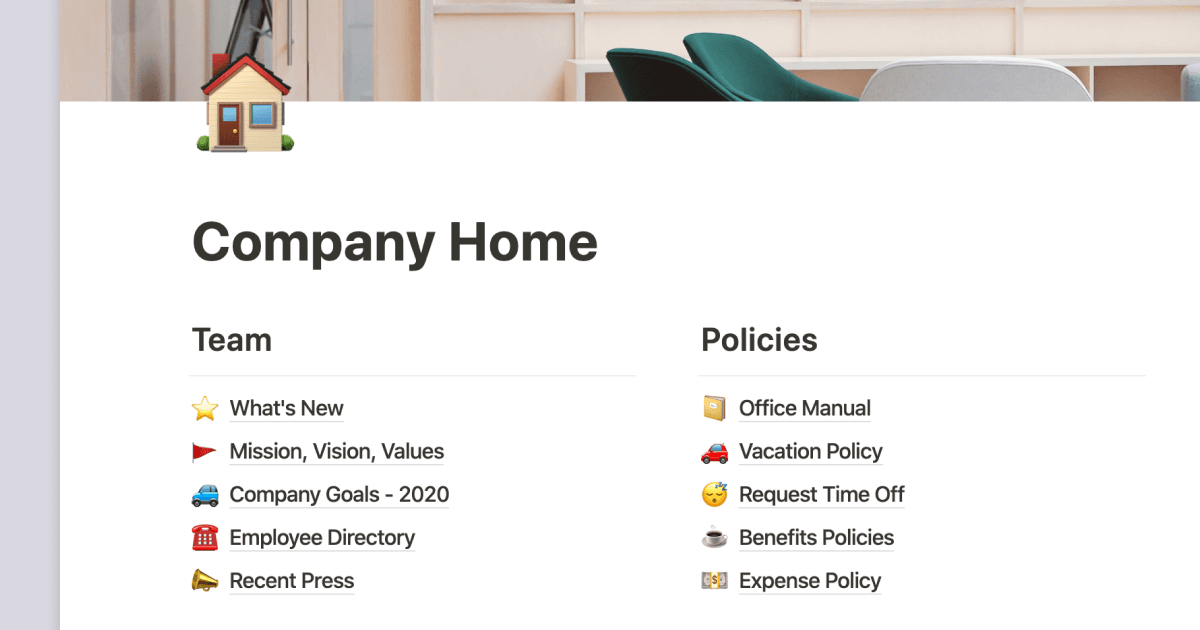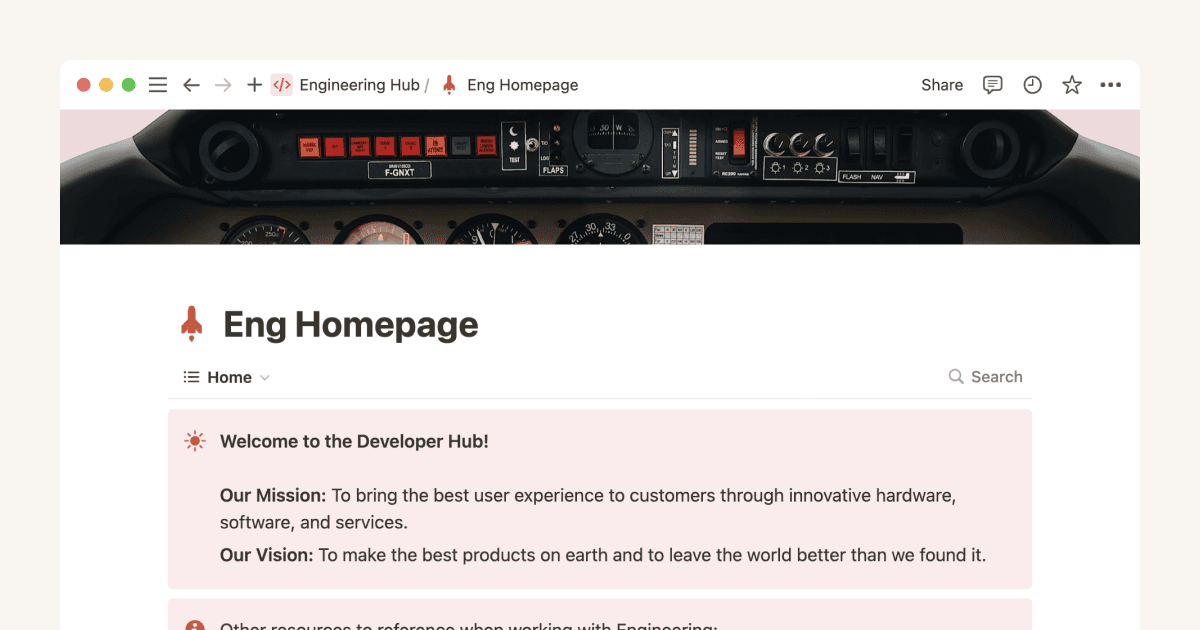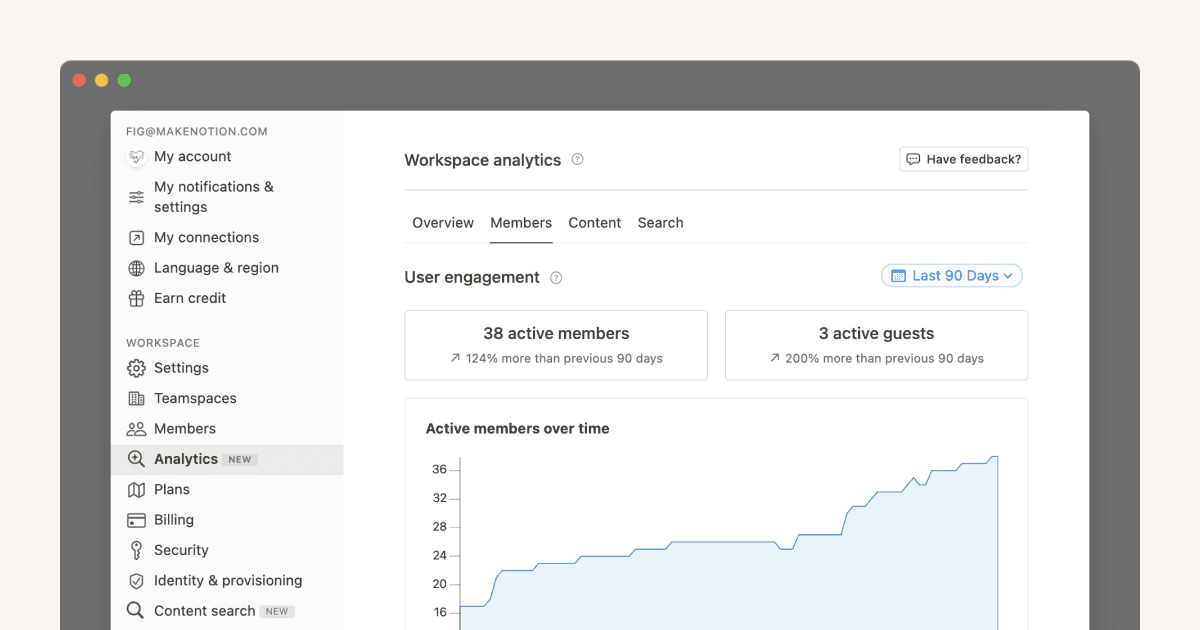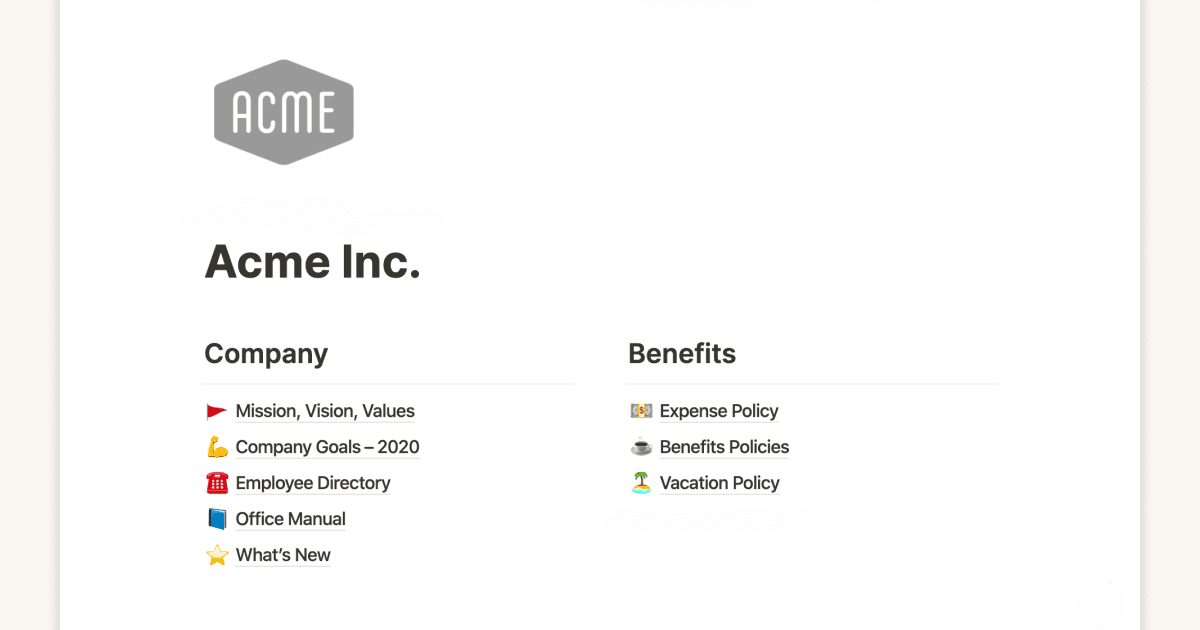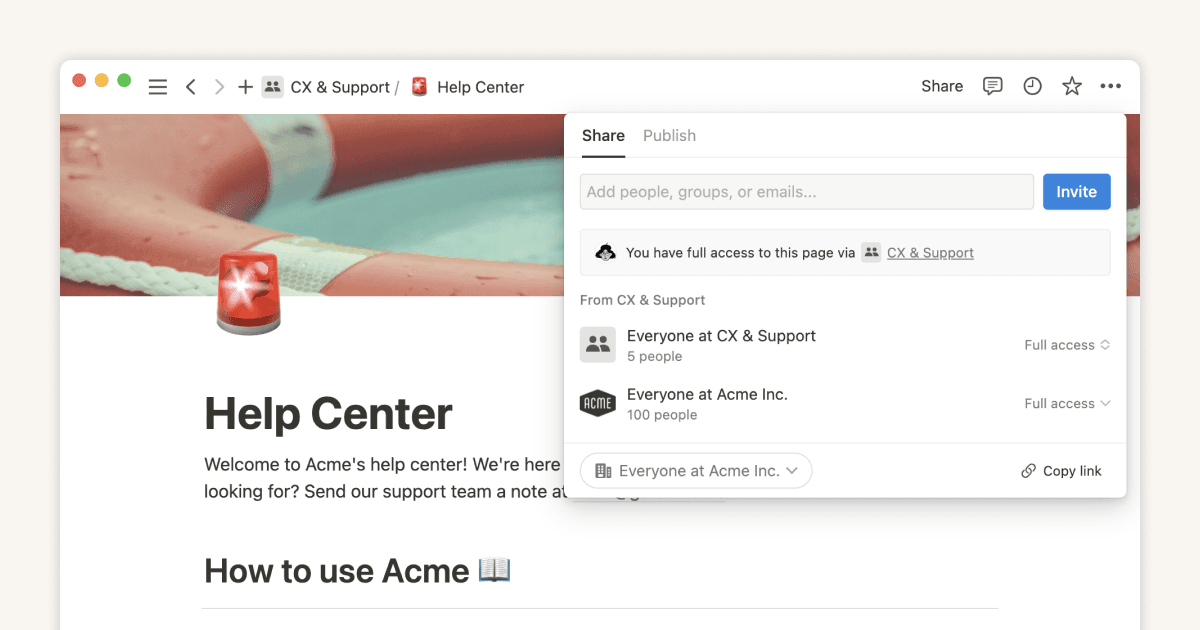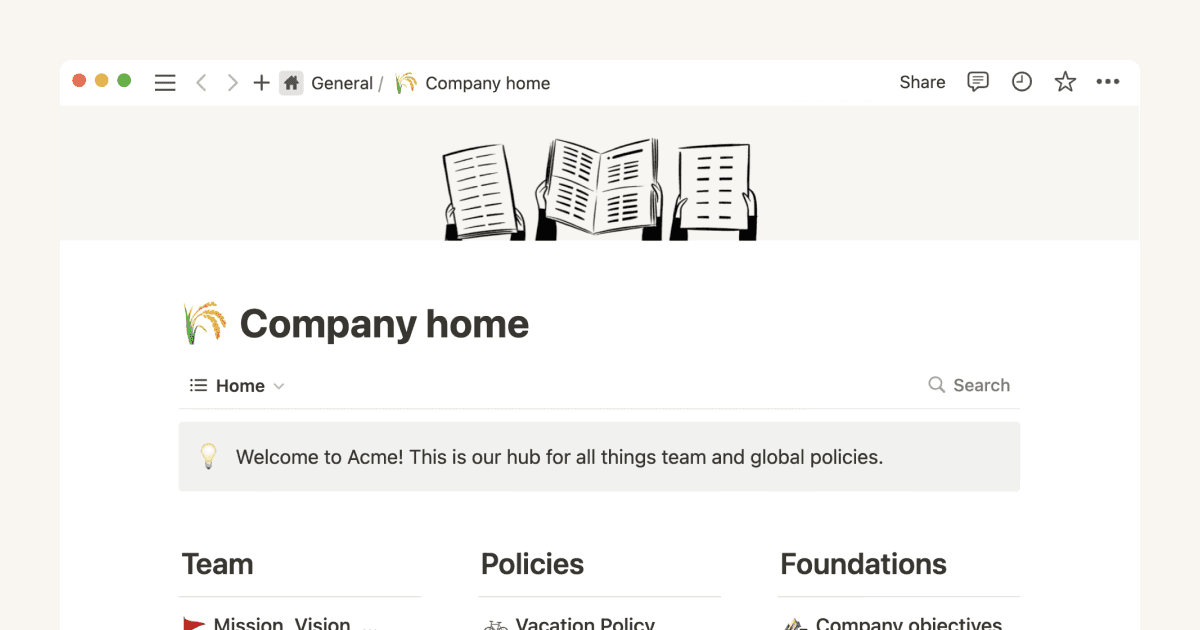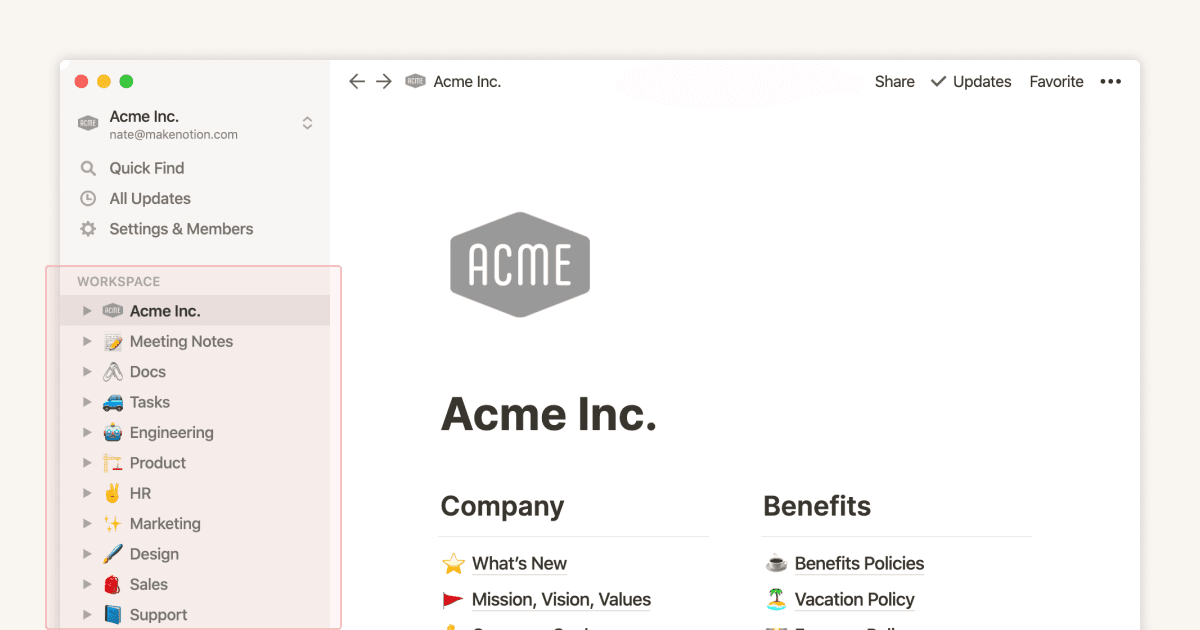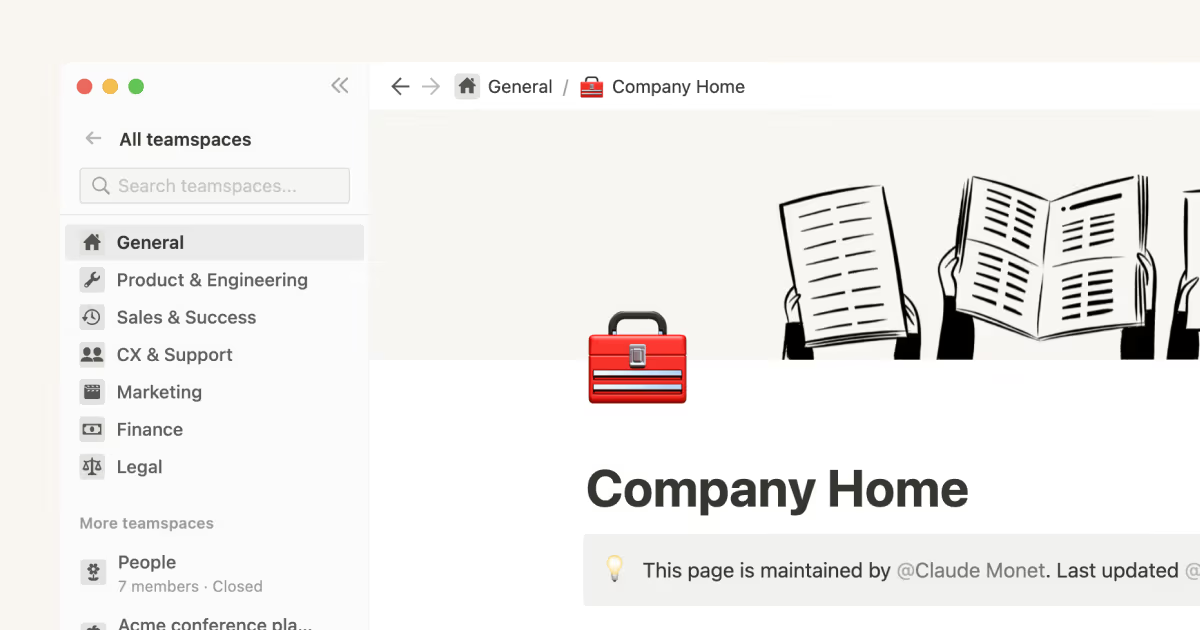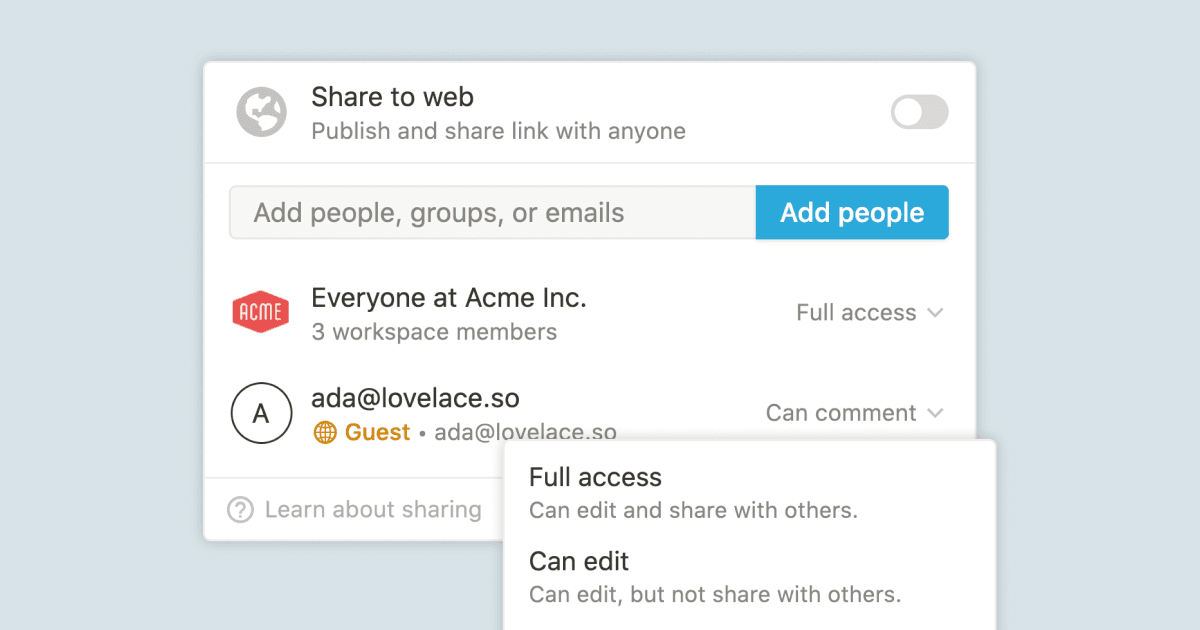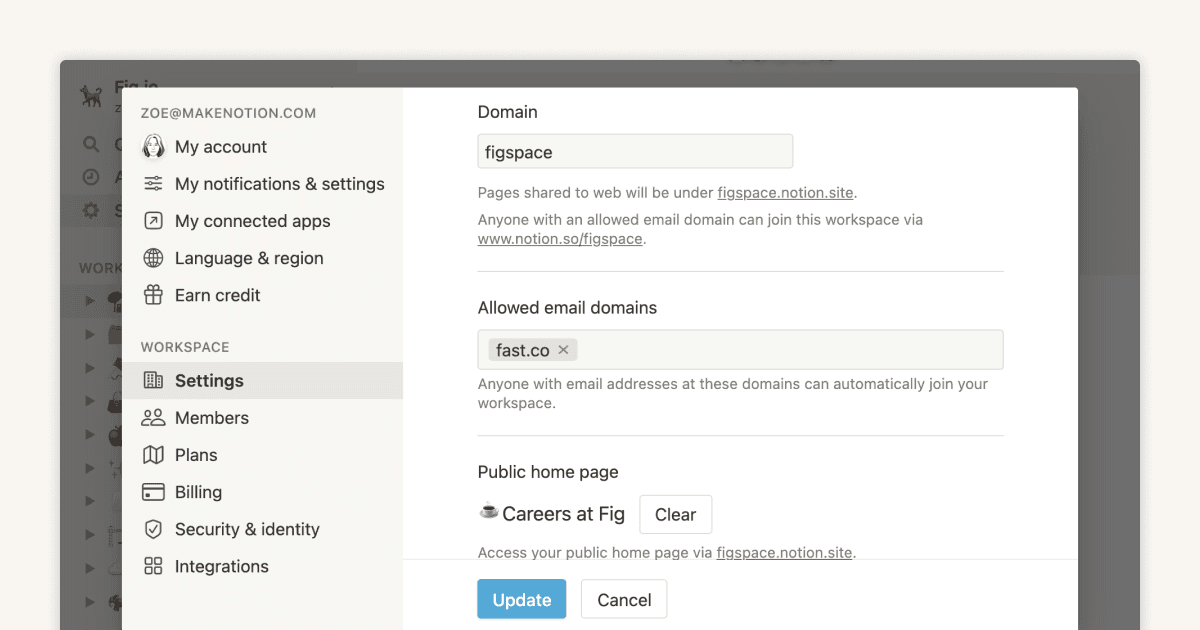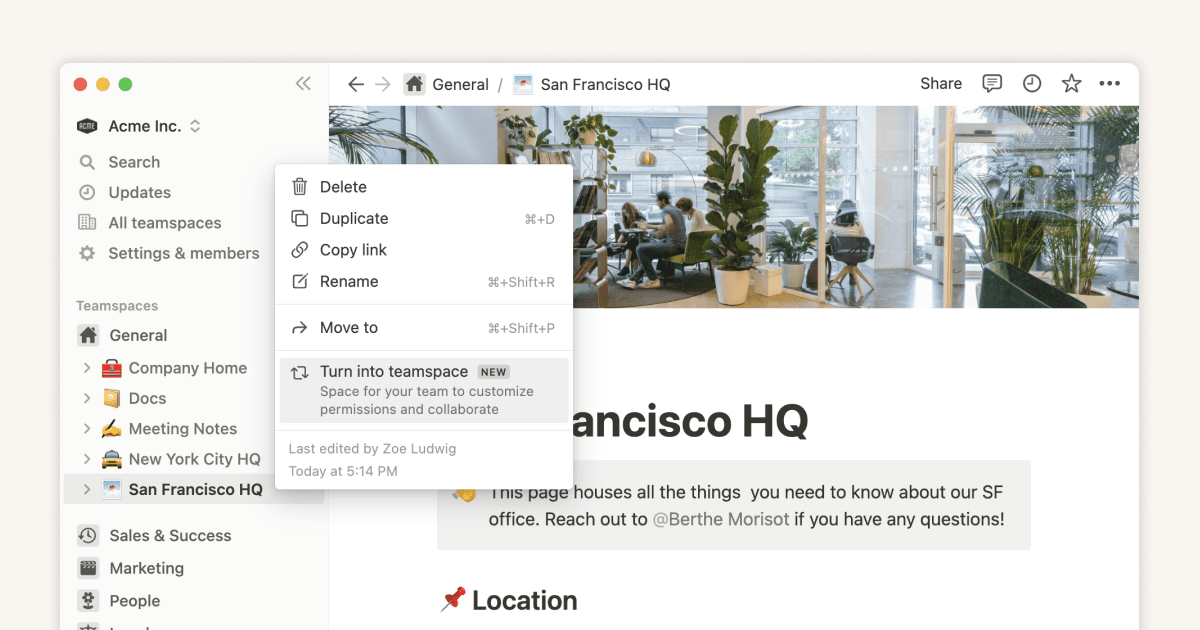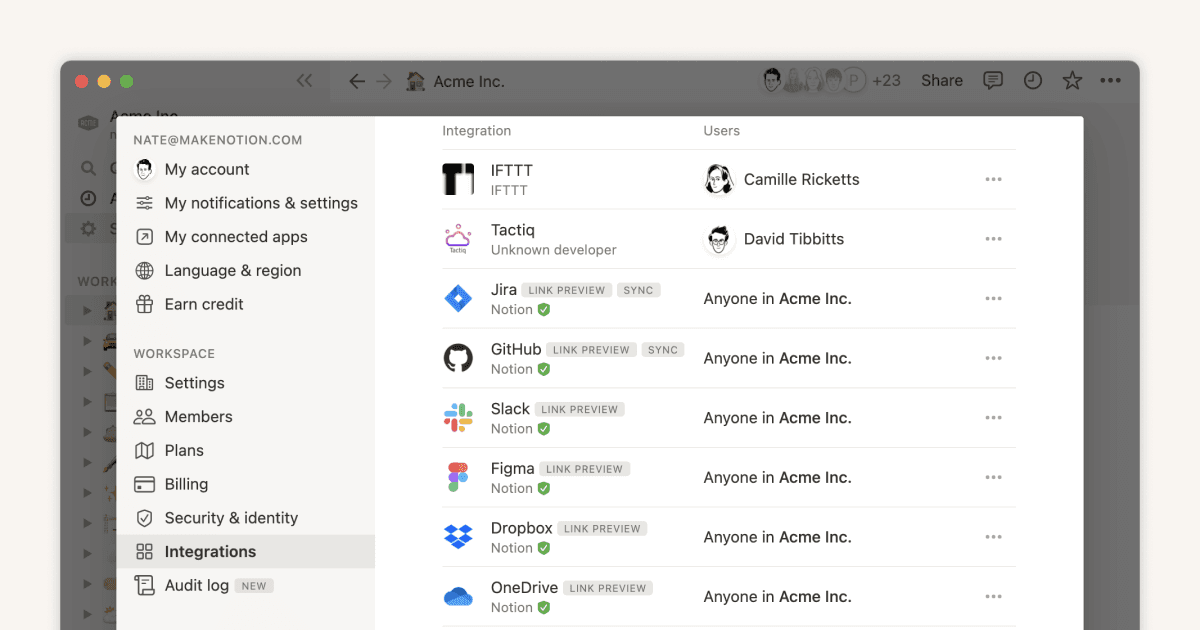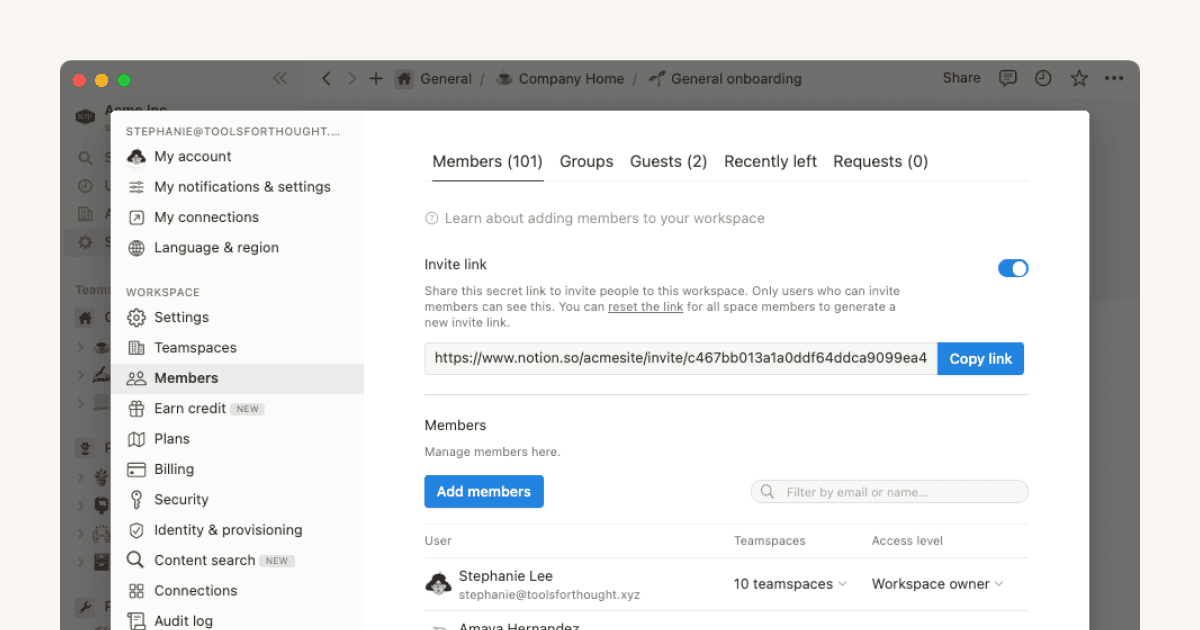
Anleitungen
Verbessere deine Fähigkeiten und entdecke neue Möglichkeiten, Notion zu nutzen.
Enterprise
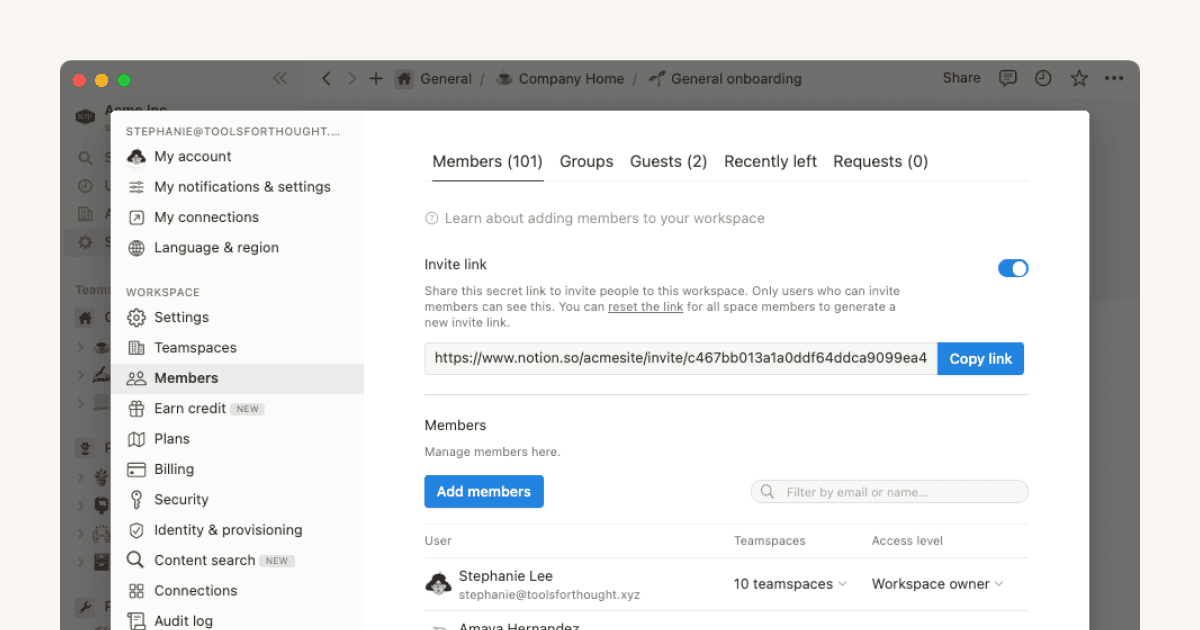
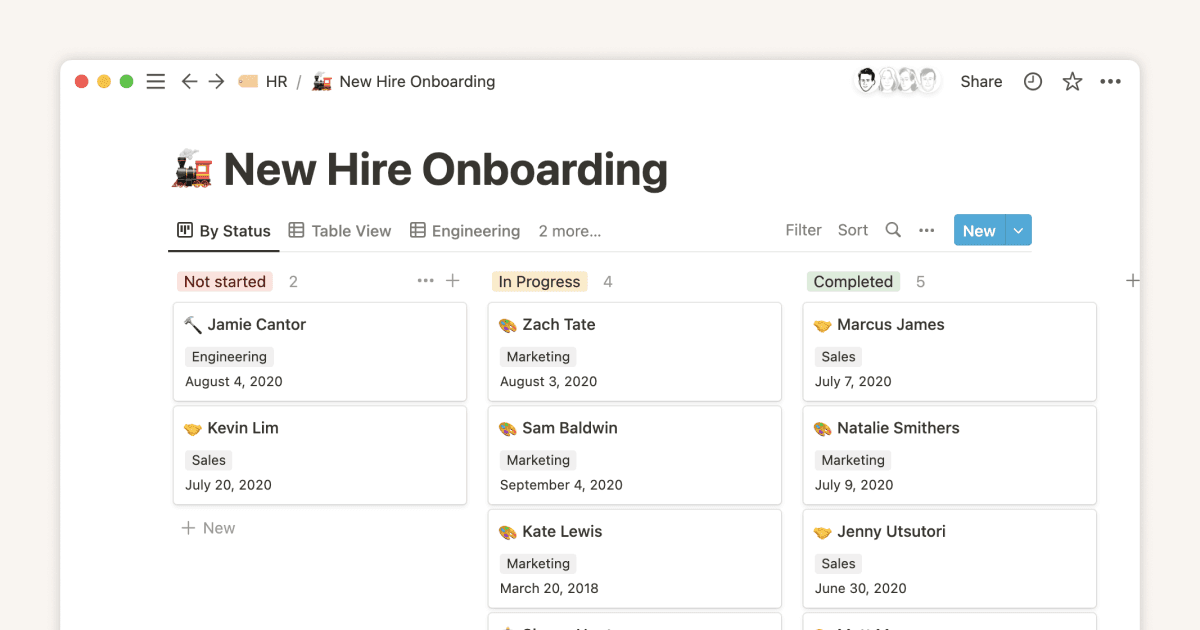
Erledige diese drei Schritte, bevor du dein Team zu Notion holst
Damit dein großes Team erfolgreich mit Notion arbeiten kann, solltest du ein wenig Vorarbeit leisten, sodass die Einführung reibungslos verläuft – denke über deine Einsatzgebiete nach, kenne deine Tools und vermittle deinem Team die Grundlagen.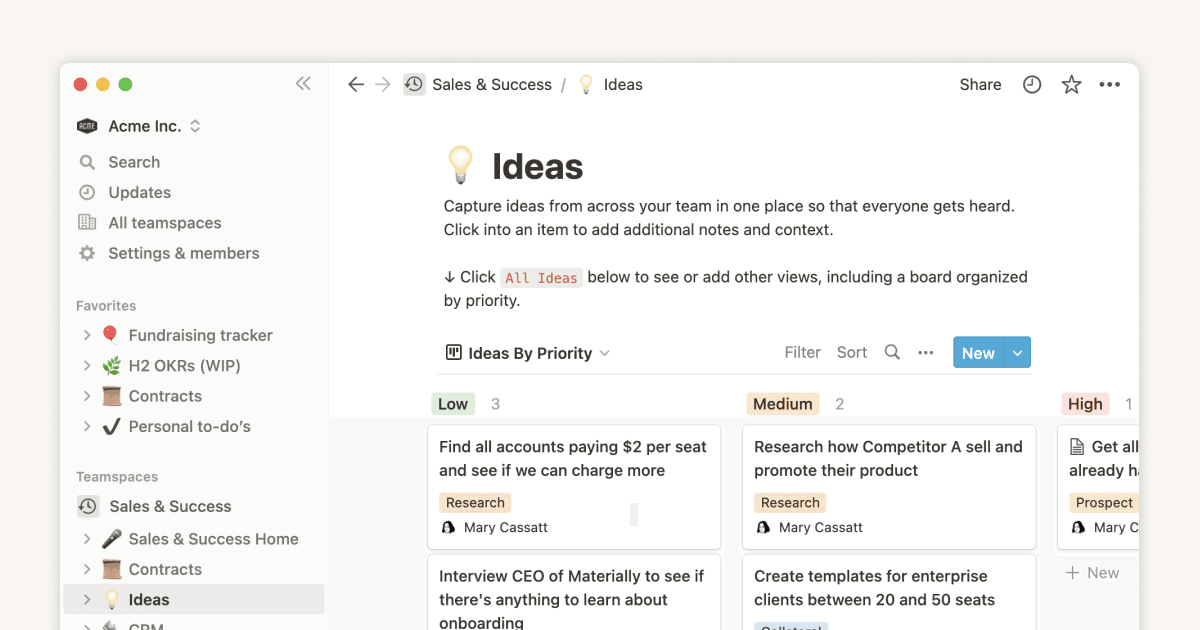
Structure your sidebar for more focused work with teamspaces
A cluttered work tool, with endless lists of files and a lack of structure, will lead to cluttered thoughts. When you begin your working day, you want to settle in as smoothly as possible, and teamspaces can help you carve out a path through the company workspace straight to the information you need most.
Ist der Business oder Enterprise Plan von Notion der Richtige für dich?
Die Integration von KI in tägliche Arbeitsabläufe ist eine der größten Herausforderungen für Unternehmen. Unser Business Plan und unser Enterprise Plan bieten leistungsstarke KI-Tools, individuelle Workflows und solide Sicherheit – alles in einem vernetzten Workspace. Finde den Plan, der zu deinem Team passt.
Alles, was du über das Einrichten und Verwalten einer Organisation in Notion wissen musst
Verbessere die Art und Weise, wie du deine Organisation verwaltest, mit Notions Steuerelementen auf Organisationsebene. Erfahre, wie du deine Einstellungen und Berechtigungen für deine gesamte Organisation effektiv an einem zentralen Ort konfigurierst, um Nutzer/-innen, Berechtigungen und Sicherheitseinstellungen zu verwalten. Endlich eine optimierte Möglichkeit, sicher und mit synchronisierten Verfahren zu skalieren.
Finde Antworten und erstelle Berichte mit Enterprise Search
Antworten bei der Arbeit zu finden sollte so einfach sein, wie deine Lieblingssuchmaschine zu nutzen. Mit Enterprise Search findest du schnell, was du brauchst. Nutze Funktionen wie den Recherche-Modus für detaillierte Berichte und KI-Tools, die nahtlos mit deinen aktuellen Systemen funktionieren.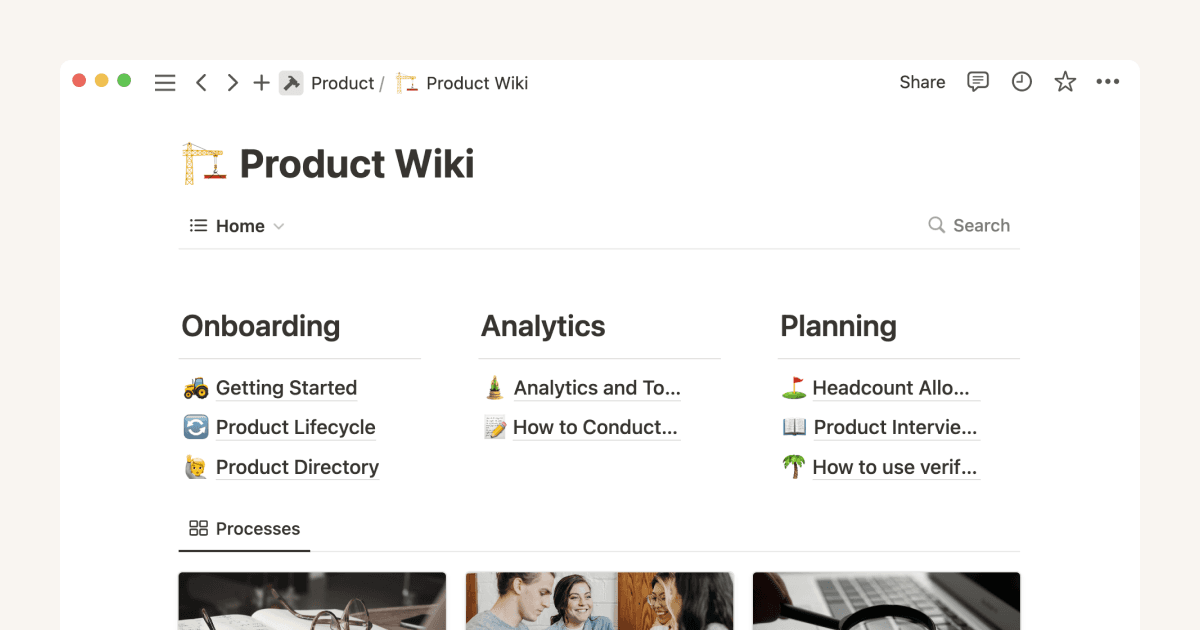
Migriere von Confluence zu Notion und verwandele dein Wiki in einen vernetzten Workspace
Du kannst deine Confluence-Bereiche und -Seiten mit unserem Importer in nur wenigen Schritten nach Notion übertragen. Bringe deine Dokumente und Informationen in einen lebendigen, vernetzten Workspace, der weit über ein Wiki hinausgeht.
Entfessle die Zusammenarbeit mit der Jira-Einbindung von Notion
Ganz gleich, ob du deinen Jira-Workflow optimieren oder die Projektverfolgung für nicht-technische Teams vereinfachen möchtest, die Einbindung von Jira in Notion bietet eine leistungsstarke und flexible Lösung. Hier erfährst du alles, was du über Jira-Synchronisierung wissen solltest.
Use Notion’s Data Retention settings to keep your team compliant & restore content
Notion's custom data retention settings empower your team to effortlessly meet your company's compliance requirements. In this guide, we’ll show Enterprise workspace owners how to tailor data retention settings and recover deleted pages.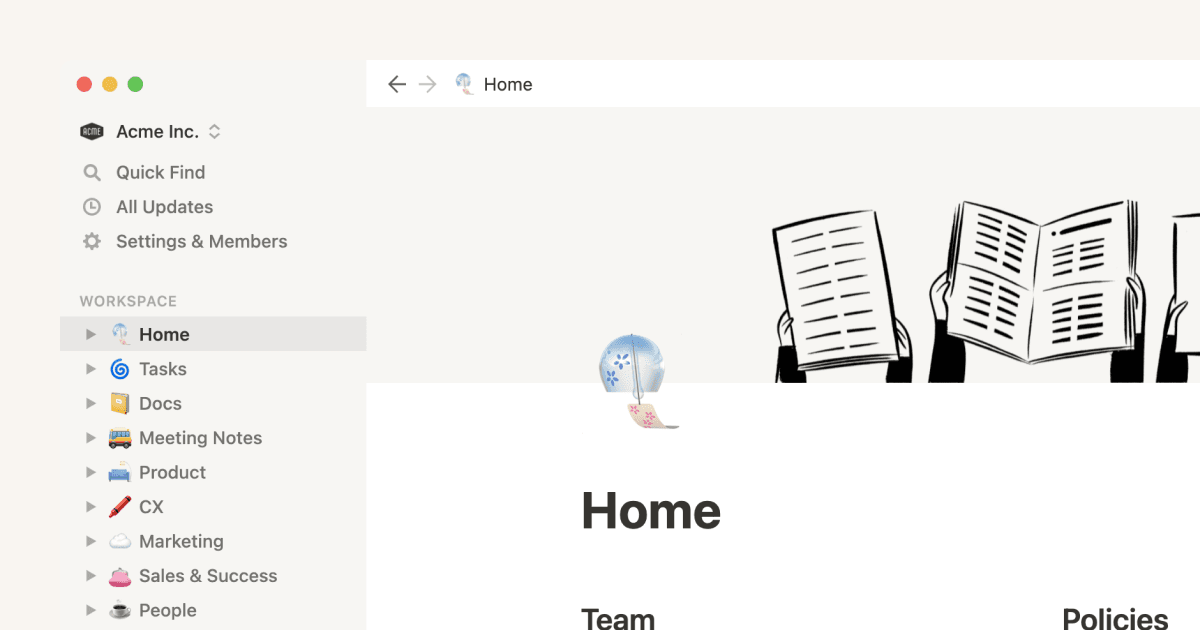
Creating a knowledge hub by organizing docs for large teams
Discover how to streamline your team's workflow with our Notion guide. This tutorial video will teach you how to effectively organize your team's documentation and wikis, making it an ideal resource for large teams aiming to enhance their collaboration.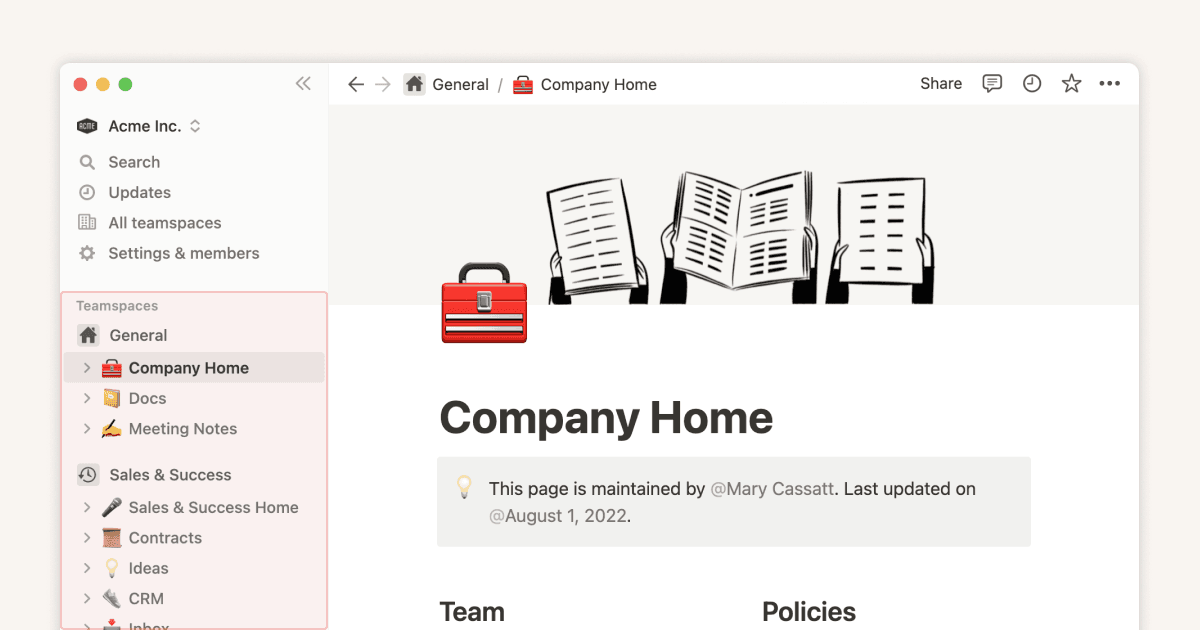
Teamspaces give every team a home for important work
With teamspaces, you can organize your entire company in one place, while giving each individual team their own space to organize docs & projects. Everyone has easy access to all the information that’s relevant to their work, and can customize the Notion sidebar to reflect their role and priorities.