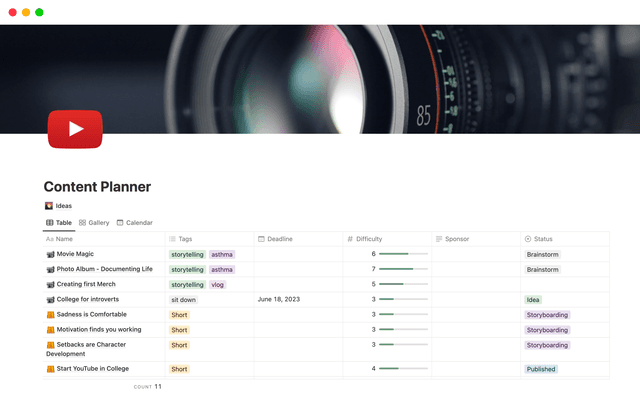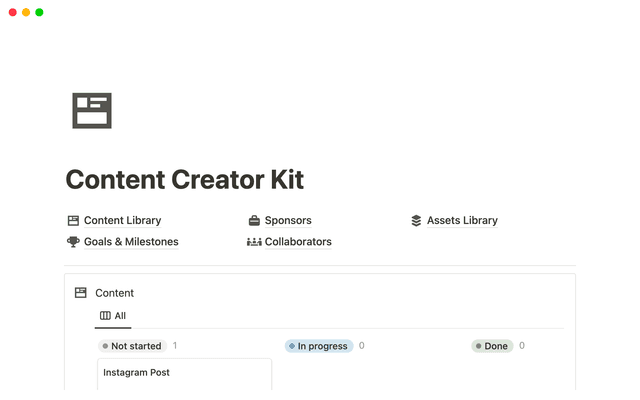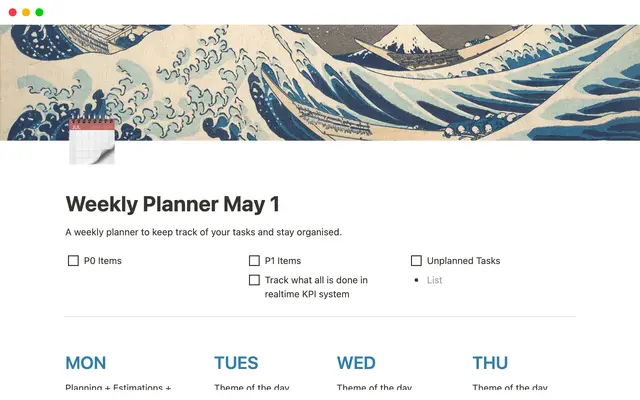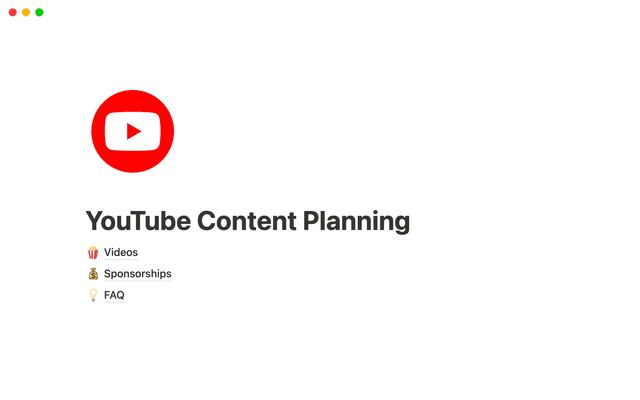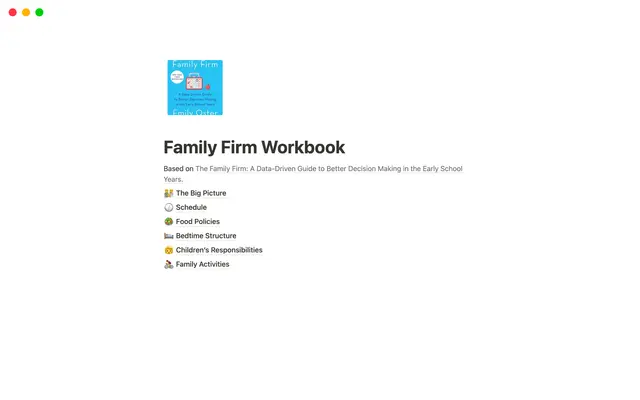Transforming content blocks in Notion
Learn how to transform content blocks and discover innovative ways to customize your content and enhance your Notion pages.
Uh-oh! It looks like your ad blocker is preventing the video from playing.
Please watch it on YouTube
Turn your content blocks into other types of content blocks to clarify and organize the information you store in your workspace.
You can turn a to-do into a bullet point by typing the forward slash key, followed by
turnbullet.Turn a paragraph into a callout block using the
turncalloutcommand.The
Turn into pagefeature allows you to transform a block into a separate page and choose its location in your workspace.Multiple content blocks can be turned into pages and nested elsewhere in the workspace.
Highlight a block and use the formatting toolbar to transform it into different content types.
Click on the six-dot icon to access the
Turn intooption and select your preferred content type.These techniques help create clear and rich content faster, making your content more organized and easier to navigate.
Something we didn’t cover?