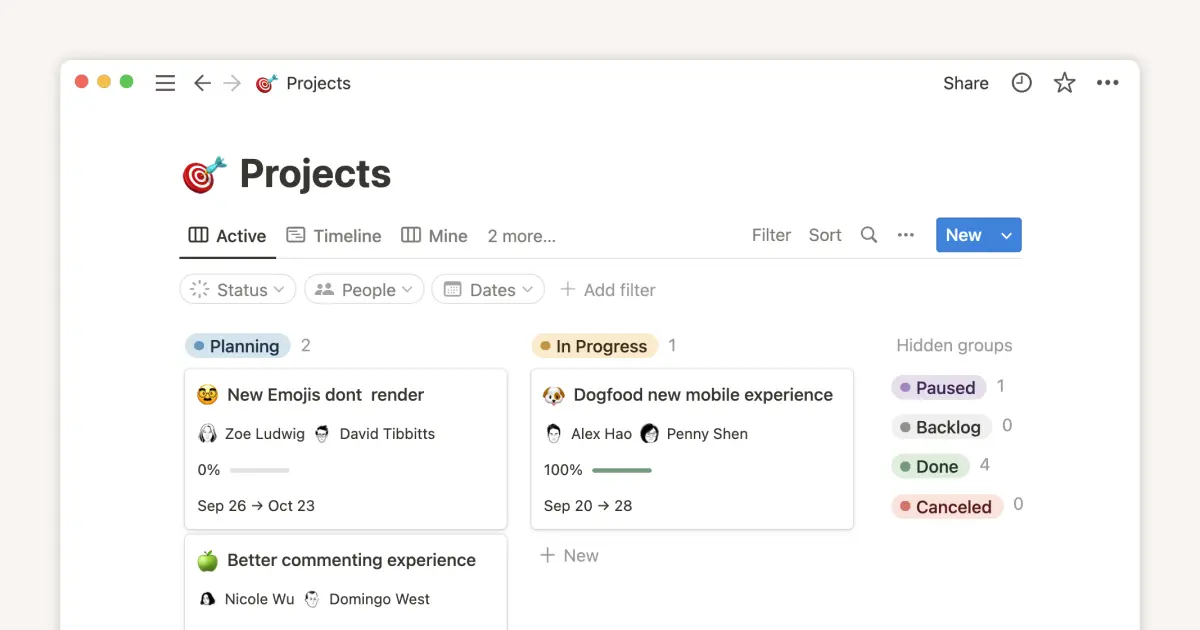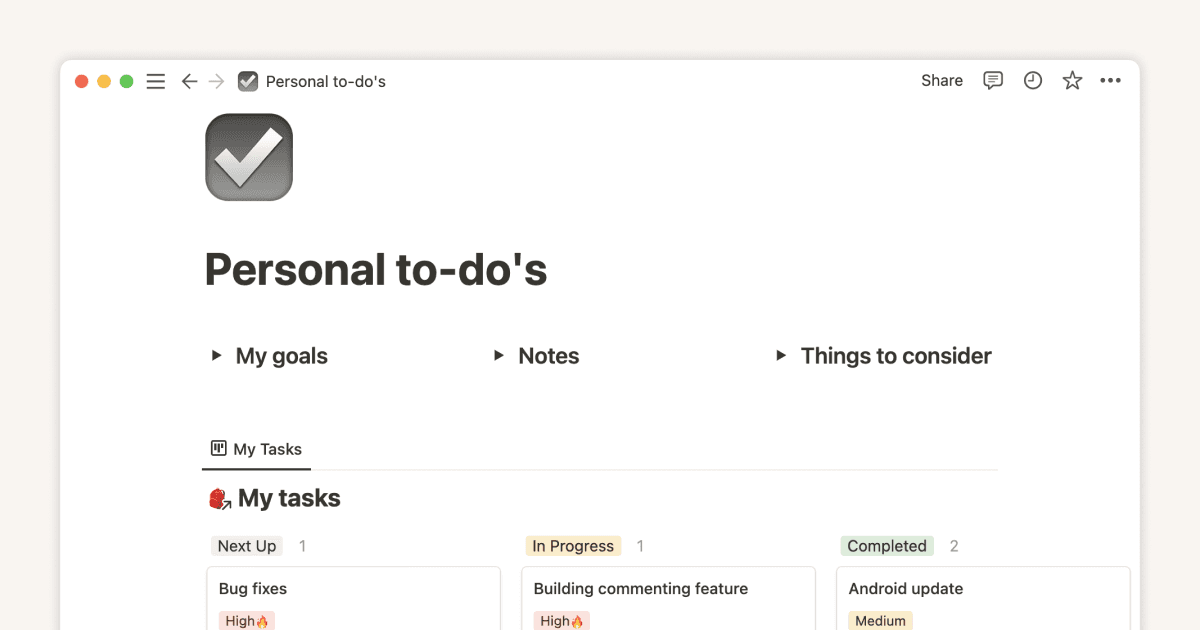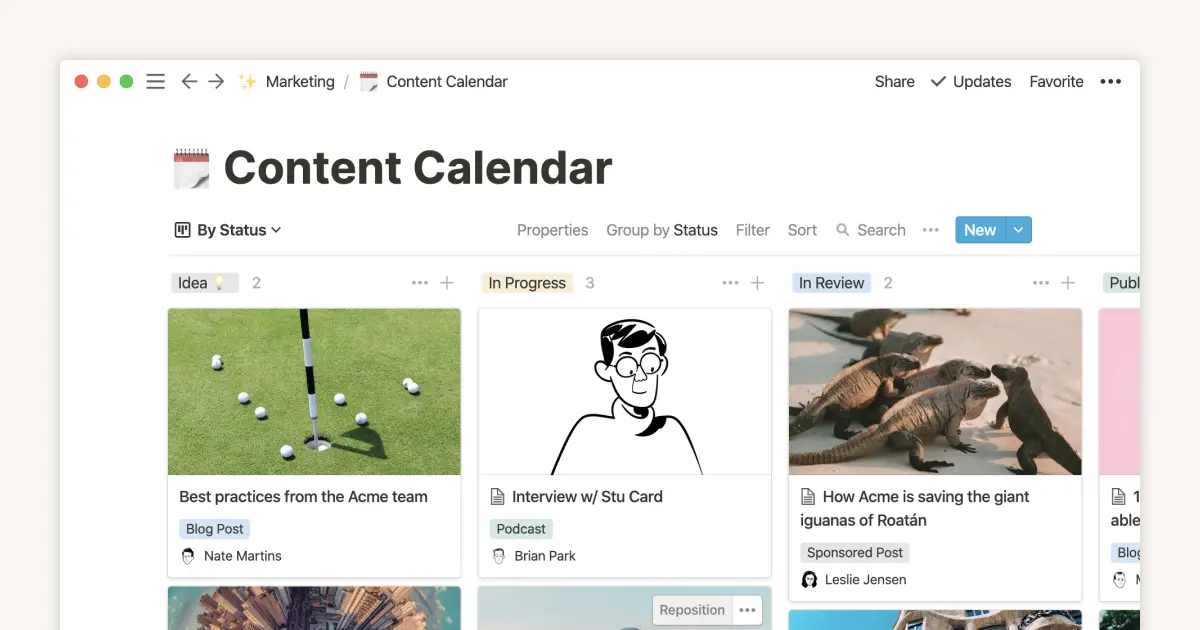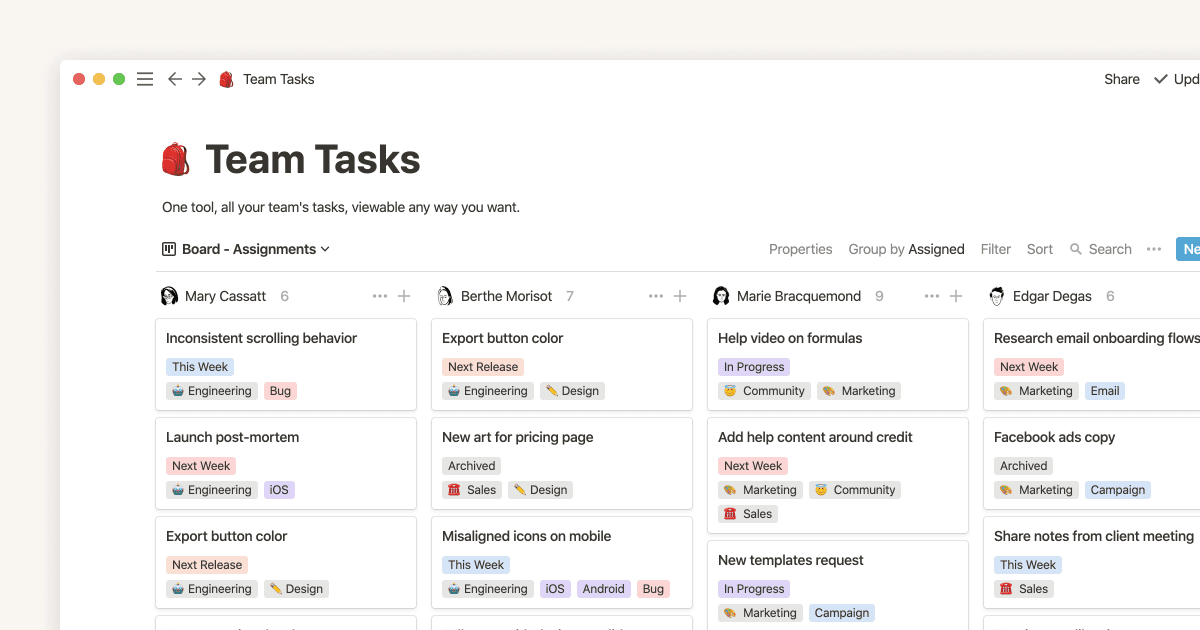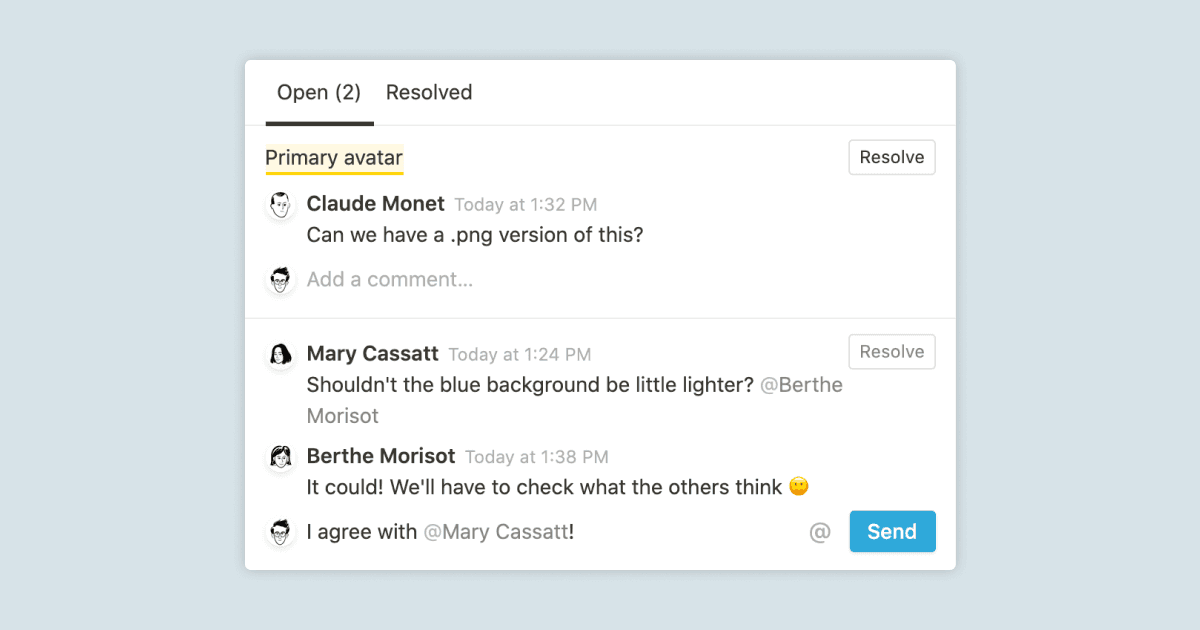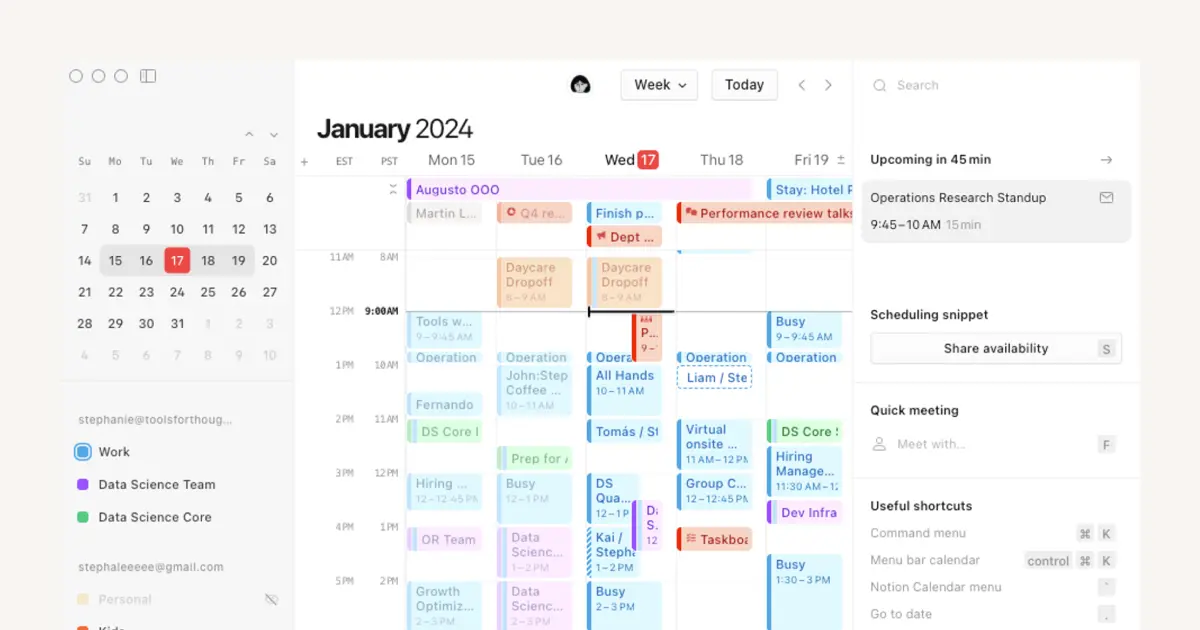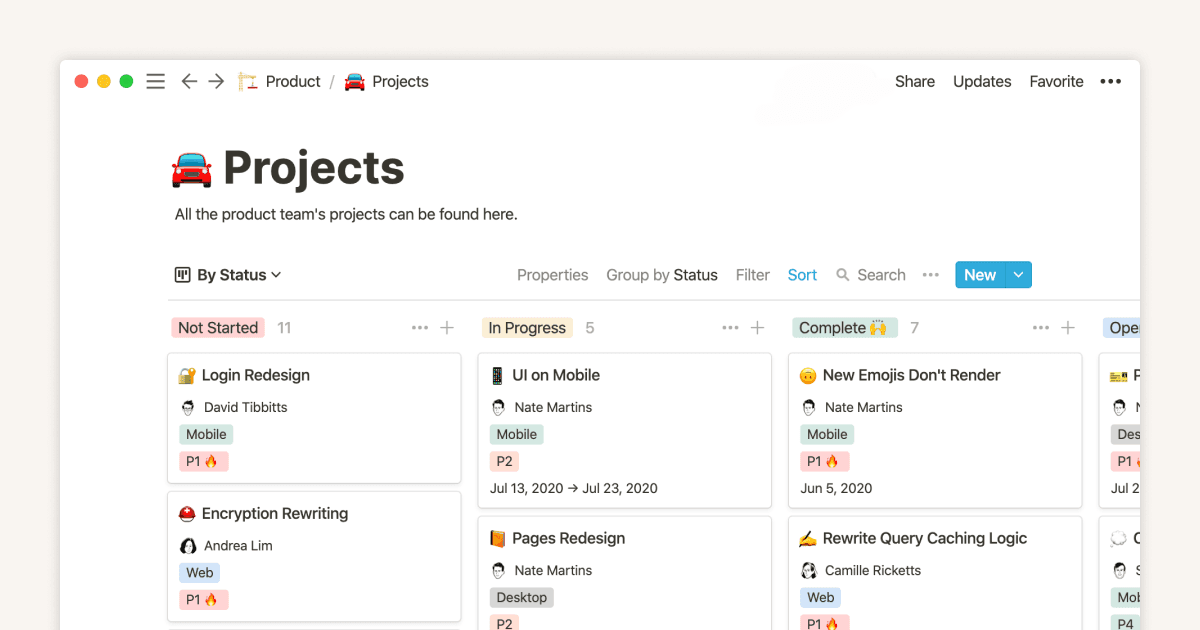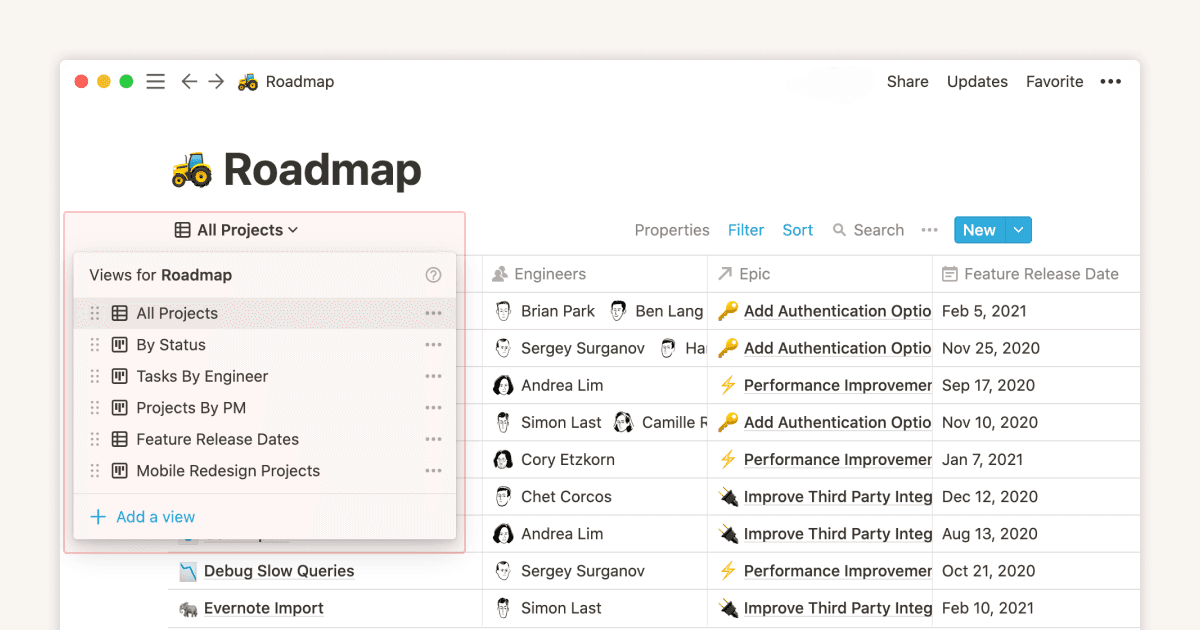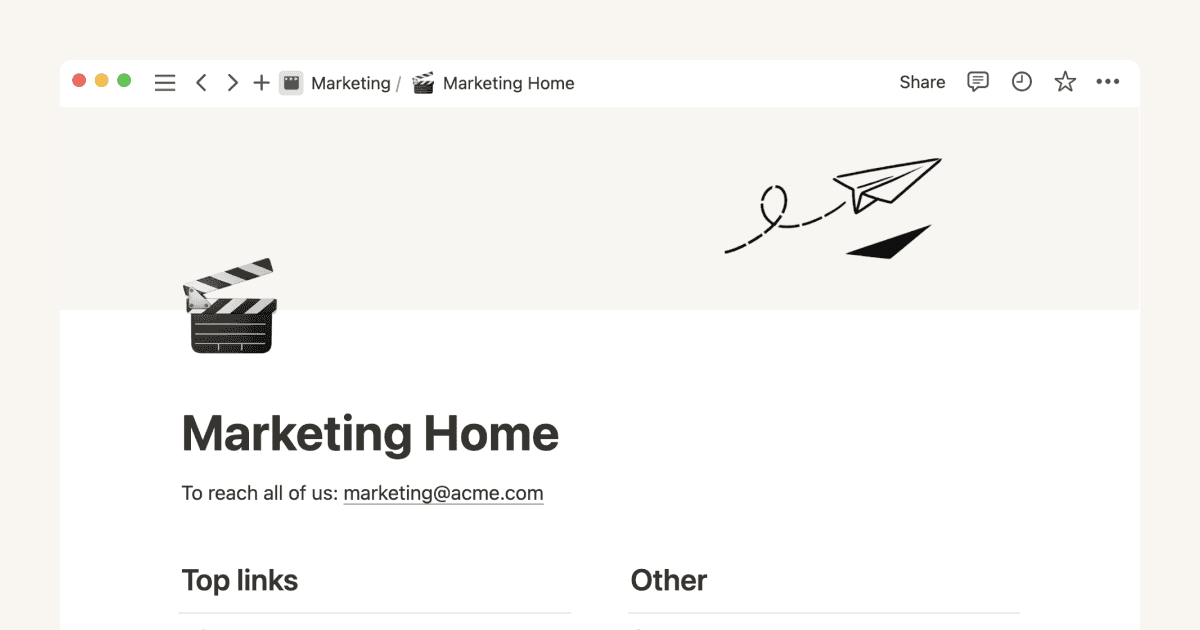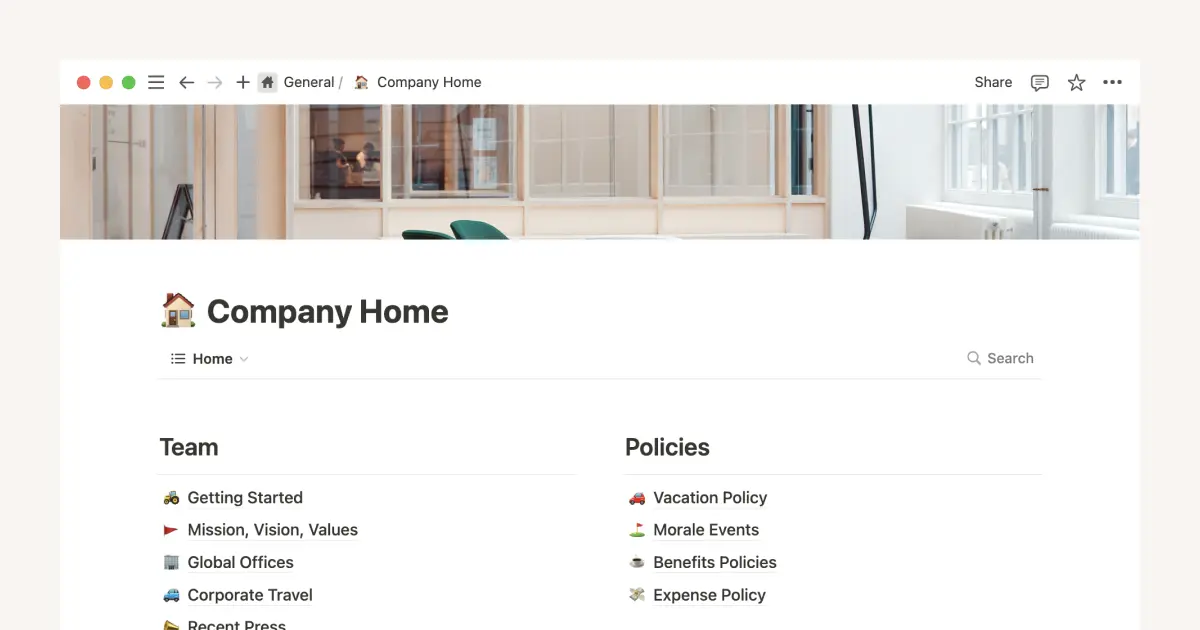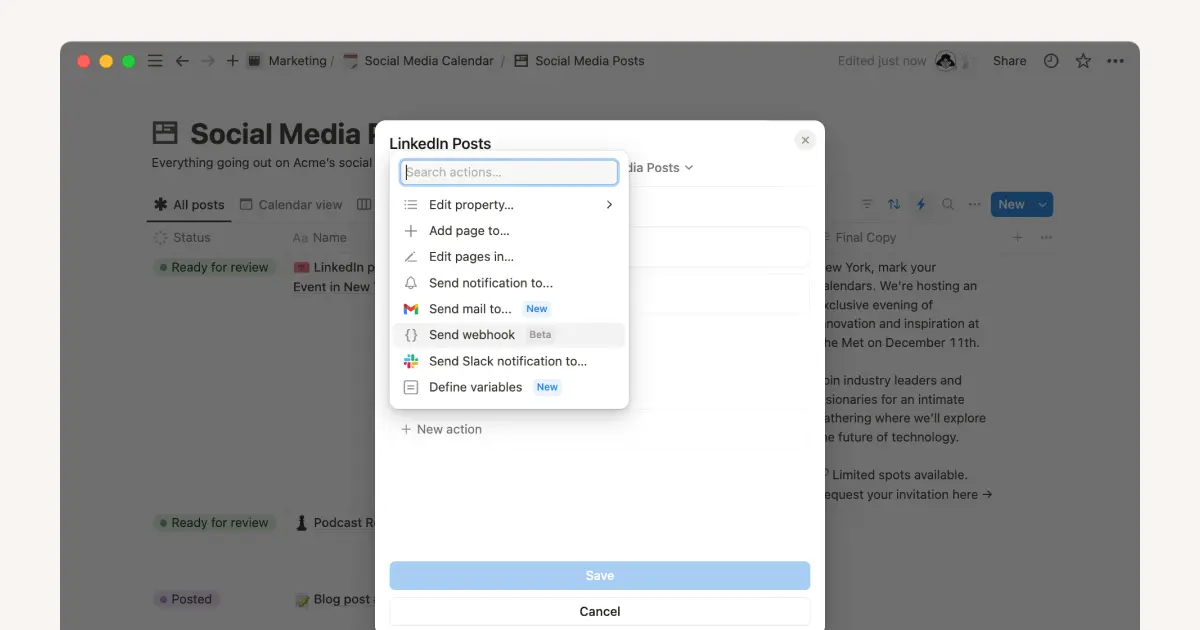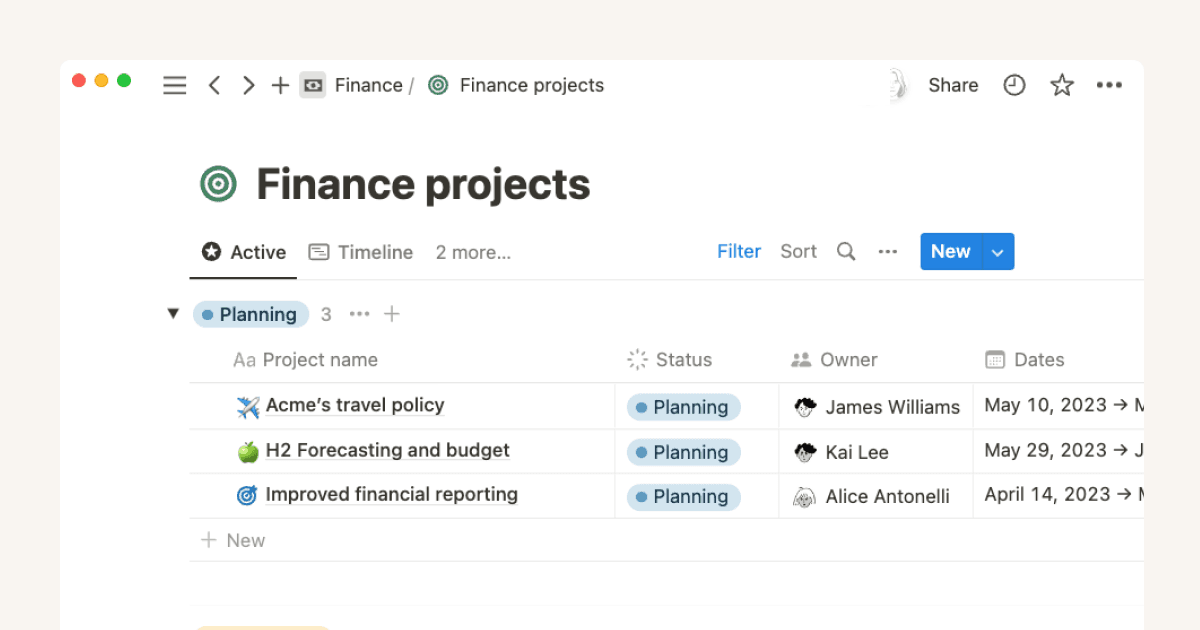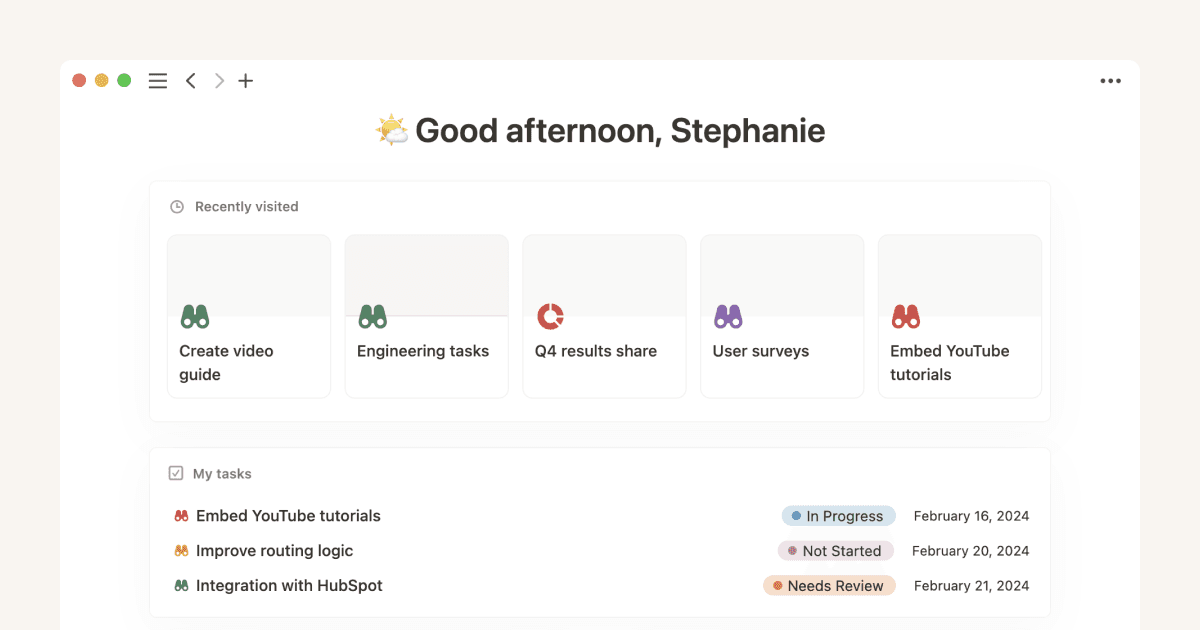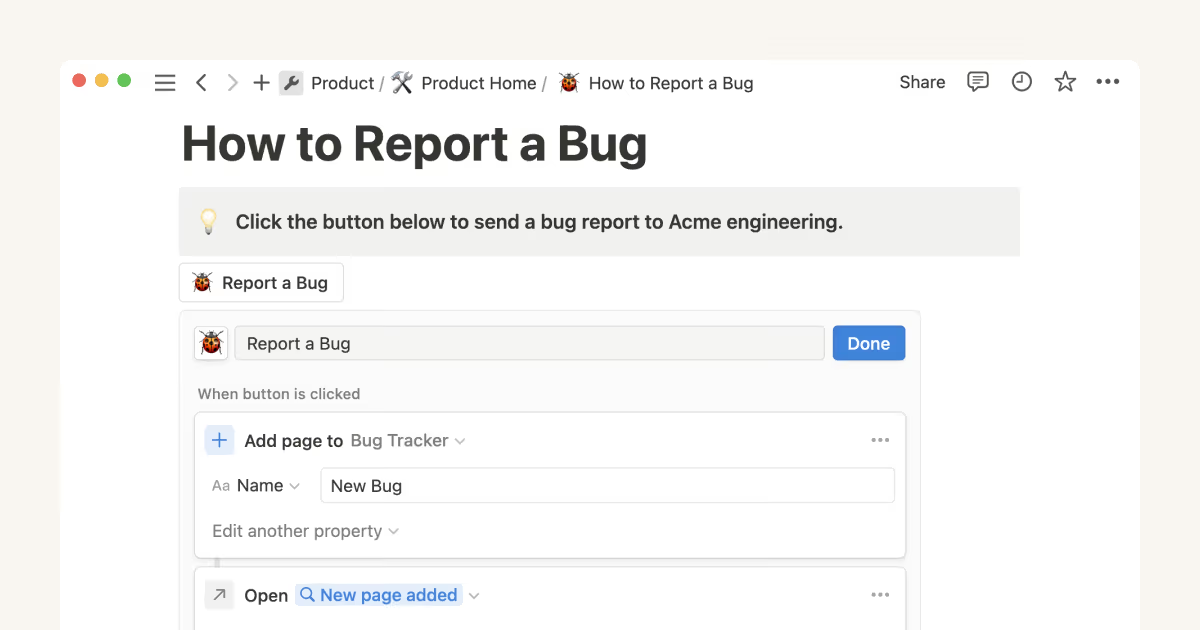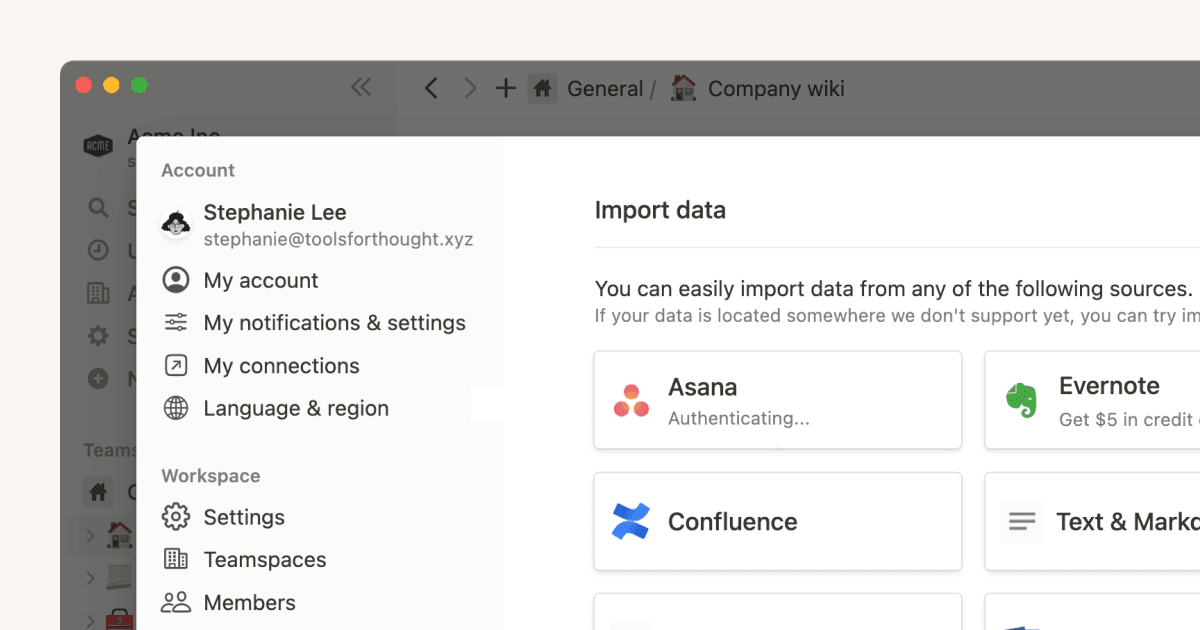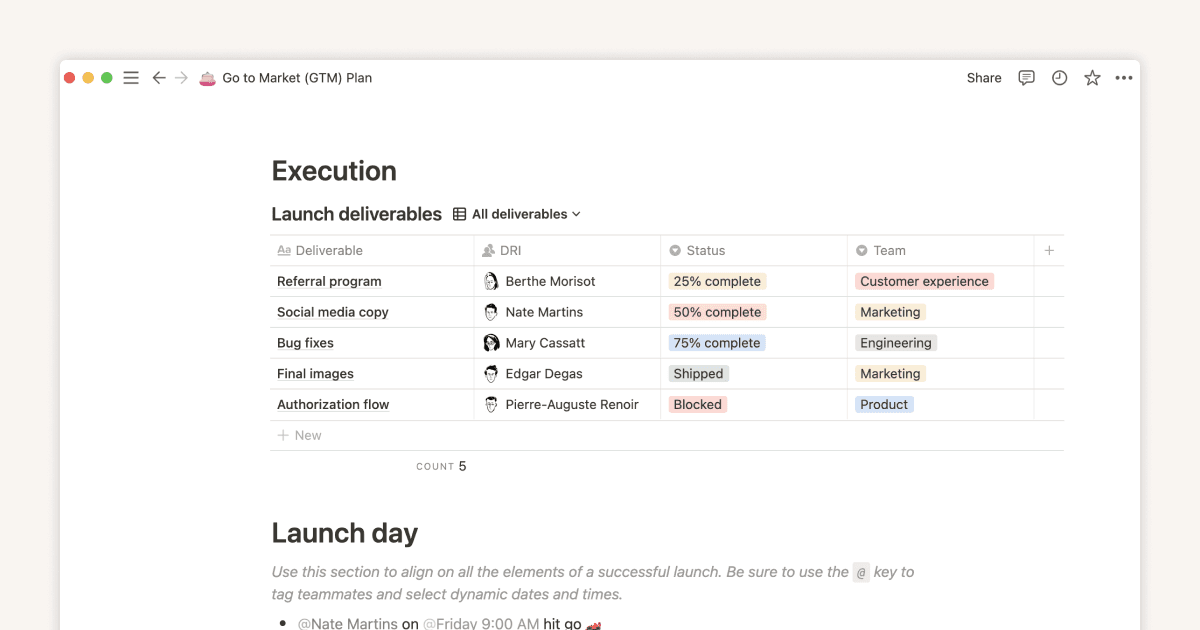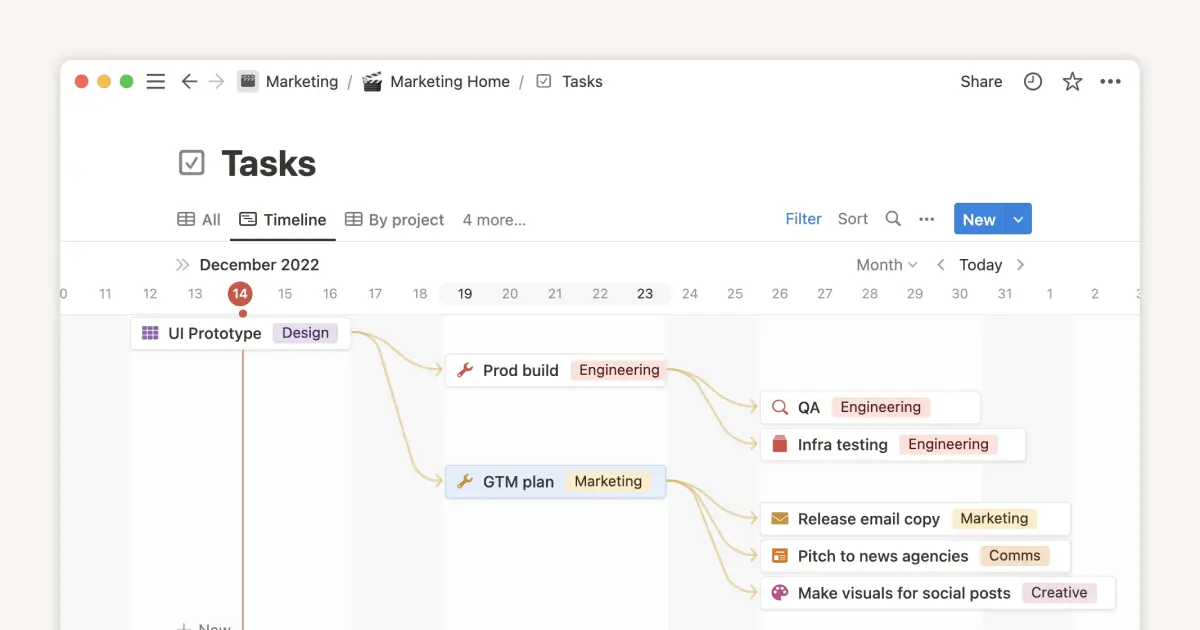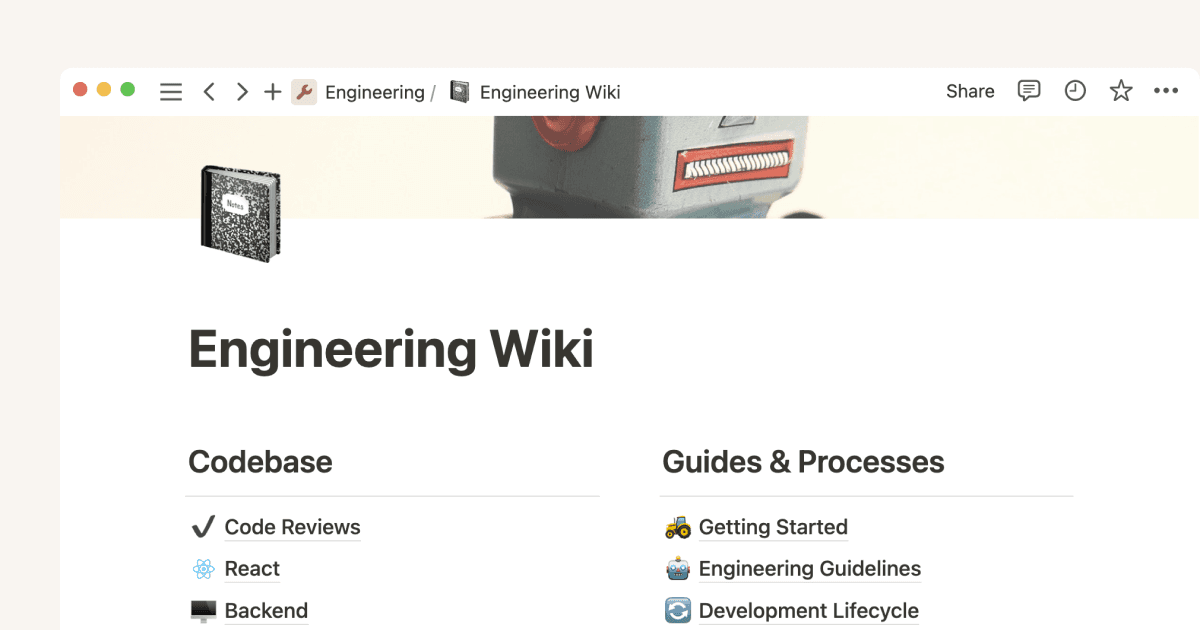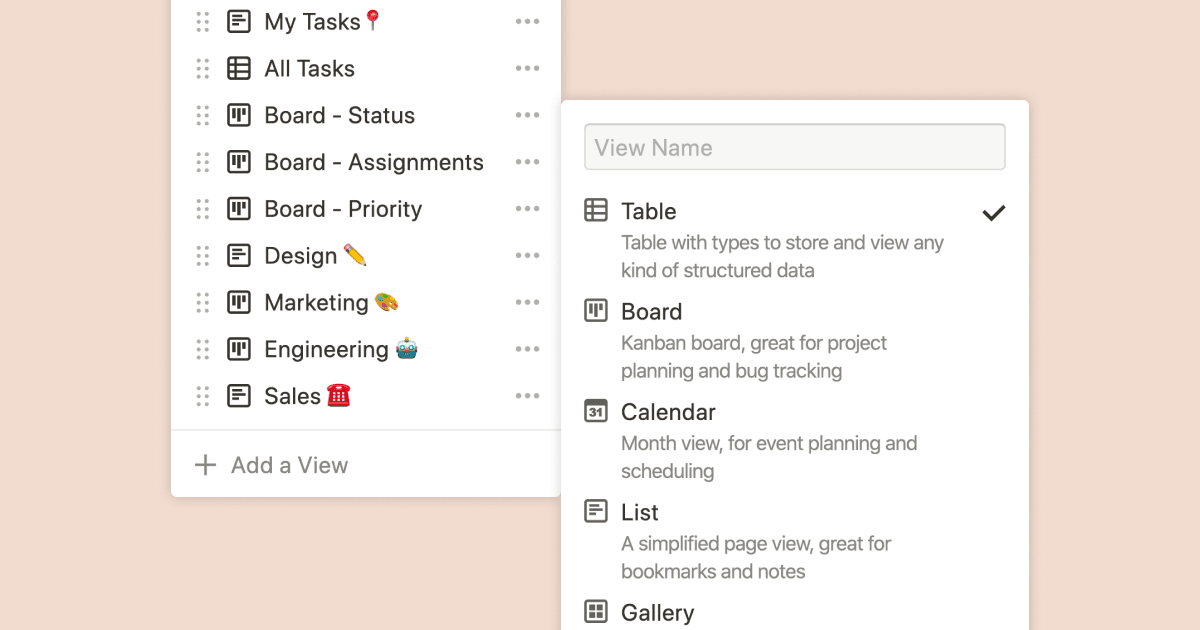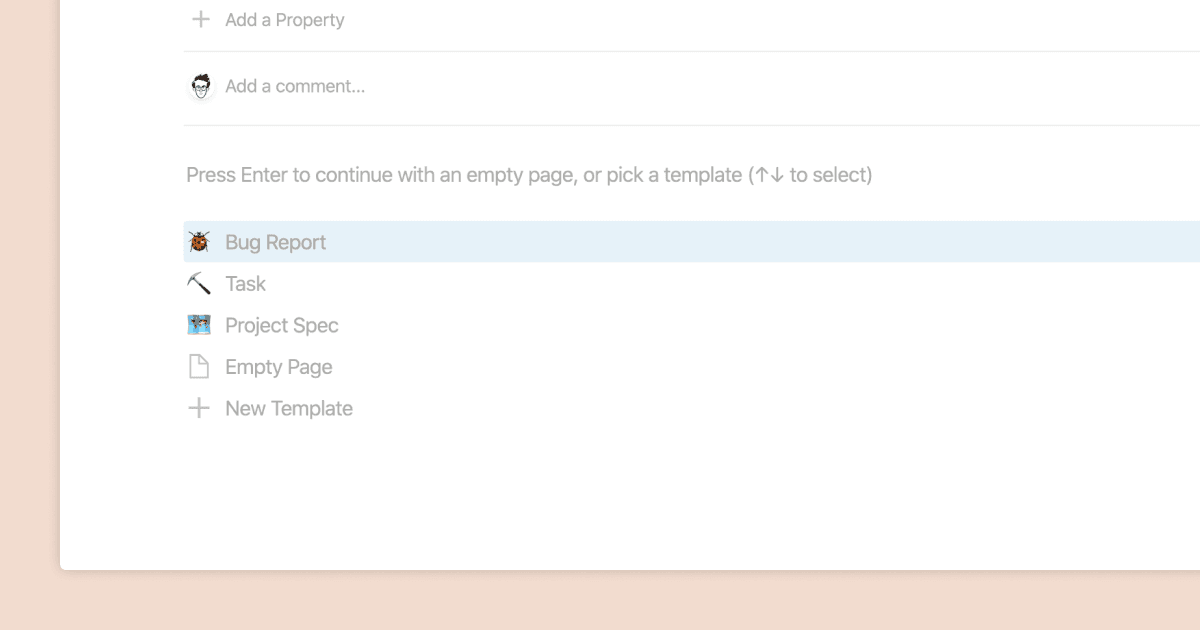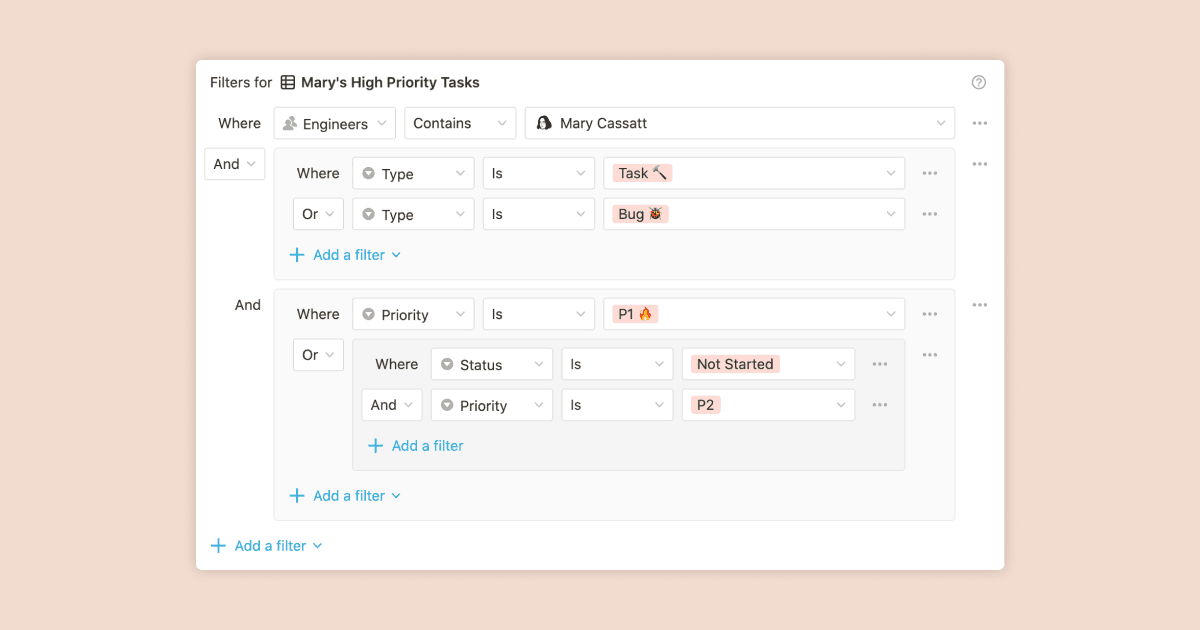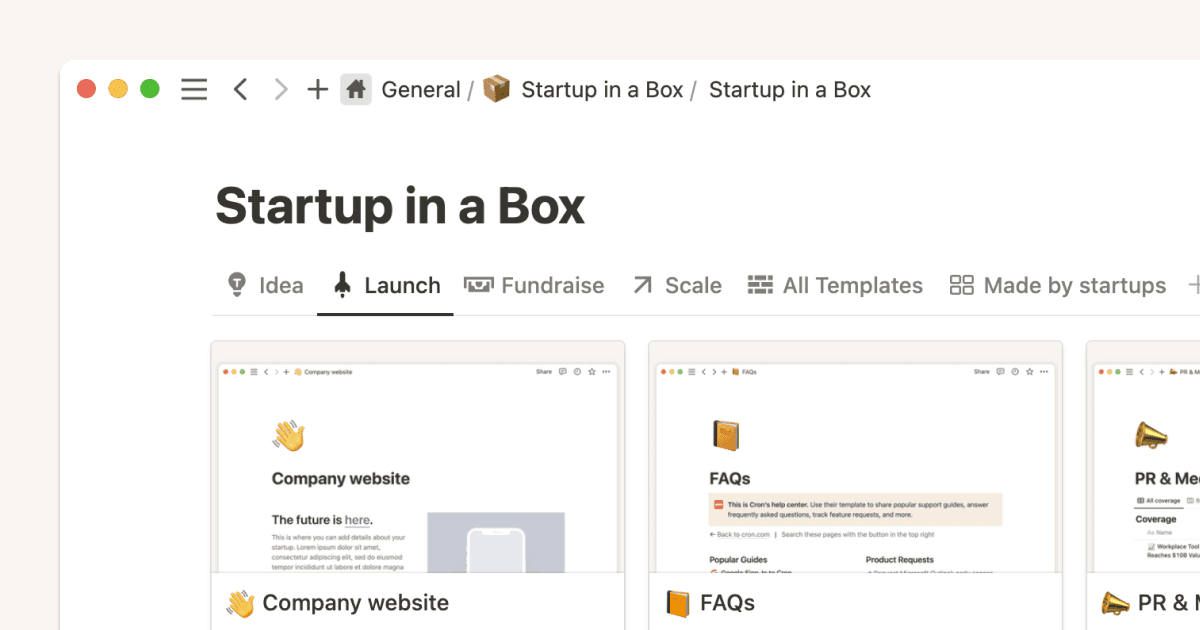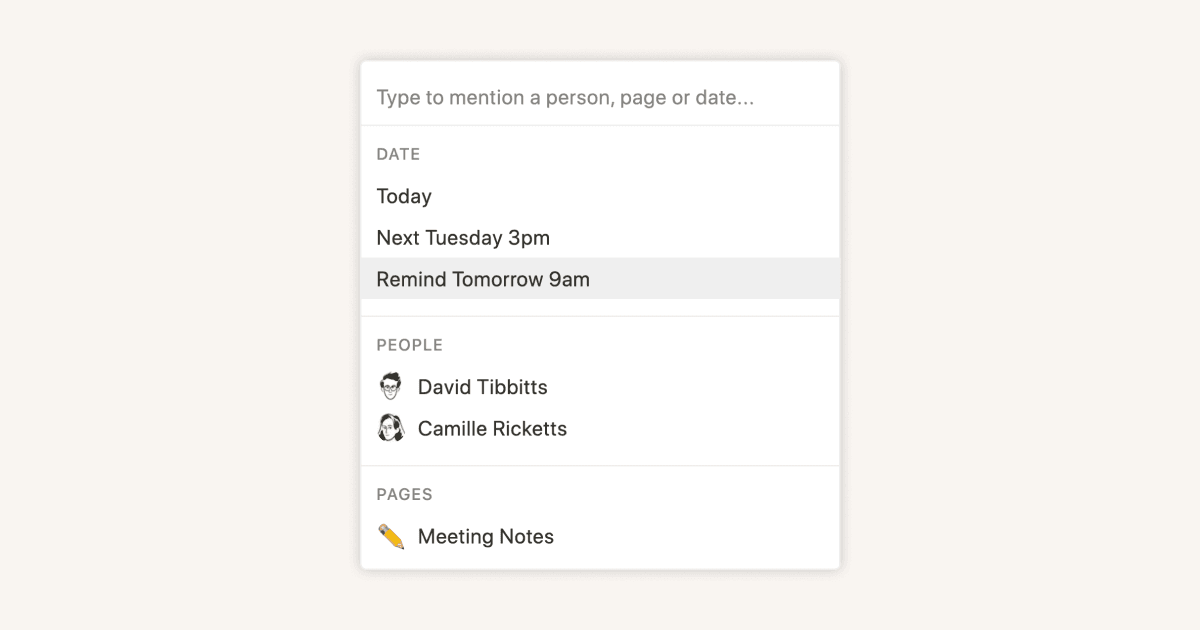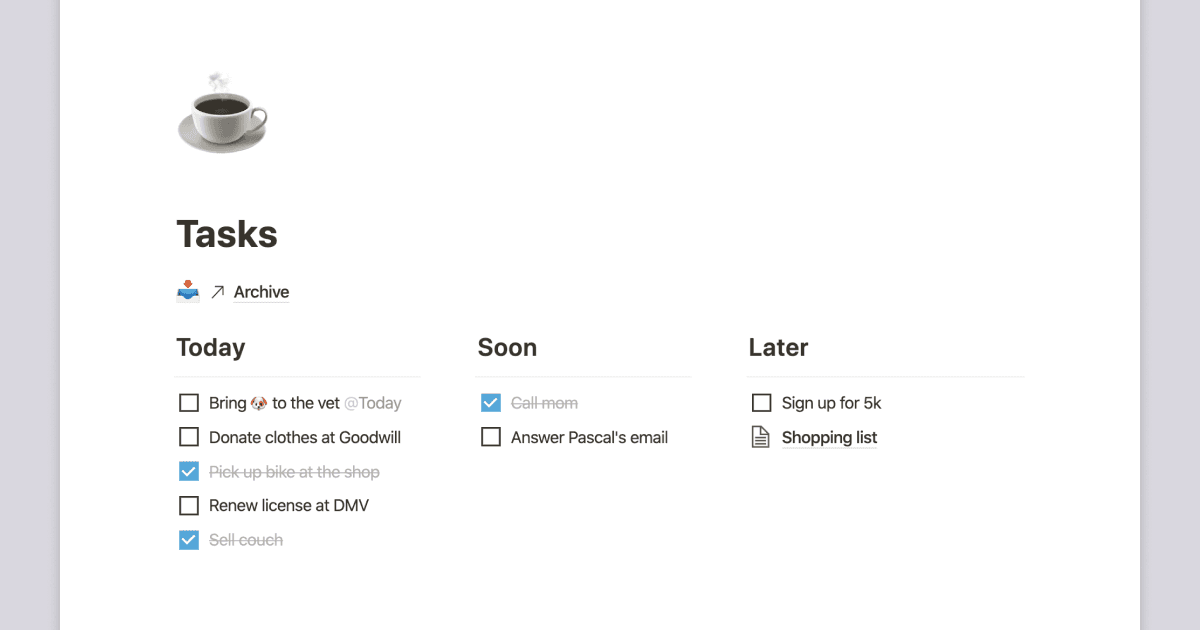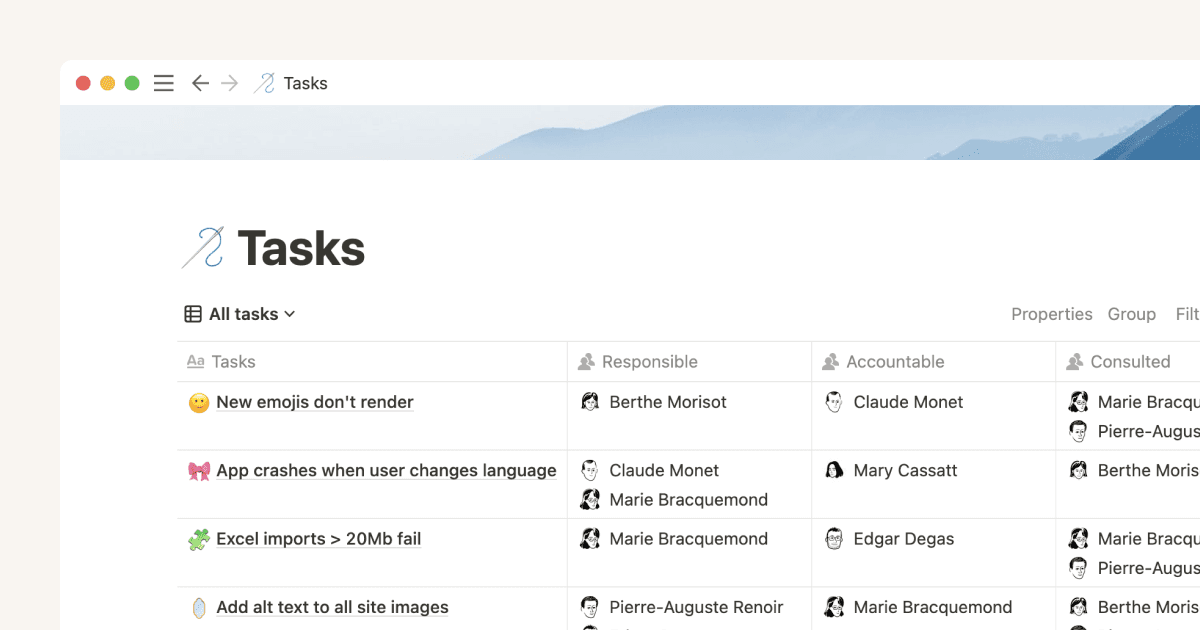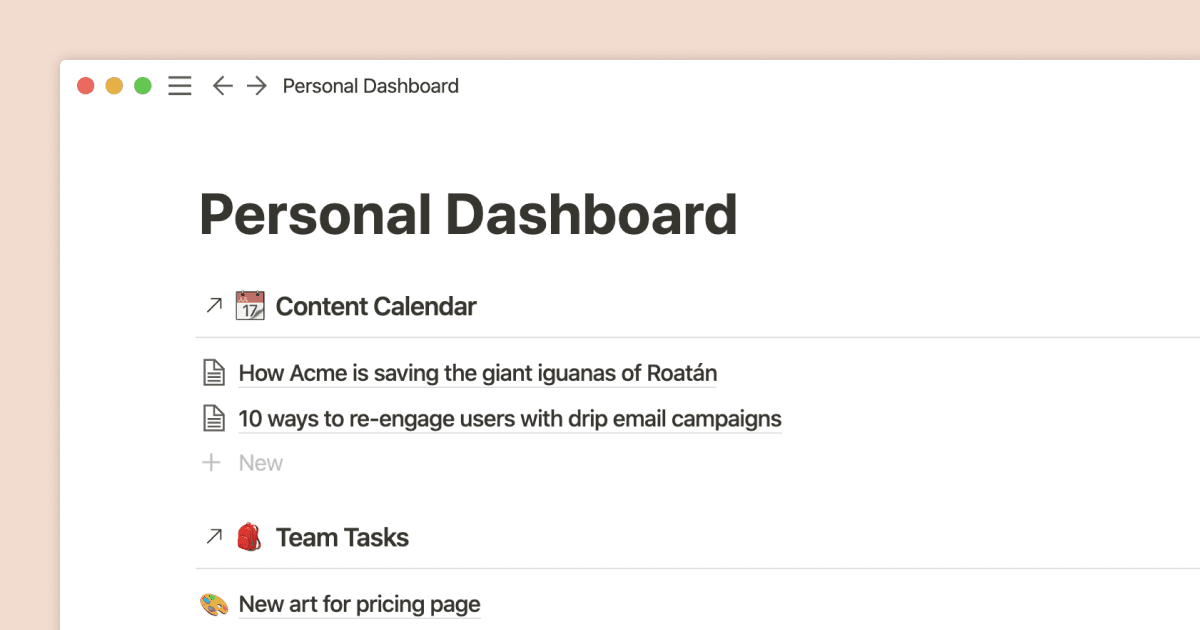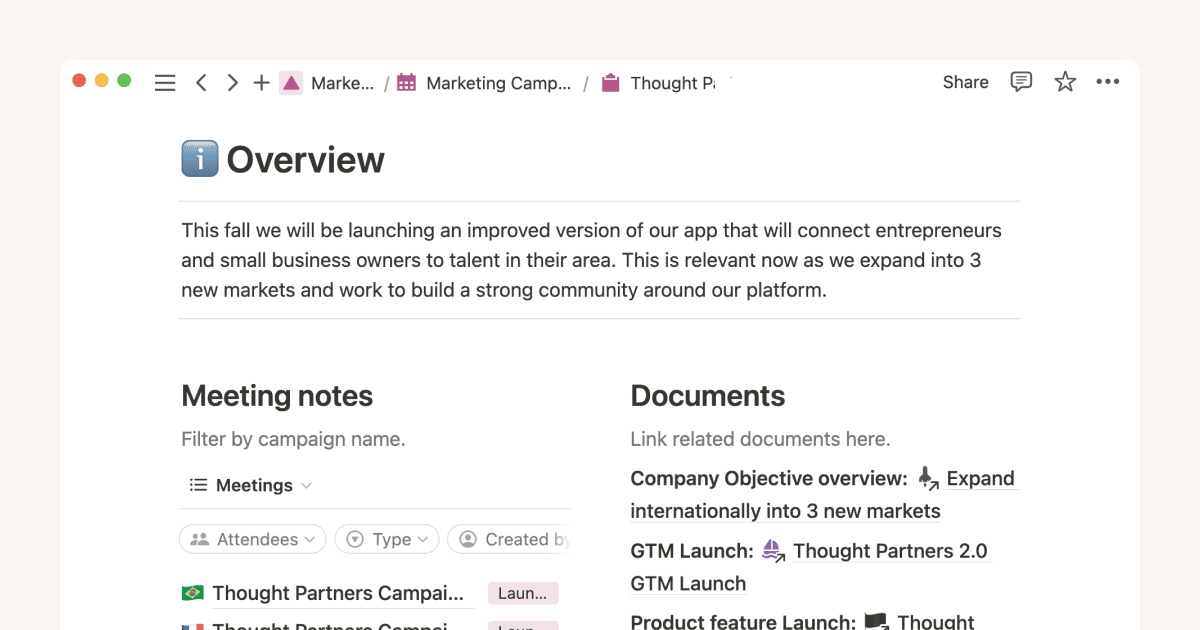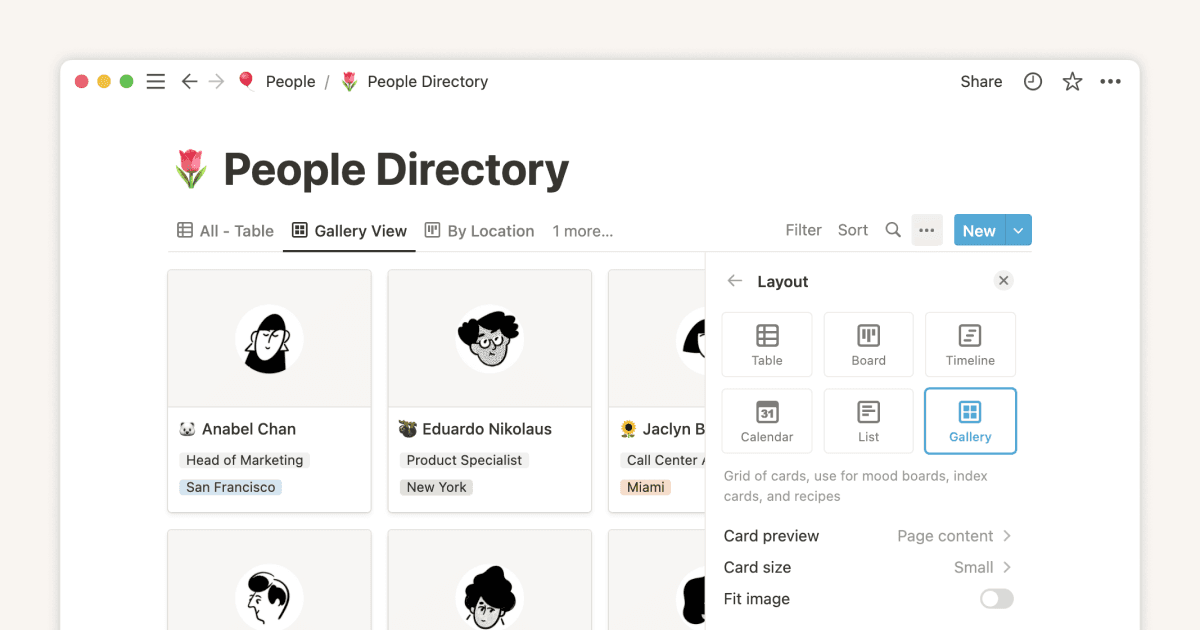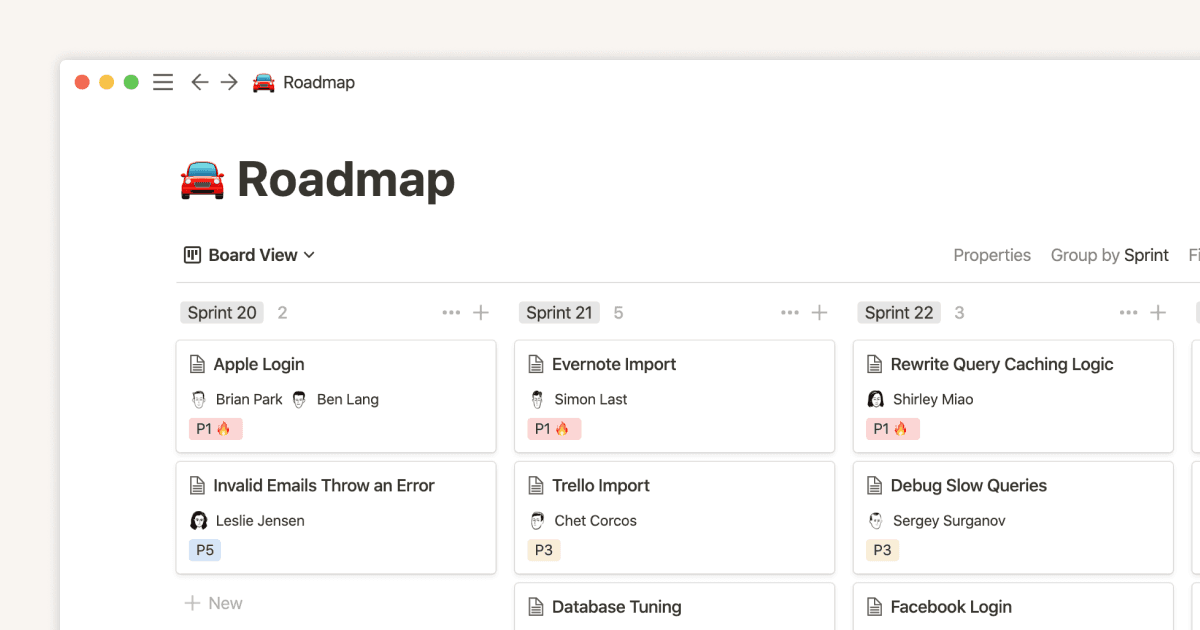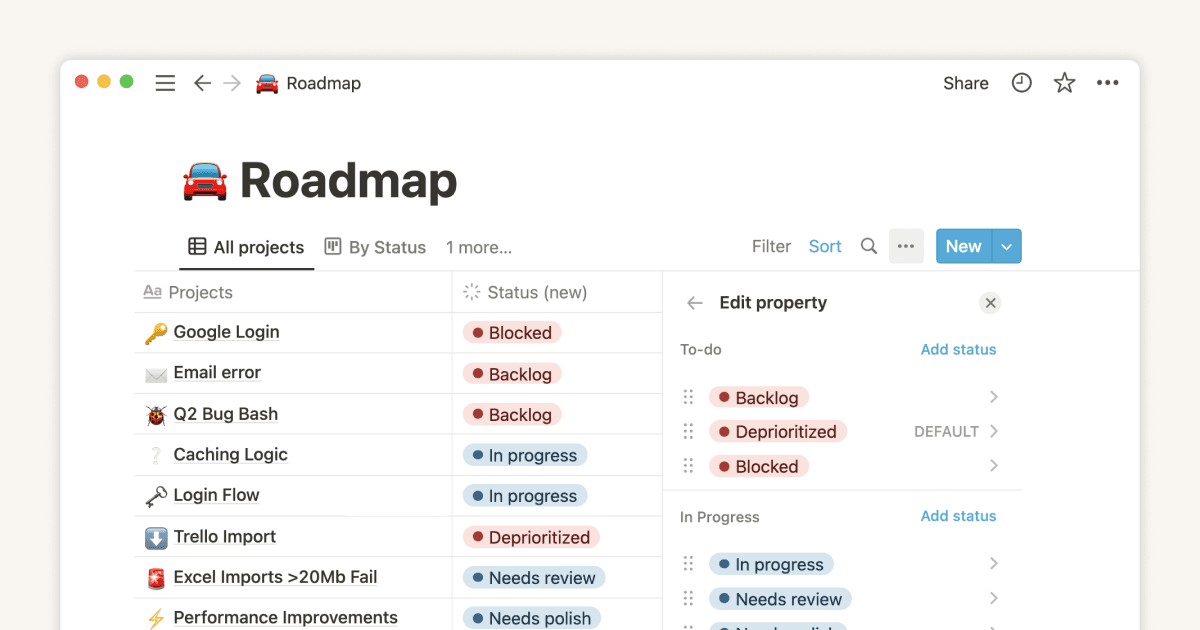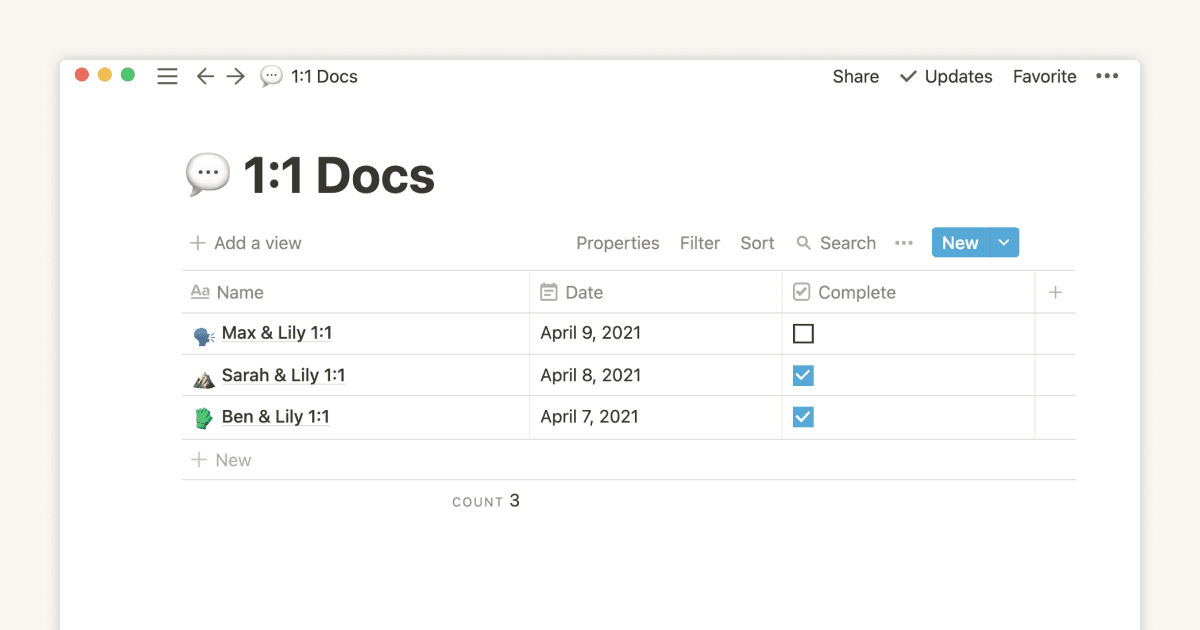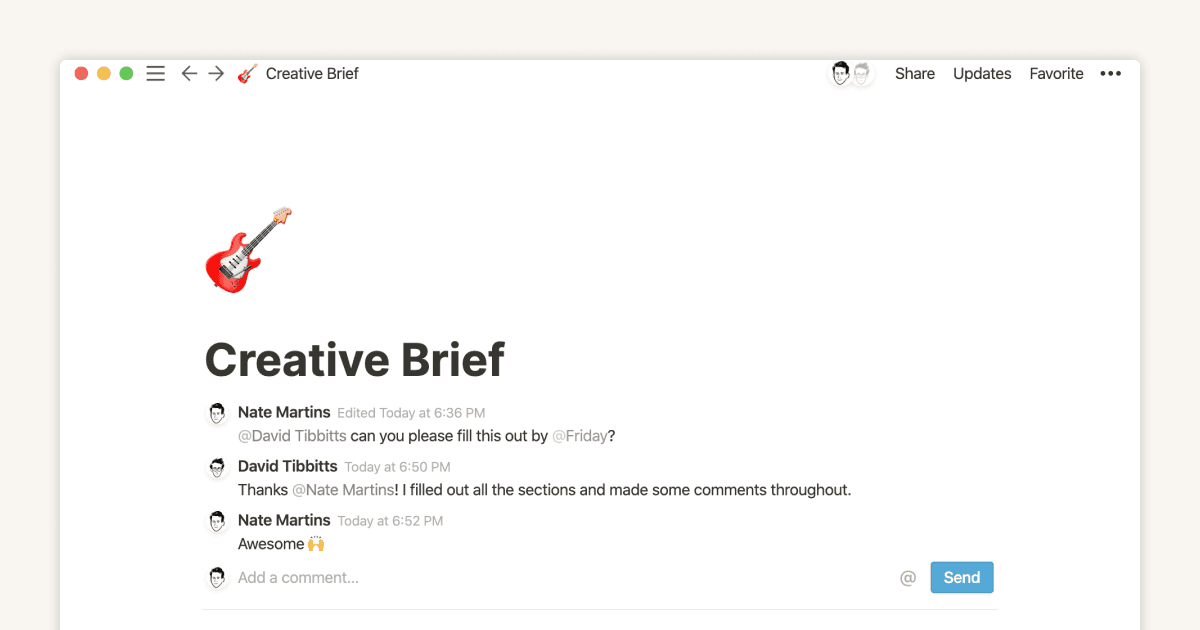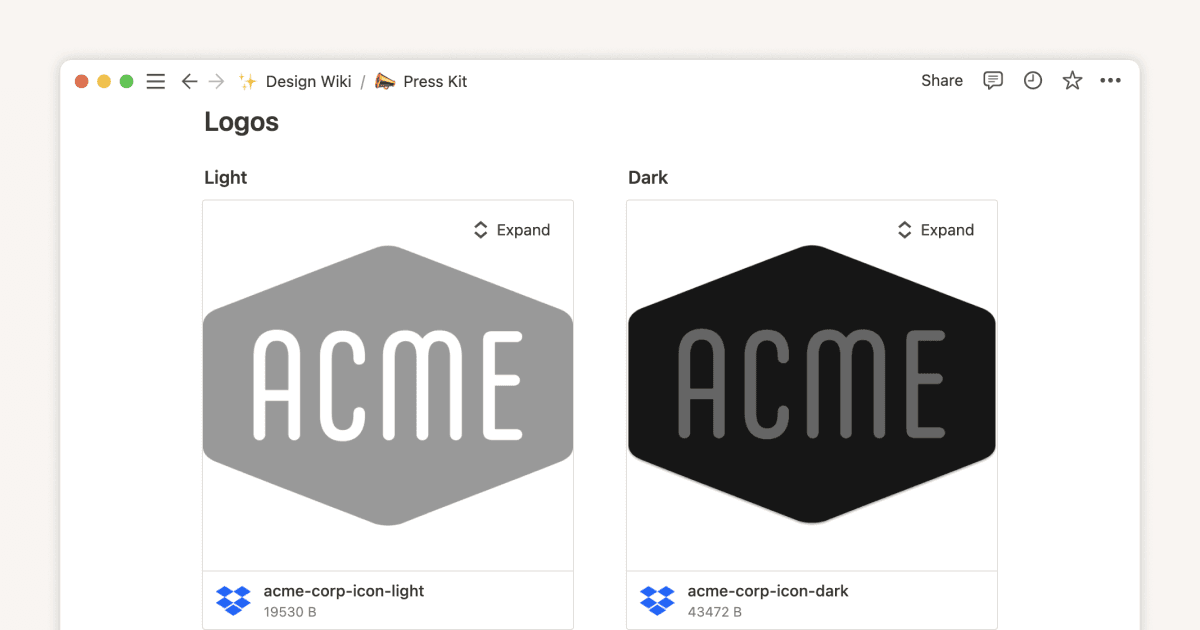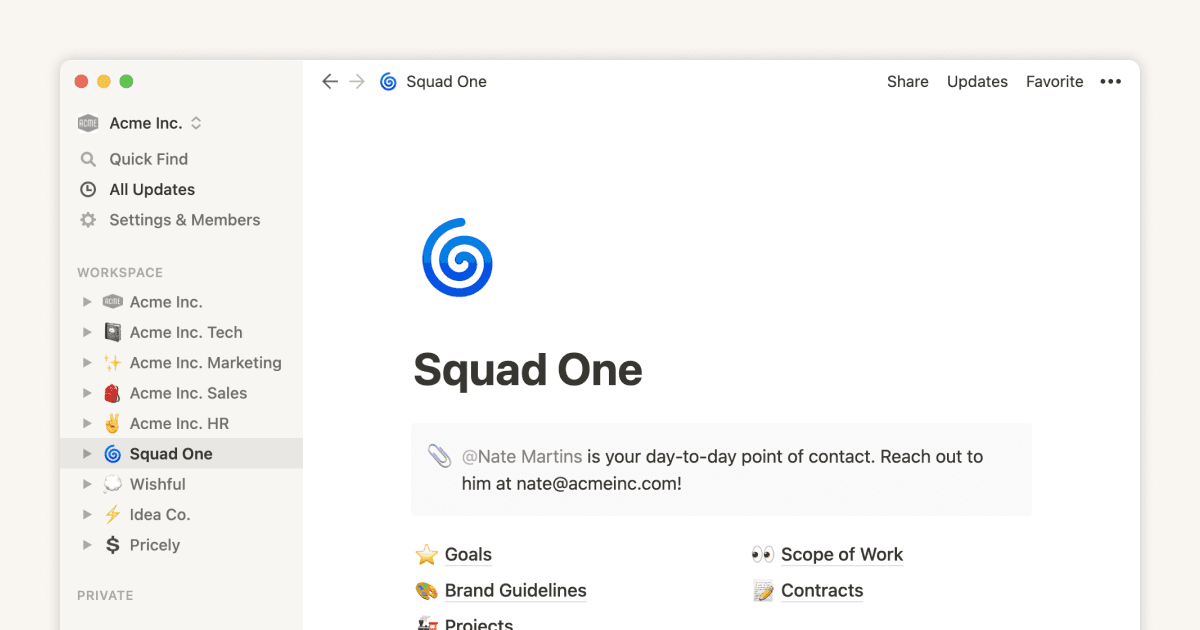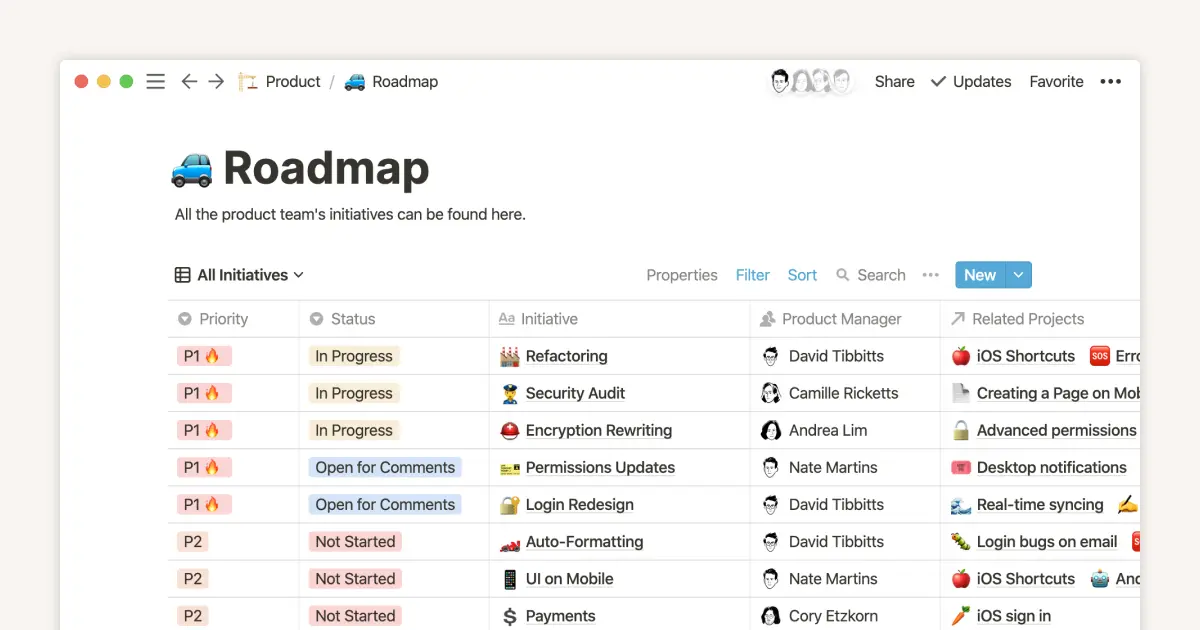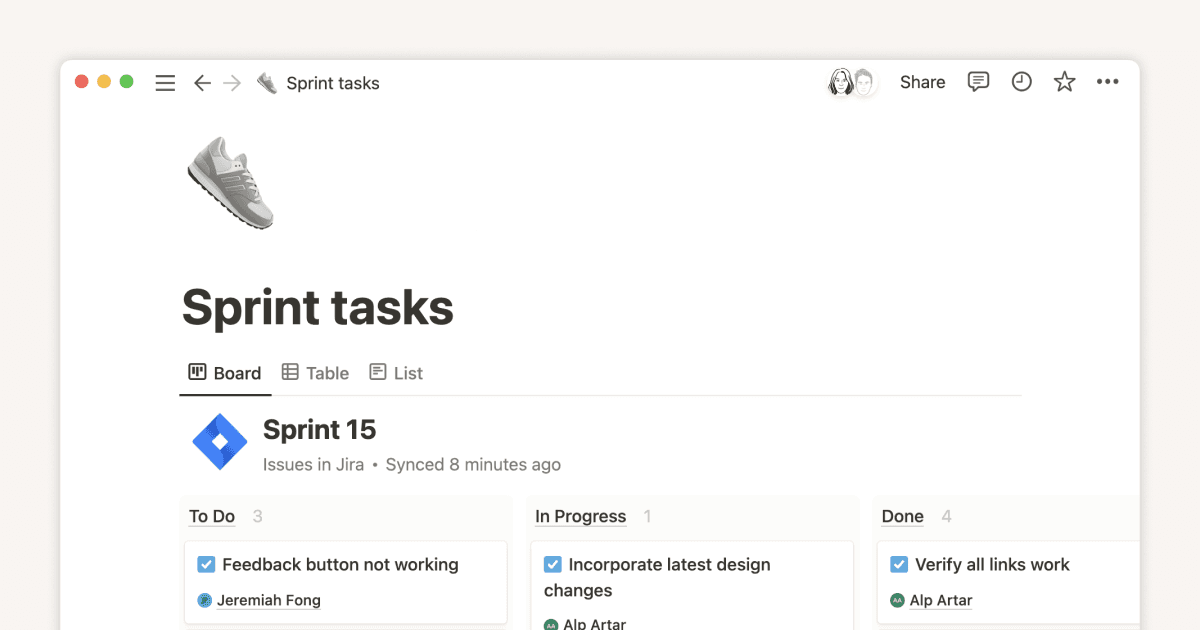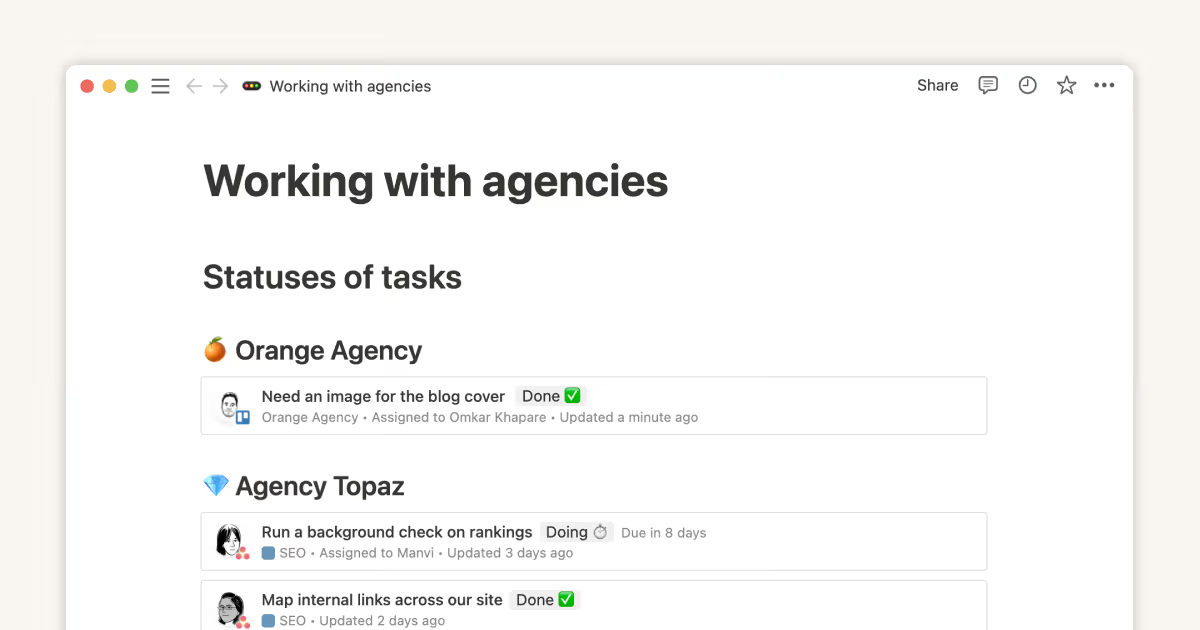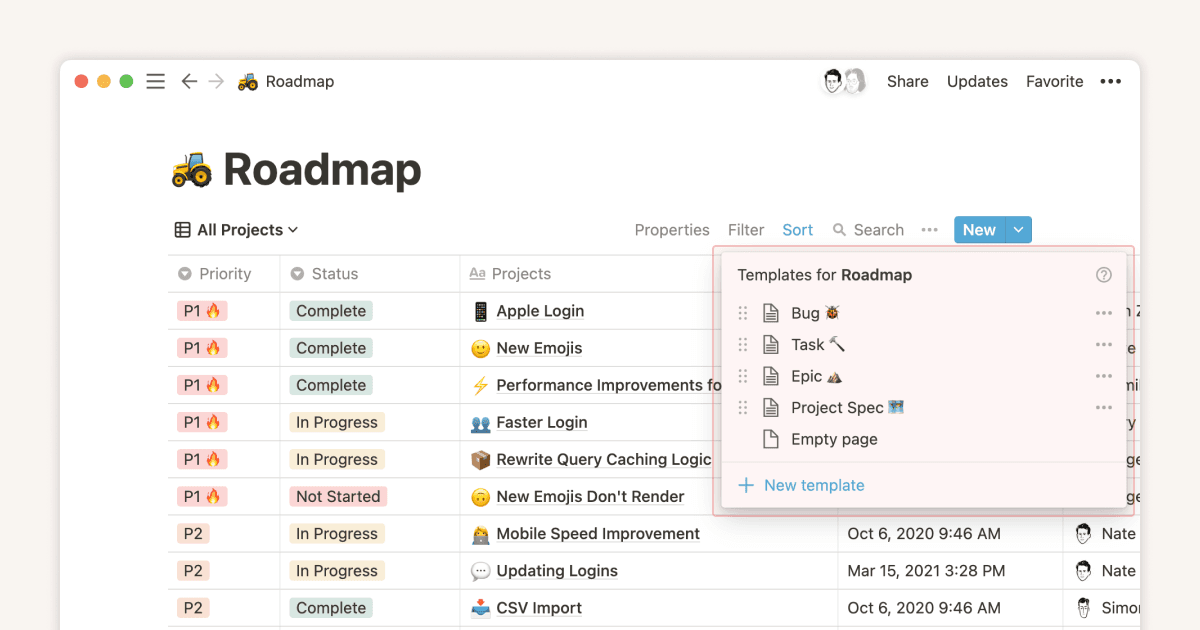Guías
Perfecciona tus habilidades y explora nuevas formas de usar Notion.
Gestión de proyectos
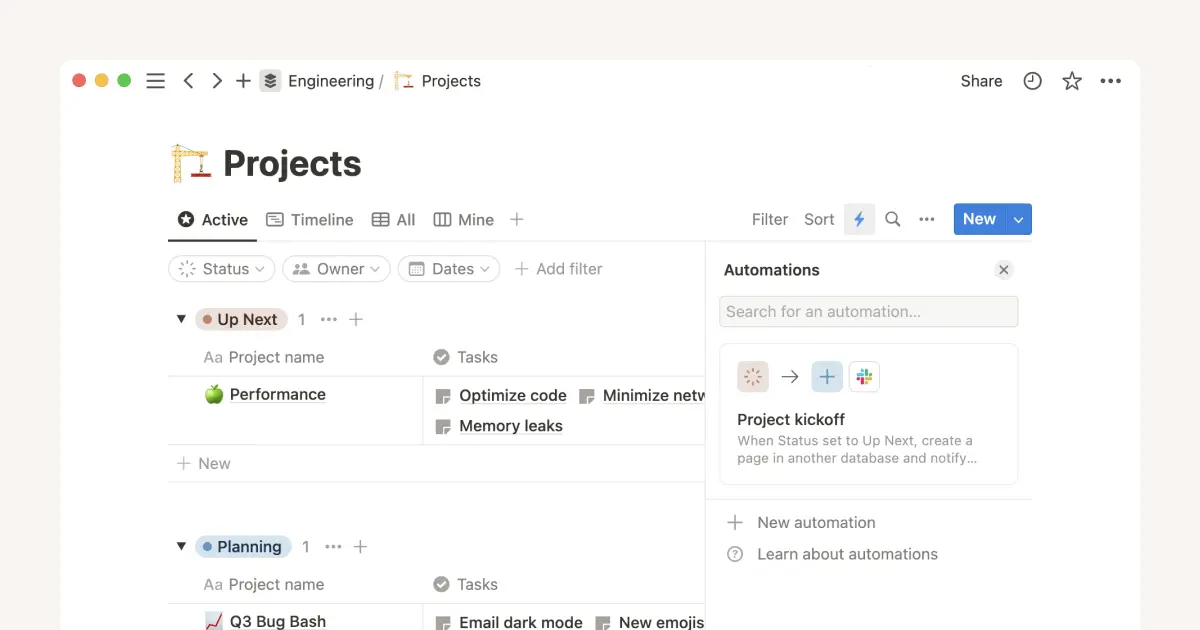
Simplifica la gestión de proyectos con automatizaciones de bases de datos
Las automatizaciones de bases de datos te permiten crear flujos de trabajo personalizados que se encargan de las tareas administrativas repetitivas de la gestión de proyectos, para que pases menos tiempo haciendo clic en los distintos botones y dediques más tiempo al trabajo de alto impacto.
Trabajar sin conexión en Notion: todo lo que necesitas saber
Nunca dejes que una conexión perdida te detenga. Con la funcionalidad sin conexión de Notion, tus páginas más importantes permanecen accesibles y editables, sin necesidad de Internet. Ya sea que estés volando, viajando por zonas sin cobertura o trabajando desde una cafetería con una conexión wifi irregular, tus proyectos siempre estarán a tu alcance, lo que te permitirá mantener la productividad estés donde estés.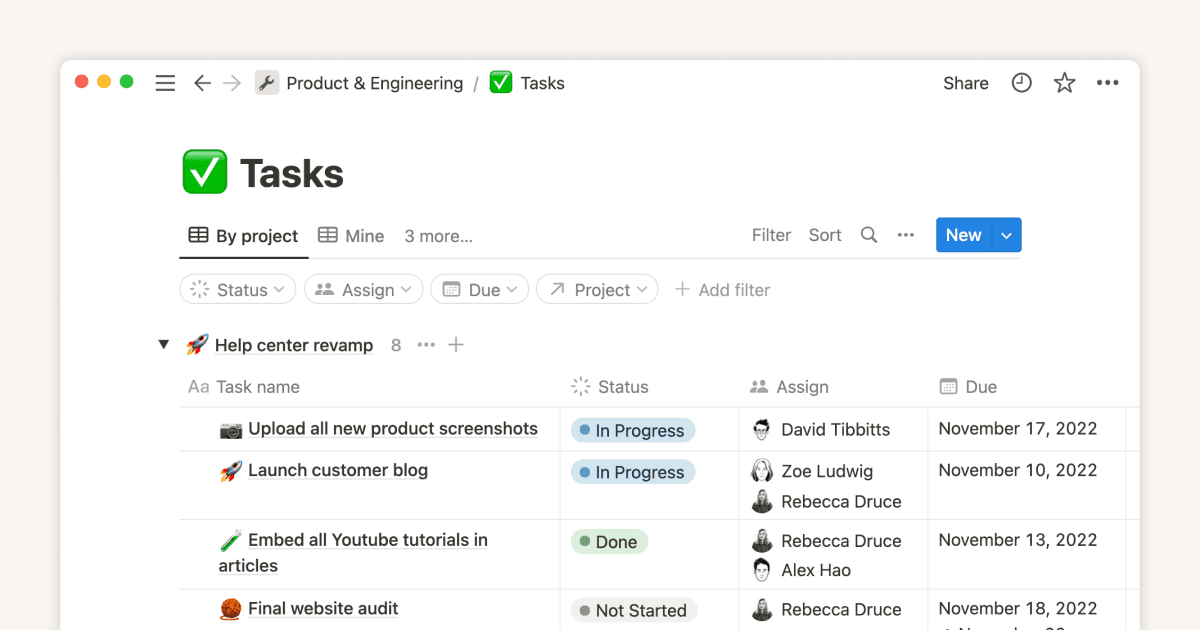
Show your team how to organize, track and manage work in Notion
You use Notion to manage your personal life. So, wouldn’t it be great to get your whole team on board with your favorite tool and build a company workspace to organize information and track your work? Here’s how you take what you’ve built in your personal space as inspiration for your company workspace.
Three key databases for teams, and how to use them
Databases allow you to create and categorize your company’s information - from all hands meeting notes, to project briefs, tasks to do, and more. With databases for your meeting notes, docs, tasks, and projects, you can keep everything organized and easy to find in an instant.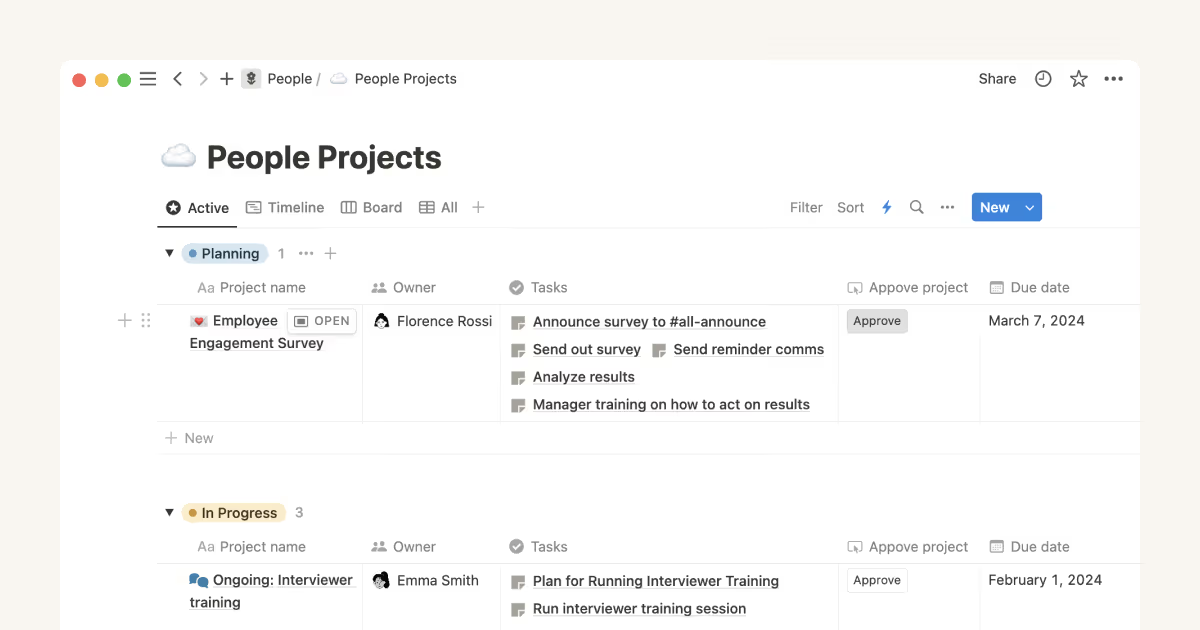
Optimiza tu trabajo con las propiedades de botón de bases de datos
Descubre cómo las propiedades de botones de bases de datos pueden agilizar los flujos de trabajo en la gestión de proyectos, como en el caso de las votaciones, derivaciones y aprobaciones. Además, aprende a utilizar e integrar el conjunto de funciones de automatización de Notion, incluidas las propiedades de botones de bases de datos, las automatizaciones de bases de datos y los botones.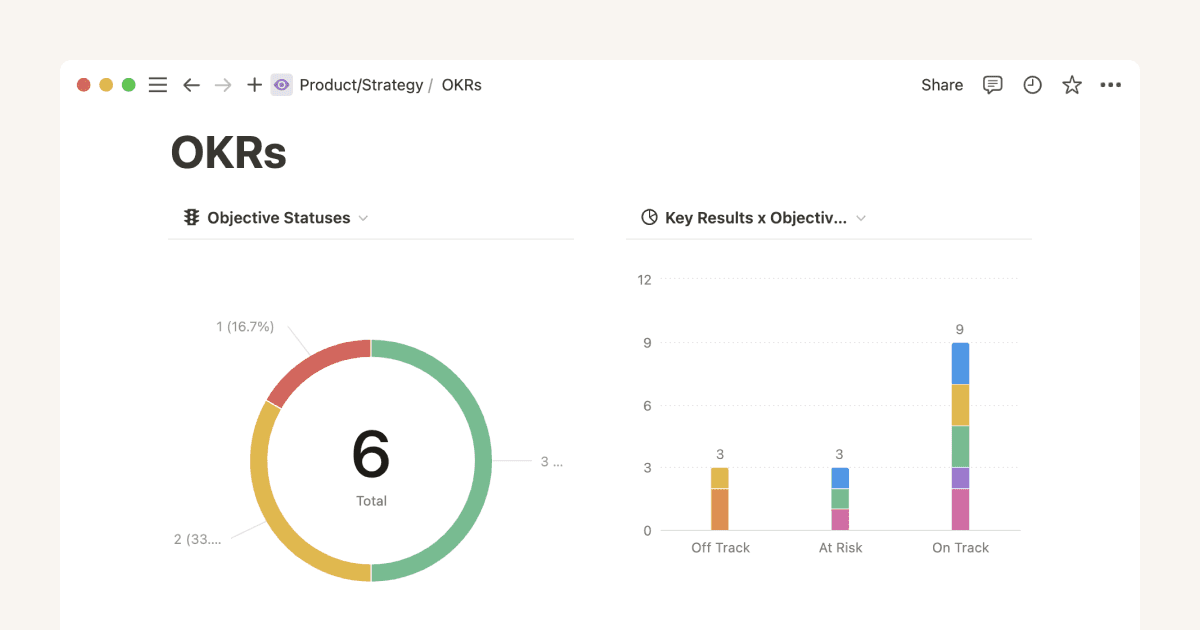
Utilizar gráficos para visualizar datos y monitorear avances directamente en Notion
Tanto si necesitas monitorear los cronogramas de un proyecto, analizar el desempeño un equipo o simplemente entender grandes conjuntos de datos, los gráficos transforman tus páginas de bases de datos en información práctica.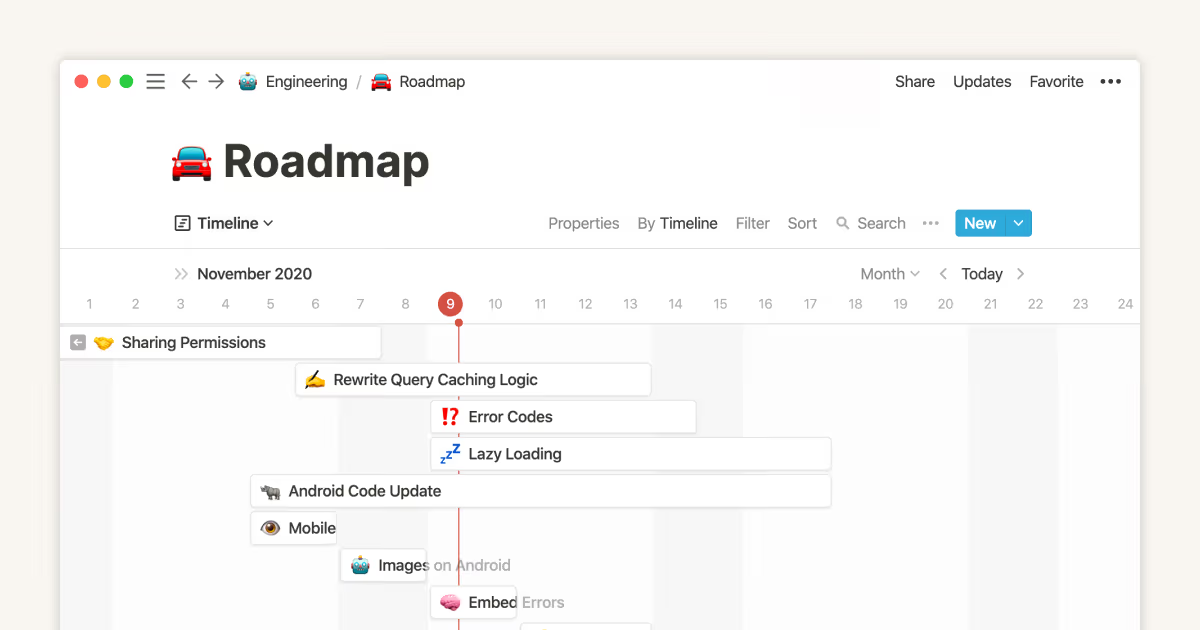
Vista de cronograma: planificación de alto rendimiento para tu equipo
La vista de cronograma es un nuevo tipo de base de datos de Notion que es mucho más que un diagrama de Gantt. Te brinda flexibilidad completa para definir el alcance de los proyectos, ajustar tus plazos y personalizar tu flujo de trabajo.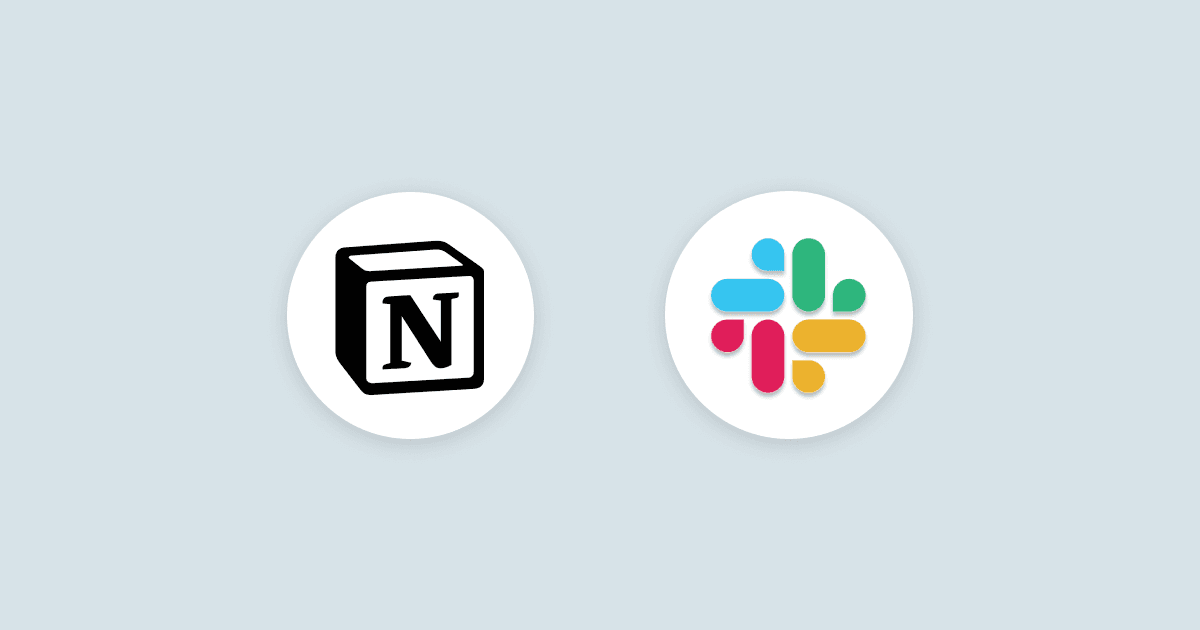
Unleashing productivity with Notion's Slack integration
Make your team more efficient by connecting Slack with Notion. This integration helps you easily gather information, get instant updates, and simplify your workflow—all in one place. Here's everything you need to know to connect these powerful tools.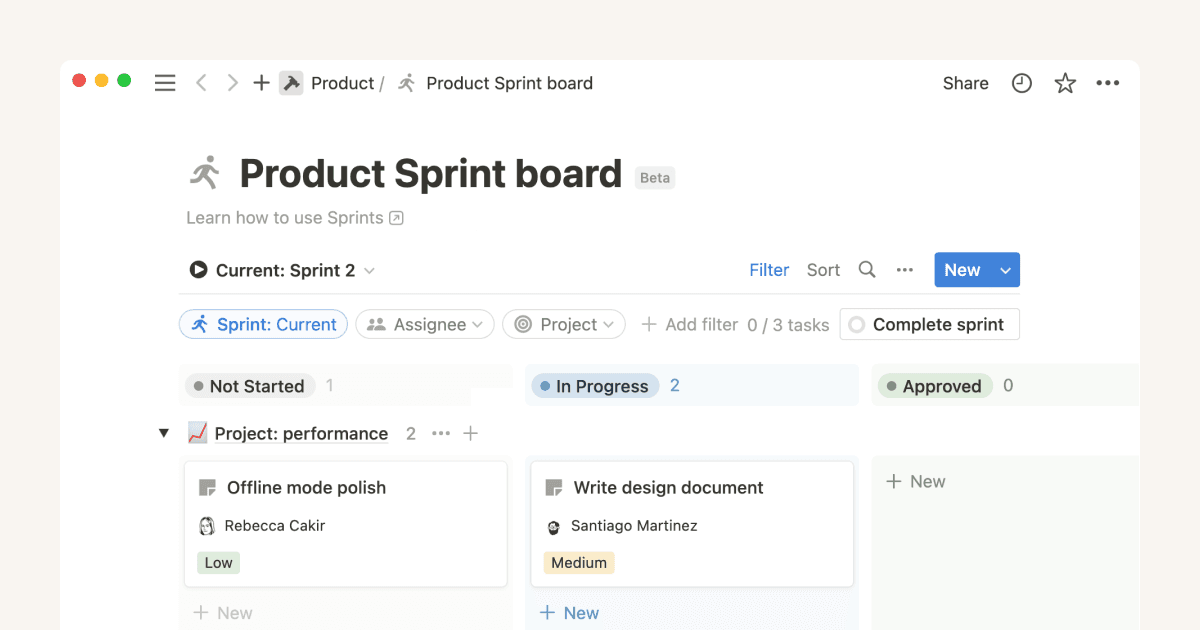
Cómo usan Notion los equipos de desarrollo y producto para planificar sprints
Usa automatizaciones de tareas y vistas personalizables para gestionar trabajo que dependa de sprints. Además, puedes conectar los documentos de tu empresa, notas de reunión, repositorio de GitHub y mucho más; todo potenciado por la IA.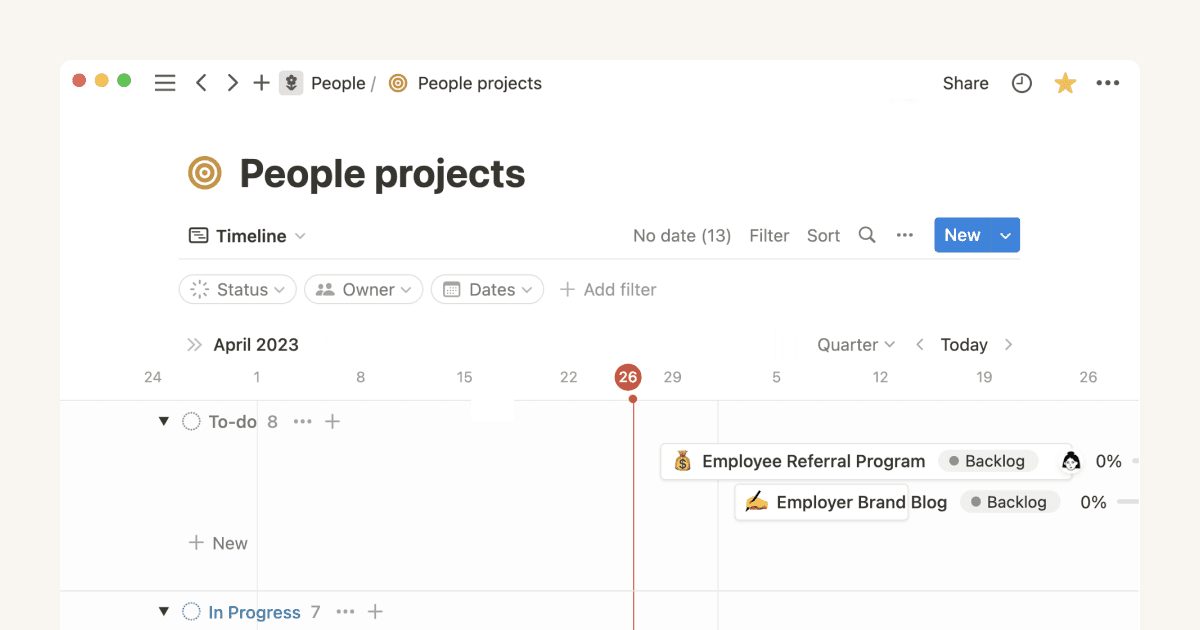
Conecta tus proyectos y documentos para completar más trabajo, más rápido
Gestionar proyectos en la misma herramienta que usas para la documentación significa que el contexto está a un clic de distancia. Además, los equipos hacen más cosas en menos tiempo gracias a la automatización y la IA de Notion.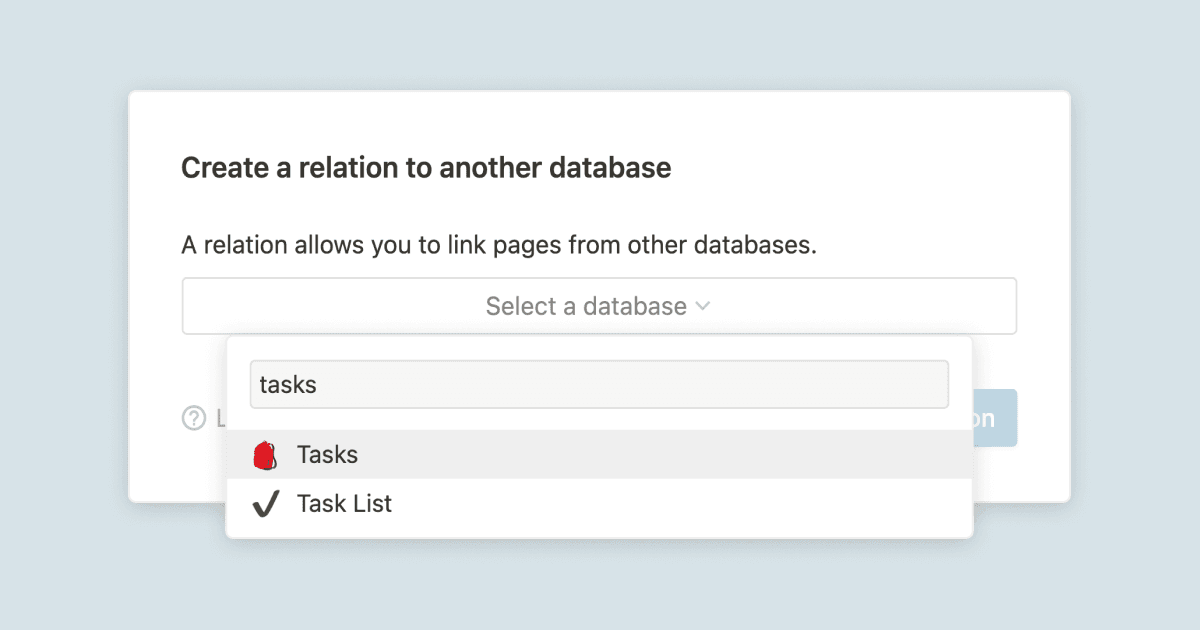
A guide to connecting projects and meeting notes
Discover effective project management with our comprehensive Notion guide. Learn how to seamlessly connect your projects to tasks and meeting notes through our step-by-step tutorial video. Perfect for individuals and teams aiming for productivity and efficiency.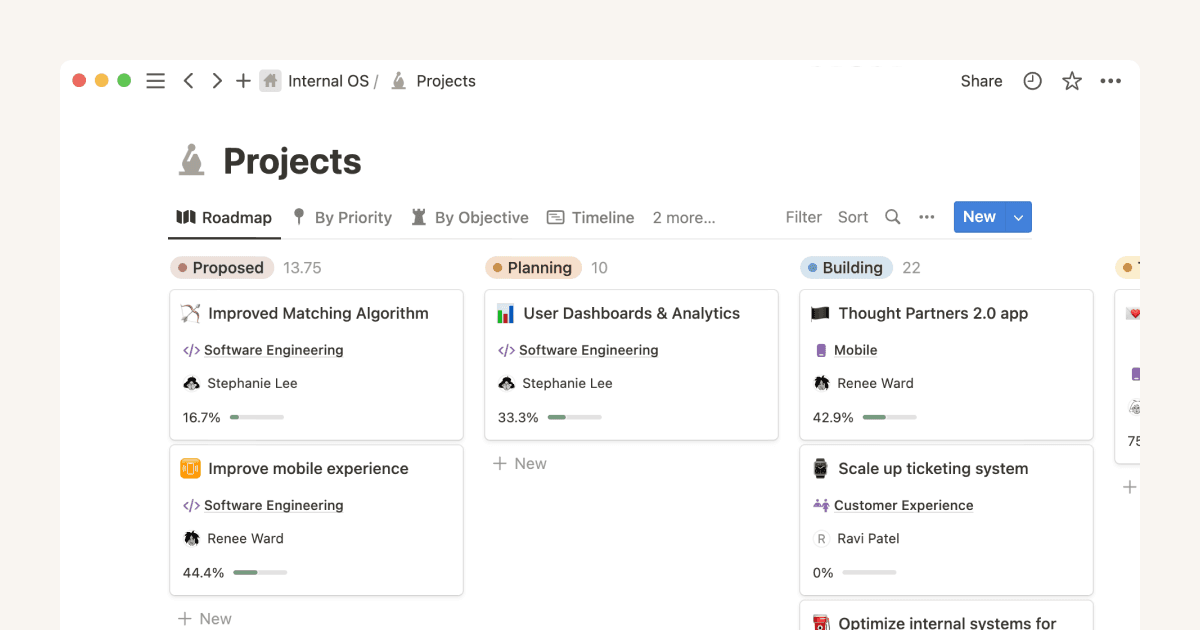
Using Notion for product roadmaps
For many companies, important information is scattered across various tools, creating a fragmented picture of what’s on their Product Roadmap. Product teams on Notion don’t have to worry about this problem, because they can create a living plan that connects to company goals, documentation, responsibilities and more.