Atajos del teclado para Notion Mail
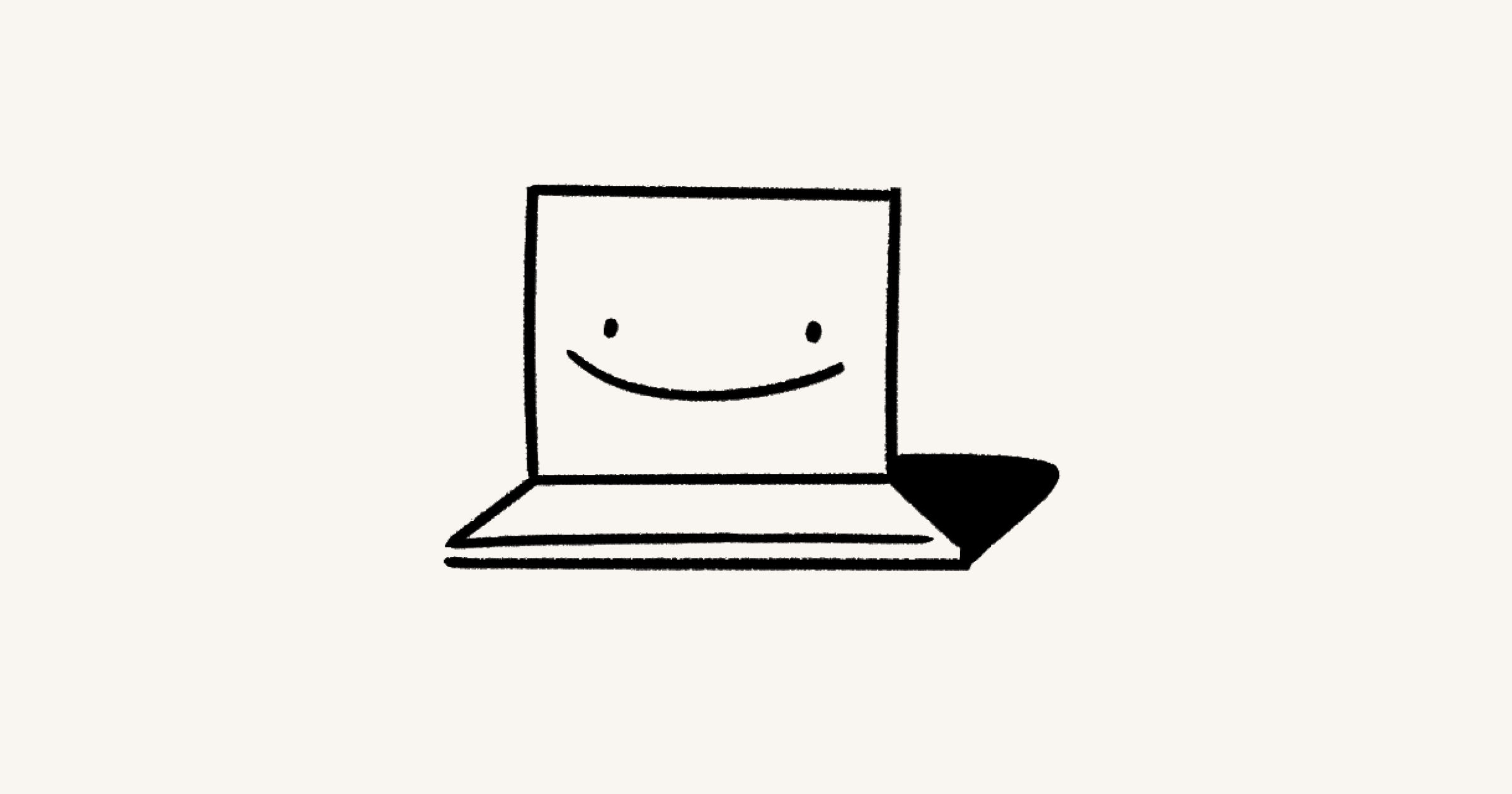
Estos son todos los atajos de teclado disponibles en Notion Mail ⌨️
Para ver todos los atajos de teclado disponibles en Notion Mail, usa cmd + k o cmd + p en la aplicación.

Nota: En este momento, no admitimos otros diseños de teclado como AZERTY. Tampoco admitimos atajos de teclado personalizables.
Acción | Atajo |
|---|---|
Cambiar de cuenta de correo electrónico |
|
Cerrar un hilo abierto |
|
Responder a un hilo |
|
Abrir un hilo de correo |
|
Ir a la bandeja de entrada |
|
Ir a Enviados |
|
Ir a Borradores |
|
Ir a Archivados |
|
Redactar mensaje |
|
Selección múltiple |
|
Abrir tabla de comandos |
|
Abrir búsqueda |
|
Saltar a la parte superior o inferior |
|
Desplazarse hacia abajo |
|
Subir |
|
Acción | Atajo |
|---|---|
Redactar mensaje |
|
Salir del borrador |
|
Enviar |
|
Descartar borrador |
|
Agregar CC |
|
Agregar CCO |
|
Editar desde |
|
Alinear a la derecha |
|
Alinear al centro |
|
Editar asunto |
|
Editar destinatario |
|
Formato de texto |
|
Formato H1 |
|
Formato H2 |
|
Formato H3 |
|
Formato de casilla de verificación |
|
Formato de viñetas |
|
Formato de lista numerada |
|
Formato de cita |
|
Mensaje de enfoque |
|
Agregar archivo adjunto |
|
Insertar emoji |
|
Enviar y mover a archivo |
|
Quitar sangría |
|
Quitar sangría |
|
Acción | Atajo |
|---|---|
Seleccionar o deseleccionar conversación | Pasa el cursor sobre el mensaje + |
Archivo |
|
Denunciar como spam |
|
Eliminar |
|
Responder |
|
Responder a todos |
|
Reenviar |
|
Marcar como no leído |
|
Mover a la bandeja de entrada |
|
Deshacer |
|
Establecer recordatorio |
|
Siguiente |
|
Anterior |
|
Atrás |
|
Agregar o eliminar etiqueta |
|
Expandir u ocultar todos los mensajes |
|
Siguiente mensaje en el hilo |
|
Mensaje anterior en el hilo |
|
Expandir u ocultar el mensaje seleccionado |
|
