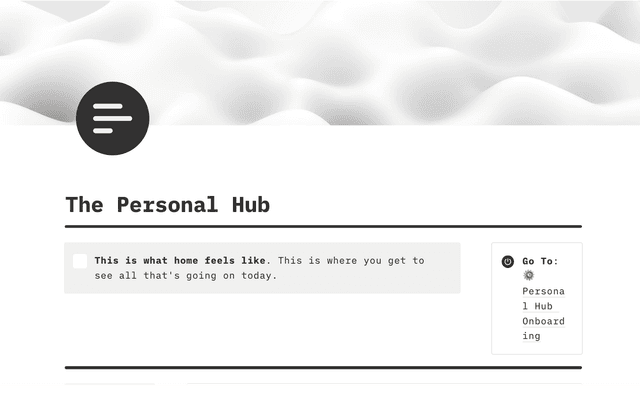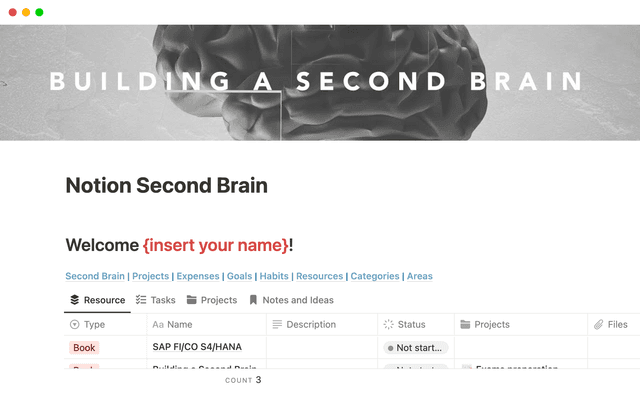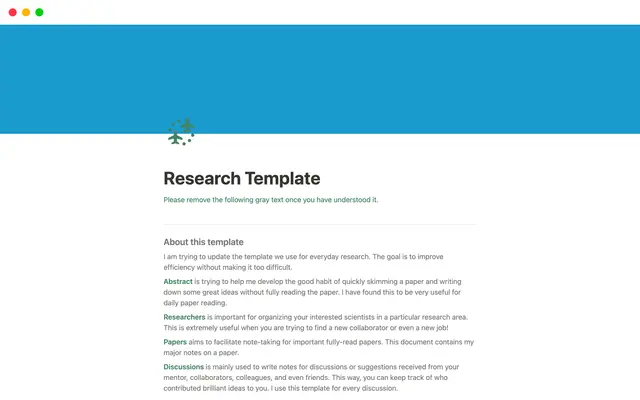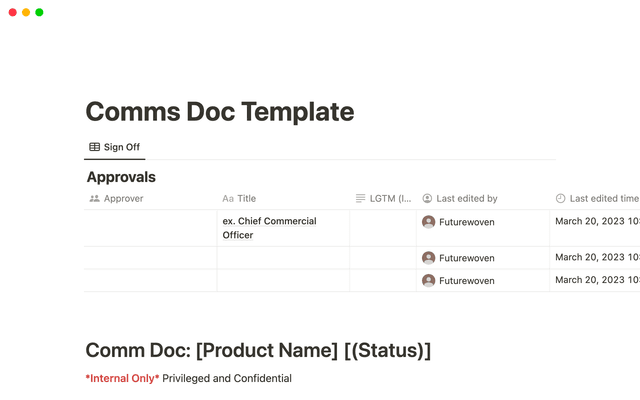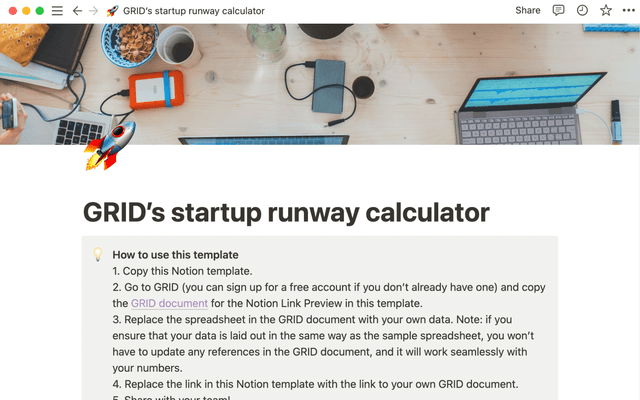Using database templates
Instead of manually typing out the same structure and content for every new page, you can use database templates to automate your processes and save some time.
¡Vaya! Parece que tu bloqueador de anuncios está impidiendo que se reproduzca el vídeo.
Míralo en YouTube
Database templates in Notion can streamline, and add structure to your workflows.
They're useful for teams—such as Engineering—that often need structured reports or entries.
Templates automate the creation process, with pre-filled structures and properties.
You can create a template by selecting
New Templatefrom the dropdown menu in your database.Database templates can be edited, duplicated, and deleted as needed.
If a new page is created without selecting a template, it can still be transformed into a desired template later.
Templates can be used for structured meeting notes.
They can also be beneficial for personal use, like journaling.
Using templates saves you time on data entry and formatting, and improves productivity.
¿Hay algo que no hayamos abordado?