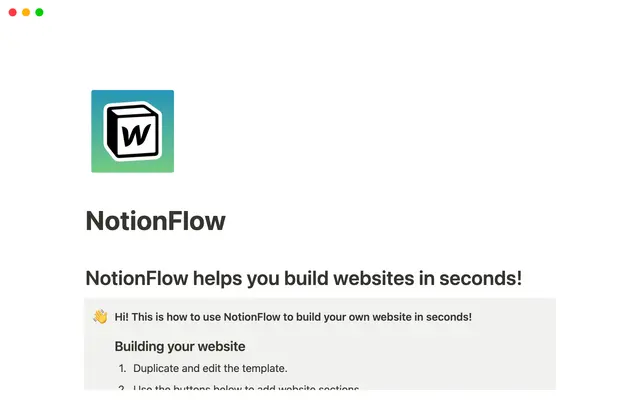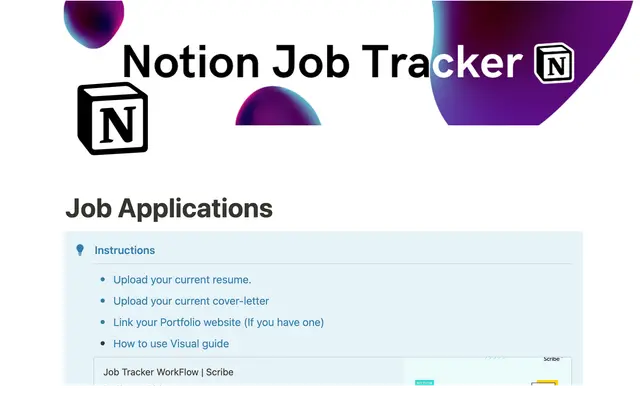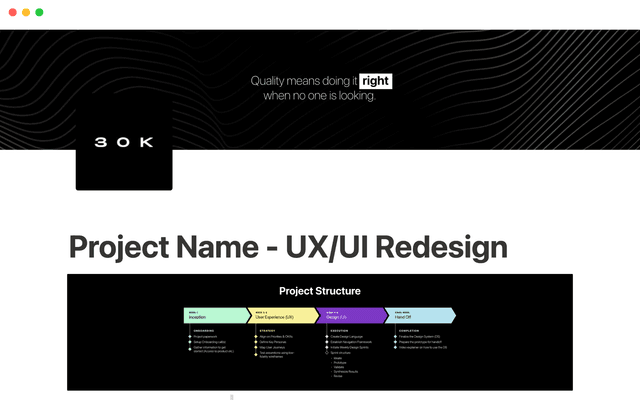How to create OKRs
Using this framework for goal setting, your team can assign key results, timelines, owners, and more to these objectives. Plan, track, and organize goals in one place — so your team hits them.
Oh-oh! Offenbar verhindert dein Werbeblocker, dass das Video abgespielt wird.
Schau es dir bitte auf YouTube an
- Here’s the formula we use in this video to see OKR progress
OKRs (objectives and key results) are a framework for setting goals and keeping track of their progress.
Notion’s versatility can help you carry out all the planning and tracking of these OKRs.
Plus, when goals are all in one place, this creates transparency across your entire company.
This video shows you how to build an OKR database from scratch, and add different database views for each team or quarter.
You can assign specific key results, timelines, or owners to each objective.
You can neatly link your OKR database in other Notion pages for easy access and updates.
Here’s the formula we use in this video to see OKR progress
Remember, it’s specific to the names of the columns used in this video. If you name columns differently, you’ll have to adjust the formula. (prop("Current Value")-prop("Initial Value"))/(prop("Target Value")-prop("Initial Value"))
Gibt es etwas, das wir nicht abgedeckt haben?
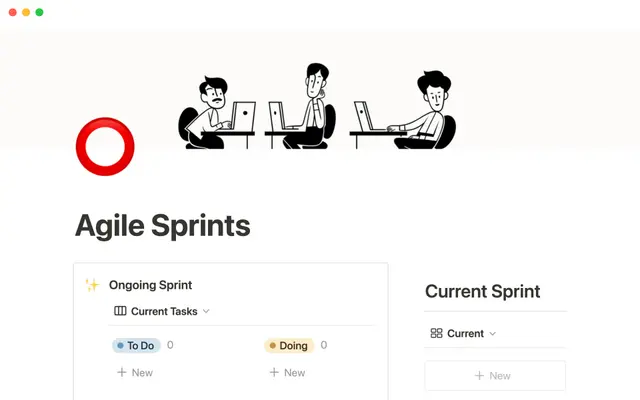



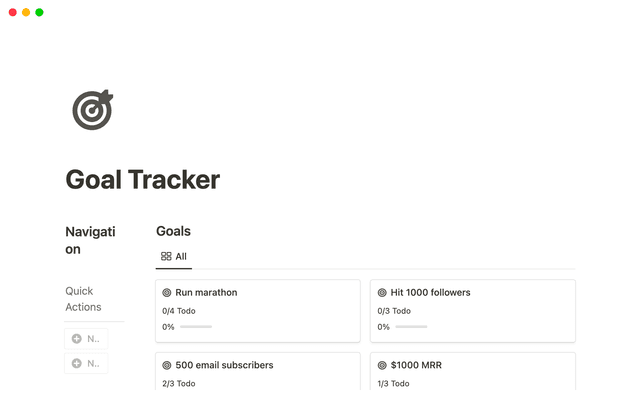

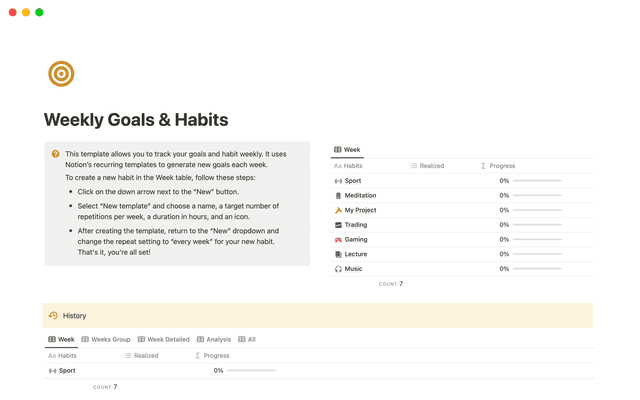

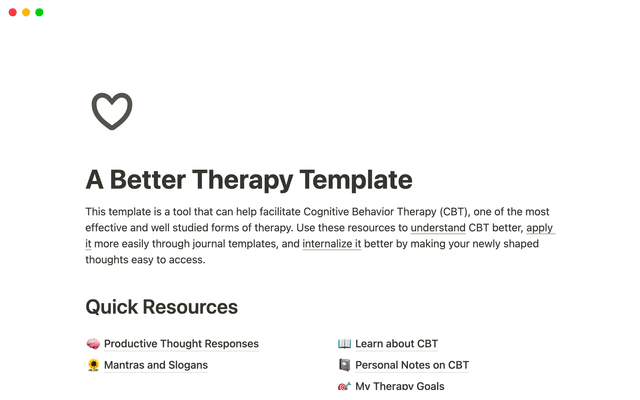

![Insights Genius + Landing Page Copy [Notion AI]](/_next/image?url=https%3A%2F%2Fs3.us-west-2.amazonaws.com%2Fpublic.notion-static.com%2Ftemplate%2F923cc8e0-1410-440c-9f38-2bbd82755a3c%2Fdesktop.png&w=640&q=75)