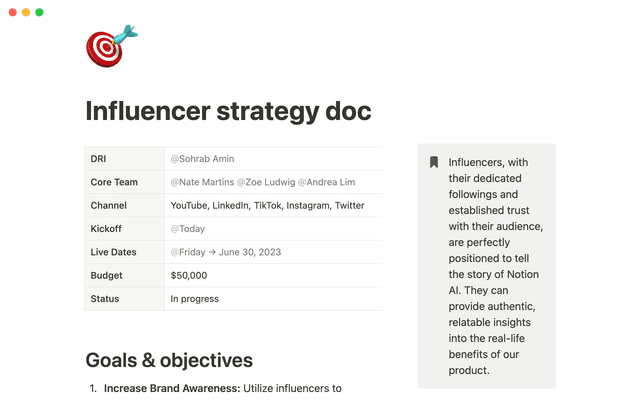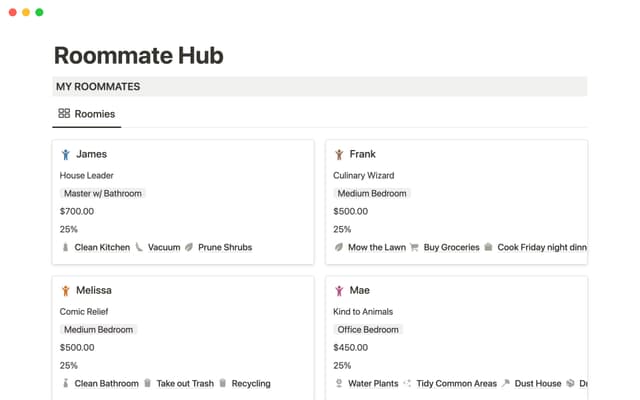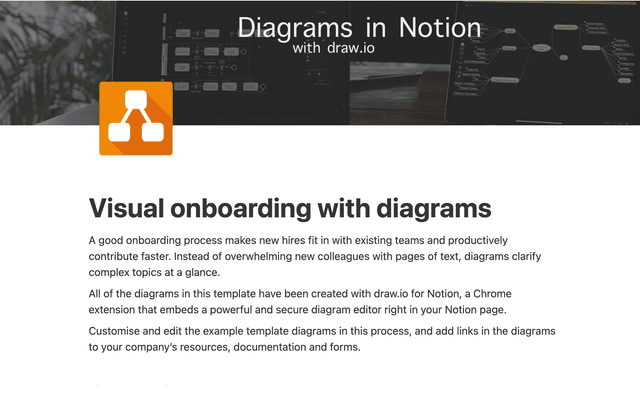Notion for admins of large teams
Learn about features available only to admins — from deciding how your teammates and guests interact with your workspace, to allowing third-party integrations.
Oh-oh! Parece que seu bloqueador de anúncios está impedindo a reprodução do vídeo.
Assista no YouTube
This video shows the features available only to admins on Notion
Enterpriseplans.As an admin, you get to decide how your teammates, as well as people external to your team, interact with your workspace.
In the
Memberssection ofSettings & members, admins can add people to the workspace, as well as change anyone’s access level at any time.In
Settings, you can manually type in your email domain, and automatically allow anyone with said domain to join the workspace.You can also decide upon a domain name for the Notion pages that will be shared to the web.
You will have the option to set up SCIM in your workspace to manage provisioning users and permission groups.
Manually create groups from the
Grouptab of theMemberssection.Add external collaborators, known as
Guests, to Notion pages and customize their access levels.Control which third-party integrations are allowed in the workspace.
Admins can enable security measures to limit changes to the workspace sidebar, control guest access, and prevent pages from being moved or exported.

Sua barra lateral ficou ainda melhor
Embora as informações deste guia ainda sejam úteis, atualizamos alguns elementos da barra lateral para facilitar o compartilhamento com os grupos certos. Saiba como os espaços de equipe abrigam seus trabalhos importantes.
Ficou faltando abordar algo?