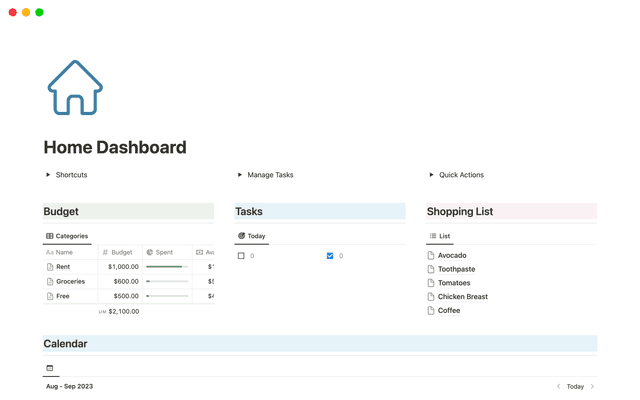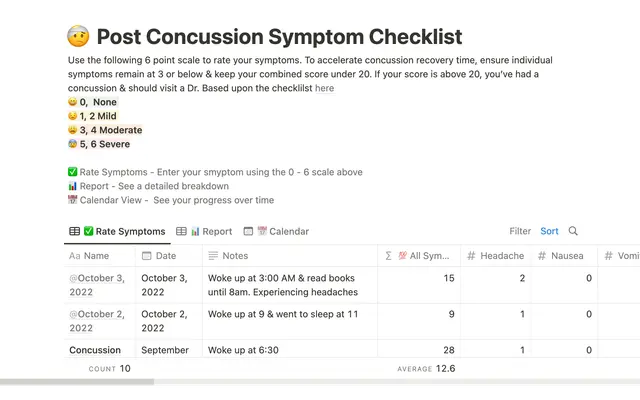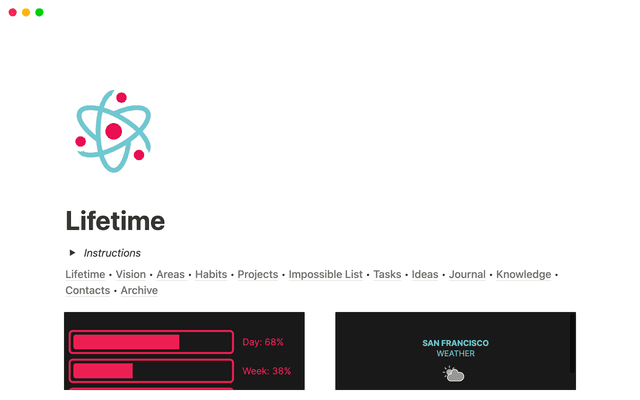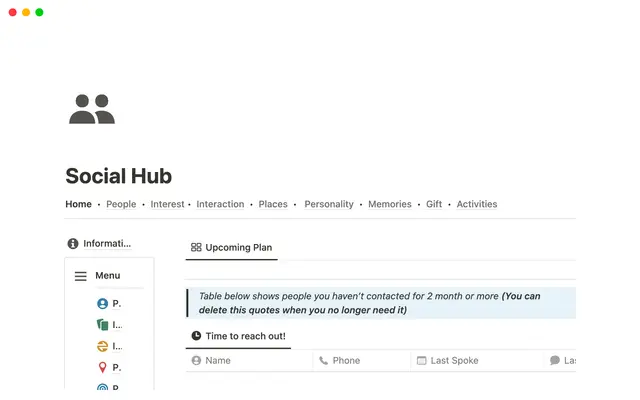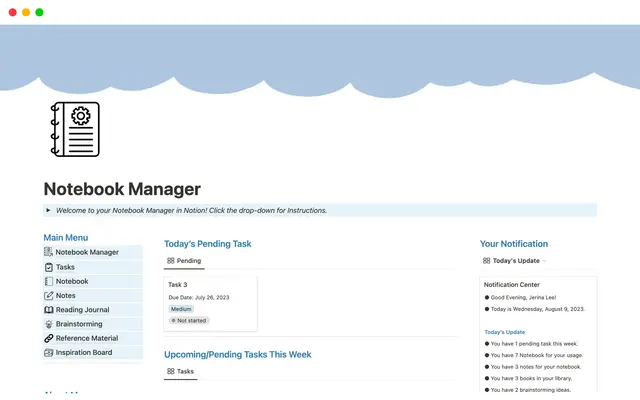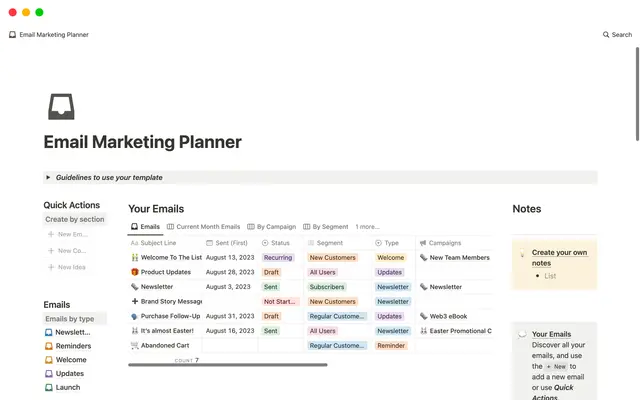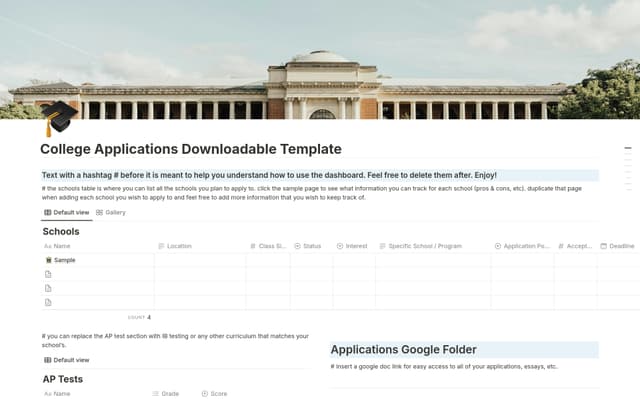Page icons & covers
In Notion, your docs don't need to look bland. Add an icon to any page to make it easier to find later, or even upload your company logo!
Oh-oh! Parece que seu bloqueador de anúncios está impedindo a reprodução do vídeo.
Assista no YouTube
Add icons and cover photos to Notion pages to make every page unique, and turn a text-heavy document into something more digestible.
Click on the default image next to the page title to add an icon.
Select emojis or icons in the menu. If you’re uncertain about which one to pick, use the
Randombutton.Alternatively, upload your own icon to match your brand image—a company logo, for example.
Inside the page, click on
Add cover, then onChange coverto decide on your own cover photo.Either choose an image in our
Gallery, upload your own file, paste an image link, or use a cover photo from theUnsplashrepository.
Compartilhar este guia
Ficou faltando abordar algo?