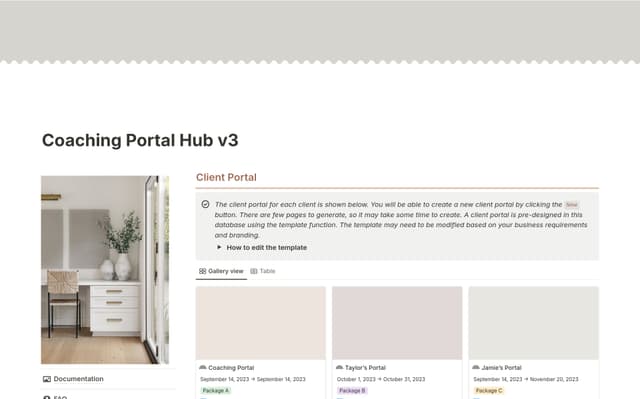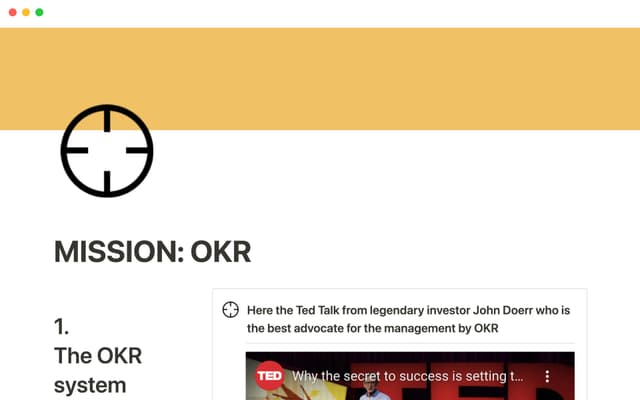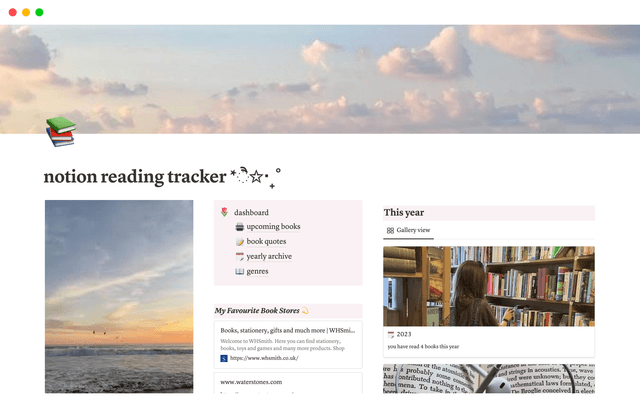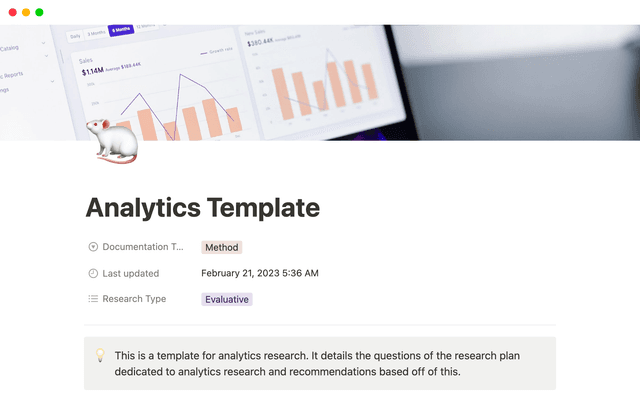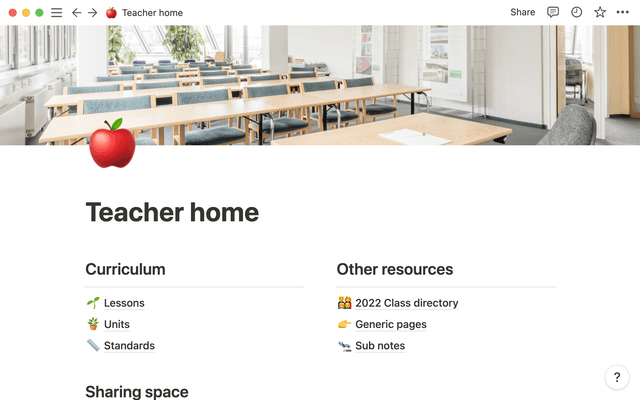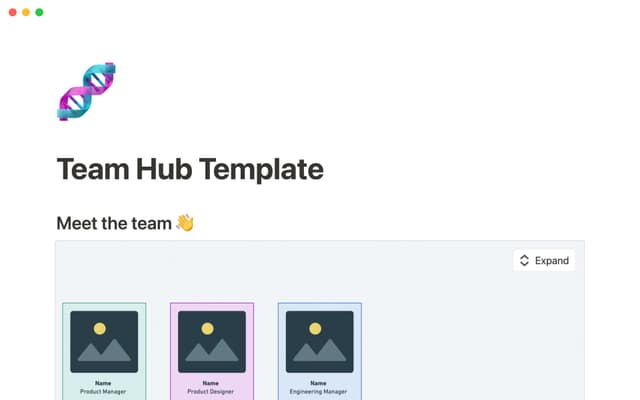Types of content blocks
Text, images, math equations, 500+ embeddable services... there's a long list of the types of content you can store in Notion! This video guide shows you what you can store on a Notion page, and how.
¡Vaya! Parece que tu bloqueador de anuncios está impidiendo que se reproduzca el vídeo.
Míralo en YouTube
You can store many different types of content on a Notion page including text, bullets, images, databases, videos, embeds from 500+ products, and code notations.
Notion works using
blocks, where each block represents a different content type.The default block in Notion is
text, but there are many other types of blocks.Basic blocks include
page,to-do list,headings,bulleted list,numbered list,toggle list,quote,divider, andcallout.You can add databases like
tables,boards,calendars,galleries, andliststo existing pages or as new pages.Include media like images, web bookmarks, videos, audio, code, and files inside any Notion page.
Content from more than 500 apps can be embedded into Notion pages.
Advanced blocks include
math equation,template button,breadcrumbs, andtable of contents.
Blocks can be rearranged through drag and drop, deleted, duplicated, converted into another type of block, moved to another page, commented on, or changed in color.
¿Hay algo que no hayamos abordado?