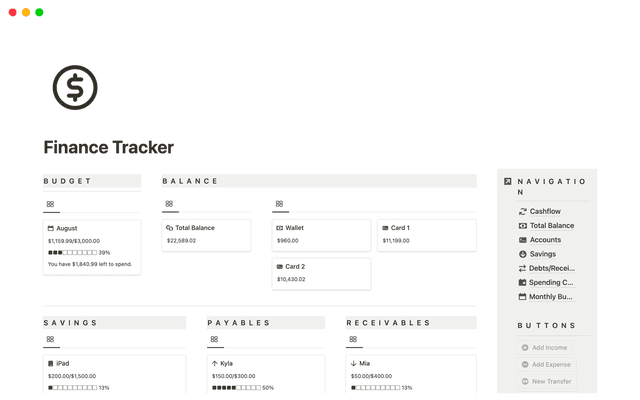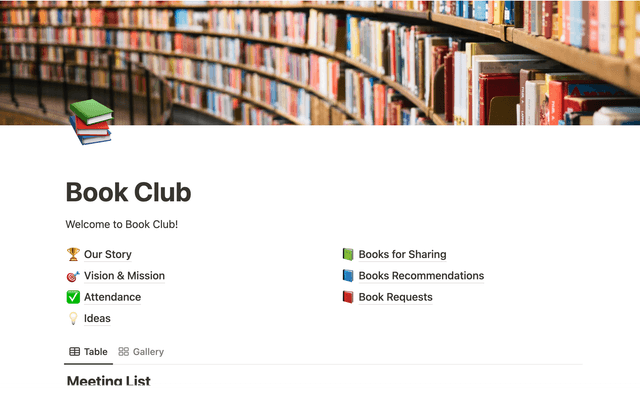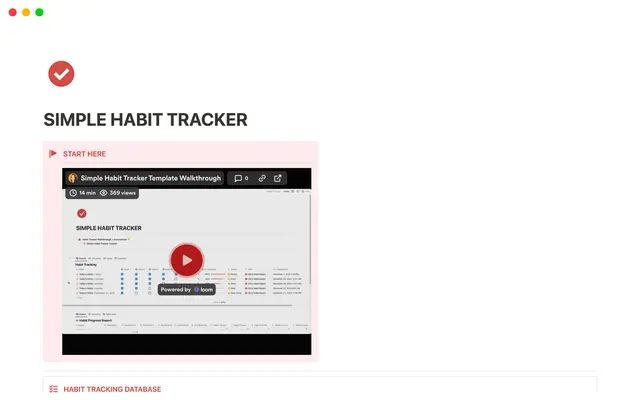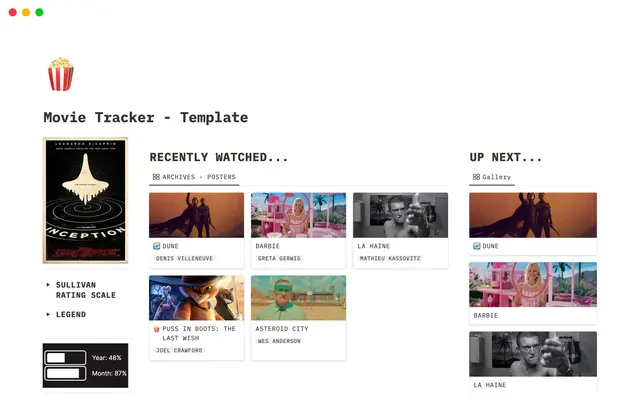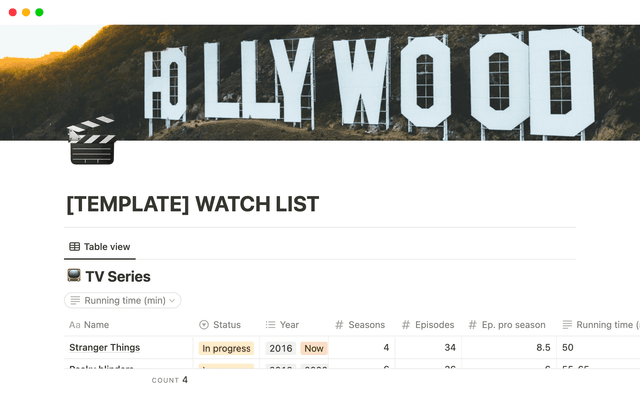Using linked databases
Linked databases let you include synced copies of the same content across different pages. Use them to include a filtered view of team tasks in your meeting notes, or create a dashboard of tasks assigned to you from different databases.
Oh-oh! Parece que seu bloqueador de anúncios está impedindo a reprodução do vídeo.
Assista no YouTube
Linked databases neatly enable you to display the same database content across multiple pages.
To add a linked database to a page, type out
/linked, then hit theEnterkey. You’ll be prompted to search for the database you’d like to link. Select it once it shows up, then either copy an already existing view of your database, or create a brand new view.Use the database's three-dot menu to
filterandsortyour entries until you only see the data you’re interested in.The changes you make in a linked database reflect in the original, but filters and views only apply to the linked instance.
Compartilhar este guia
Ficou faltando abordar algo?