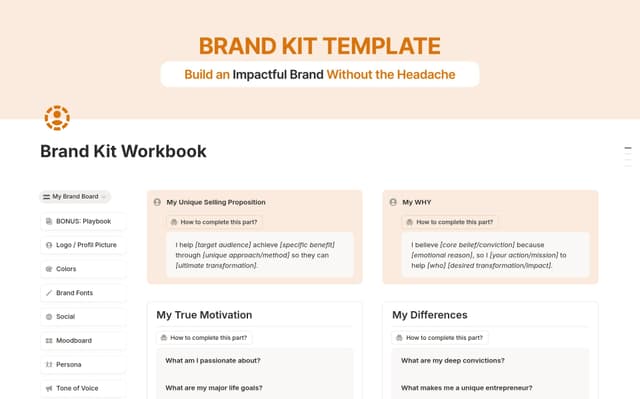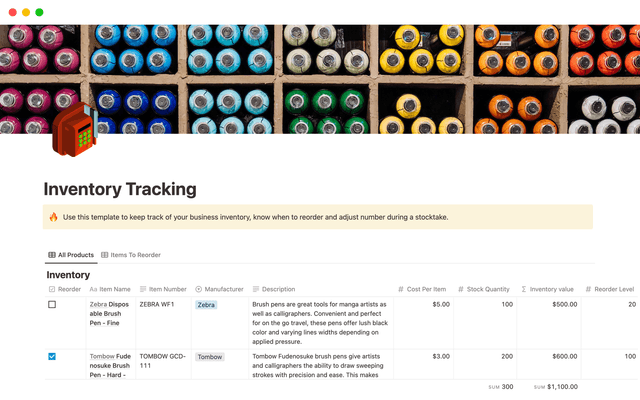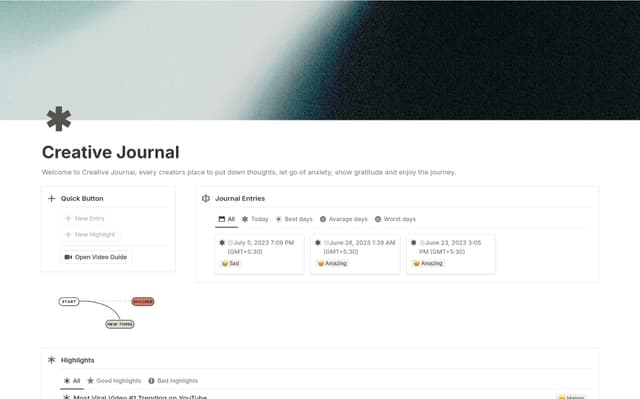Build a team wiki in Notion
Whether you share an office or not, it's important to have a central place where your team can find important information about the company - from benefits and vacation policy, to tribal knowledge specific to one team. We'll show you how to build a team wiki from scratch, and a few best practices along the way.
Oh-oh! Parece que seu bloqueador de anúncios está impedindo a reprodução do vídeo.
Assista no YouTube
You can easily create a beautiful team wiki using Notion.
Such a wiki serves as a central repository for all important team information.
To achieve this, create a new page from your workspace, add sub-pages, and organize them under specific headers.
Add dynamic links to other pages, and customize your page with your company logo and cover photo.
Inside the page, you can add different types of content, including callouts, a table of contents, and embed files from other tools.
Lock your page to other people on your team from making accidental edits, and quickly mention team members to keep the page up-to-date.
Compartilhar este guia
Ficou faltando abordar algo?