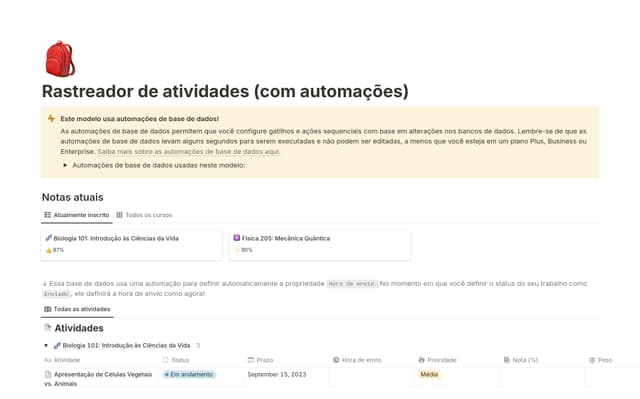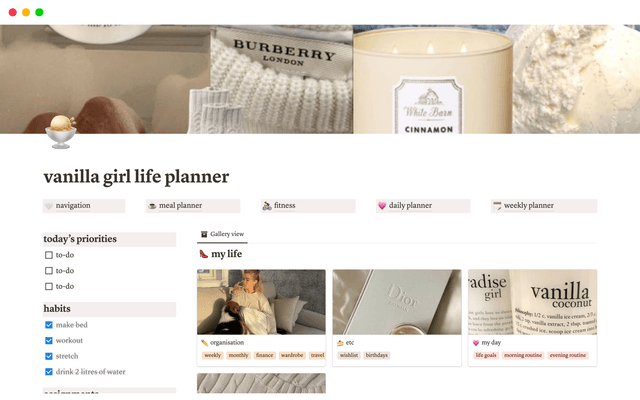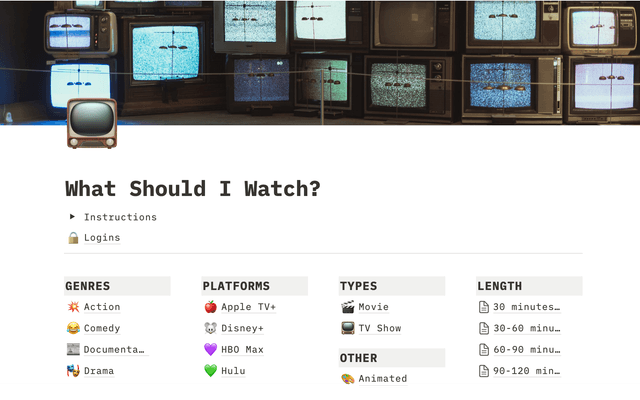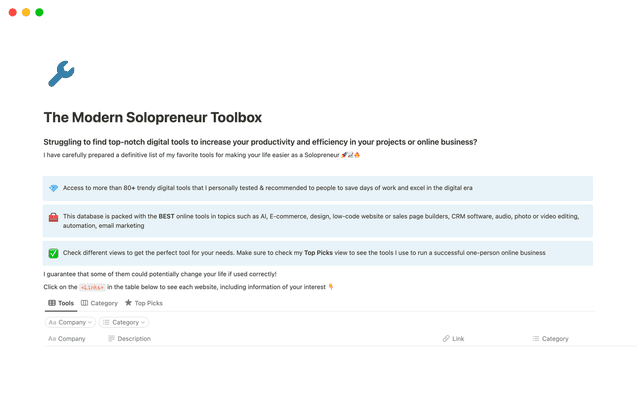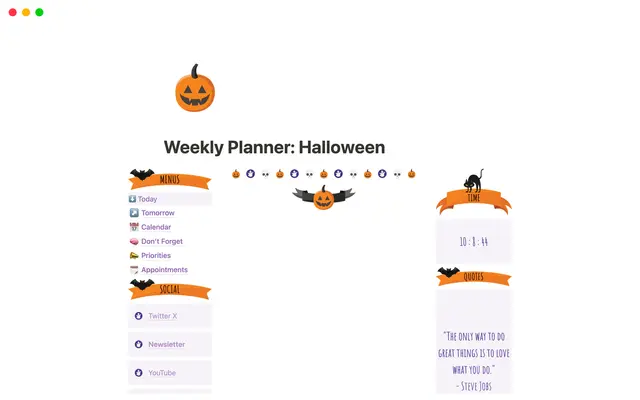Hosting job listings and collecting applications: A Notion guide for startups
Discover how to streamline your startup's hiring process with our Notion guide. Learn step-by-step how to set up an easy-to-update job board, host job listings, and collect applications, attracting top talent effortlessly.
Oh-oh! Parece que seu bloqueador de anúncios está impedindo a reprodução do vídeo.
Assista no YouTube
Build a jobs page on Notion quickly without needing engineering support.
The job listings your create are stored in a Notion page, and published on the web.
Each job listing can be turned into a separate page for more details.
Add various content types such as headers, callouts, images and videos.
Embed content from other apps. For example, paste a link to a Greenhouse page, and select
Create embed.
Format and design your jobs page for better visual navigation and brand coherence.
Add page icons, covers and colored backgrounds.
Create columns by dragging and dropping content blocks with your mouse.
Go to your page’s
Sharemenu to publish your jobs page to the web, and share its URL across your network and platforms.Changes made to your pages in your Notion workspace will update in real time on the web page.
Ficou faltando abordar algo?