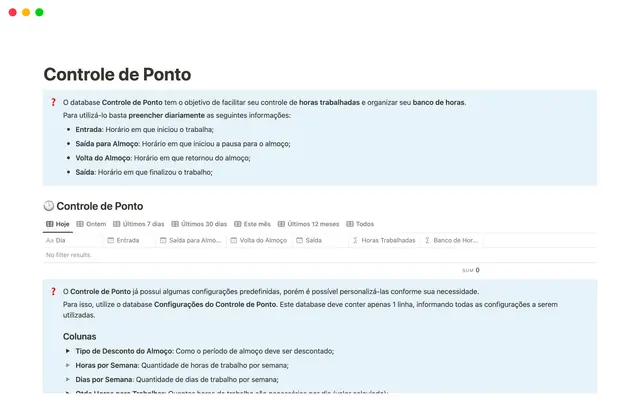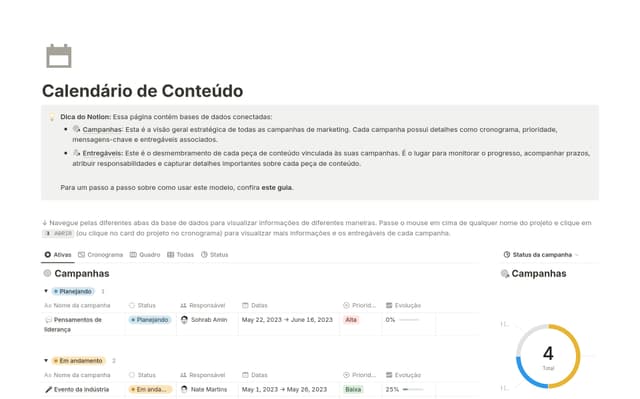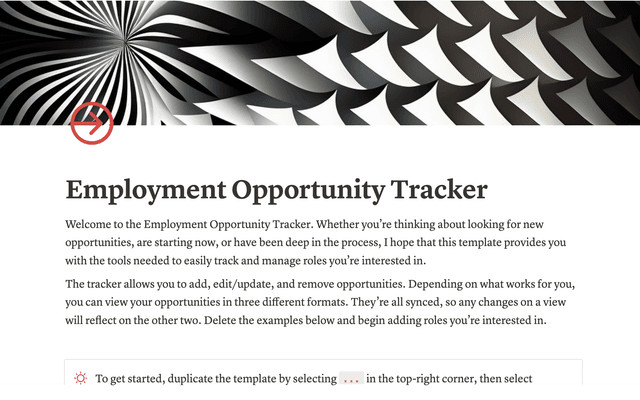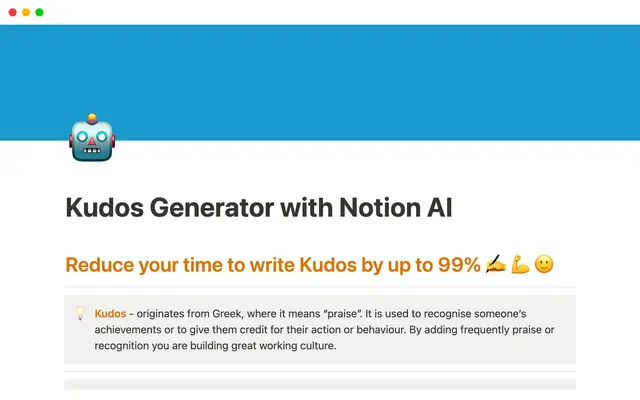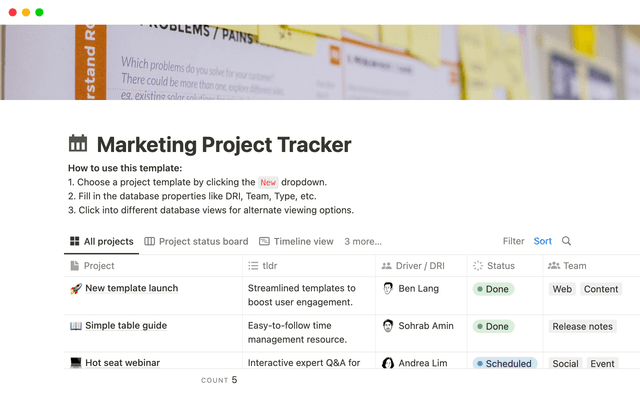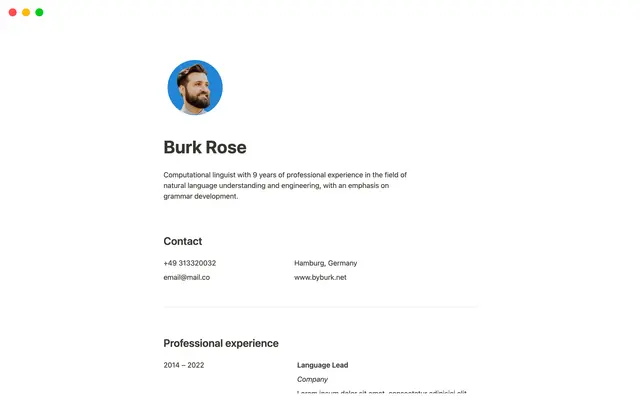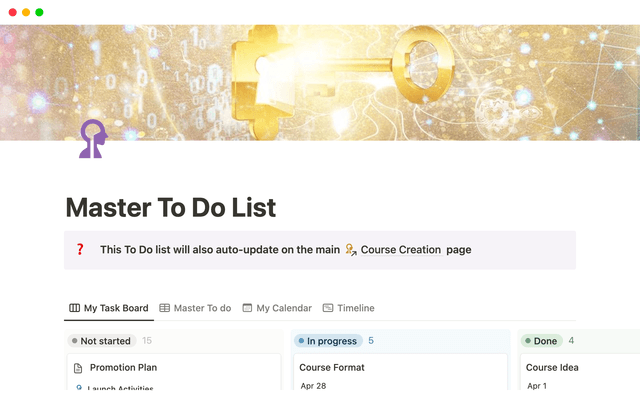Getting started with templates for your team
Try adding templates to your workspace. These powerful databases will help you jump start page creation, and inspire you to create your own Notion workflows.
Oh-oh! Parece que seu bloqueador de anúncios está impedindo a reprodução do vídeo.
Assista no YouTube
Notion templates will help you jump-start page creation, and inspire you to create your own Notion workflows.
Add a template to your workspace via the
Templatesbutton in the sidebar, or when creating a new page.We specifically recommend using our database-powered templates: To-do list, Projects & tasks, Meetings, and Docs.
Remember that database entries are fully functional Notion pages, capable of hosting all content types, as well as other Notion pages.
Databases boast properties, which are pieces of information about each database entry. They can be of various types like text, numbers, dates, or people.
Relation propertiesallow entries from one database to be linked to entries from another database. TheProjects & taskstemplates use relation properties to link tasks to their associated projects.The
Projectstemplate has a completion property, which calculates the percentage of tasks marked asDone.
Consult the Notion Template Gallery by clicking on
More from the Communityat the bottom of theTemplatessidebar.
Ficou faltando abordar algo?