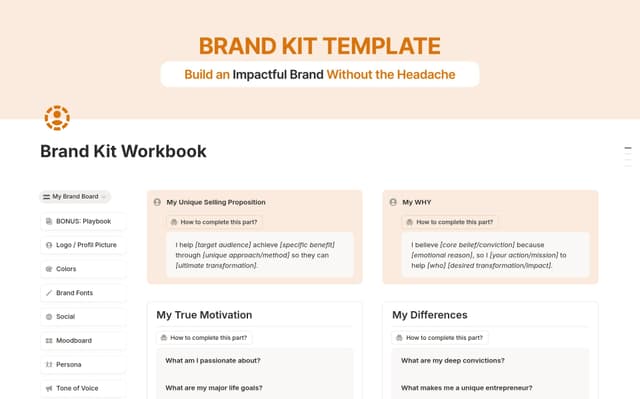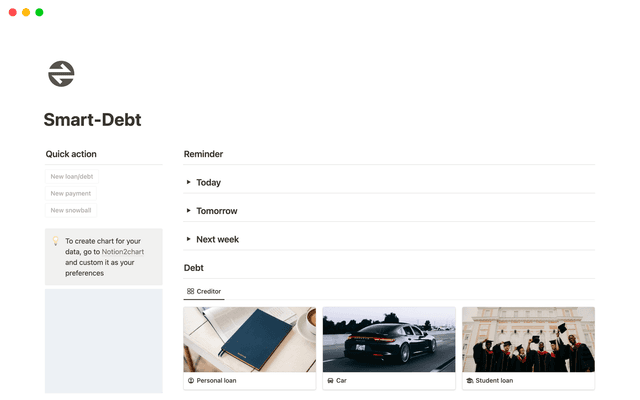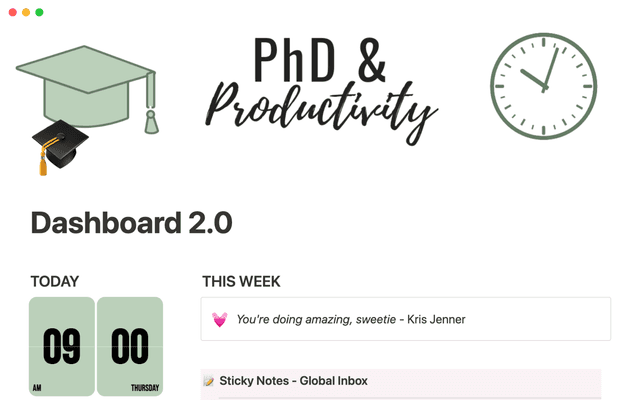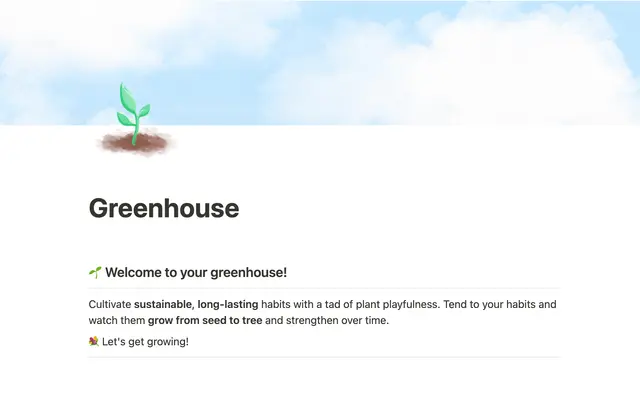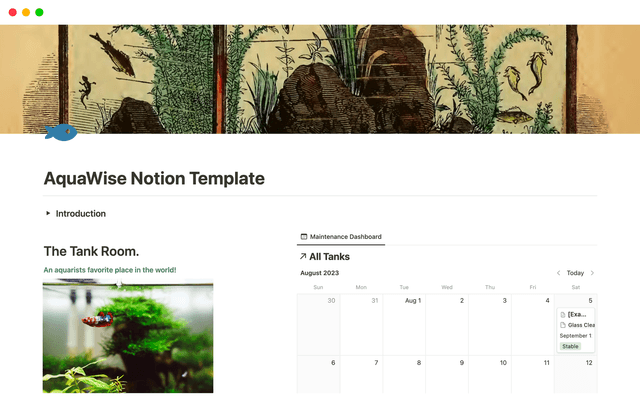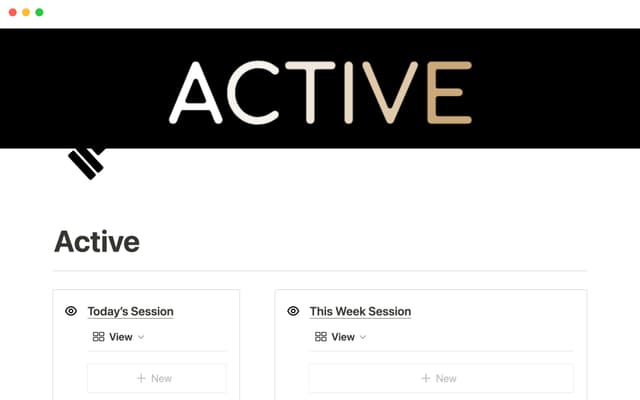Creating and organizing your reading list using Notion: A step-by-step guide
Practice the art of creating and organizing a reading list in Notion with our step-by-step guide. Learn how to add your favorite books and articles, and keep your reading materials neatly organized. Start streamlining your reading habits today!
¡Vaya! Parece que tu bloqueador de anuncios está impidiendo que se reproduzca el vídeo.
Míralo en YouTube
Notion can help you neatly keep track of the content you want to read, listen to, or watch.
You can build your reading list from scratch, or select an pre-built template from our template gallery.
A Notion reading list is a dynamic table with properties such as dates, select menus, text, and links to classify each entry.
Apply filters to your database to make better sense of your entries. For instance, you could decide to only view the things you haven’t read yet.
Use Notion’s web clipper to directly add content to the reading list from your browser.
The web clipper doesn't just grab the page URL; it also collects all the text and images from the webpage.
¿Hay algo que no hayamos abordado?