Build a quick notes page in Notion
If you're using Notion as an inbox for your thoughts & notes, things can start to get cluttered pretty quickly. Learn how to streamline your sidebar to bring some zen back to your workspace, as well as some tips and tricks to keep things organized.
In Notion, you can easily create a Quick Notes page—a one-stop shop for all your thoughts and ideas.
Drag and drop notes to your Quick Notes page, and enjoy a serene, organized sidebar.
Inside the page, you can add headers and a variety of content in the form of bullet points, images, checkboxes, and code notation. You can even favorite your page for faster access.
You can move notes around as needed, turning your workspace into a productive, collaborate hub of ideas.
이 가이드 공유하기
설명되지 않은 부분이 있나요?




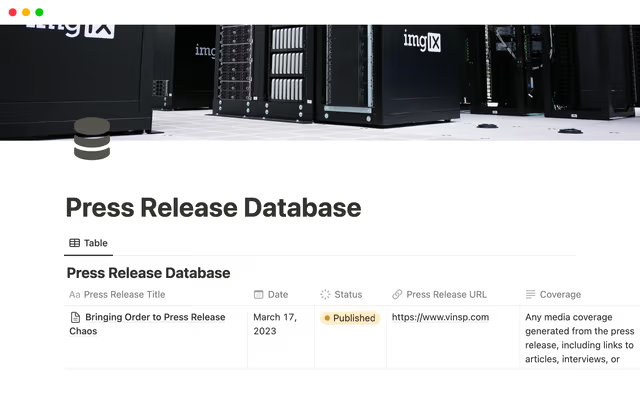



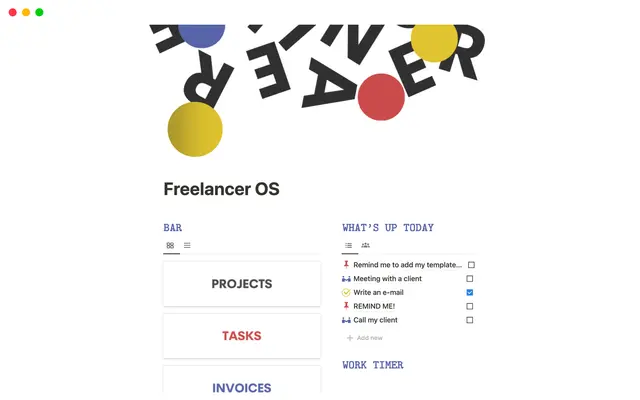

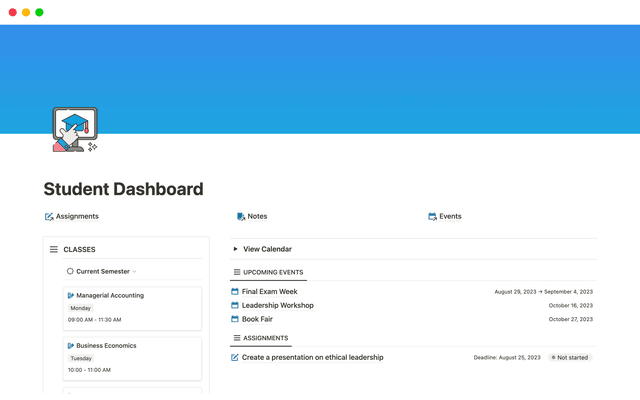

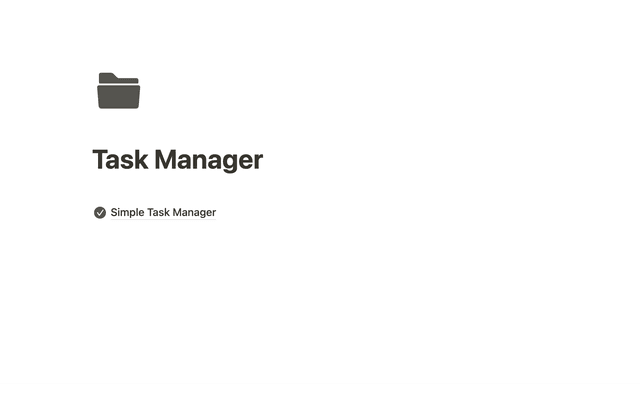

![Insights Genius + Landing Page Copy [Notion AI]](/_next/image?url=https%3A%2F%2Fs3.us-west-2.amazonaws.com%2Fpublic.notion-static.com%2Ftemplate%2F923cc8e0-1410-440c-9f38-2bbd82755a3c%2Fdesktop.png&w=640&q=75)
