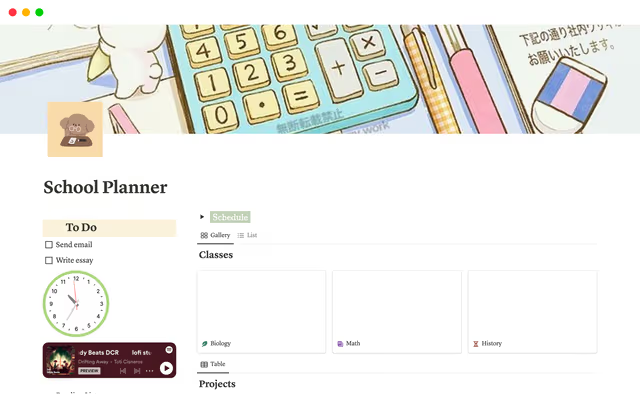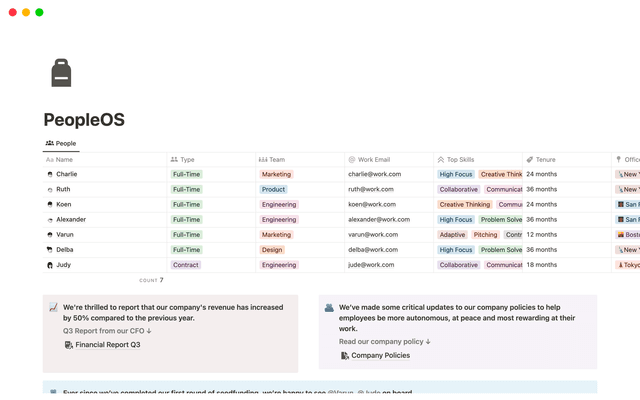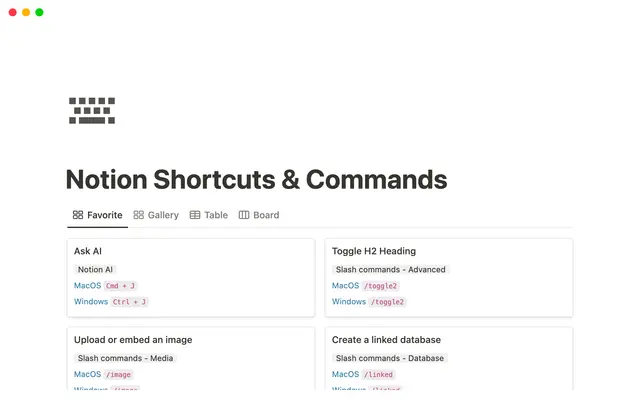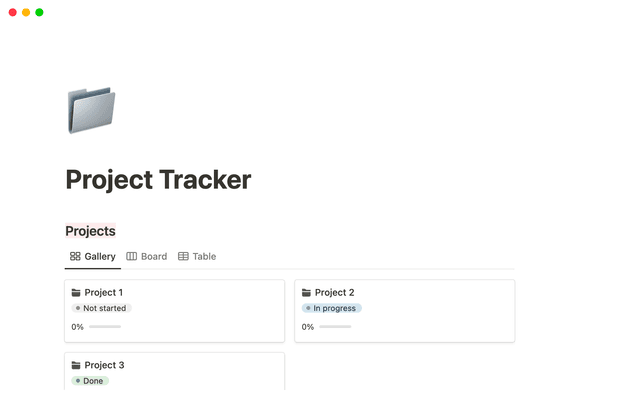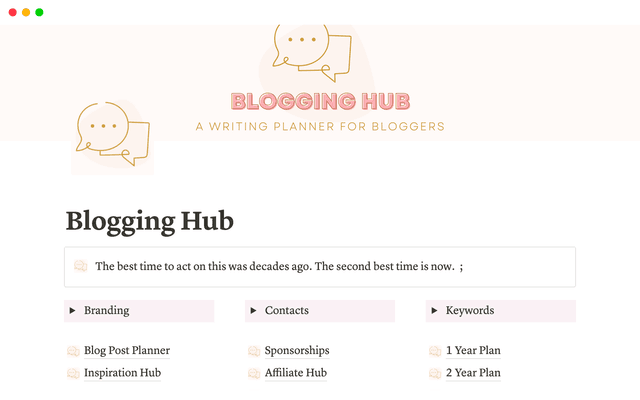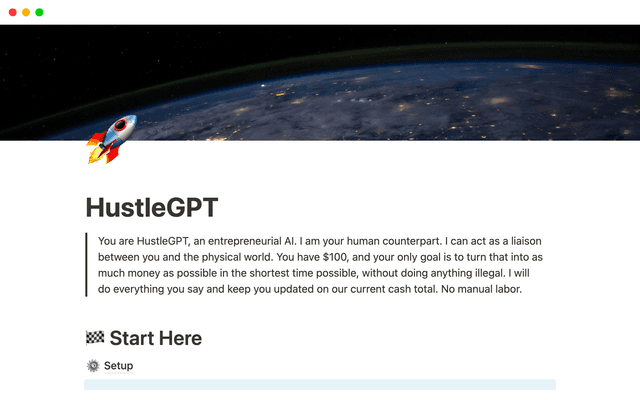Building a comprehensive team notes & docs database
Explore our Notion guide to effectively build a comprehensive team notes and docs database. This tutorial video provides step-by-step instructions, simplifying the process and enhancing your team's productivity.
Notion's beauty lies in its ability to organize notes, making them easily accessible and useful for the whole team.
You can build databases for meeting notes and team docs from scratch using Notion, or use templates for a quicker start.
Notion allows you to create custom properties and views within your databases, allowing your teammates to view data in the ways that suit them best.
You can also create database templates for recurring meetings, streamlining your note-taking process.
What’s more, you can link any database to other databases within your Notion workspace. This way, you can easily see, for example, which meeting notes or documents are related to a specific project.
이 가이드 공유하기
설명되지 않은 부분이 있나요?