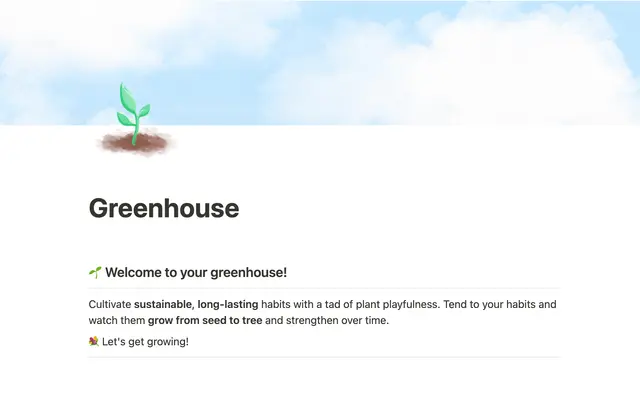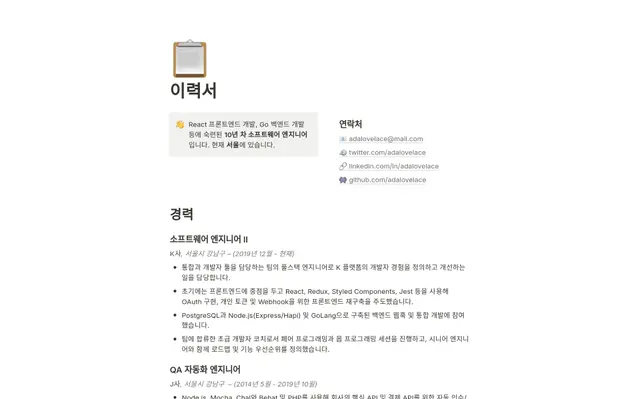Embeds in Notion: A comprehensive guide for teams
Discover how to effectively use embeds in Notion for your team with our comprehensive guide. Spend less time switching between apps and browser tabs by embedding apps and services right in Notion - there's over 500 that we support!
Notion allows users to embed various apps, such as Google Drive, Google Maps, PDFs, YouTube videos, Typeform forms, and Loom videos, directly into their Notion pages.
Embedding Google Drive files is as simple as pasting the file link.
Add a Google Maps address by pasting the map link. The map can be resized, and zoomed in or out.
PDFs can be embedded by uploading the file from the hard drive. They can also be attached as file blocks.
To embed a YouTube video, just paste the video link. Do the same for Loom videos. The embedded video can be played and the playback speed adjusted.
By the same token, you can add Typeform forms to Notion pages. Any changes made to a typeform will automatically update in the embedded form.
Notion's embedded services help users consolidate their tools and information in one place, reducing the need for switching between multiple apps and tabs.
설명되지 않은 부분이 있나요?