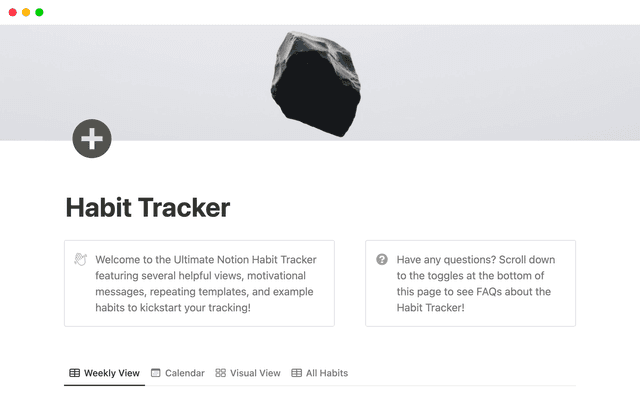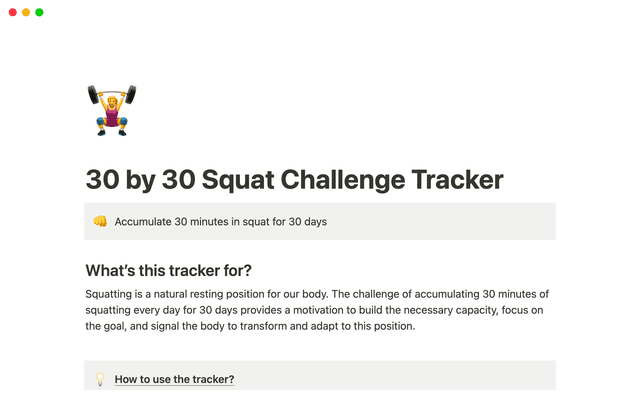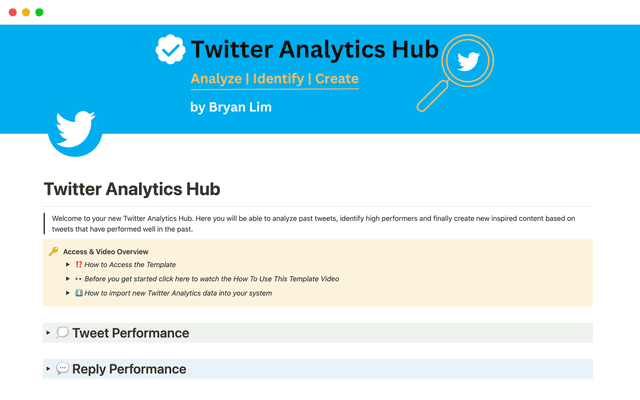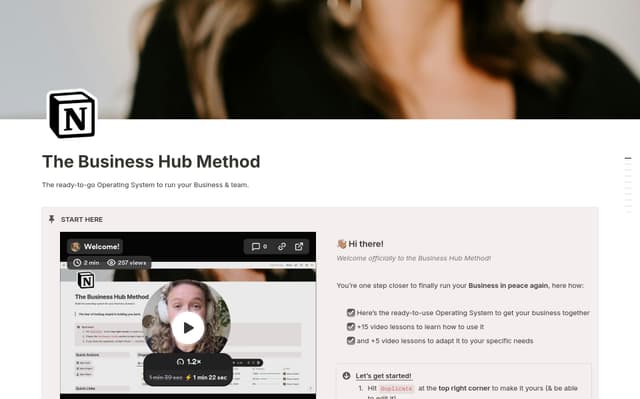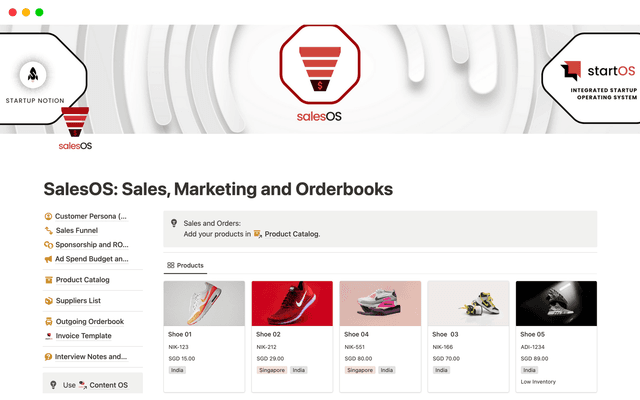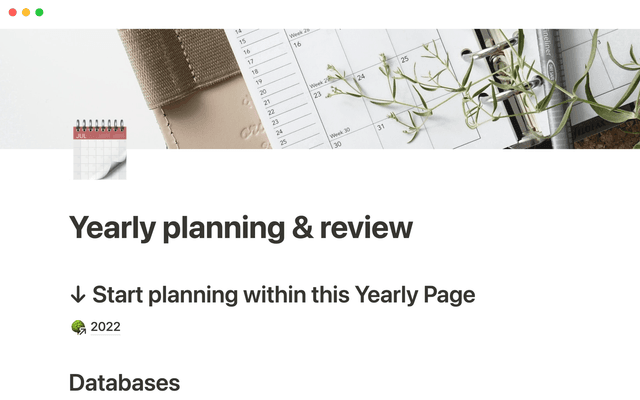5 ways to get more value out of your reading list with Notion AI
Build your reading list or collect resources in Notion, then use AI to apply what you’ve learned. Create summaries of documents, surface key insights from articles you’ve saved, translate or simplify text and much more.
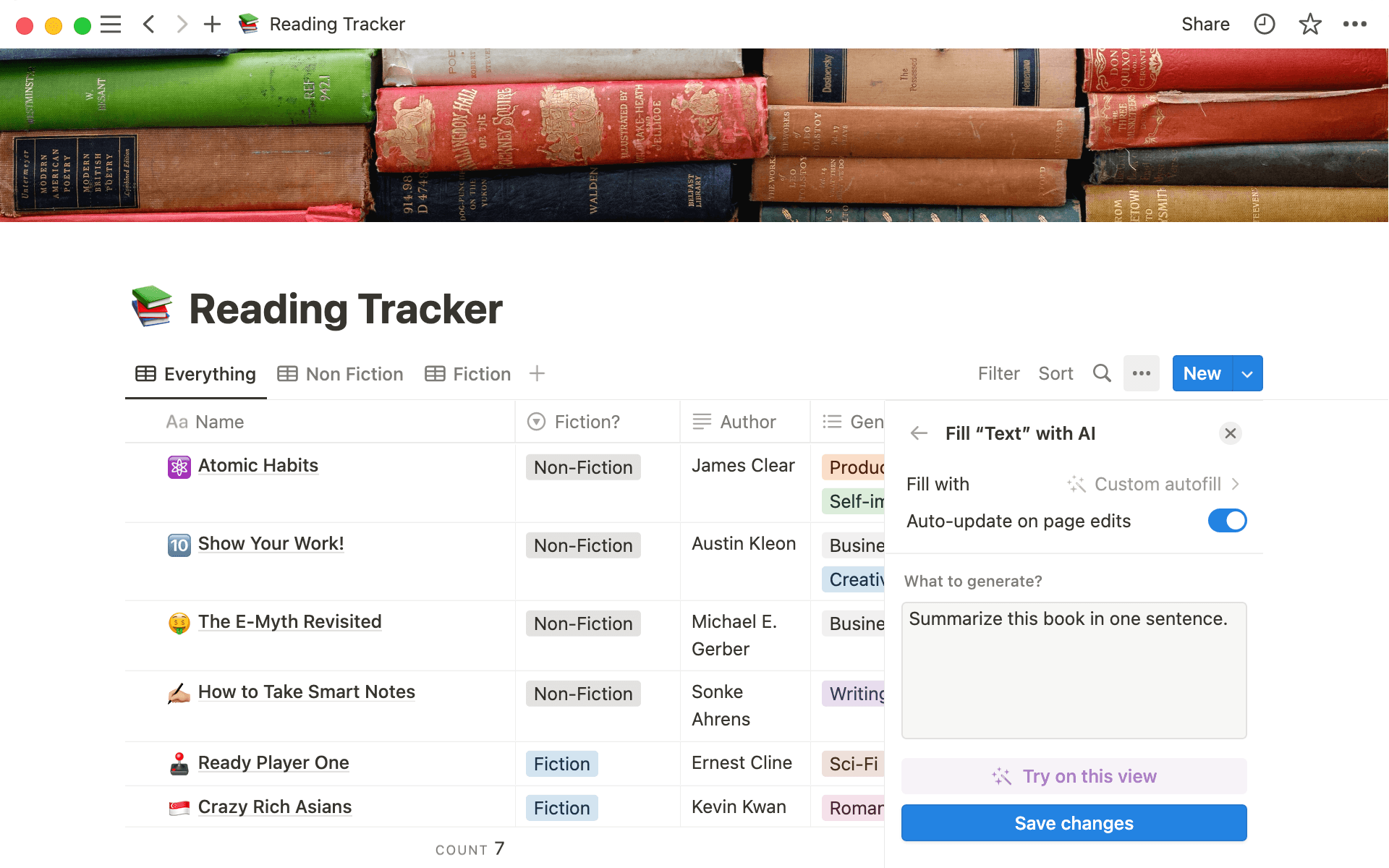
- 1. Get an automatic summary of any content you save from the web
- 2. Simplify complex documents
- 3. Ask specific questions about page content
- 4. Automatically translate into another language
- 5. Recommend similar content
Notion databases let you collect and categorize a variety of information in helpful ways, and AI can help you get more value from that content and apply the learnings to your work, life, or studies.
Using Notion AI and AI autofill properties, you can automatically surface useful insights and key takeaways at a glance, so you’ll remember more and take action.
In this guide, you’ll learn 5 Notion AI tricks to get more value from your documents and resources.
With Notion’s Web Clipper, you can save any web page to your workspace to read or edit later.
The clipper brings text, images, and media right into your database page, helping you quickly grow your reading list or collect references, and consume content without leaving Notion.
When you combine this with an AI summary property, you can get a high-level overview of each saved resource, just from a quick glance at the database.
Add the AI Summary property to your database for an automatic summary. For a more specific output, select a Custom AI autofill property and write your own prompt — for example, ask AI to summarize in three words, one sentence, 3 bullet points, etc.
The benefits of automatic summaries:
Speed up research for your next project — As you collect resources to research for a project, a summary gives you a quick overview of what each source contains so you can prioritize the most helpful content.
Get the gist of dozens of news articles on the same topic — Easily understand the nuances and angles of various sources covering one topic.
Filter through your recipes or travel suggestions faster — An automatic summary helps you scan through your recipes or destinations database and find what’s most relevant.
If you’re working with any kind of technical documents, like product feature specs or scientific research papers, Notion AI can produce a simplified version of the text that’s easier to understand.
To do this, highlight the text you want to simplify, open the Ask AI menu, and select Simplify language. Alternatively, add a Custom AI block to your page and prompt AI to generate a simplified version of page content. If you create a custom block in your database page template, it will be there every time you create a new document from that template.
When you simplify text, you can keep the original content and insert the simplified version above. This helps make information easier to digest and more accessible, especially if you’re collaborating with others.
Simplifying complex documents will help you:
Collaborate with non-technical teams — Make it easier for non-technical team mates or collaborators to understand content without getting confused by technical language
Filter out technical jargon — Complex terminology can obscure meaning of a text. Notion AI can help replace jargon with more everyday language.
If you want to generate a specific response based on page content, you can design your own custom AI prompt. Add a Custom AI autofill property to your database, write your prompt, and the results will display as a database property.
You can ask Notion AI to:
List everyone mentioned on a page — Notion AI can surface any names mentioned in your page as a property - try prompting your custom AI property as follows:
List out every person mentioned on this page
Provide 3 key insights or takeaways from a page — Ask Notion AI for key takeaways from a research paper, or insights from a brainstorming session in the format of a bulleted list.
Make a list of 3 key takeaways or insights from this research
Search for a daily highlight — If you’re journalling in Notion, ask AI to surface your highlight of the day.
Generate a highlight of the day from the page content
Generate milestones for your goals — Track your goals in a Notion database and use an AI autofill property to set appropriate milestones to help measure your progress.
Suggest possible milestones to help me reach this goal
Extract action items from notes — You can extract tasks to do from meeting notes, journal entries or project pages, so nothing gets missed.
Find all action items mentioned in this meeting note

Learn more about AI autofill
Plowing through lots of resources can be draining, especially if you’re not reading in your native language.
You can automatically translate all or part of any page content into many different languages using Notion AI.
To do this, add a Custom AI block to the page, or database template. Prompt AI to translate the page content into your chosen language.
If you don’t want to translate the entire page, you can add a Custom AI Autofill property, and ask Notion AI to create a summary or list of key takeaways in your language.
So, even if you’ve saved a web page that’s in English, you can ask Notion AI to:
Provide the 3 key insights from this page in Spanish
Translating in Notion will help you:
Reduce context-switching that breaks your focus — Instead of going to a new tab to translate text, you have a translator built into your workspace.
Remove friction or barriers to understanding — With the power to translate words, sections or entire pages at once, information becomes more accessible to all.
With Notion AI, you’ll never run out of things to read — you can use a Custom AI autofill property to recommend similar content.
For example, if you’re tracking your reading in Notion, you can ask for book, movie, blog, and podcast recommendations based on content you’ve saved.
Generate at least three book recommendations based on this entry
You could also discover more helpful resources to support your studies, research or projects.
Using Notion AI to recommend similar content means you can:
Save time searching the web for similar books, movies or research — Instead of trawling through search engine results, Notion AI can point you in the direction of your next helpful resource.
Enjoy more of what you love — Your own personal recommendation engine will help you discover your new favorite books, music or movies.
설명되지 않은 부분이 있나요?