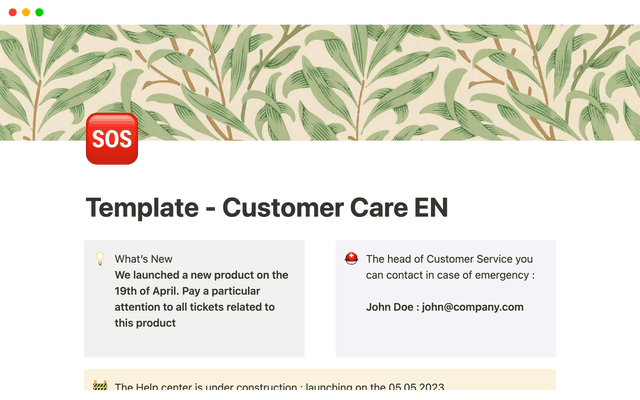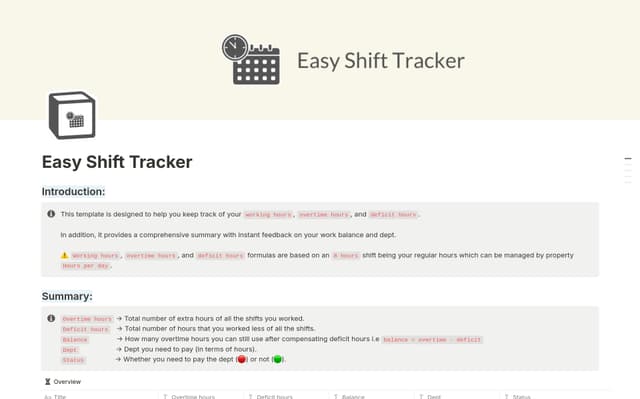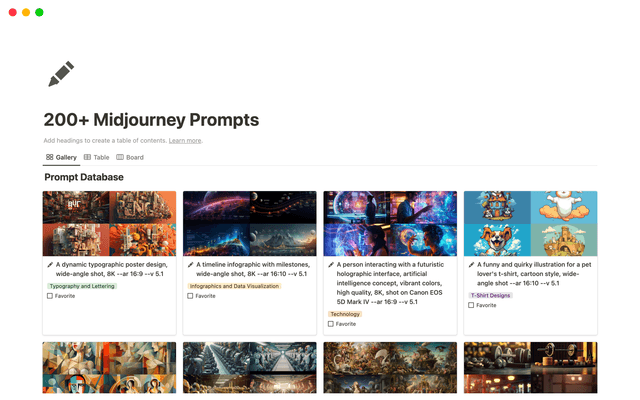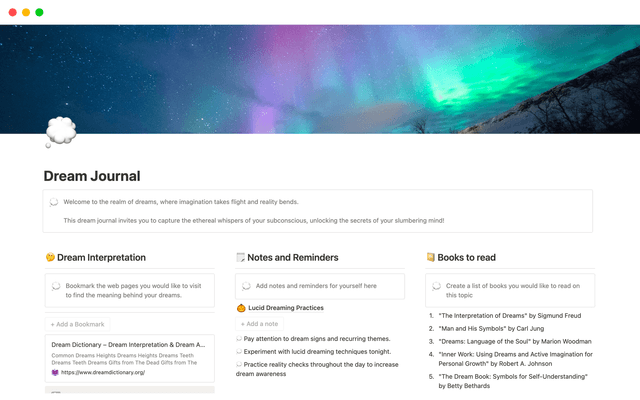Creating links & backlinks
Connect your thoughts and ideas with links! Every time you make a link, Notion creates a backlink for you automatically. We'll show you how this can be helpful as you're managing tasks & projects, building a company wiki, or just taking some notes.
As your Notion workspace grows, links and backlinks make it easy to connect related pages.
To create a link, hit the opening bracket key twice, start typing the name of the page you want to link to, and select the page when it shows up. This will automatically create a backlink at the top of your page.
When you click on any of these backlinks, you’ll be automatically taken to the part of the text where the page was mentioned.
Backlinks help you discover related pages about specific topics. They're like your very own “references" section, one that is created automatically.
Links in Notion are dynamic and update themselves. If you change a page's title or icon, every link to that page will automatically update.
이 가이드 공유하기
설명되지 않은 부분이 있나요?