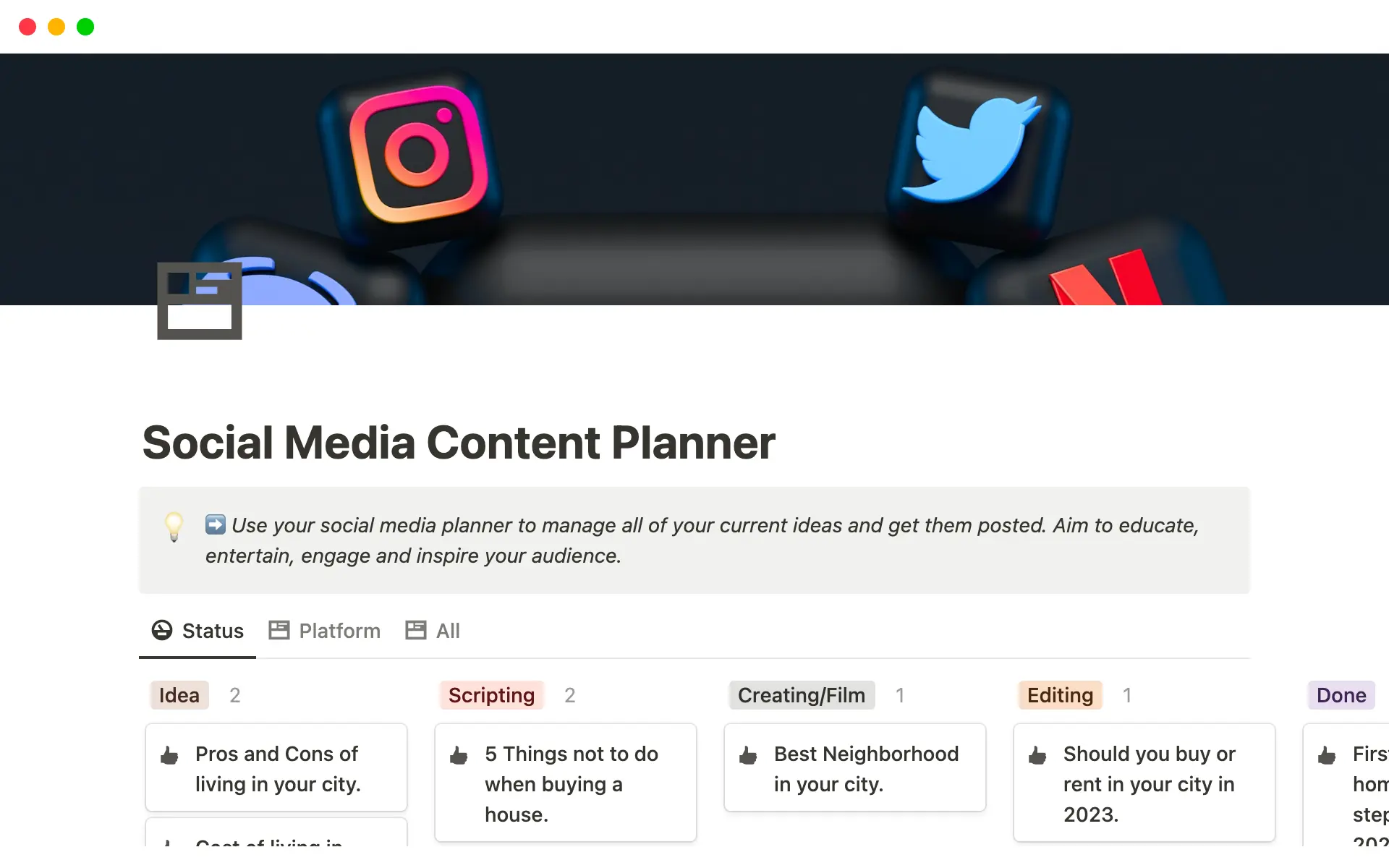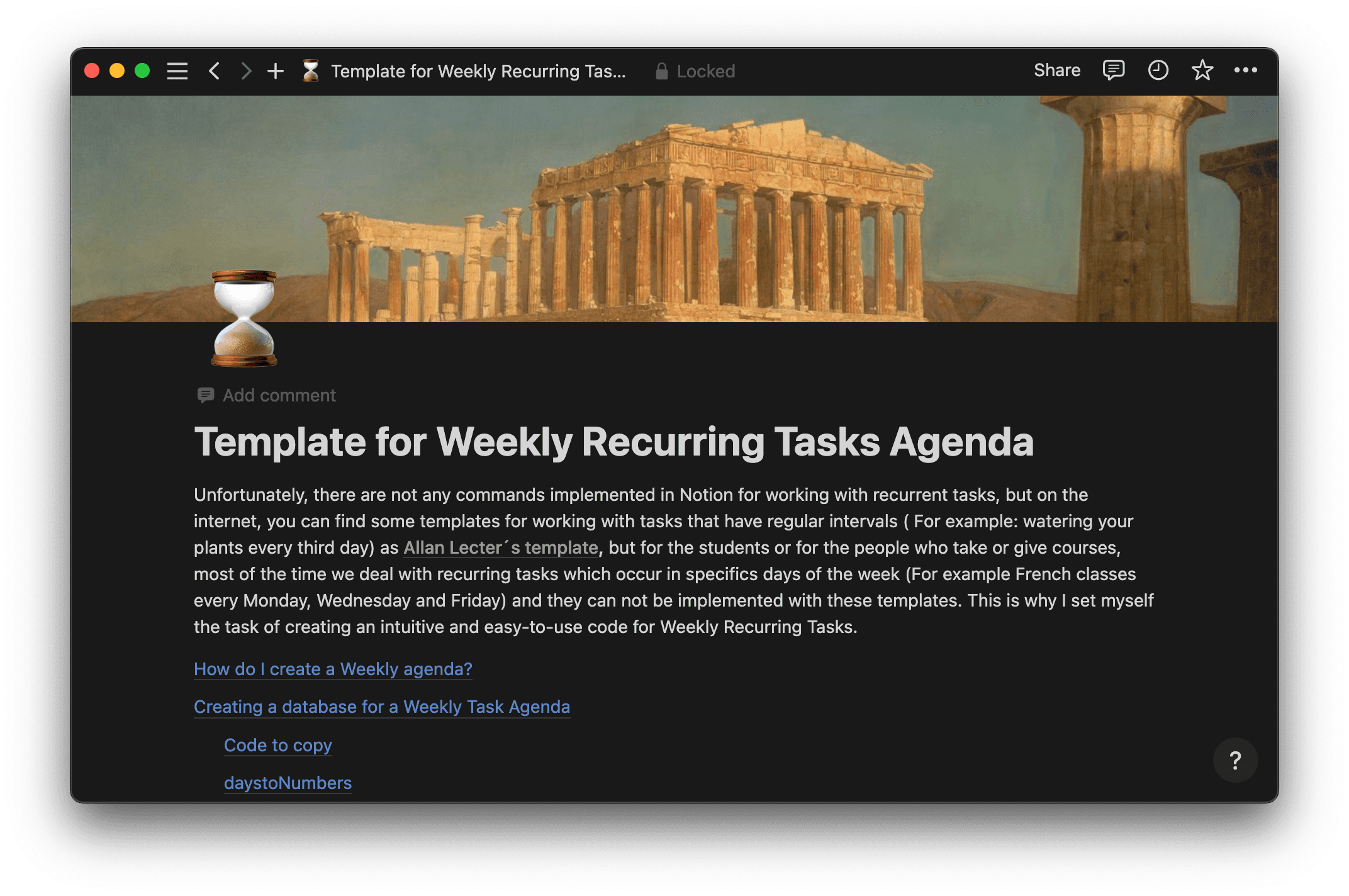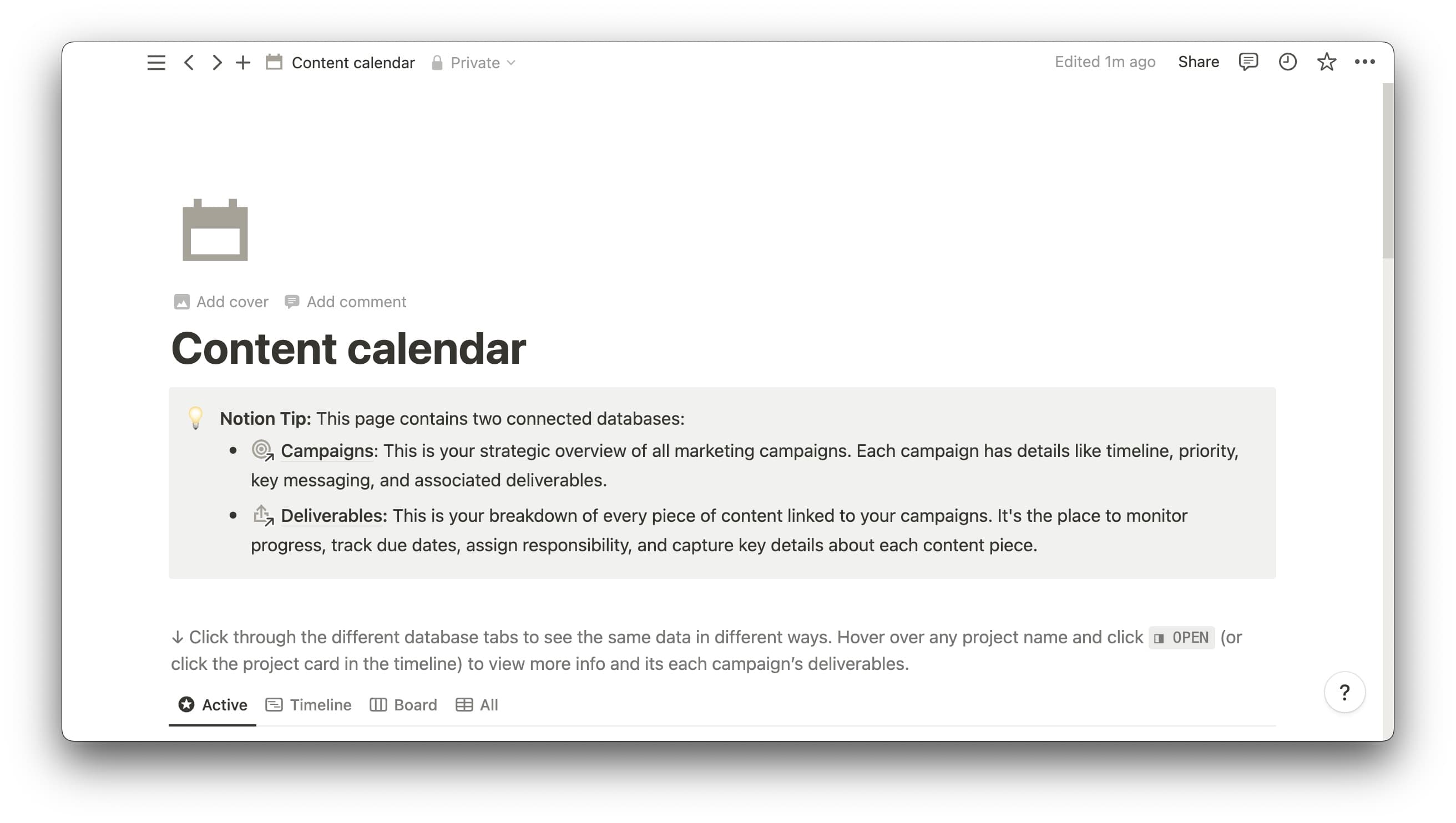Do you ever feel like there just isn’t enough time in the day to get everything done?
Tasks are piling up or taking longer than expected, and the next thing you know, you’ve missed an important deadline. And a delay in that project means you’ll have to push your next initiative back a week, costing you valuable time and resources.
If you’ve experienced a similar situation, you understand how challenging it can be to organize yourself at work, especially when you’re overwhelmed. And balancing an individual workload is one thing — compound that stress with an entire workforce worth of to-dos, and things can get complicated quickly.
Whether you’re an individual looking to improve your time management or a manager aiming to streamline the workflow of an entire company, you need a good calendar. Not a paper one that hangs on your wall, but a powerful digital tool you can use to manage every task and deadline that comes your way.
But building an effective professional calendar from scratch is a surprisingly difficult task. A great way to organize all of your commitments, from the grandest of ideas to the smallest of details, is by leveraging work calendar templates.
What are work calendar templates?
Work calendar templates are pre-designed and customizable planners that allow you to map deadlines, create task prioritizations, and set project goals. Because they’re digital and shareable, they can also serve as a centralized platform to track progress and keep your team members informed of updates and changes to the project timeline.
There are a variety of templates out there, each designed to cater to a specific part of a project’s life cycle. You can design these templates yourself or download free schedule templates from a reputable source to modify as you see fit. Some premade schedule templates require you to manually input all of the data yourself, while others contain automated features to aid in the process.
Regardless of the template you choose, you want to ensure it has the features you need to synchronize your team and get your work done on time. Some of the features to look out for include:
Integration between multiple calendars and platforms
Group accessibility
Customization
User-friendliness
Security
Why are work calendars important?
Work calendars help you and your team view, schedule, and coordinate work activities. They ensure everyone who has access to the calendar is aware of important dates and deadlines so deliverables don’t slip through the cracks.
Work calendars also allow your team to see what everyone’s working on at any given time and who’s available when. This transparency can significantly reduce miscommunication, enhance collaboration, and increase productivity. And because work calendars are a centralized touchstone, you can establish daily, weekly, or monthly routines across the entire team.
On an individual level, your work calendar is a great source of professional empowerment. You can use it to visualize your to-do list, prioritize your assignments, and plan out your weekly work schedule, including adding breaks when necessary.
The 7 best work calendar templates
Effective work calendars show your team what tasks need doing, when those tasks are due, and who’s responsible for each task. Strong templates also allow for real-time updates and progress tracking, with simple accessibility for onsite and remote workers as well as stakeholders.
Here are seven excellent templates that focus on specific elements of effective time management for your professional endeavors. Choose the one that best suits your unique needs.
1. To-do list calendar
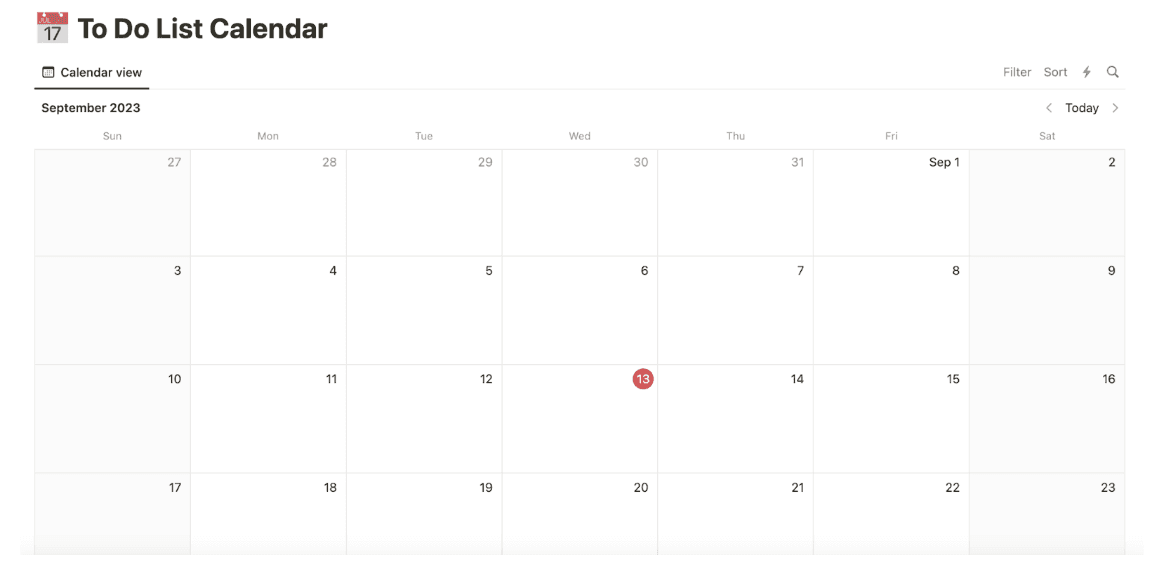
This to-do list calendar is an excellent way to visualize daily tasks. It lets you see when your schedule may be cluttered and where you have the availability to rearrange tasks if you need to balance out your workload. The template is a great tool for both professional and personal use, as you can schedule work deadlines while never missing an anniversary, birthday, or other important life event.
2. Basic content calendar
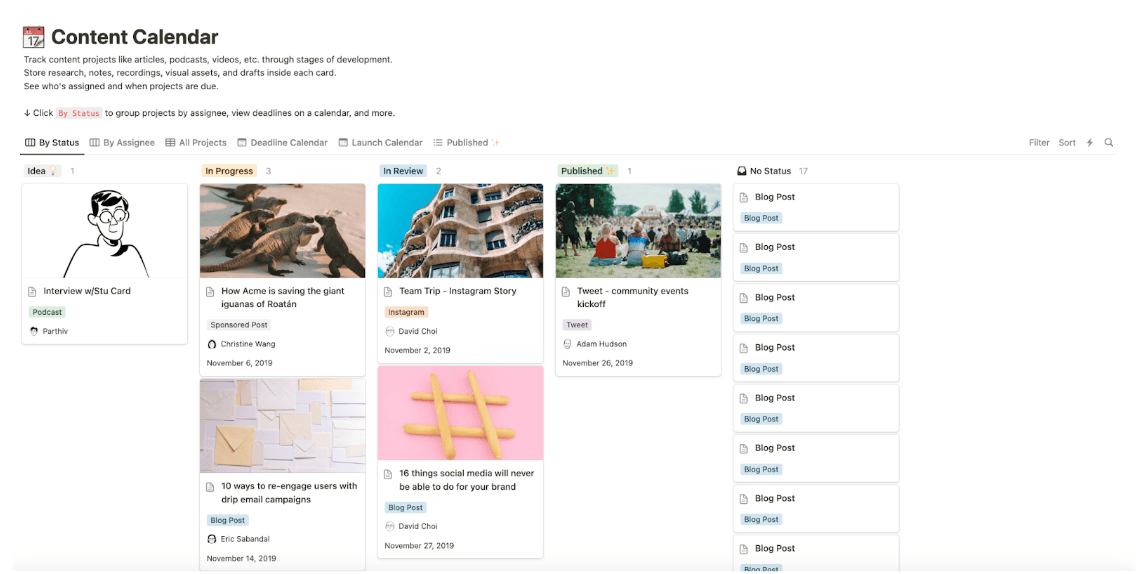
This basic content calendar template focuses on scheduling and tracking all your social media content, including blogs, tweets, and digital advertising.
With this template, you can designate an author (or authors), set the type of content, and view all tasks by the category of your choice. Each item has its own dedicated Notion page, where you can store all related notes, research, and multimedia files in one place.
This is an excellent tool for managers and content creators who want an overview of their social media strategies at a glance.
3. Day-to-day content calendar
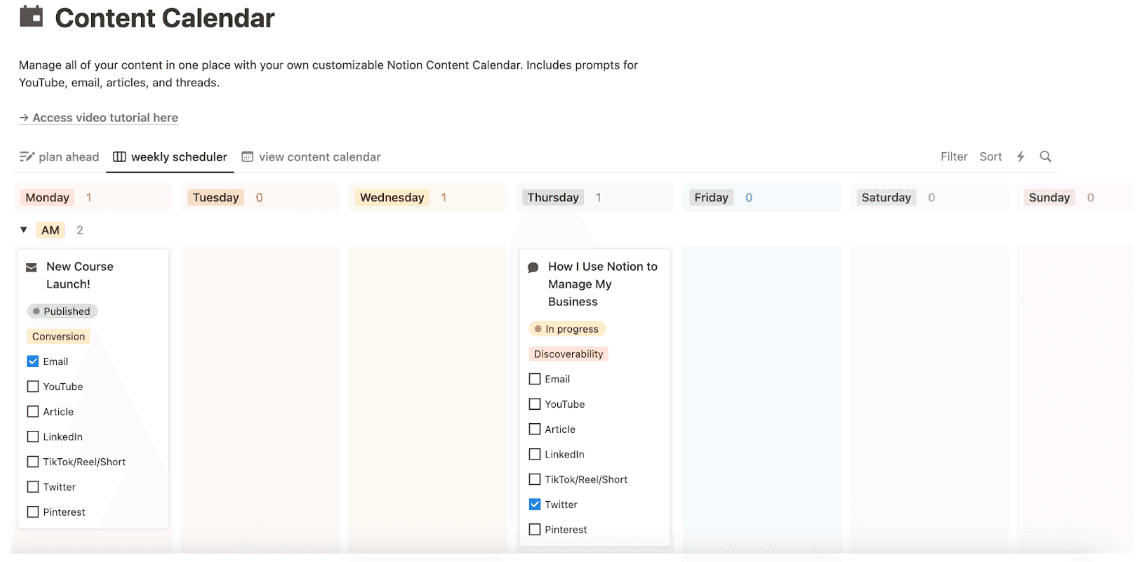
Similar to the template above, this content calendar focuses on daily and weekly tasks in a traditional calendar format. It’s an excellent source for team members to see their to-do list as well as an effective way for project managers to get an overview of all ongoing work.
By combining the two templates, you have myriad options for really digging into the details of your social media campaigns.
4. Editorial calendar
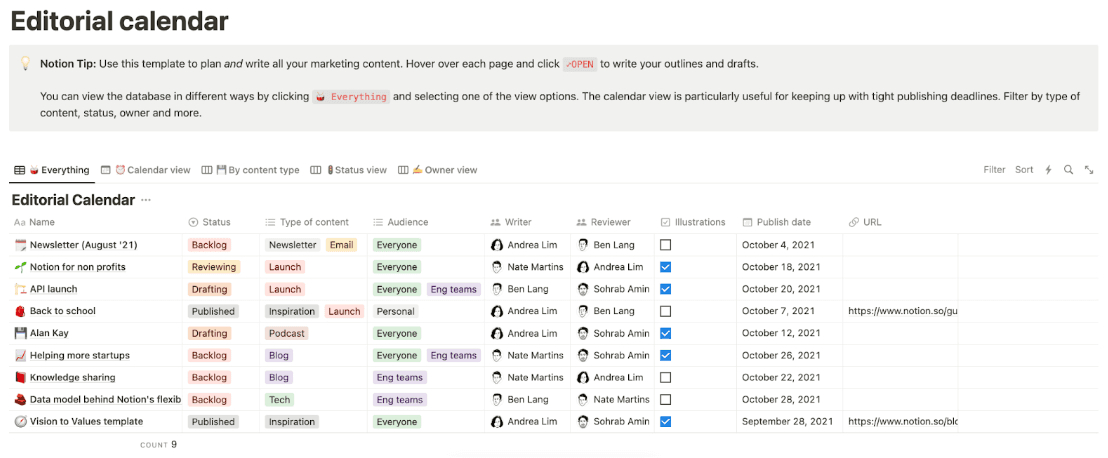
With Notion's editorial calendar, you can plan and share all of your marketing content in one convenient location. Using the calendar view, you can see your monthly publishing schedule and set it up so projects don’t overlap or get too cluttered. You can also see every initiative at once or sort projects by content type, status, or owner.
5. Project schedule
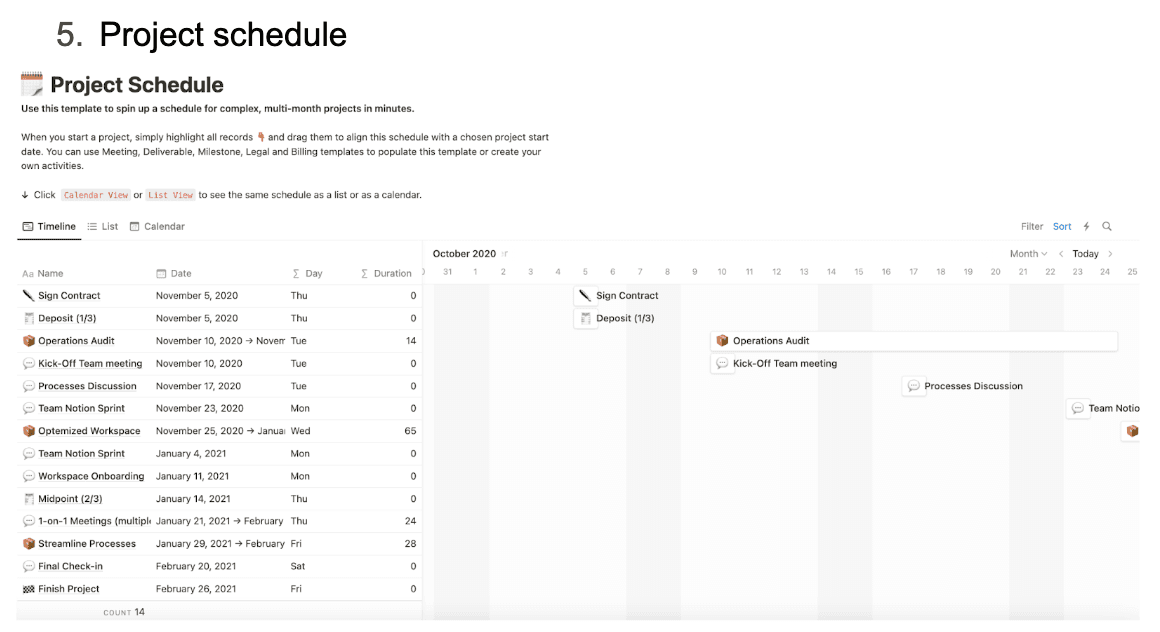
The project schedule is a drag-and-drop team schedule template designed for longer or more complex projects. It’s viewable as a Gantt-style timeline, a calendar, or a simple list of all tasks. With this tool, you can integrate other project plan templates to create a powerful all-in-one platform.
6. Learning calendar
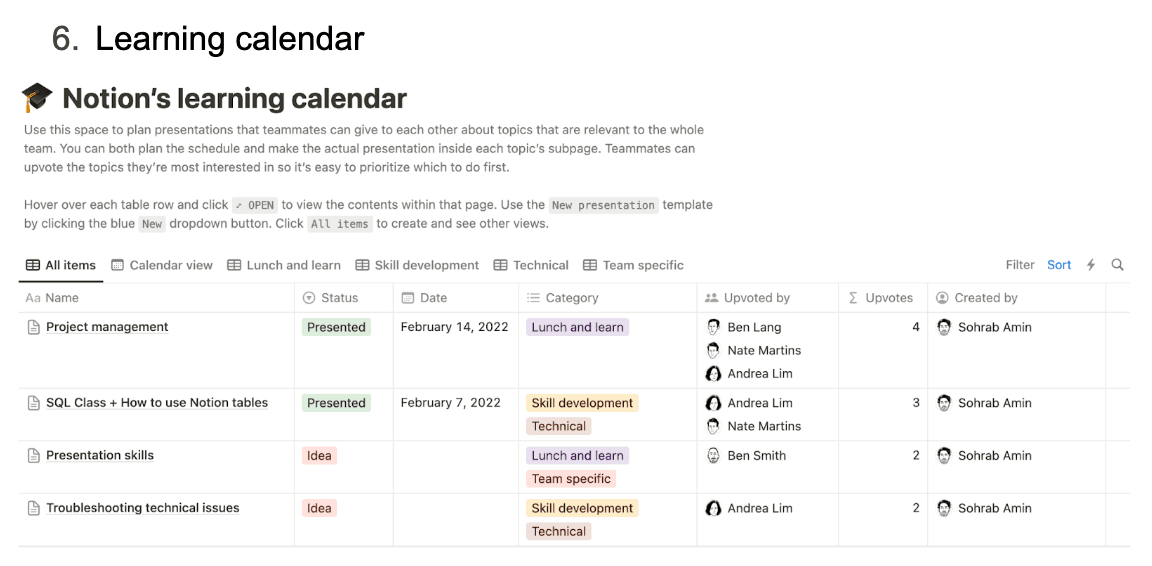
Notion’s learning calendar is a fantastic template for both students and workers, as it presents a simple yet efficient way to plan and prioritize learning opportunities such as online courses and seminars.
Your team can post and upvote topics they’re eager to learn about. Plus, you can easily add resources, including presentations and handouts, to dedicated pages for all to access and comment on.
7. Course schedule
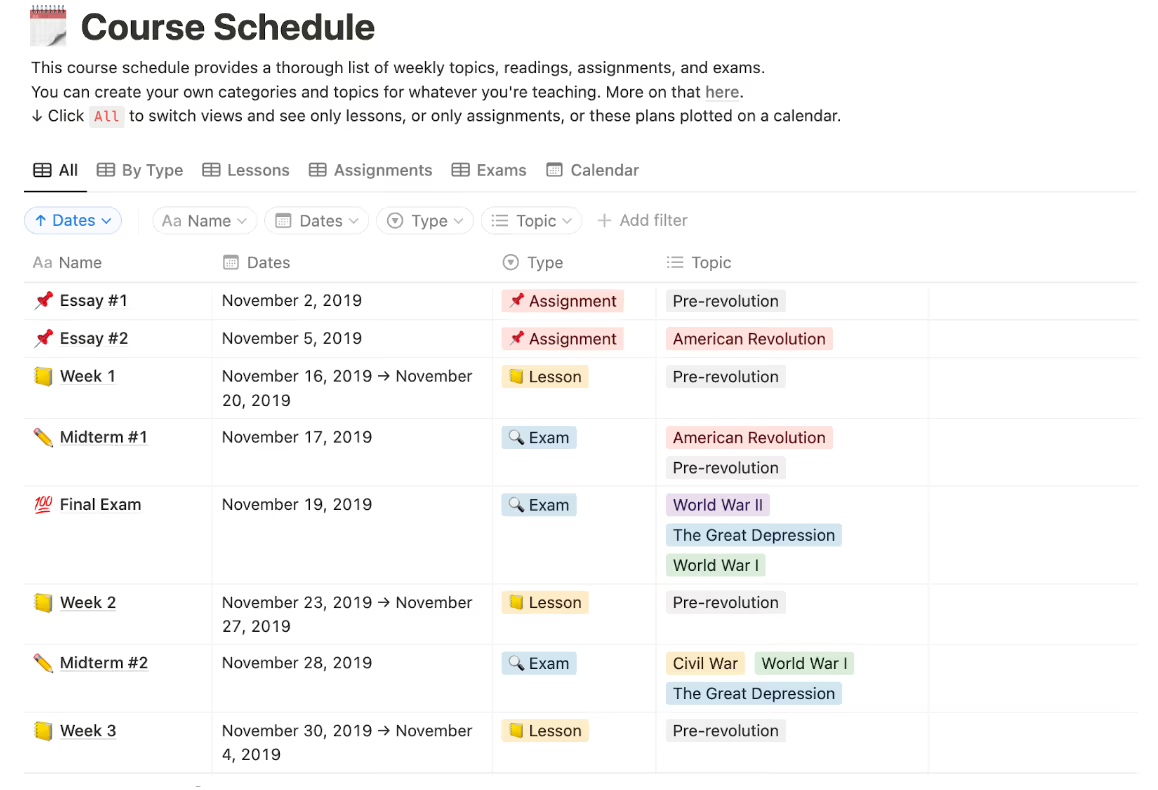
While this calendar can have applications for project managers — particularly if one of your tasks involves training and onboarding — its main beneficiaries are teachers, professors, and tutors. With this course schedule template, you can list and prioritize weekly topics, set assignments and exam times, and track your academic progress across multiple views.
Use Notion to better your work
Whether you’re working at a fast-paced company or simply trying to fit everything into your daily routines, Notion can help you organize your tasks, stay on track, and make the most of your work and personal time.
Try our other free templates — such as a time tracker that monitors progress in real time or a shareable project management hub — to maximize productivity, enhance collaboration, and meet key deadlines.