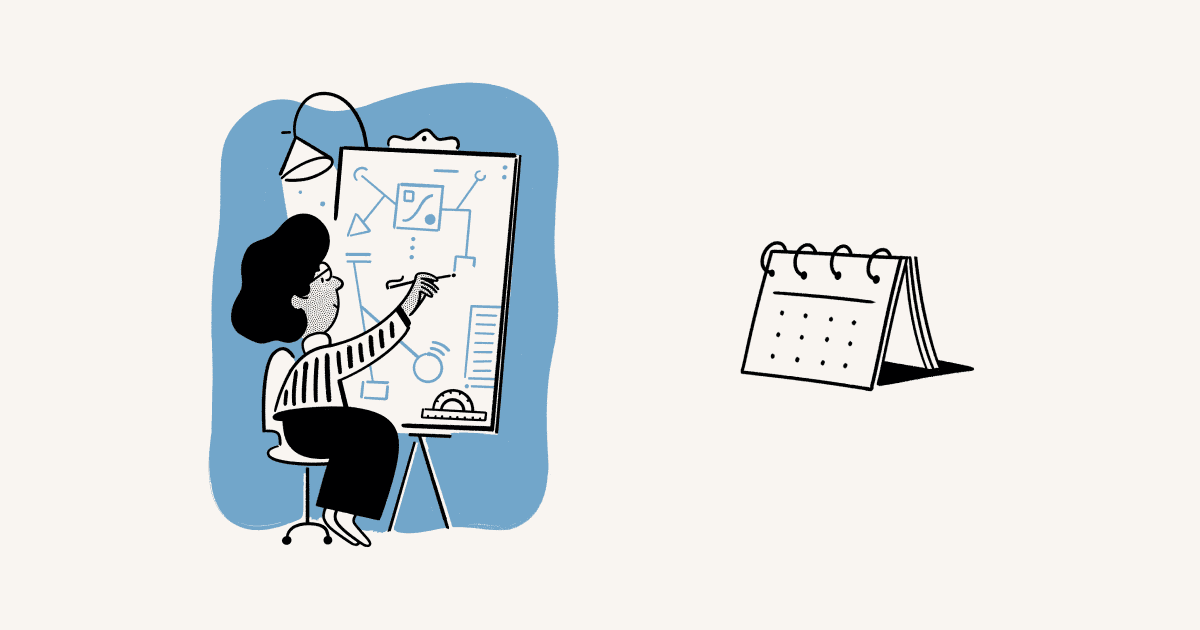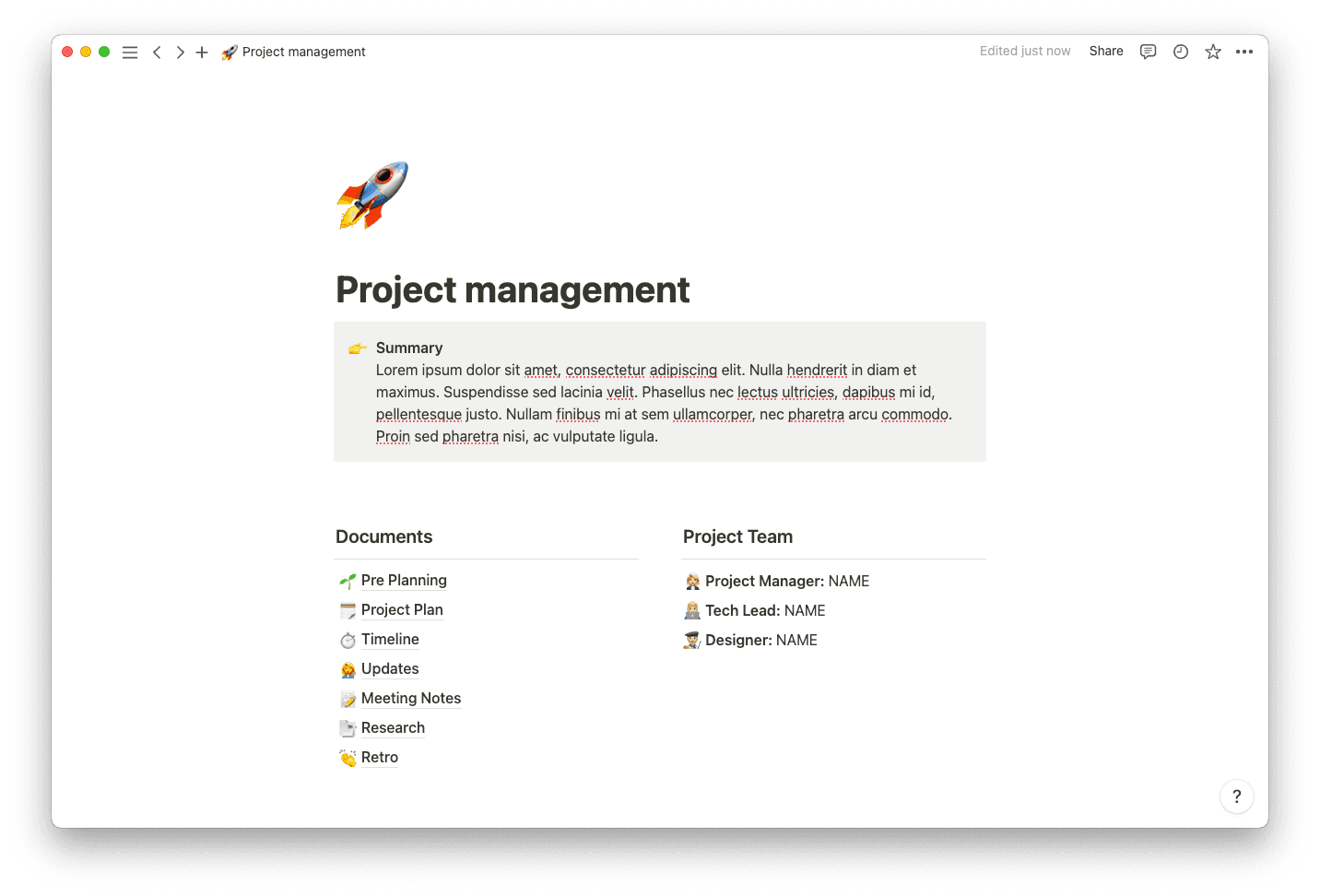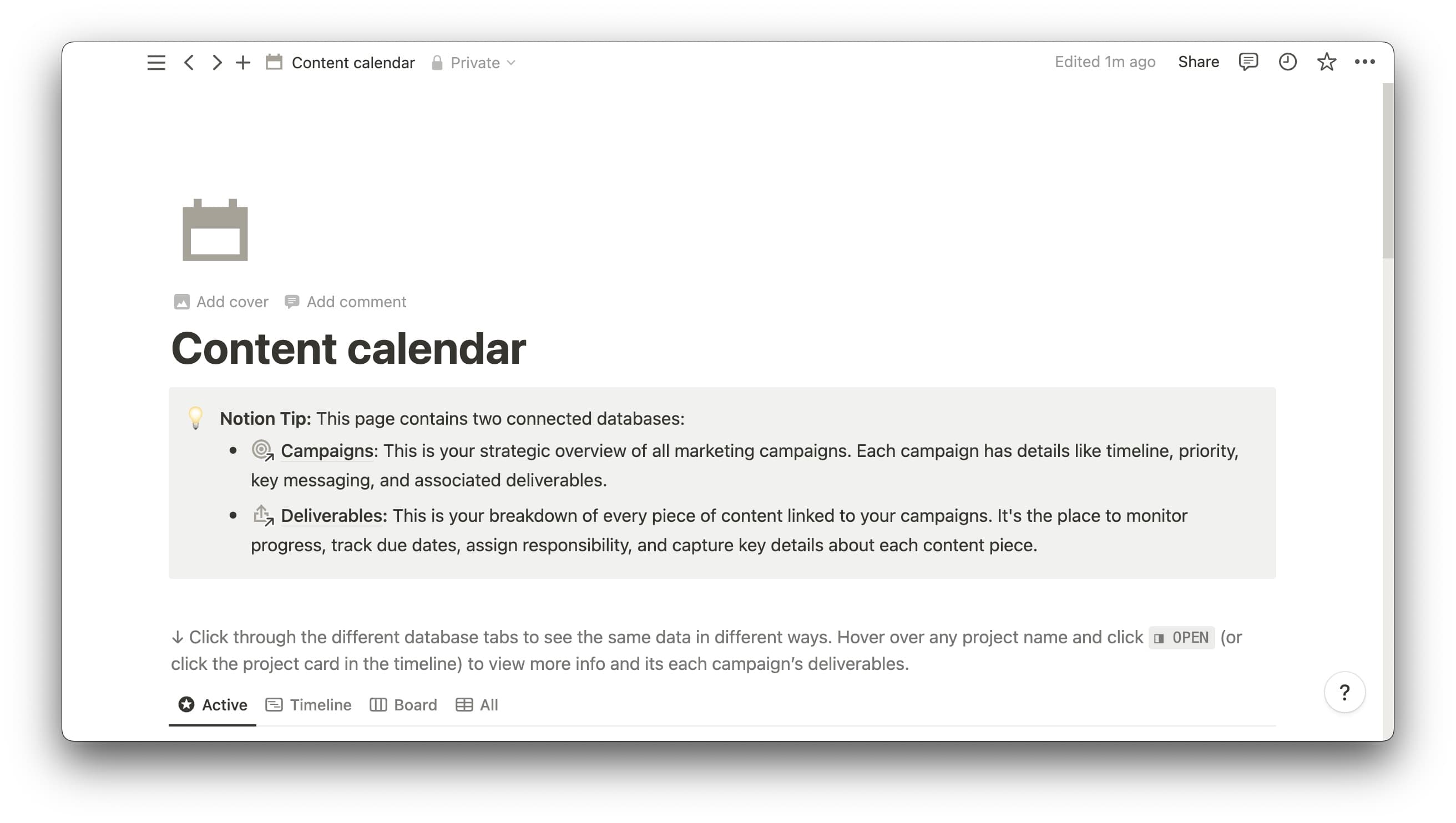Cron is now Notion Calendar. It’s a better way to manage, organize, and prioritize your time across work and life.
Time is our most precious resource. But over the last decade, the most crucial tool for how we manage time — the calendar — has only made us incrementally more productive.
Most calendars are disconnected from other tools, which creates a gap between how we manage our time and where we spend it. Meetings live separate from project timelines, and our work calendar doesn’t know about our personal plans. We miss deadlines or get double-booked.
Today, I’m excited to introduce Notion Calendar. It’s a new way to manage time across your work and life. Our vision is to bring the time layer eventually into all aspects of Notion (notes, projects, tasks), so that you have a unified way to manage all the things competing for your time.
To get started, just connect your Google Calendar.
Uh-oh! It looks like your ad blocker is preventing the video from playing.
Please watch it on YouTube
A calendar connected to your work for more efficient time management
Many of you already use Notion to run projects and take your meeting notes (thank you!). By bringing relevant documents, project timelines, and task due dates into your calendar, it’s much easier to know where to spend time — whether that’s a meeting or blocking time for focused work to hit a deadline.
Without leaving Notion Calendar, you can easily search and connect all relevant Notion docs to meetings. For example, if you’re scheduling a sprint planning meeting, you don’t have to jump between apps to provide attendees with all the necessary context.
You can also view and manage database items in Notion Calendar as events, like the deadlines for the sprint planning you’re doing. Notion Calendar is deeply integrated with your Notion workspace and all the other tools you’re using as part of your workflows — like Google Calendar, Zoom, and Google Meet.
Designed to promote focus
Checking the time of an upcoming meeting may feel harmless, but this context-switching can be detrimental to productivity (it takes up to 23 minutes to regain focus).
Instead, with Notion Calendar, you can see your day’s schedule and join virtual meetings right from your computer’s menu bar. If you’re writing a plan for an upcoming product launch, you don’t ever have to leave that page to see what meetings are coming up or how much time you have until those meetings.
To promote even more focus and less time tinkering with calendar settings, you can manage Notion Calendar through the command menu and intuitive keyboard shortcuts.
One calendar view for all the ways you spend time
Managing work and personal time often requires two calendars. This tedious shuffling might lead to getting double-booked or missing important events. Notion Calendar brings these two worlds together.
You can see your entire day’s commitments in one place — your upcoming doctor’s appointment is visible alongside meetings and project deadlines. And with Notion Calendar’s auto-blocking feature, you don’t have to worry about conflicts or double-bookings.
Plus, you also have a built in scheduling tool. Share your availability with others and allow them to book time directly — while also auto-blocking slots on your cal. Colleagues won’t be able to see you have a doctor’s appointment, but they will see that time blocked when trying to book a meeting.
A connected workspace, now with Calendar
We hope that Notion Calendar gives you better ways to manage, organize, and prioritize your time — no matter how you spend it. And we’re just getting started.
Notion Calendar is available now, and is free to all users. Try it here now.