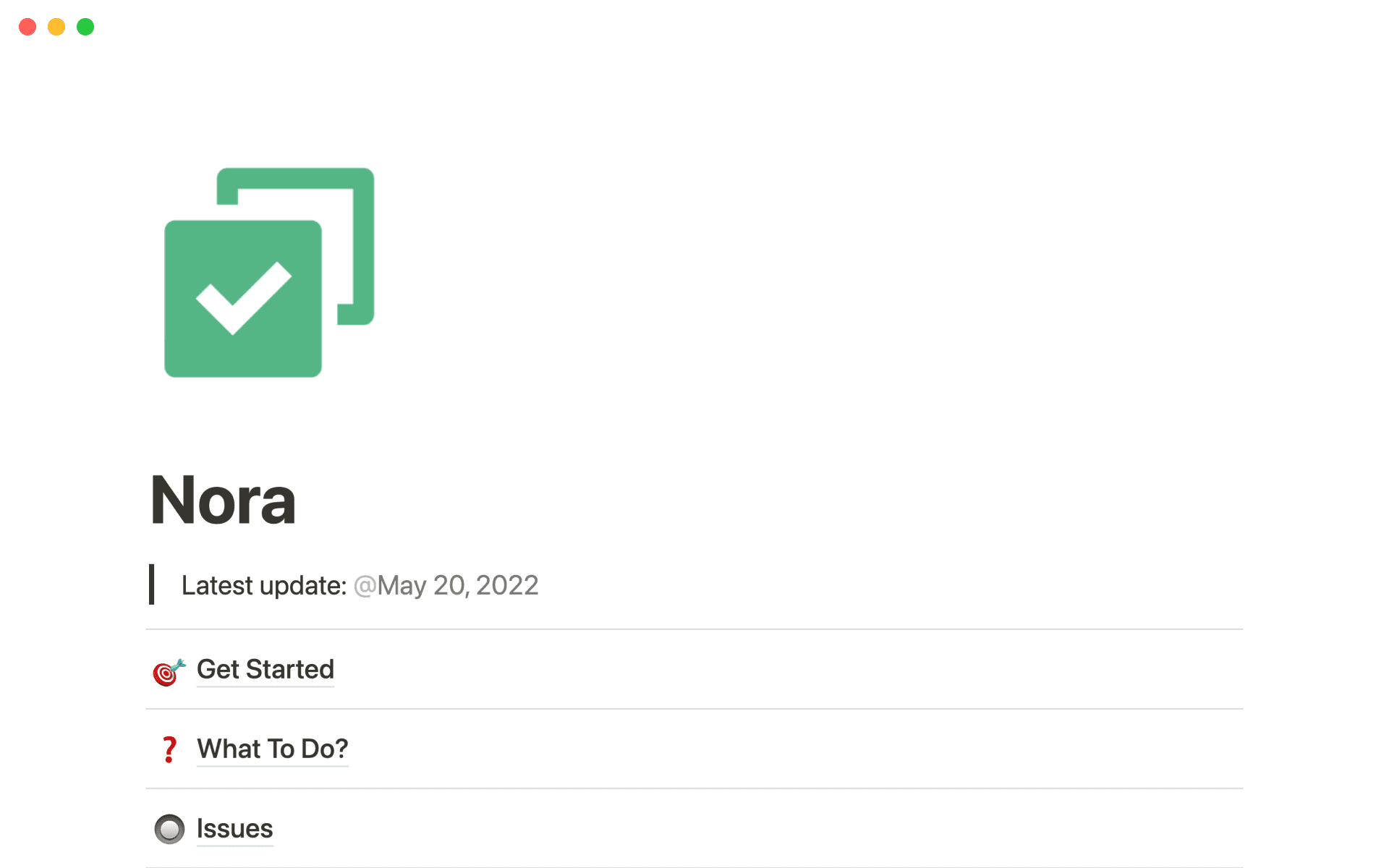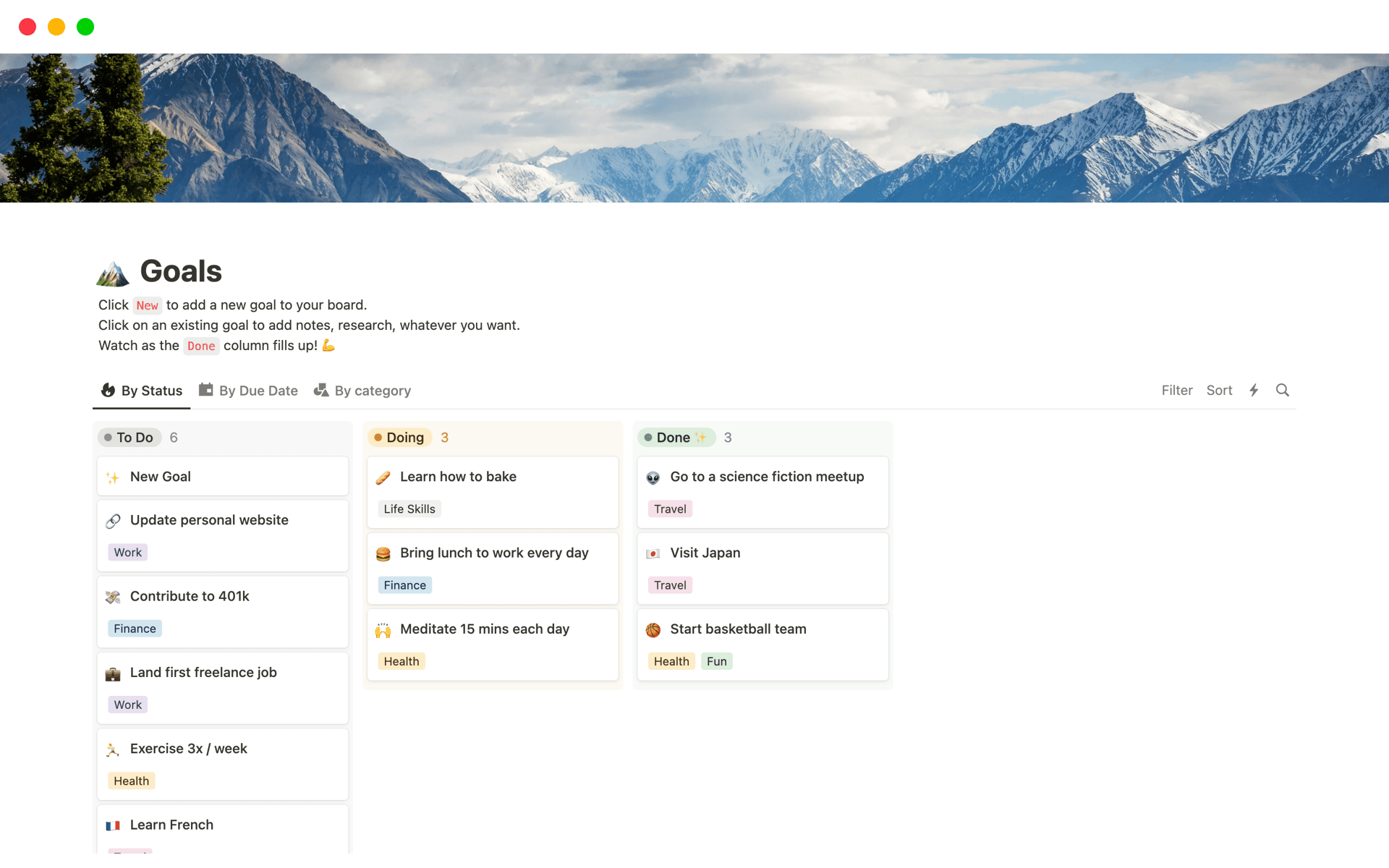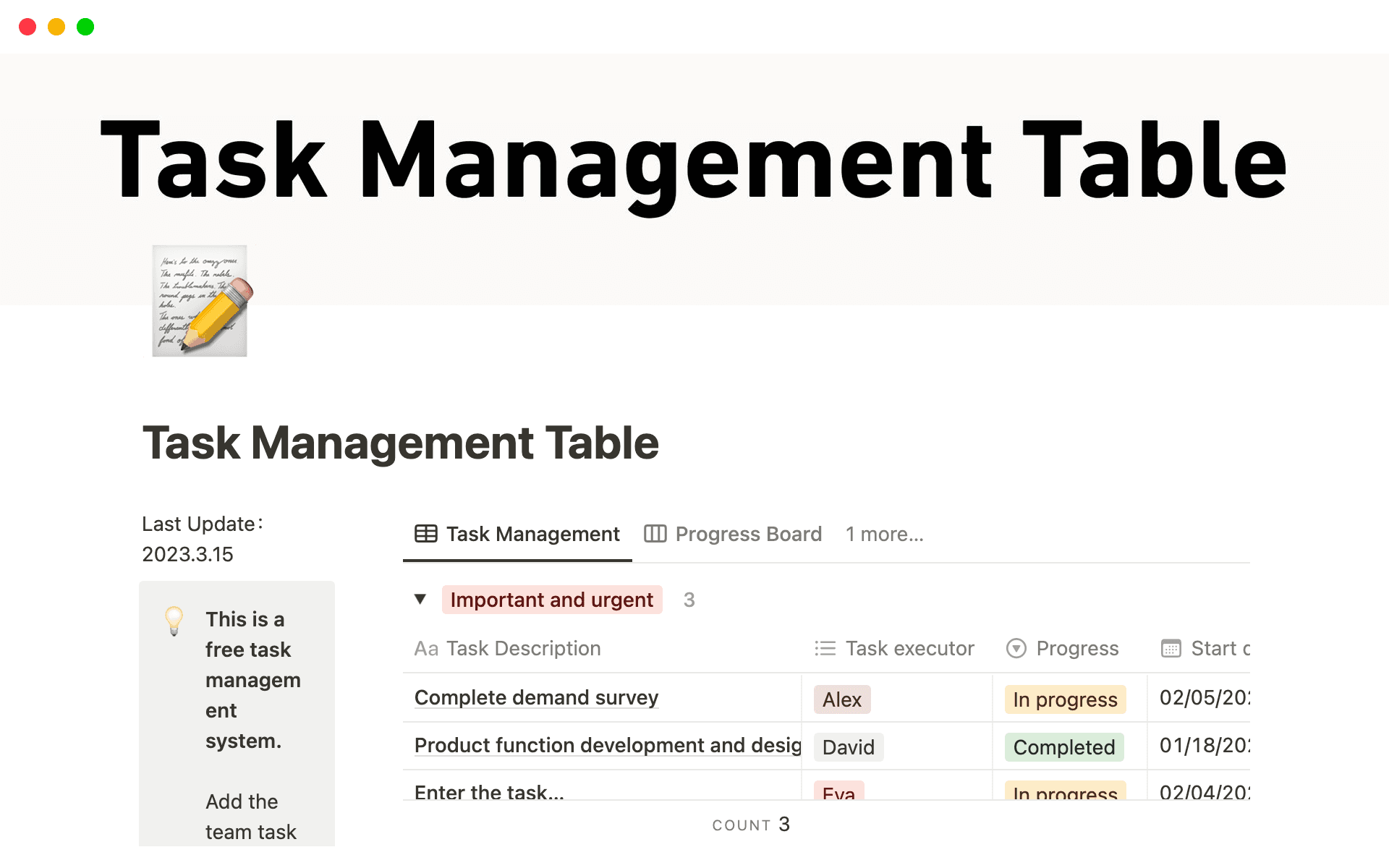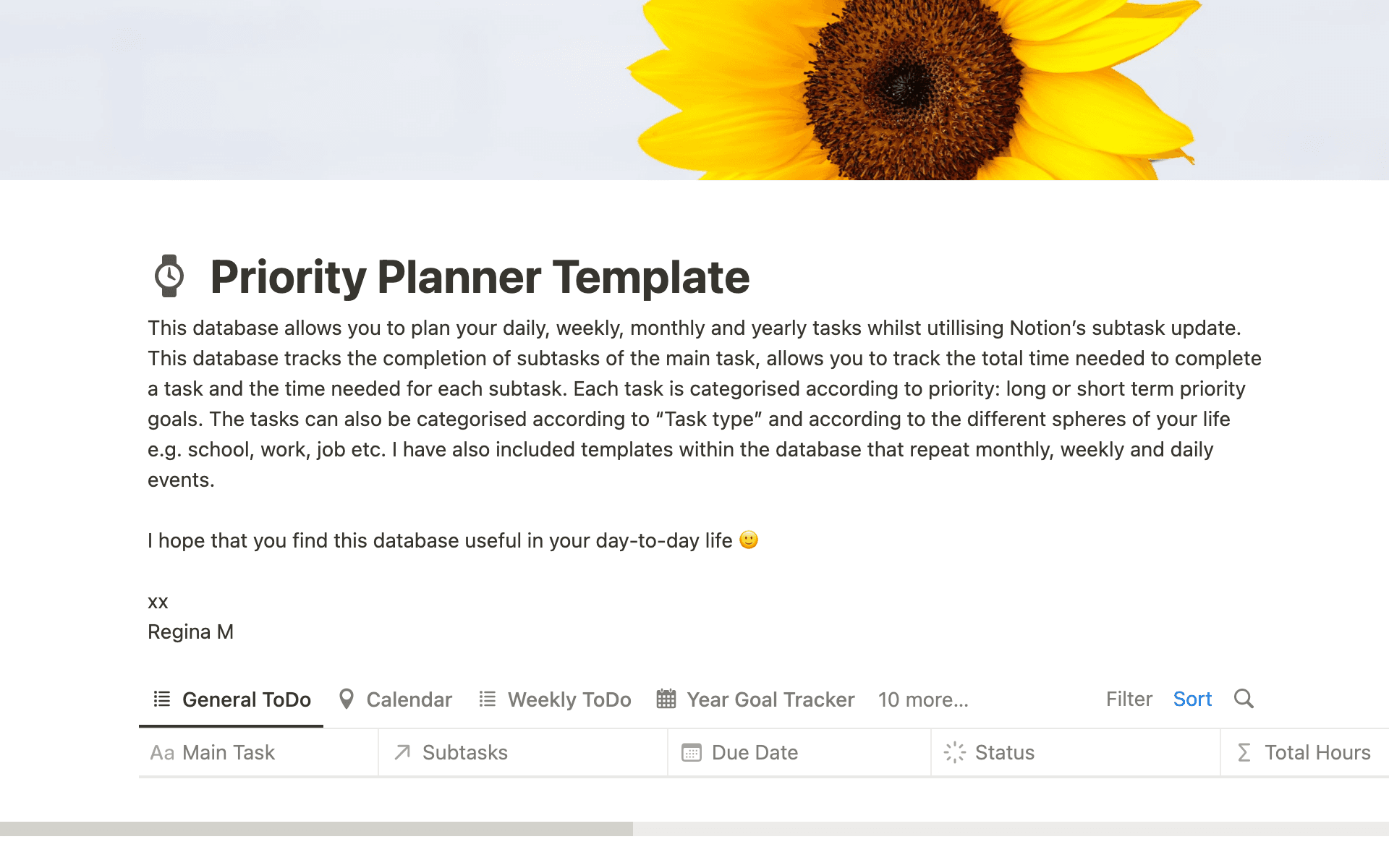Whether you’re working at a fast-paced company or trying to run errands throughout the day, you probably find yourself wondering how to get it all done. You need to find a way to fit your work into time constraints with enough space to breathe.
This is where time management skills come in. Write an in-depth time management plan to prioritize tasks, create a schedule, and monitor your progress to achieve maximum productivity with existing resources. And even juggle multiple projects while reserving extra time for breaks, self-care, and personal admin. Planning and scheduling are the secrets to finishing more tasks without feeling burned out.
Why is scheduling so important?
Scheduling is important because it helps you prioritize and fit everything you want to do into a day, whether that’s work tasks or personal errands. When you make a schedule, you can plan to complete tasks on an hourly, daily, or even weekly level so you finish them at the right time. Making space for the things on your to-do list can help you feel less rushed and less stressed.

Doing things whenever you feel like it is tempting, and some people do function well without a rigid schedule. But without effective time management, you risk falling behind on your tasks and missing important deadlines. Your personal life might suffer as you try to catch up with work, and the discouragement can affect your motivation. It can be a vicious cycle.
Imagine you procrastinate on a progress report because you’ve been spending too much time working on less important tasks. You put in extra hours after work to make up for it, but you end up missing a vital section because you were tired. Then you have to work late again to fix the problem, and the cycle continues. Dedicating enough time for the report could have helped you pay attention and make enough space to get everything done.
By learning how to schedule your day properly, you can become more aware of your procrastination habits and use that information to take control of your workload. And scheduling your day by the hour breaks larger projects into smaller, more manageable tasks so big projects are less daunting.
Scheduling versus planning: what’s the difference?
You can’t make a schedule without a plan. Think of a plan as water and a schedule as the cup — the plan is the substance, and the schedule keeps it from going all over the place.
Before diving into time management scheduling, start by making a plan. Planning identifies what, why, and how you need to complete tasks. Start by defining a goal — finishing a project, writing team documentation, improving a skill — and outlining the steps you need to take to get there. You should also figure out what resources you have and how to use them. A project plan can host all this info in one place.
Then you can schedule. Scheduling assigns specific blocks of time to each task or activity and helps you adjust them as needed. Starting from your plan, decide how much time it will take to finish individual tasks and create a daily schedule based on that information. You can try more rigid time blocking in a calendar or give yourself more general deadlines for when you want to finish certain things — whatever works best for your style.
Here are some more key differences between planning and scheduling:
Focus — while planning uncovers objectives and develops strategies for achieving them, scheduling allocates time to the specific tasks that make up those strategies. They’re two distinct processes that focus on different (but connected) parts of a larger goal.
Timeframe — planning typically involves long-term objectives, while scheduling focuses on immediate, short-term tasks that contribute to them.
Flexibility — planning allows for more flexibility when circumstances or priorities change, while scheduling offers structure. You can still change a schedule when you need to, but going in and adjusting your calendar means you might have to move future tasks to make room. Planning has more leeway.
How to create an effective time management schedule
Creating a schedule that suits your work style helps you stay on top of responsibilities without blocking yourself or the people around you. Follow these steps to create a realistic schedule that motivates and guides you through the day:
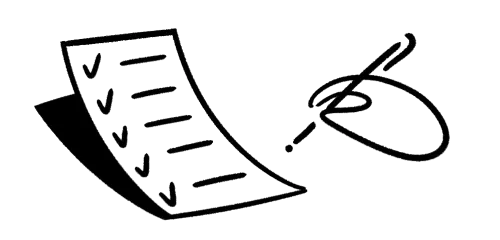
Make a list of all your responsibilities and tasks — start by listing all your tasks and responsibilities, including work-related tasks, personal errands, and appointments. Break them into smaller pieces so that you can approach them with a clear plan of action. If you need to create a wiki for your team at work, those pieces could be collating information, making an outline, and then writing the content.
Prioritize — determine which tasks are most important and prioritize them accordingly. When you’re prioritizing, consider factors such as the consequences of not completing a task, the potential impact on your work or personal life, and the amount of time you need to complete it. Focus on tasks that are urgent, important, or contribute to your long-term goals.
Identify your available time — time is finite. You’ll have to determine when you have free space in your schedule to create time blocks for your tasks. Remember to allocate time for both work and personal tasks in order to maintain a healthy work-life balance. If you know you need time after work to decompress, schedule it in.
Start with consistent tasks — once you have a clear understanding of the tasks on your plate, start by scheduling your regularly occurring tasks, like daily routines, breaks, and recurring meetings. These are the things that you can rely on happening at the same time every day. Once you have them in place, it’s easier to slot in your other to-dos around those landmarks.
Set aside time for your most crucial tasks — schedule your most important tasks next. Give yourself adequate space to complete them without interruption, and be realistic about how much you’ll actually need. If you find yourself cramming or rushing through things, use that as a learning opportunity to adjust future schedules.
Leave the least urgent tasks for last — schedule less important tasks that don’t require immediate attention, like organizing files or responding to non-urgent emails, toward the end of your workday or week. By saving these tasks for later, you can spend time on more important ones when you’re performing at your best. Slotting smaller tasks throughout the day to give yourself more variety is also an effective option.
Schedule contingency time — create a small amount of buffer time for unexpected events or interruptions. You’ll feel better about a hard task if you know you have an extra 10 minutes to decompress when you’re done. And if you do end up wasting time, you’ll have more space to make up for it.
Stay on track with a schedule
Learning how to make a schedule gives you the tools to make the most out of your day by juggling work duties, hobbies, and personal to-dos without feeling overwhelmed or getting things done at the last minute. It’s not about cramming everything in so much as making sure you have the space you need to maintain a steady pace.
Try Notion’s connected workspace to create a schedule that links out to your other important docs. Bring together all aspects of your work and personal life with priority lists, daily habit trackers, and to-do list templates. Whether you’re scheduling for an enterprise, product team, or yourself, you can get more out of each day with Notion.