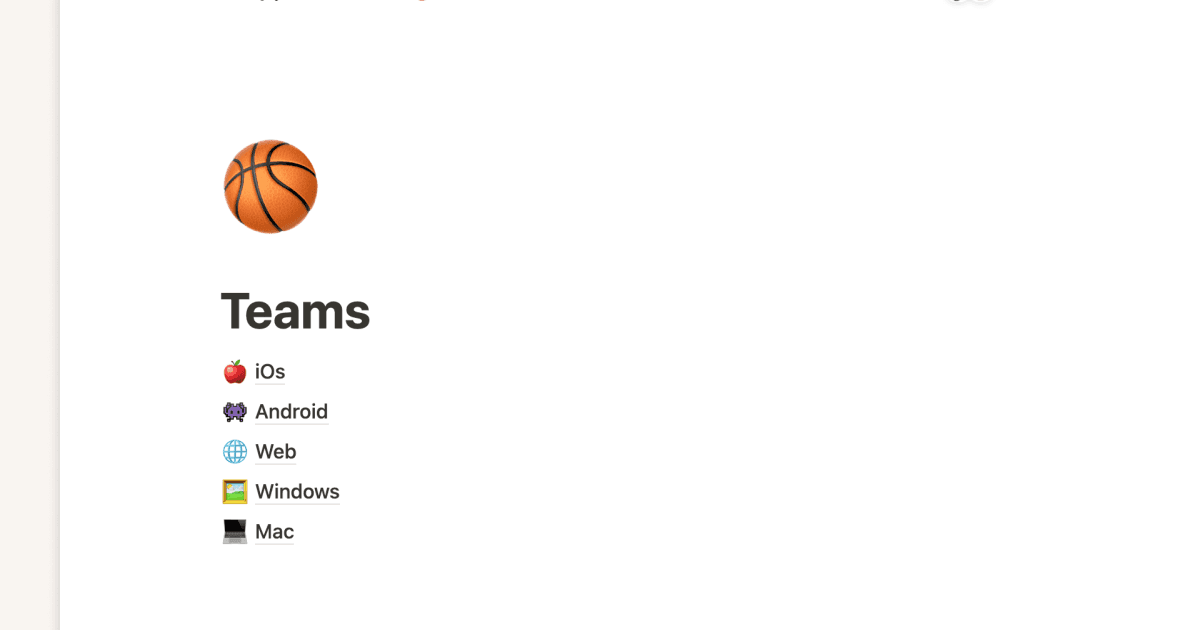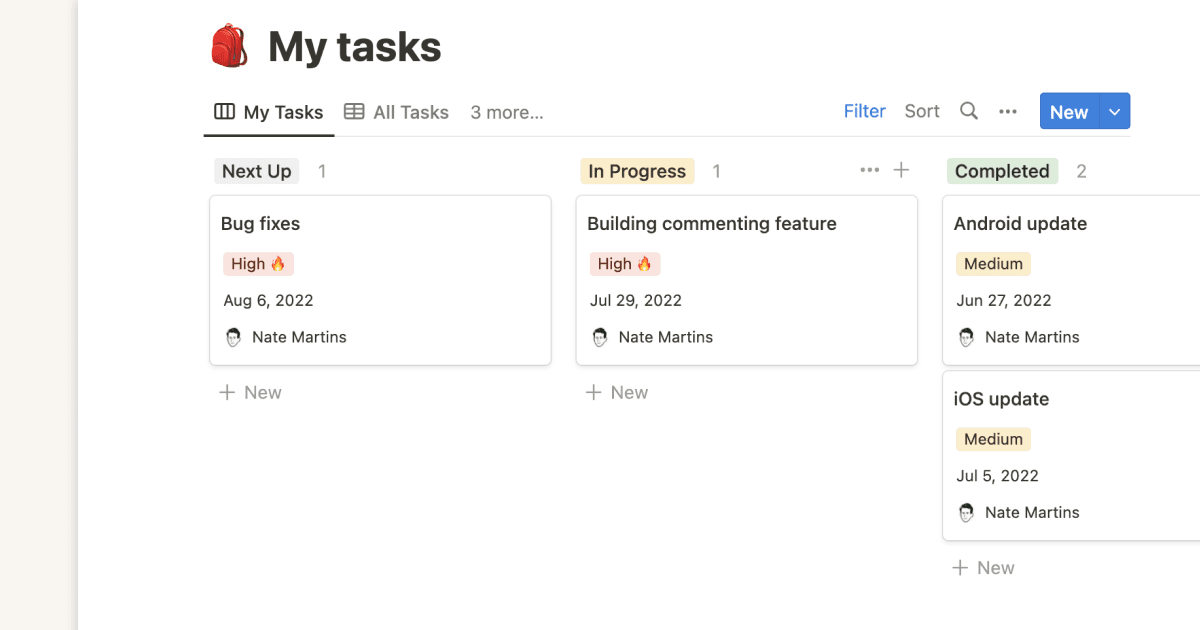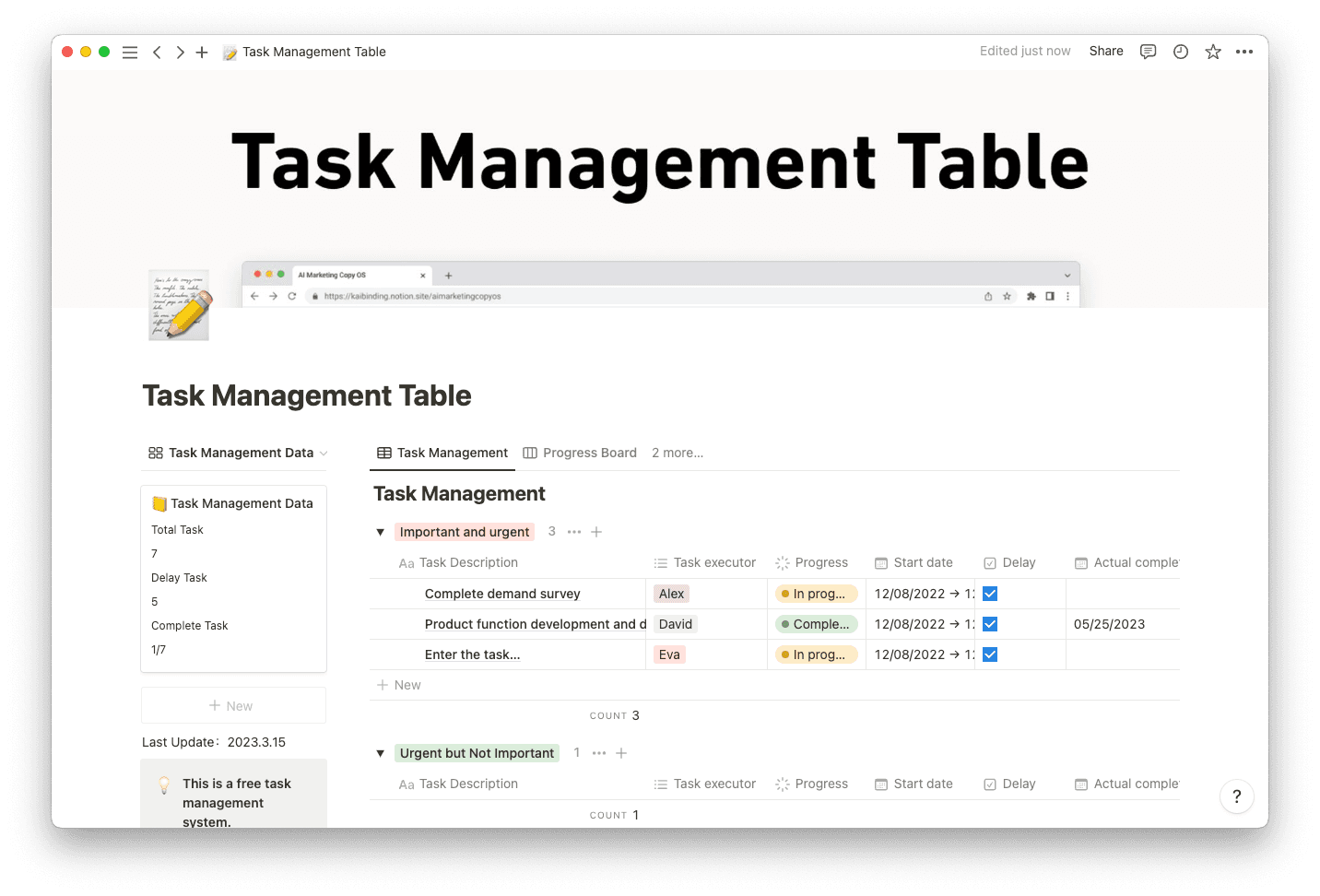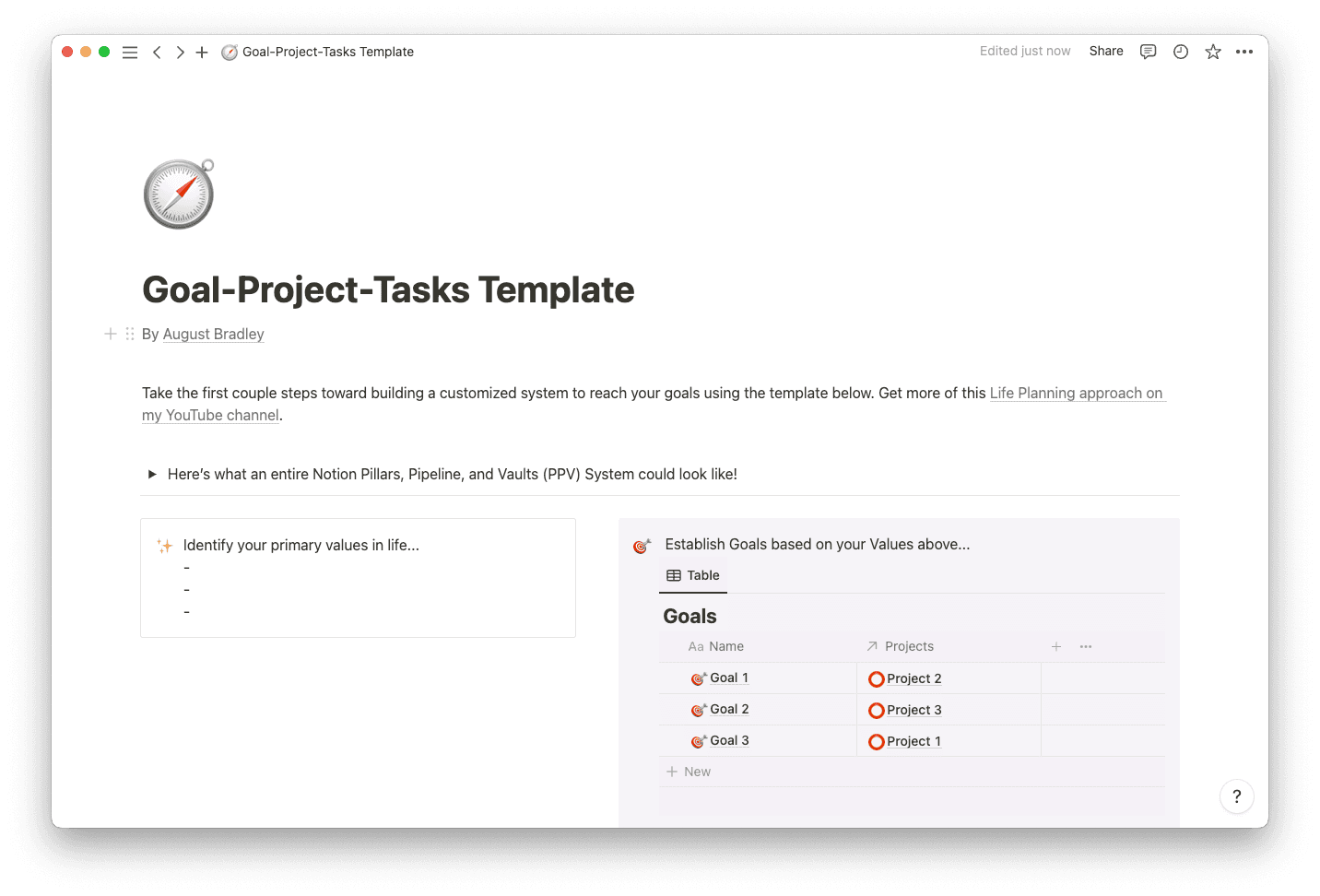If you’re working in your pajamas right now, you’re not alone.
Between 2020 and 2023, remote jobs tripled. This is fantastic since, according to a Tracking Happiness study, working from home increases job satisfaction by 20%.
As much as employees love remote work, it also comes with the full responsibility to remain productive. Your mindset in an office might be more work-oriented. But at home, you have to ignore various new distractions, like video games, pets, and errands.
Luckily, if you learn working-from-home tips for productivity, you’ll be one of the many employees who are actually increasing their work output from home. And you may even find a few of the tips enjoyable.
The benefits of working remotely
It’s easy to understand the appeal of working from home. Gone is the frustrating commute, claustrophobic cubicle entrapment, and discomfort when someone’s always looking over your shoulder.
Experiencing this freedom and autonomy has several benefits, like:
Schedule flexibility — many remote work arrangements let you decide when you’ll work, within reason. If you’re most productive in the morning, for example, you might work from 7–3 instead of the standard 9–5.
Saved time — you no longer have to worry about rush hour delays, bus schedules, and bad drivers. Instead, you can fill this saved commuting time with something meaningful, like yoga or time with your kids.
A better work-life balance — saved time and schedule flexibility mean you can create a better balance for yourself. You might spend more time with loved ones or work on your hobby-turned-side hustle.
Saved money — buying lunches at the cafeteria, shopping for new work attire, and cringing over fuel and parking expenses are all things of the past. Besides, who doesn’t like wearing casual clothes to work? (But you might want to throw on a dress shirt for those video conference calls.)
A positive environmental impact — you reduce your carbon footprint by not using your vehicle or public transport to commute, as does your employer if they’re renting less office space.
Workspace customization — from posters and knick-knacks to that gaming chair you’ve always wanted, creating your own at-home Shangri-La is fun and increases your workplace comfort.
Better communication skills — as a remote worker, you typically correspond with coworkers and managers through emails, channel threads, and video calls. This allows you to perfect your virtual communication skills, which are excellent transferable skills for future jobs.
How to work from home effectively: 13 tips
While these benefits highlight the appeal of working from home, sometimes the comfort and convenience can cut your productivity. And learning to work well from home varies slightly from knowing how to stay productive in an office, since more rigid schedules and manager monitoring aren’t in play.
Here are 13 invaluable work-from-home tips and best practices to help you increase your remote work productivity.
1. Have a morning routine
Much like preparing to go to the office, carry out consistent rituals that make you feel alert and motivated to dig into your work. That might be making coffee and breakfast, catching up on the news, or exercising. If you make this routine consistent, your brain will know post-routine that it’s time to get to work.
2. Set tasks and schedules
Task visibility and prioritization help you understand and prepare for what’s ahead to avoid becoming overwhelmed by sudden assignments and missed meetings.
Take a few minutes each day to identify and organize your work tasks. Determine the tasks that require the most focus and schedule them for when you’ll be the least distracted. You might do this every morning or prioritize tasks for the following day before “clocking out.”
3. Pick definitive start and finish times
Sure, there’s no time card to punch at home, but choosing when to start and end your workday makes it easier to plan tasks and puts your brain in a productivity mindset during these hours. Implementing a consistent routine also improves your overall time management skills, helping you organize activities outside of work, too.
4. Have a designated workspace
Set up a workplace that provides comfort, reduces stress, and shields you from everyday distractions as much as possible. Have all the available tools and technologies (laptop, printer, headset, etc.) you need to be productive on hand to avoid unnecessary trips to get them.
A separate room is best, but a quiet space anywhere in the house is adequate, too. And while cozy, no, your bed or couch aren’t ideal workspaces.
5. Discuss boundaries with your family or roommates
Have an open discussion with household members to discuss work hours and when they can and can’t disturb you. Maybe the rule is that if your headphones are on they should leave you alone, or if your office door is closed you need privacy for a meeting.
Also, consider how you can accommodate their needs. Pets need petting, children need attention, and adults may need to get something from a shared workspace.
6. Turn off your phone
If you're stuck in a creative rut or struggling with a difficult task, the urge to look at text messages, rabbit hole down YouTube, or play games is very tempting. But these distractions can quickly eat at your productivity levels. To stay focused, consider turning off notifications that aren't imperative to your work tasks, and set your status to "Do not disturb."
7. Track your time
Time tracking isn’t about proving you're putting in 40 hours a week but rather incorporating time management techniques to help you better prioritize tasks to use your time more wisely. You might use a platform like Clockify and then note task times in a calendar to gain more long-term visibility:
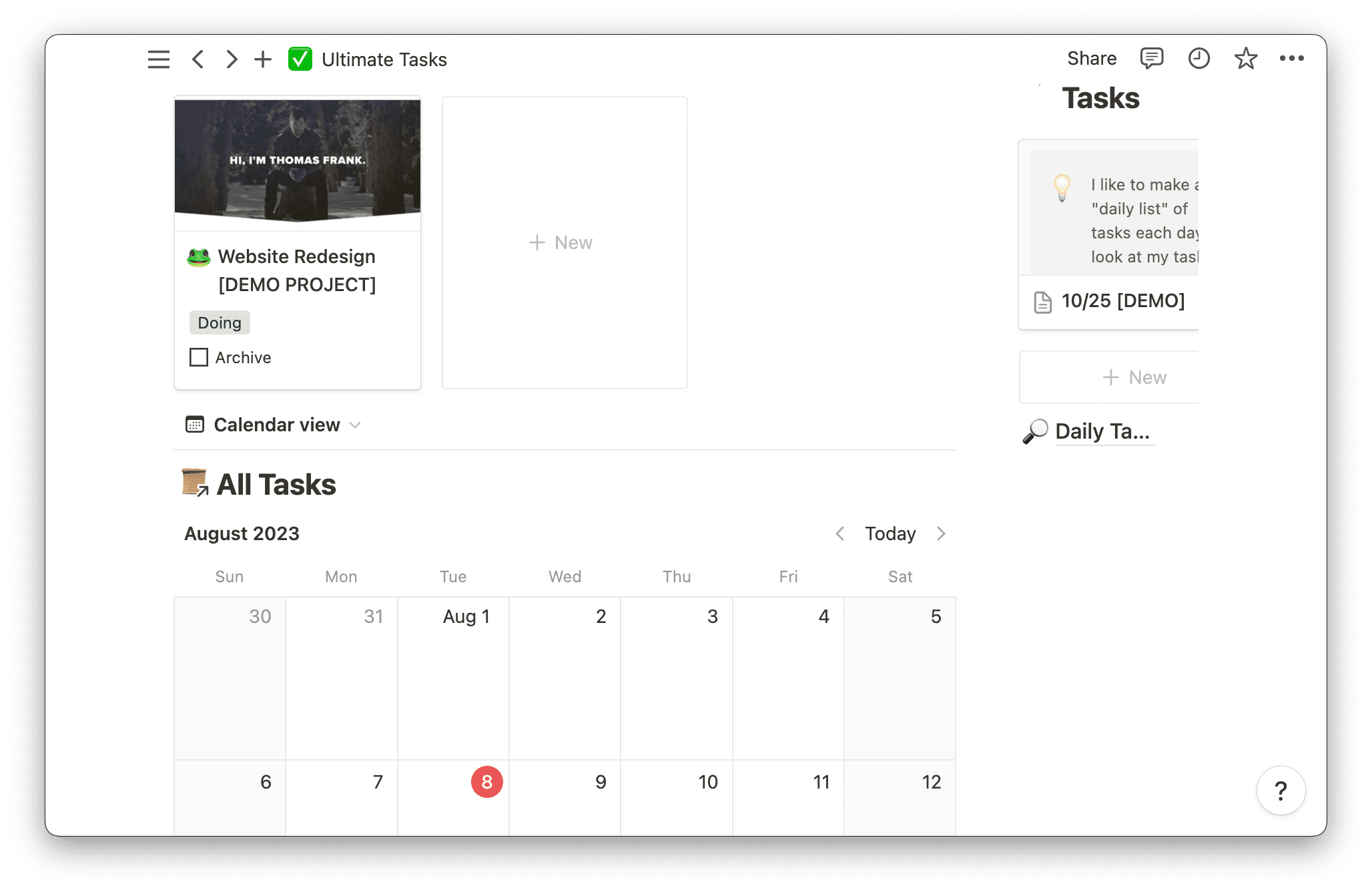
8. Incorporate time-blocking techniques
Divide your day into time blocks dedicated to similar tasks, like responding to emails from 10–11 and carrying out project work from 2–3. You might use a productivity tool to visualize task relations and organize work:
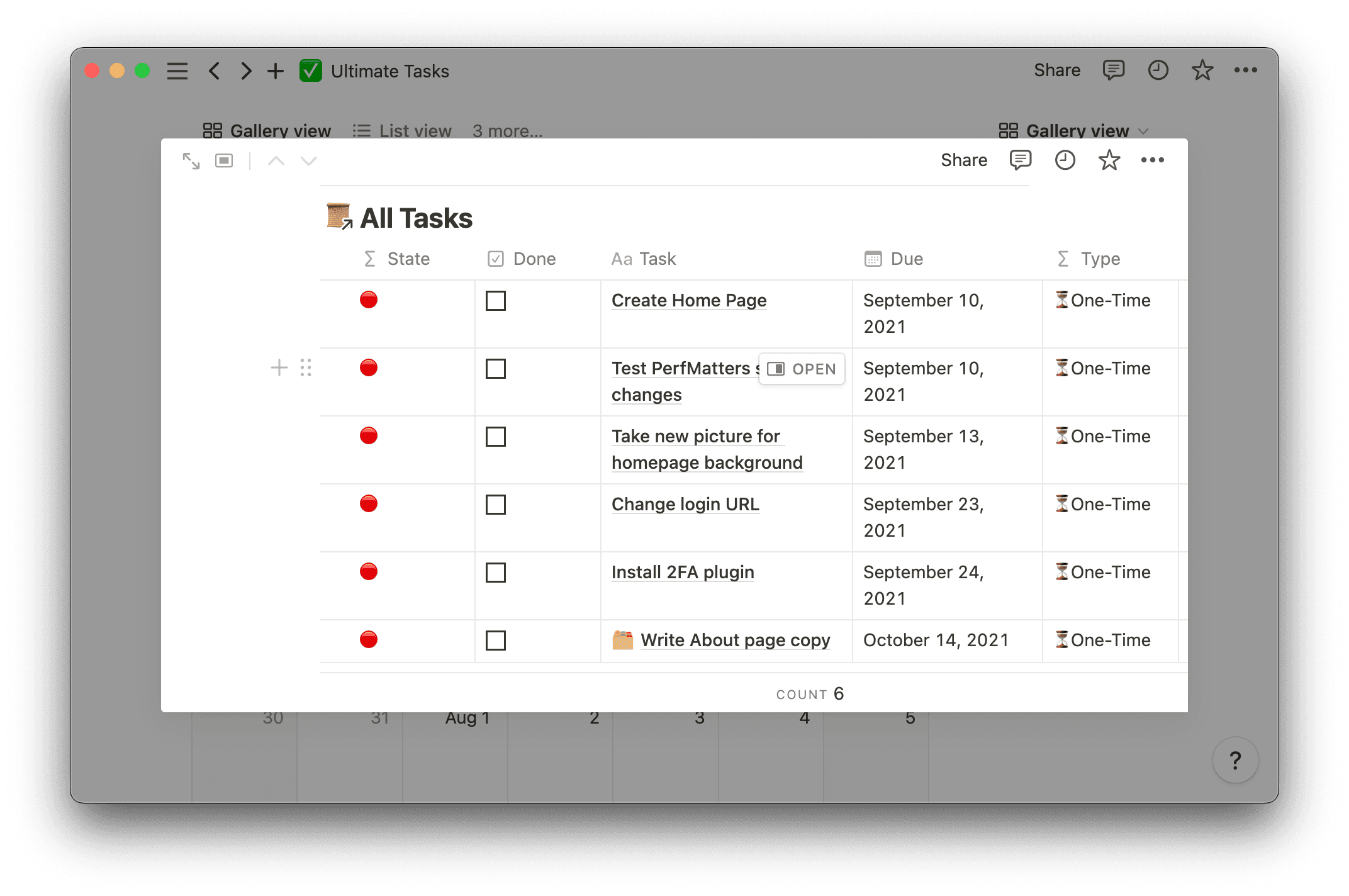
9. Get up and stretch
Prolonged sitting and staring at a monitor can cause adverse physical effects, like decreased exercise and increased stiffness. To mitigate this, schedule regular stretch breaks and, if possible, purchase and use a sit-stand desk. You might also take short walks throughout the day, like before lunch and after your workday ends.
10. Take time off
A recent survey by staffing firm Robert Half revealed that 45% of remote workers put in more hours than they did at the office, and an astonishing 70% work through the weekend. It's easy to forget that working from home is still work, so don't overdo it. Decompress and recharge by taking time off.
11. Schedule face time with colleagues
Feeling happy with and invested in workplace relationships might increase your motivation, since you don’t want to slow down coworkers and care more about your workplace. Foster these relationships by scheduling video calls with your colleagues to make the whole remote work experience less isolating. And try not to discuss work in these calls, instead chatting about everyone’s weekend and personal interests.
12. Ask for help
Part of the appeal of working from home is having the autonomy to be resourceful about how you spend your time. But if writer's block or technical issues slow you down, don’t hesitate to reach out for help. Your teammates might be able to motivate you through a low-productivity patch or offer tips for addressing a roadblock.
13. Leverage productivity tools
Like gaining help from coworkers, you can also leverage productivity platforms like Notion to boost your work output. These tools help you organize and track tasks and collaborate on documents, among other features.
Boost your remote work productivity with Notion
Working from home can be fulfilling if you do the hard work necessary to remain healthy and productive. In return, you gain freedom, autonomy, and a better work-life balance.
Let Notion help you reap these rewards by using our templates to streamline your workflow. Try the goals template to organize daily objectives and the goals-projects-tasks document to create a one-stop hub. Or search the template gallery for something perfectly suiting your needs.