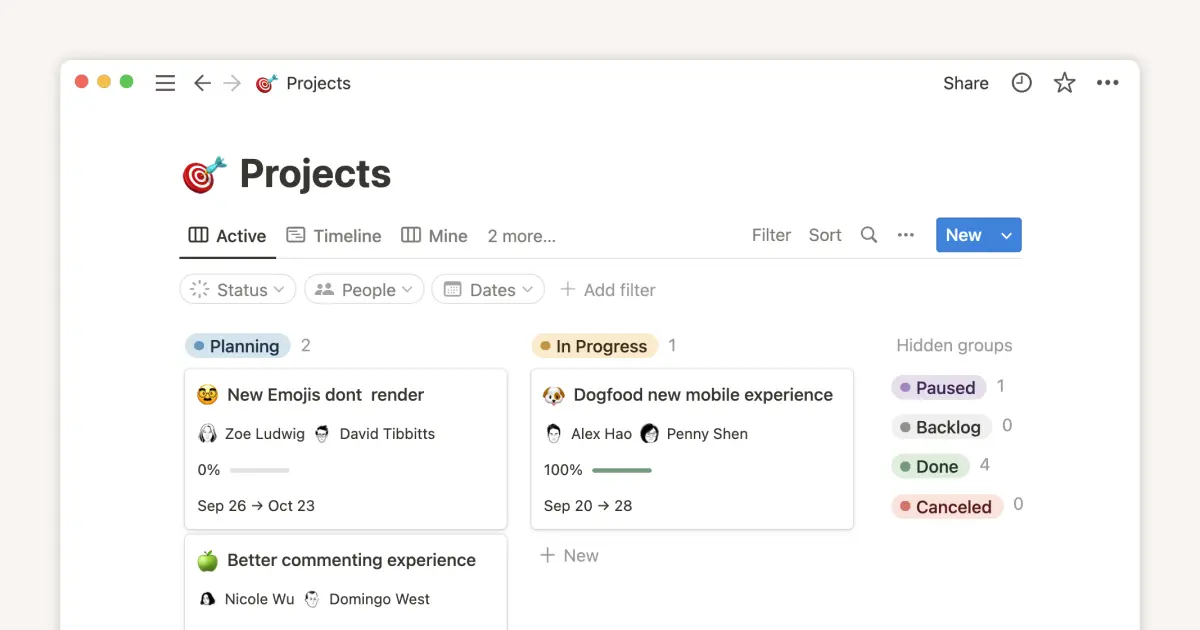Password Manager

템플릿 설명
🔒 Password Manager: Simplify and Secure Your Digital Life 🔐
Tired of forgetting passwords or juggling multiple accounts? The Password Manager template is the ultimate solution for securely organizing and managing all your login credentials. Designed for convenience and peace of mind, this tool helps you access your accounts quickly while keeping your information safe.
What’s Inside:
Account Logins Tracker
Organize usernames, passwords, and security questions for all your accounts—email, banking, social media, and more.
Secure Notes Section
Store sensitive information like PINs, recovery codes, or special instructions in an encrypted-friendly format.
Password Reset History
Keep track of when and why passwords were updated, ensuring you stay ahead of potential security issues.
Website & App Organizer
Categorize accounts by platform, purpose, or importance for faster access.
Two-Factor Authentication (2FA) Details
Document backup codes and setup instructions for accounts with added security.
Customizable Fields
Tailor the template to fit your needs with sections for special requirements, unique questions, or notes about specific accounts.
Why Use This Password Manager?
In today’s digital age, managing passwords across dozens of accounts is overwhelming. This password manager template is simple, effective, and secure—making it easy to keep your information organized and accessible, whether you’re at home or on the go.
Benefits:
Centralized Storage: Access all your passwords and account details in one secure location.
Time-Saving Organization: Quickly find the credentials you need without endless searching.
Improved Security: Track password changes and avoid reusing weak passwords.
Customizable and Flexible: Adjust the template to fit your personal or professional needs.
Ideal For:
Tech-savvy users, freelancers, business owners, and anyone who wants to simplify their digital life while staying safe online.
Get your Password Manager template today and take control of your digital security! 🔒