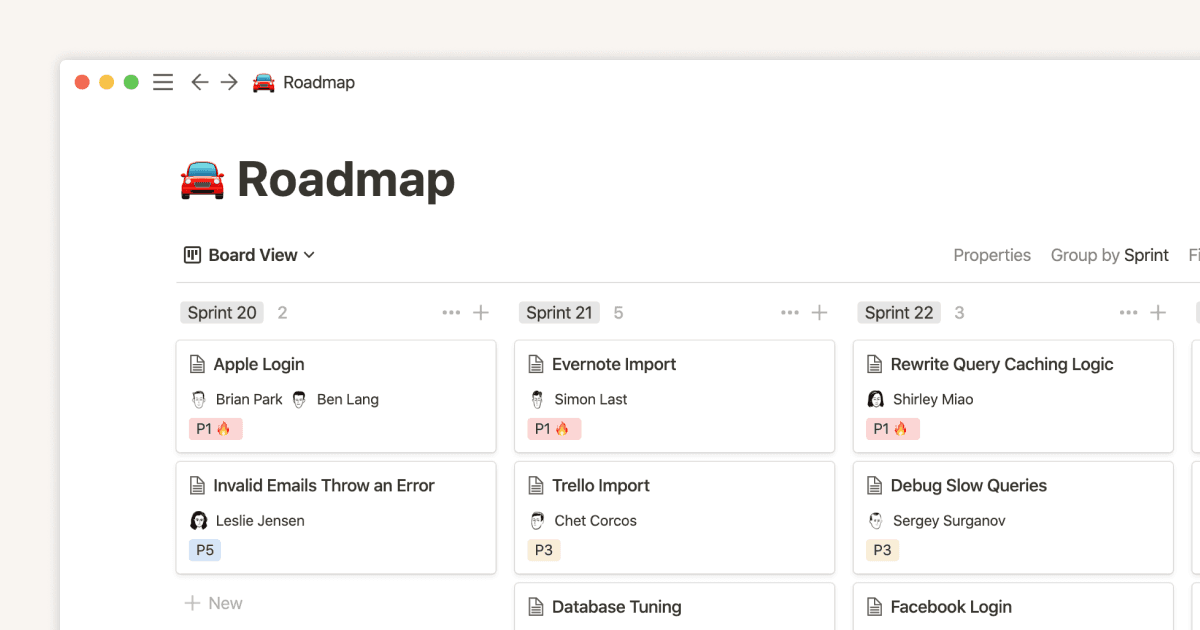CRM - Powerful and Minimal

템플릿 설명
Page 1: Contacts Database
Purpose:
The Contacts Database is designed to store all relevant information about individuals or organizations you are working with, such as leads, clients, or partners. It provides essential details about each contact, their status, and who is responsible for managing them.
Fields/Properties:
1. Name: The primary name of the contact (individual or company).
2. Company: The company or organization the contact is associated with.
3. Email: The contact’s email address for communication.
4. Phone: The contact’s phone number for reaching out.
5. Status: The current status of the contact, such as “Lead,” “Client,” or “Inactive.” This helps in identifying the stage of your relationship with the contact.
6. Assigned to: The person responsible for managing the contact. This is a “Person” field that allows you to assign a team member.
7. Assigned by: The person who assigned the contact to the team member. This helps track the source of assignments and accountability.
8. Notes: Any additional important information about the contact, such as preferences, special requirements, or interaction history.
Page 2: Tasks Database
Purpose:
The Tasks Database is used to track tasks and activities related to the contacts from Page 1. It allows you to manage to-do items, follow-up actions, and deadlines associated with each contact, ensuring nothing is missed.
Fields/Properties:
1. Task Name: The name or brief description of the task that needs to be completed.
2. Due Date: The deadline by which the task should be completed.
3. Priority: The priority level of the task, such as “Low,” “Medium,” or “High.” This helps in prioritizing tasks based on urgency.
4. Assigned to: The person who is responsible for completing the task. This is a “Person” field to assign tasks to specific team members.
5. Assigned by: The person who assigned the task to the team member. This field ensures clear tracking of who delegated the task.
6. Status: The current state of the task, such as “Pending,” “In Progress,” or “Completed.” This helps in tracking the progress of tasks.
7. Related Contact: A linked reference to a contact in the Contacts Database. This allows you to associate tasks with specific contacts, providing context on who the task is for.
8. Notes: Any relevant details about the task, such as special instructions or updates.
Linking the Two Pages:
The
Tasks Database
has a property called
Related Contact
, which is a relation field that links directly to the
Contacts Database
. This allows you to connect specific tasks to the contacts they are associated with, ensuring easy navigation between the two pages.
How to Use This CRM System:
1. Managing Contacts:
Add new contacts to the
Contacts Database
whenever you acquire new leads or clients. Fill in all relevant details such as name, company, email, and phone number.Update the
Status
as the relationship progresses (e.g., from “Lead” to “Client”).Assign a person from your team to handle the contact and record who made the assignment.
2. Tracking Tasks:
For each contact, you may have associated tasks, such as following up, sending proposals, or answering questions. These tasks are entered into the
Tasks Database
.Assign tasks to team members, set deadlines, and mark them with priorities.
Link tasks to specific contacts via the
Related Contact
field. This provides context and ensures tasks are tied directly to the right people.
3. Monitoring Progress:
Use the
Status
fields in both databases to track progress. For contacts, you can see whether they are leads, clients, or inactive. For tasks, you can see whether they are pending, in progress, or completed.The
Assigned to
and
Assigned by
fields provide clear accountability for both contacts and tasks, ensuring everyone knows their responsibilities.
This CRM system is designed to be simple yet effective for managing relationships and tasks. By maintaining organized data on contacts and associated tasks, you can streamline communication, follow-up actions, and overall management.