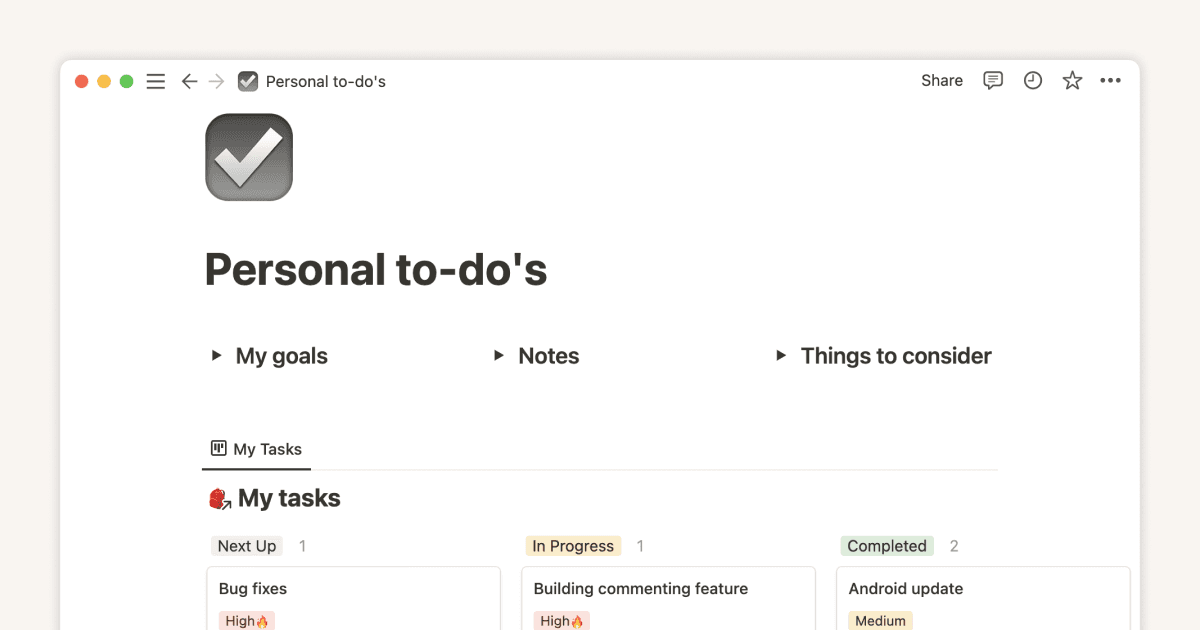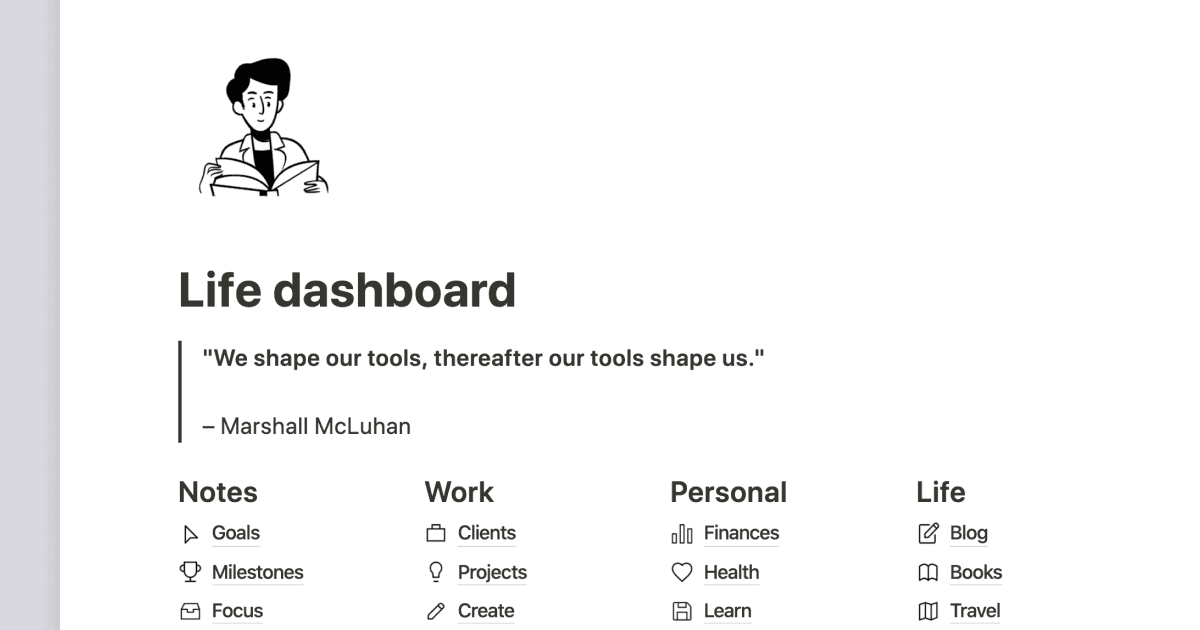Coffee Time - LifeOS

템플릿 설명
Coffee Time is an all-in-one Notion template designed to have everything you will need to take control and level up your life, all in the same place. Months in the making and used personally by us, the Coffee Time template provides a functional and efficient template to improve yourself and your life all in one location without all the difficulties and chaos. Specifically made to have all the advanced features you'll need without it being over-complicated and overwhelming, the template is fully customizable while maintaining its aesthetic feel and theme.
The Coffee Time template has 4 main pages as well as a homepage which provides quick access to your important features. The full list of pages & features include:
Personal:
Meal Planner & Recipe Book
Create meal plans for the week, month or whatever time frame you desire and be able to view your meal plan history as well.
Includes a recipe book to keep track of all your dishes and be able to sort them by category, mark them as "Next Up" and be able to favourite dishes.
Finances Tracker
Track your income and expenses, view your total income and expenses for the month and be able to see your income and expense history.
Track spending by category, set budgets for each category and see how much of your budget has been used that month.
Includes a Wishlist for financial goals or items and see the savings progress for each item.
Travel Planner
Plan upcoming trips, view past trips and keep track of places you want to visit.
Fitness Planner
Plan your workouts as well as see your workout history.
Includes a workout catalogue with different workouts sorted my muscle group and the ability to track current sets, reps, personal best and more for each workout.
Goals & Systems:
Habit Tracker
Create habits and be able to consistently keep doing them.
Track your progress throughout the year as well as view your habit tracker history.
Journal
Contains daily, weekly and monthly reflections to suit anyone's journaling style and frequency.
Easily view and read past journal entries.
Vision Board
Help visualize the life you're working towards or the person you want to be with the vision board.
Goals & Resolutions
Write down your yearly resolutions and set goals to work towards and be able to look back at the end of the year.
To-do & Shopping List
Easily access a quick list of things tasks that need to be done
Easily access your shopping list be able cross items off
Library:
Books
Yearly summary of your reading journey including all the books read, your reading goals, your highest rated books and your top 10 favourite books of the year
Bookshelf contains all the books you own. Track your progress on books you're reading, view all the books you own but haven't read and rate books you have completed and view when you completed it.
Keep track of all the books you've been recommended, mark how interested you are, sort by who recommended it and once you own the book, simply drag it to your bookshelf.
Keep track of the books you don't own but would like to read with your "To Read" page and have a shopping list of which books to get next.
Movies & TV-Shows
Yearly summary of your TV and Movie experience including all shows and movies watched, your highest rated and your top 10 favourite shows and movies of the year
Keep track what shows and movies you are in the middle of, the ones you've completed and their rating, ones you haven't seen and which you will watch next as well as which streaming service they are on.
Keep track of all the shows and movies you've been recommended, mark how interested you are, sort by who recommended it and easily add it to your watch list when required.
Second Brain:
Projects, Areas, Resources, Archives (PARA)
Unlock your second brain, as explained in the Tiago Forte book, using the PARA method
Create projects, areas and resources and use them to sort your thoughts, notes and tasks and then archive them once they are completed.
Tasks & Notes
Create tasks and notes, sort your tasks within your second brain, link tasks and notes with a PARA if needed, pin your most important notes and archive your tasks and notes when completed.
And a homepage, with quick access to many of the above features.
A guide for the template is available on the ThaigaNotion YouTube channel and a link will also be included in the PDF received after purchase.
While we've done our very best to make the template bug & glitch free, we cannot guarantee it 100%. If you do encounter a bug, please reach out to us and we will work on it ASAP.
For more information please visit thaiganotion.com
All Rights Reserved ThaigaNotion All materials are for personal use only and cannot be distributed, sold or reproduced in any form.