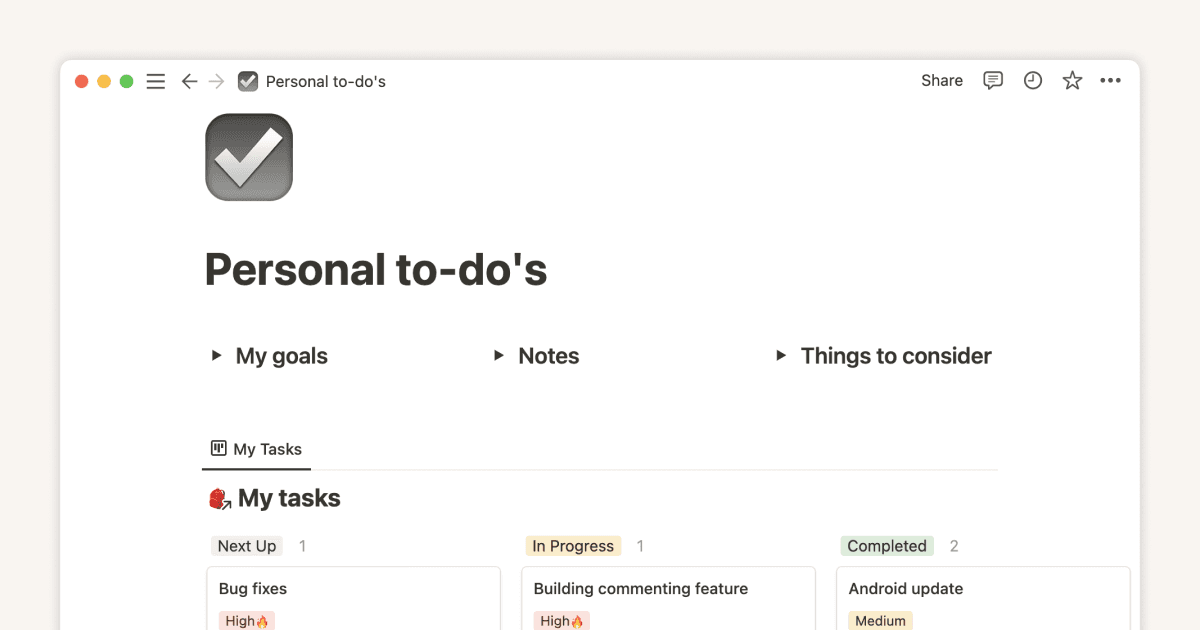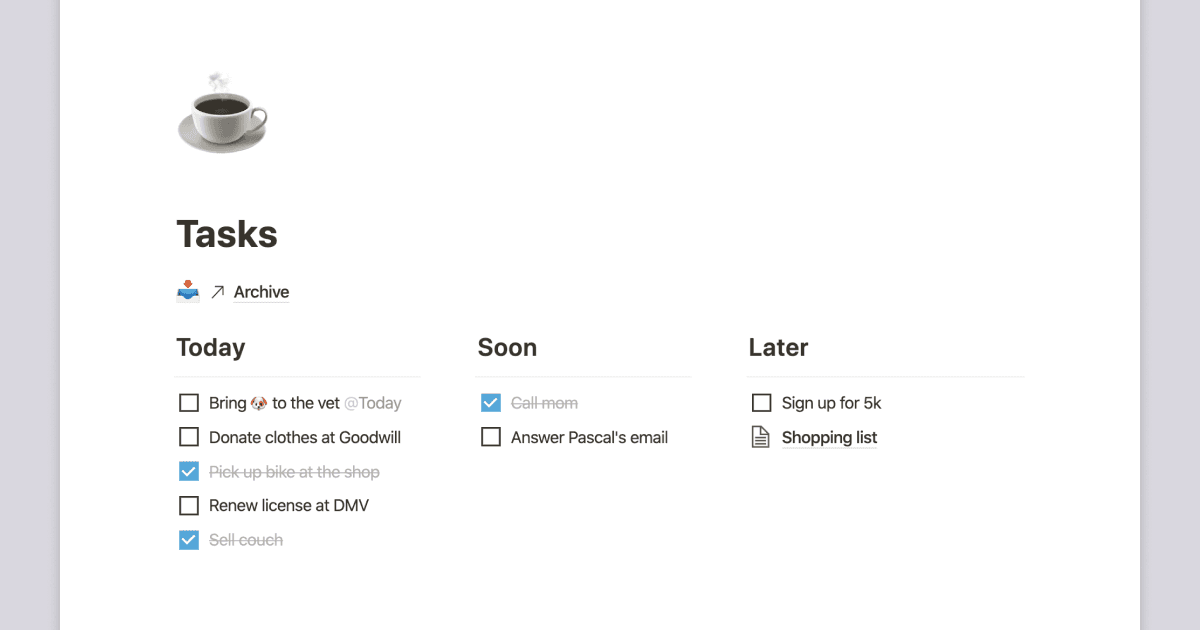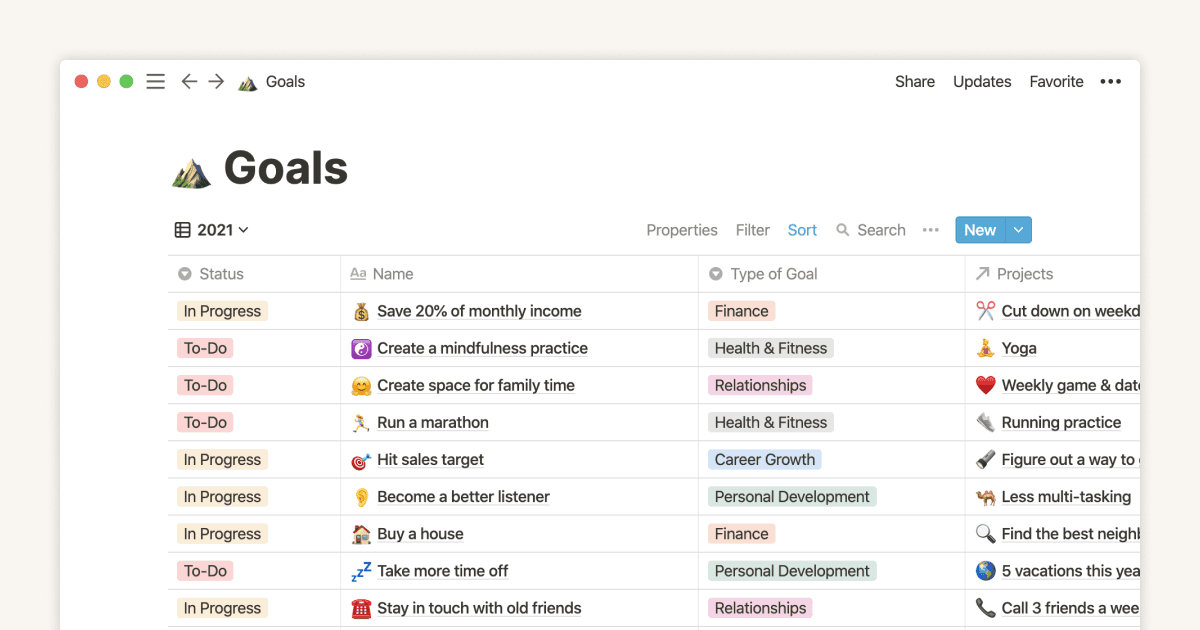Vaccine Tracker

このテンプレートについて
How to use Notion Vaccine Tracker
Set Up Family Members:
Open the People database
Click '+ New' to add each family member
Record Vaccinations:
Navigate to the Vaccines database
Click '+ New' to add a new vaccination record
Set the vaccine name, date taken, and link to the appropriate person
If known, add the duration of the vaccine's effectiveness
Stay Updated:
Regularly check the 'Expires On' column to see when boosters or re-vaccinations are needed
Prepare for Travel:
Before trips, filter the database by family member to ensure all necessary vaccinations are up-to-date