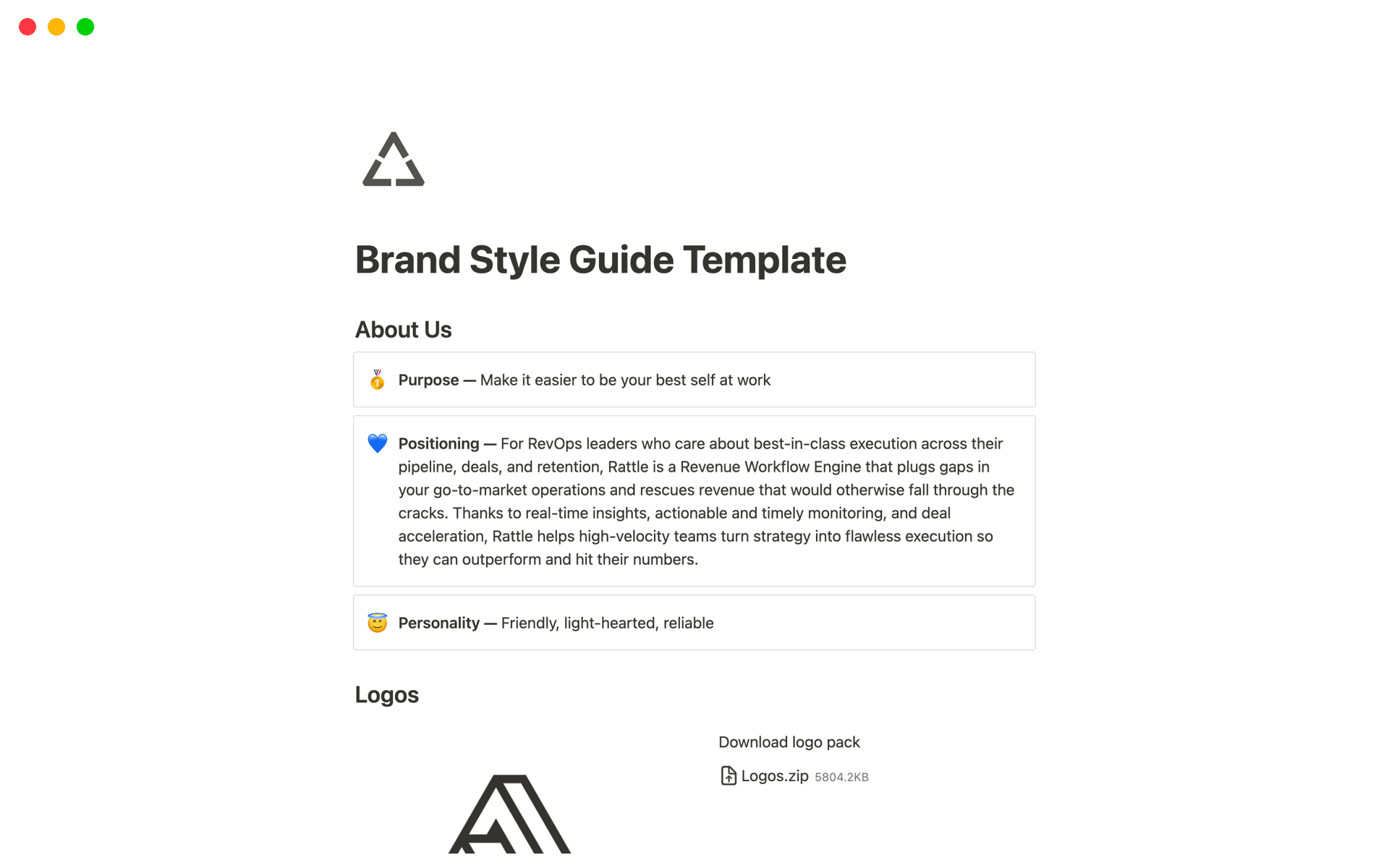Screenshots Organizer

À propos de ce modèle
🔆 WHAT IS SCREENSHOTS OS NOTION TEMPLATE™️?
The Screenshots OS Notion Template™️ is an all-in-one system designed to help designers and creatives organize, categorize, and retrieve their saved screenshots effortlessly. No more messy desktop folders or scrolling endlessly through your phone gallery—this template provides a structured and searchable solution to keep your inspiration at your fingertips.
🔆 WHAT IT DOES FOR YOU
✅ Helps you capture, categorize, and organize screenshots with ease. ✅ Eliminates clutter by linking screenshots to relevant notes and sources. ✅ Provides a powerful tagging system to filter and find inspiration quickly. ✅ Keeps all your UX/UI inspirations, design ideas, and references neatly stored. ✅ Gives you a centralized dashboard to access recent, favorite, and categorized screenshots effortlessly.
🔆 WHAT YOU GET
🚀 Key Features:
📌
Dashboard Page
– Get an overview of your recent, favorite, and categorized screenshots.⚡
Quick Capture Page
– Rapidly add new screenshots and notes with one click.📅
Recent Page
– Quickly access your latest screenshots and notes.⭐
Favorites Page
– Easily find important or saved screenshots.📂
Categories Page
– Organize screenshots by
Work, Personal, and Inspiration
sections.📝
Notes Page
– Store insights, thoughts, and annotations linked to screenshots.🏷️
Tags Page
– Group and filter screenshots based on multi-select tags (UX, UI, Branding, etc.).🗃️
Archived Page
– Store old or no longer needed screenshots, notes, and categories.
🔆 WHO IS THIS PERFECT FOR?
🎨 Designers – Store UX/UI inspirations, typography, branding ideas, and reference materials. 📱 App & Web Developers – Save and organize user interface designs for reference. 📝 Writers & Researchers – Capture useful quotes, charts, and infographics. 📌 Creatives & Visual Thinkers – Collect and categorize visual inspirations in one place.
Stop losing your best design references—use Screenshots OS Notion Template™️ to stay organized, inspired, and efficient! 🚀