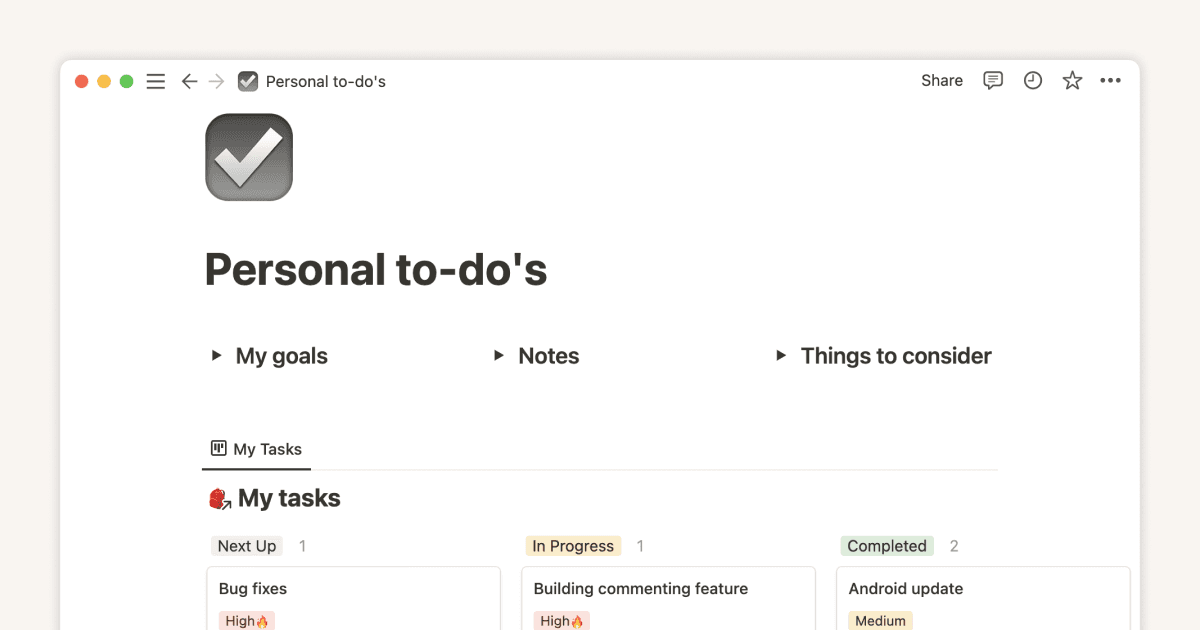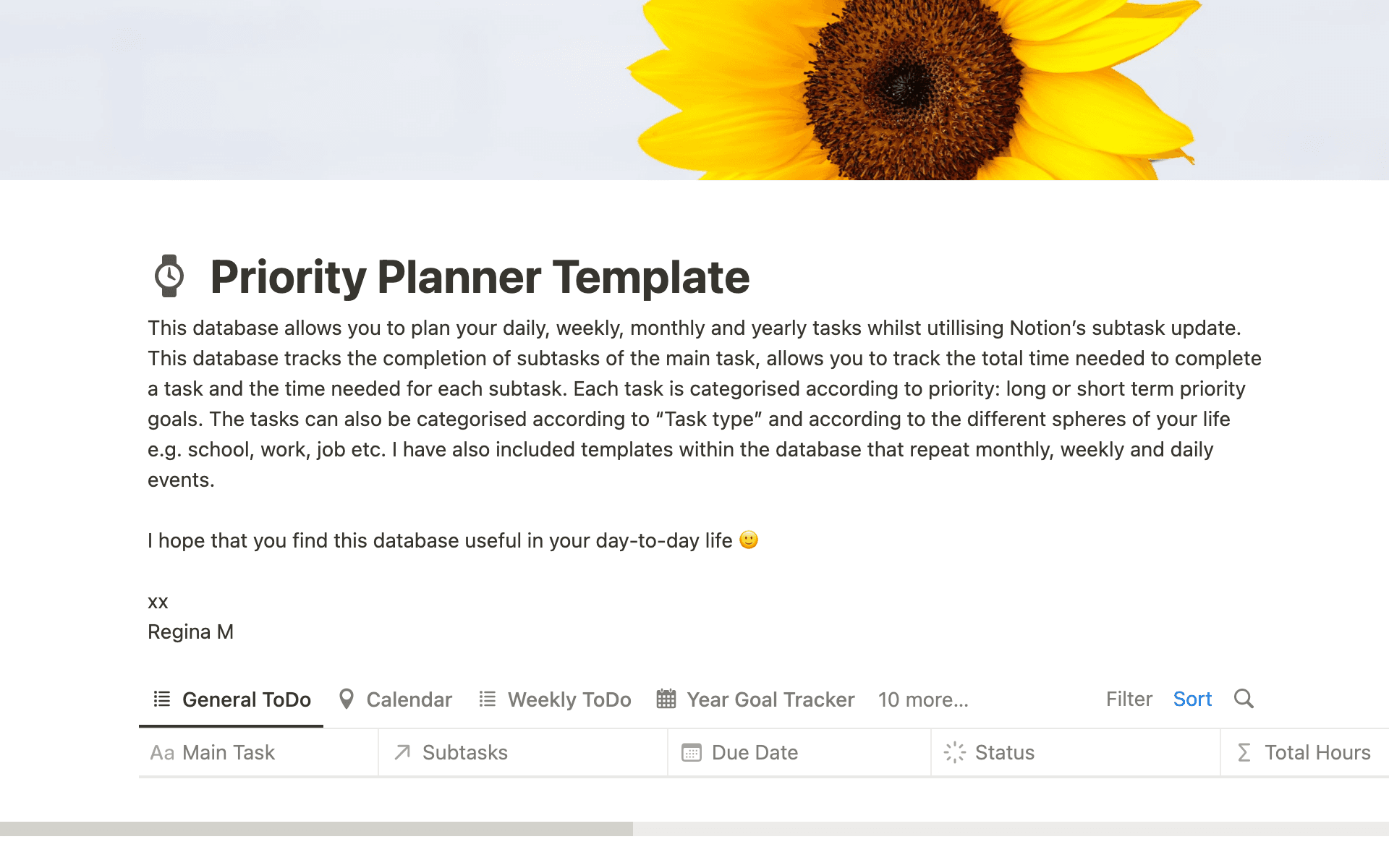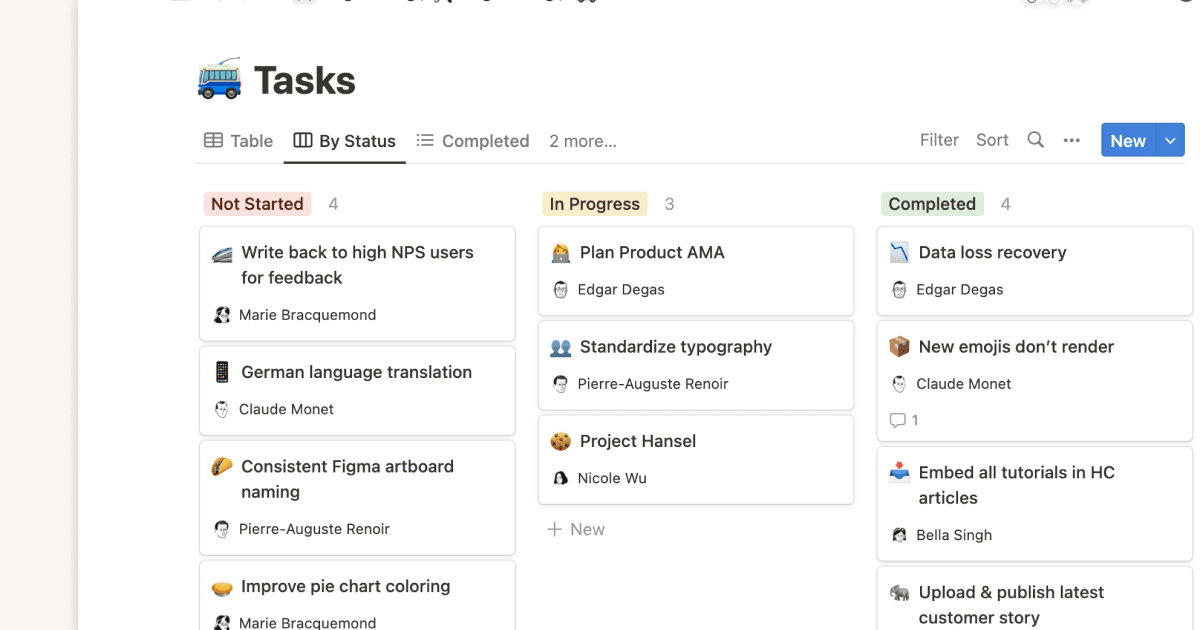Project and Task Management

À propos de ce modèle
Project Task To-Do Manager
✨ Boost Your Productivity! Notion Project Task To-Do Template ✨
Are you finding it challenging to manage complex projects and tasks in your daily routine? Tieqiao is here to help with a straightforward and effective Notion template featuring:
🖱 One-click project and task addition: Quickly add projects and tasks from the "Quick Actions" module on the left side of the template. To make adding tasks to projects even easier, there's a quick task addition button in the project board. These features make it simple and fast, saving you time and effort.
📊 Visualize project progress: Clearly see the project's completion status and track the progress of tasks.
📅 Today's To-Do list: Easily view task priorities and statuses, with a detailed task schedule timeline displayed on the right, helping you efficiently plan each task.
📆 Monthly task board: Organize your monthly tasks by date to maintain a smooth work pace.
If you find this template helpful, click on the right to get it for free. I also invite you to follow me for more useful templates!
FAQs
How to use the template?
Open the template link and click "Duplicate" on the top right corner to add it to your workspace.
Go to [DataBase] Projects and [DataBase] Tasks at the bottom left of the template and clear the data.
Add your projects and tasks through the homepage or directly in the database.
Still have questions?
Send your feedback or queries to my Twitter or email me at qiuyuanliang2023@gmail.com.
Highlights:
One-click project and task addition
Project task completion status
Project task progress tracking
Task priority and timeline arrangement
Monthly task arrangement