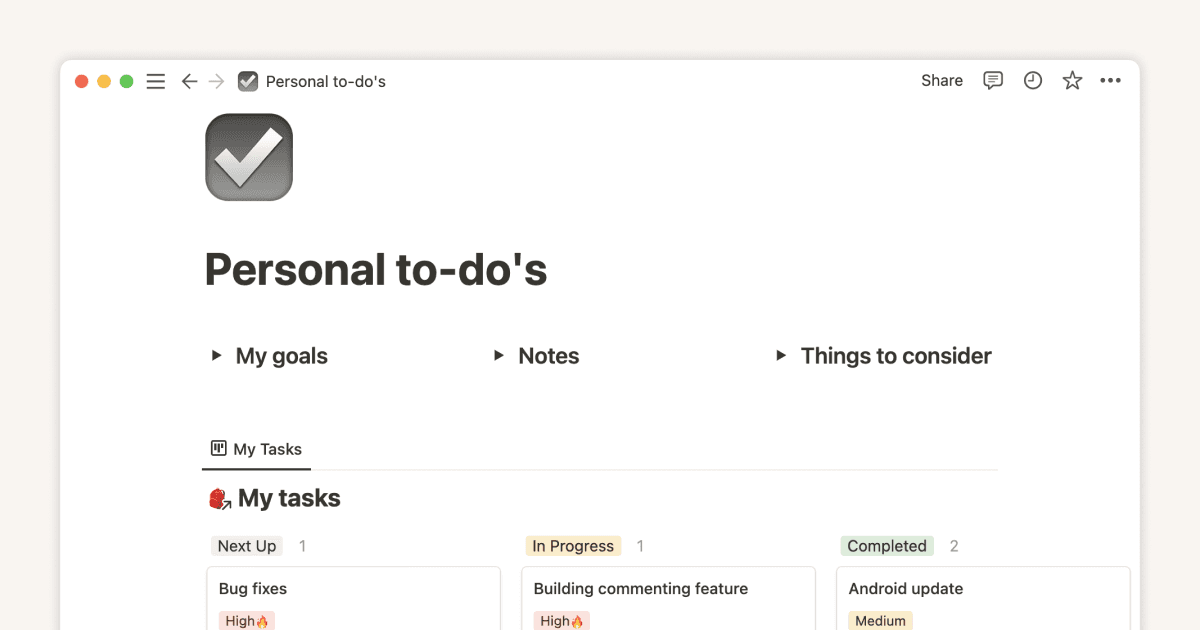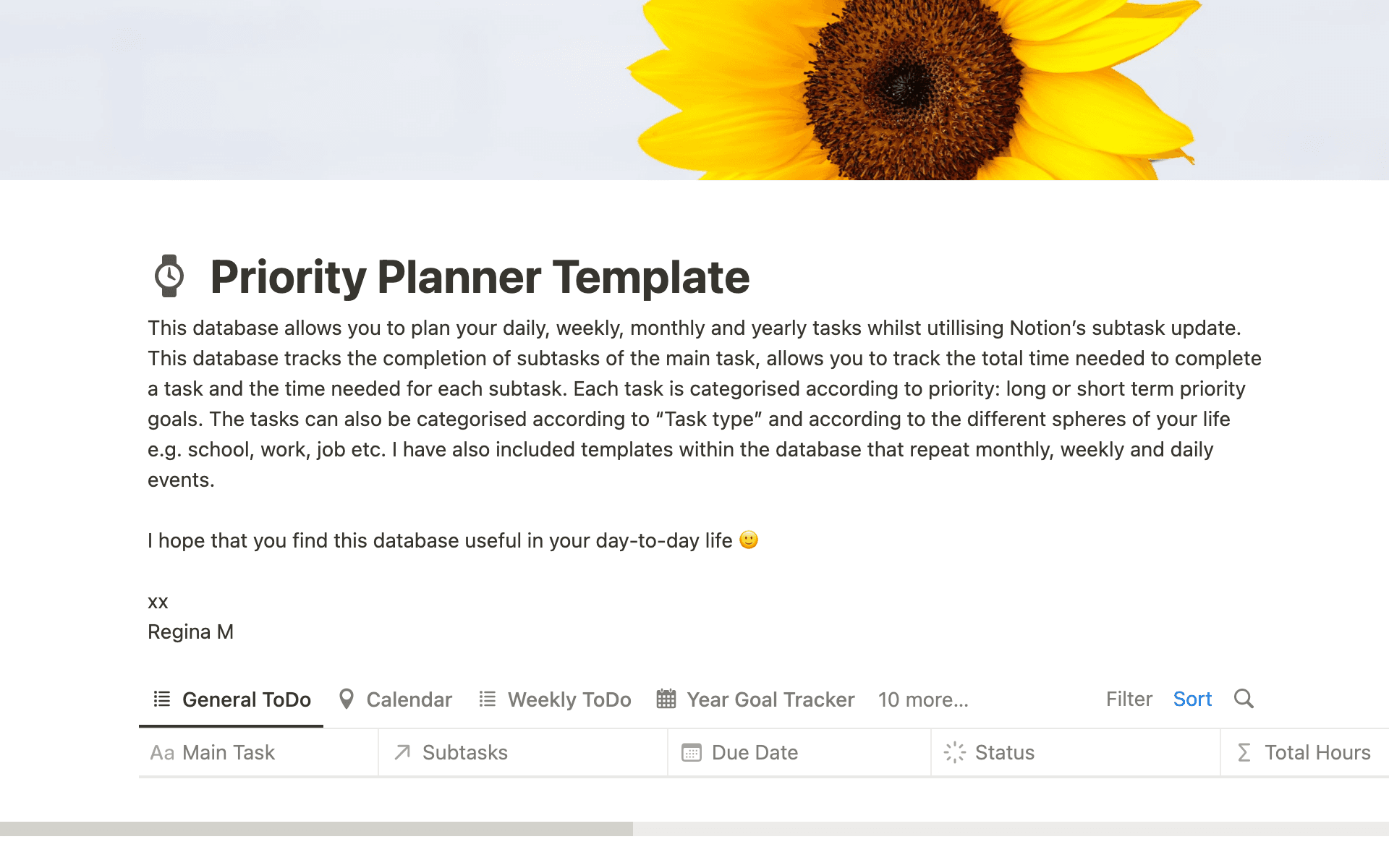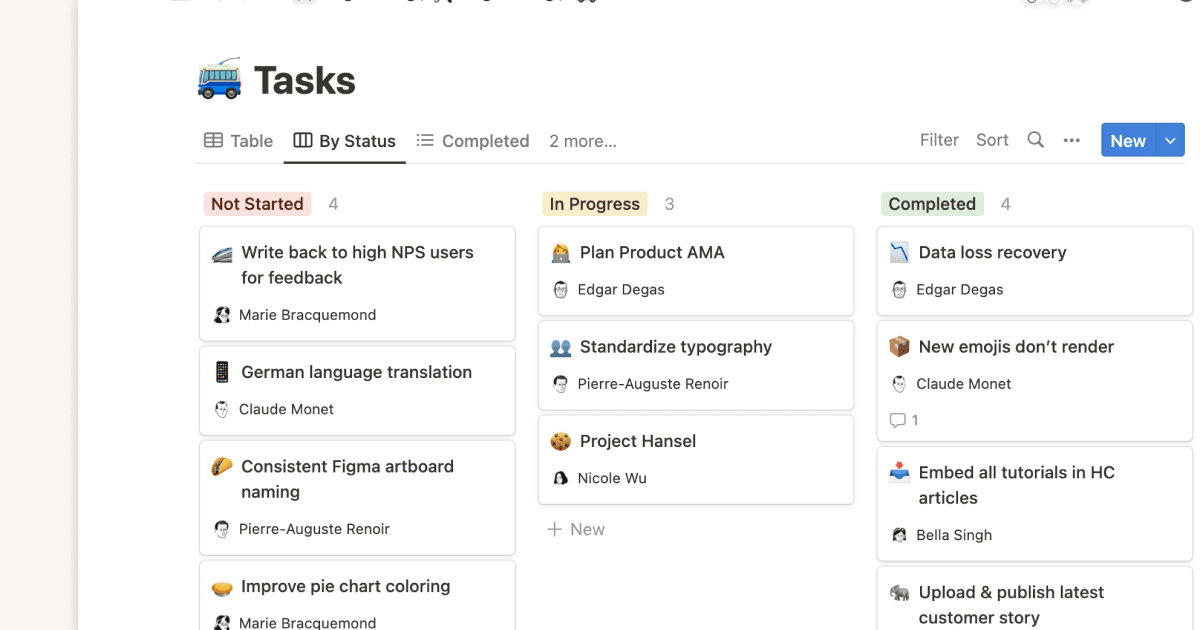Calificaciones y reseñas
Sales Executive
I think I like it. I am using it to pay all my recurring bills and credit cards. The list stays the same each month unless I add of remove one bill (task) from the list. So I can't use Final. And I have no instructions to use Automation. For now, How Do I print the list with all or most columns?W
William Carey · 9 may 2025
Hi William! 👋
Glad to hear you’re putting the template to use!
It looks like you’re using it well, but might be hitting some limitations when it comes to your specific needs.
Here’s the deal:
I’ve built a more subscription focused version of the template based on feedback like yours, simplified, cleaner, and with less noise.
📩 If you want me to send it over, just shoot me an email at [email protected]
or
🧠 Join r/MoodOSCommunity on Reddit and either make a post or send me a DM there.
Once I hear from you, I’ll send you the improved version directly, and you can let me know if you’d like any tweaks for your flow.
Looking forward to hearing from you!

MindBlocks · 23 may 2025
Great and easy to use
Love how the due date reminder changes with time and the coloring, well done.W
William · 10 abr 2025
Appreciate that! I built it to make task management feel smooth and less stressful, glad the reminder system is working for you. If there’s any feature you’d love to see next, let me know on Reddit's r/MoodOSCommunity or via the email on my profile!

MindBlocks · 10 abr 2025
Great
Perfect, but missing one thing for my needs, timeblocks, for exact time and structureY
Youba Haidara · 27 feb 2025
Thank you for the great review! Glad to hear MoodOS is working well for you. Timeblocks are a solid idea, structure and precision are key for productivity. I’ll definitely keep that in mind for future updates! Appreciate the feedback.

MindBlocks · 7 mar 2025