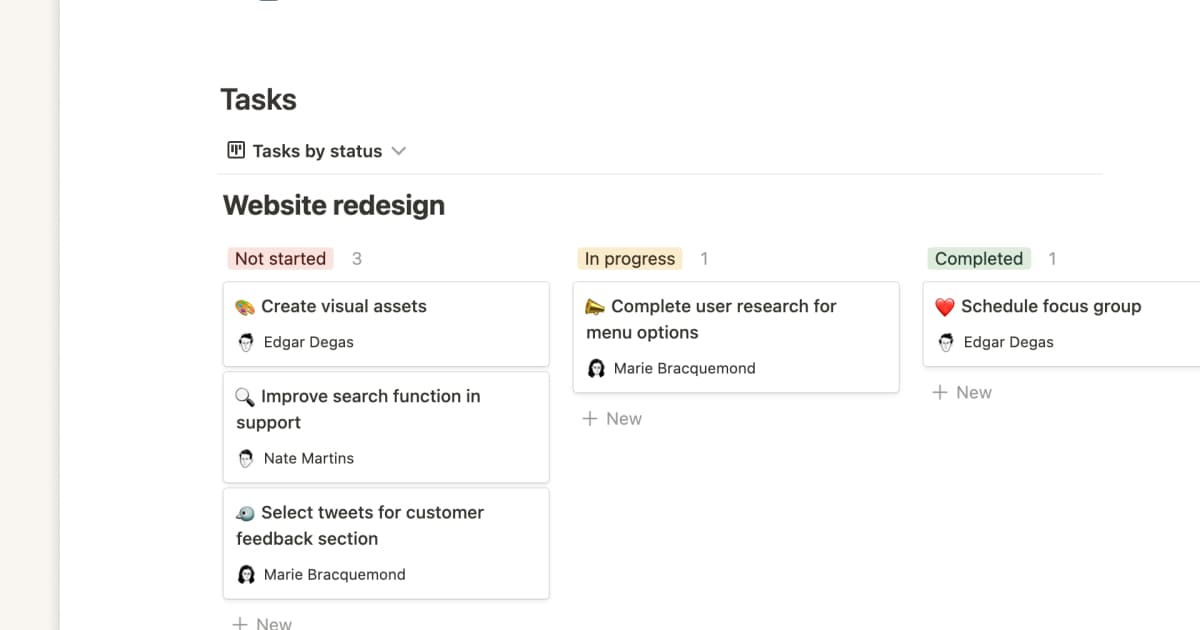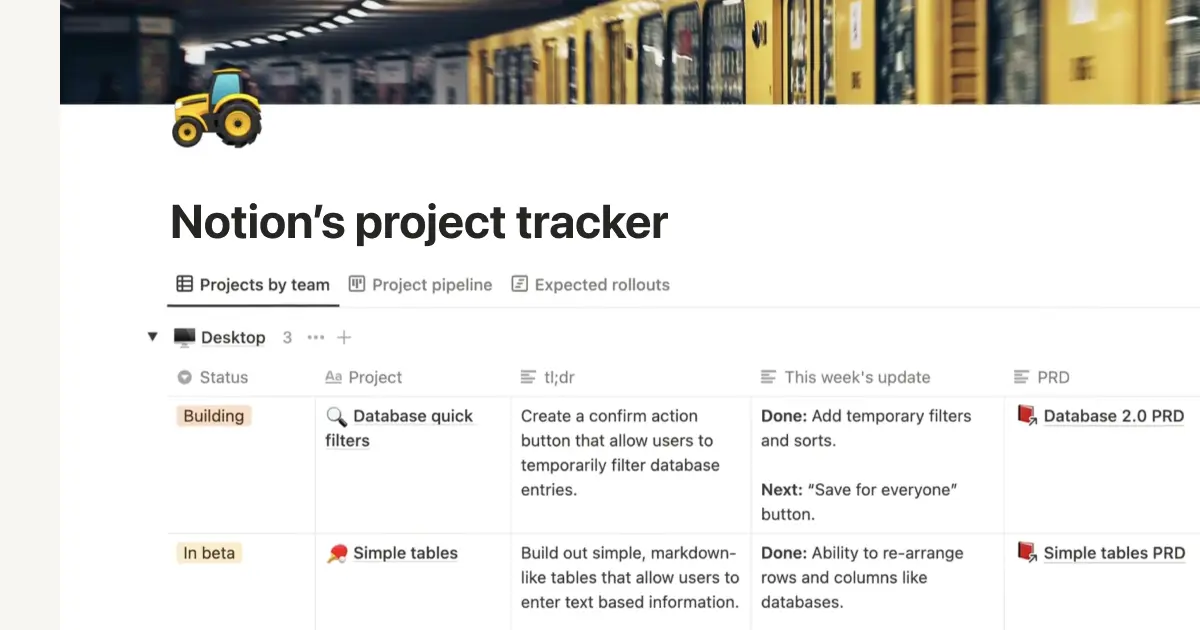User Persona Development

Über diese Vorlage
User Persona Development Template Documentation
This document guides how to use the User Persona Development Template, designed to assist product and design teams in creating and managing user personas. The template consists of two linked pages to support persona creation, tracking, and assignment within product development processes.
Page 1: Persona Information Overview
Purpose:
This page captures essential persona details for understanding user behaviors, needs, and goals. The data from this page will be referenced in various projects and assignments throughout the product lifecycle.
Key Fields:
• Persona ID: A unique identifier for each persona, ensuring every persona is distinct and traceable.
• Persona Name: A name representing a user archetype (e.g., “Emily the Mobile User”).
• Age Range: The typical age group the persona falls into, aiding in defining user behaviors and preferences.
• User Type: The type of user the persona represents, such as a beginner, power user, or mobile user.
• Behavior Patterns: Typical behavior patterns and habits of the persona when using the product.
• Goals: The primary goals the persona aims to achieve by using the product.
• Pain Points: Challenges or frustrations the persona encounters when interacting with the product.
• Persona Manager: The person responsible for overseeing and keeping the persona’s data up to date.
• Notify Persona Manager: A button to send notifications or reminders to the Persona Manager when updates or actions are needed.
Page 2: Persona Development & Assignment
Purpose:
This page tracks the development and use of personas in specific projects. It allows team members to link personas to product development activities, gather feedback, and assign actions related to the persona’s role in the project.
Key Fields:
• Assignment ID: A unique identifier for each persona assignment, ensuring all assignments are distinct.
• Persona ID (Linked): The unique ID of the persona being used, linked to the Persona Information Table on Page 1 for easy reference to core details.
• Project Name: The name of the project where the persona is involved.
• Role in Project: Describes the persona’s specific role in the project, such as user testing, feedback gathering, or prototype review.
• Assigned Team Member: The team member responsible for managing the persona’s involvement in the project.
• Persona Feedback: Feedback or insights gathered from using the persona during testing or product development.
• Next Action Date: The date for the next action required, such as further testing or review.
• Notify Assigned Member: A button that sends notifications to the team member managing the persona’s involvement when next steps are due.
Linking Between Pages
The Persona Development and Assignment Table on Page 2 is linked to the Persona Information Table on Page 1 via the Persona ID field. This ensures all information about a persona in a project is traceable back to core data, allowing for consistency across teams.
Buttons and Notifications:
Both pages feature notification buttons for team members:
• Notify Persona Manager (Page 1): Alerts the Persona Manager when updates or actions are required.
• Notify Assigned Member (Page 2): Sends a notification to the team member responsible for managing the persona in a project when action is needed.
Best Practices for Using the Template
1. Keep Persona Information Up-to-Date: Regularly review and update the Persona Information Overview page, particularly when product features or user behaviors change.
2. Link Assignments Appropriately: Ensure that the Persona ID on Page 2 is correctly linked to the corresponding persona on Page 1 for accurate tracking.
3. Use Notifications for Timely Actions: Use the notification buttons to keep team members informed of upcoming actions or reviews.
4. Gather and Review Feedback: Regularly collect feedback from personas involved in testing or development and store it in the Persona Feedback field on Page 2. This feedback is essential for refining both the persona and the product.
The User Persona Development Template helps teams efficiently manage personas, ensuring meaningful integration into product development efforts. It provides a structured approach for creating, assigning, and managing personas throughout the project lifecycle.