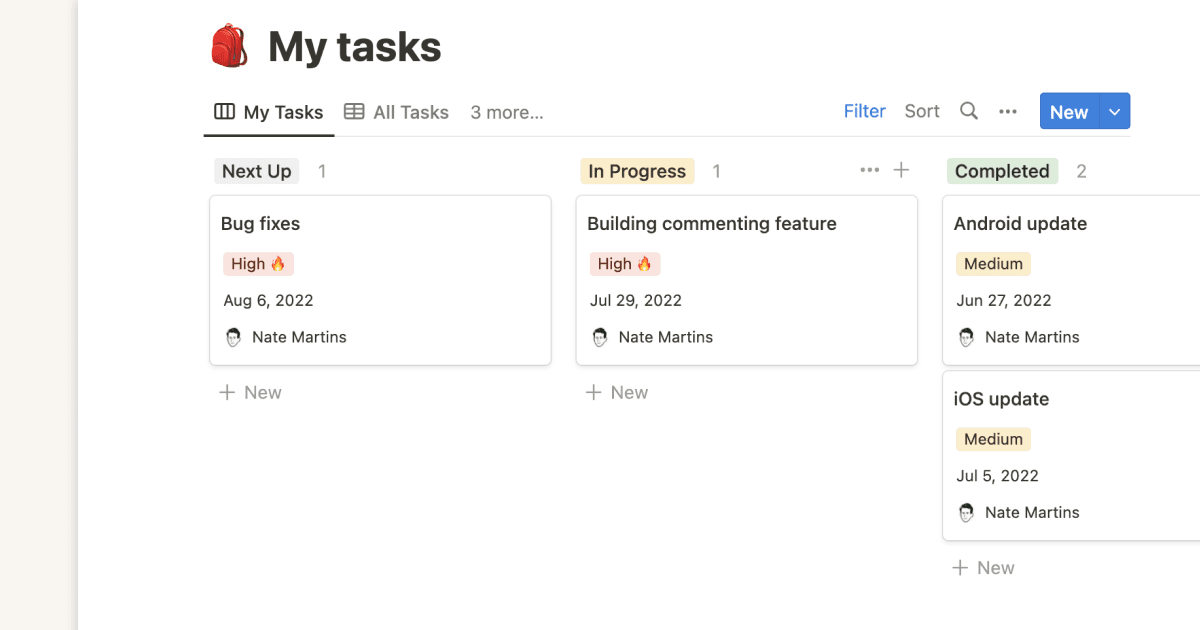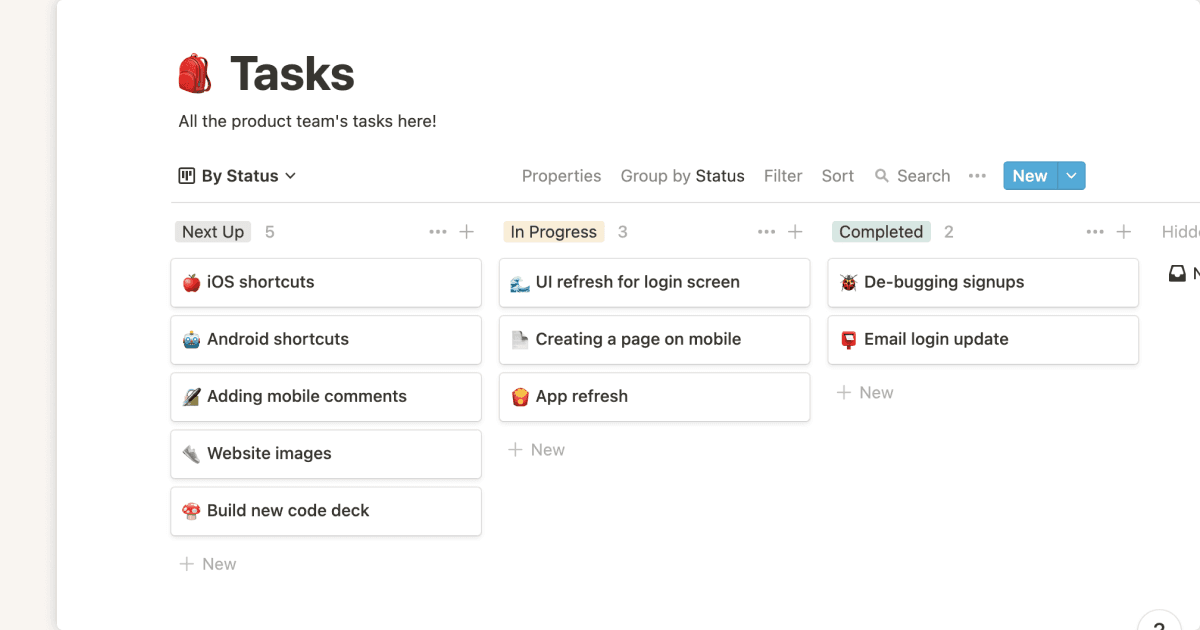Task Manager

Über diese Vorlage
The Notion Task Manager is a versatile system that leverages the power of the Notion platform to create a customized and efficient workflow for managing tasks and projects.
Here's a breakdown of its key features and capabilities:
Core Functionality:
* Task Creation and Organization: Easily create individual tasks with detailed descriptions, due dates, assigned individuals, and priority levels. Organize tasks into projects, categories, or any other structure that suits your needs.
* Flexible Views: * Table View: Ideal for a list-based approach, providing a clear overview of tasks and their associated details.
* Board View: Emulates Kanban boards, allowing you to visualize task progress through stages like "To Do," "In Progress," and "Done."
* List View: Presents tasks in a simple, chronological order.
* Calendar View: Visualizes tasks on a calendar, providing a clear picture of deadlines and scheduling conflicts.
* Collaboration and Communication: Seamlessly collaborate with team members by assigning tasks, leaving comments, and @mentioning colleagues for quick updates.
* Customizable Workflows: Create unique workflows tailored to your specific needs and preferences. For example, you might design a workflow for managing daily to-do lists, tracking project milestones, or organizing recurring tasks.
* Integration with Other Notion Features: Leverage other Notion features like databases, wikis, and documents to create a comprehensive and interconnected workspace.
Benefits of Using Notion as a Task Manager:
* Customization: Notion's flexibility allows you to create a system that perfectly aligns with your unique work style and project requirements.
* Versatility: Beyond task management, Notion can serve as a central hub for notes, documents, wikis, and other essential work materials.
* Powerful Features: Utilize features like formulas, databases, and integrations to automate tasks, generate reports, and streamline your workflow.
* Centralized Workspace: Keep all your work in one place, eliminating the need to juggle multiple tools and applications.
Getting Started:
* Create a Notion Account: If you don't have one already, sign up for a free Notion account.
* Explore Templates: Notion offers pre-built task manager templates that you can customize and adapt to your needs.
* Build Your Own System: Alternatively, you can create your own task management system from scratch using Notion's building blocks.
* Experiment and Iterate: Continuously refine your system based on your experiences and feedback.
Key Considerations:
* Learning Curve: While Notion is user-friendly, it may require some time to learn its full capabilities and build a robust task management system.
* Complexity: Over-complicating your system can lead to confusion and inefficiency. Start with a simple setup and gradually add features as needed.
By effectively utilizing Notion's features, you can create a powerful and personalized task management system that enhances your productivity and streamlines your workflow.
Disclaimer: This information is for general knowledge and informational purposes only. It does not constitute professional advice.