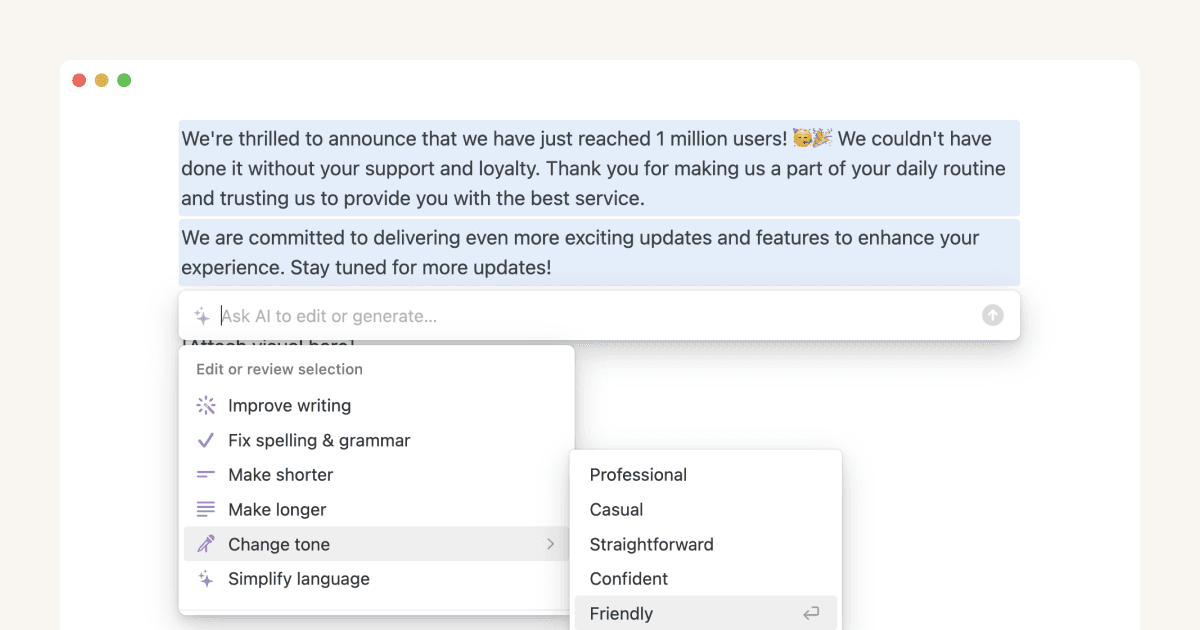Receipt Organizer

Über diese Vorlage
🔆 WHAT IS RECEIPT TRACKER NOTION TEMPLATE™️
The Receipt Tracker Notion Template™️ is a powerful Receipts Managing and Expenses Tracker system designed to help you organize, track, and categorize receipts effortlessly. Whether you're managing personal expenses, business purchases, or tax-related receipts, this template simplifies the process while ensuring you never lose track of important transactions.
🔆 WHAT IT DOES FOR YOU
✅ Centralizes All Receipts – Keep digital copies of all receipts in one secure place.
✅ Tracks Expenses & Incomes – Maintain a clear record of your spending, refunds, and earnings with categorized views.
✅ Manages Warranties – Get automatic tracking for warranty expiration dates to avoid missing claims.
✅ Simplifies Tax & Reimbursements – Easily identify tax-deductible receipts and business reimbursements with built-in filters.
✅ Provides Smart Views for Better Management – Track receipts by time, payment method, category, or status for quick access.
✅ Quick Capture Functionality – Add receipts on the go via list, table, or gallery views.
✅ Visually Organizes Receipts – Use a Gallery View to store and review receipt images.
✅ Filters & Groups Receipts – Organize receipts by tags, business vs. personal, and expense type for better insights.
🔆 WHAT YOU GET
When you start using this Notion Receipt Tracker™, you gain access to a feature-rich Receipts Managing system, including:
📌 Smart Receipt Management
🗂️ Receipts Database – A centralized place to store, track, and categorize all receipts.
📸 Quick Capture Options – Add receipts using list, table, or gallery views for easy access.
🔗 Upload & Store Digital Copies – Save scanned receipts, PDFs, or images for future reference.
📍 Tags & Categories – Organize receipts by business, personal, tax, warranties, and more.
💰 Expense & Income Tracking
💳 Expenses Tracker – Monitor where your money is going and identify spending patterns.
📈 Income Tracker – Log and categorize income sources separately from expenses.
🔄 Refund Management – Keep track of returned items and ensure you receive refunds.
💵 Payment-Based View – Filter receipts by cash, credit, debit, digital payments, or bank transfers.
🔧 Advanced Features for Smart Tracking
⏳ Time-Based Dashboard – View receipts from today, this week, or this month with automated filters.
🛠️ Warranty Expiry Tracker – Stay informed about expiring warranties and prevent loss of coverage.
✅ Tax-Deductible Filter – Identify tax-related expenses to simplify tax filing.
📊 Insights & Analytics – Use category rollups to see total spending in different areas.
📂 Organization & Archiving
🗄️ Archive System – Declutter your dashboard by moving older receipts into archives.
📷 Gallery of Receipts – Visually browse receipts via image-based views.
🚀 Quick Add Buttons – Speed up data entry with pre-configured new expense, income, and refund buttons.
🔆 WHO IS THIS PERFECT FOR?
This template is ideal for:
✔️ Small Business Owners – Keep track of business purchases, invoices, and reimbursements.
✔️ Freelancers & Entrepreneurs – Easily categorize expenses for tax filing and client billing.
✔️ Influencers & Content Creators – Monitor affiliate earnings and sponsored income.
✔️ Students & Professionals – Manage personal spending and monthly budgets.
✔️ Corporate Employees – Track work-related expenses for easy reimbursements.
✔️ Families & Households – Organize receipts for groceries, bills, and warranty-covered products.
✔️ Anyone Who Wants Financial Clarity – Gain control over income, expenses, and receipts management effortlessly.
🚀 Start using the Receipt Tracker Notion Template™️ today and take control of your financial records!