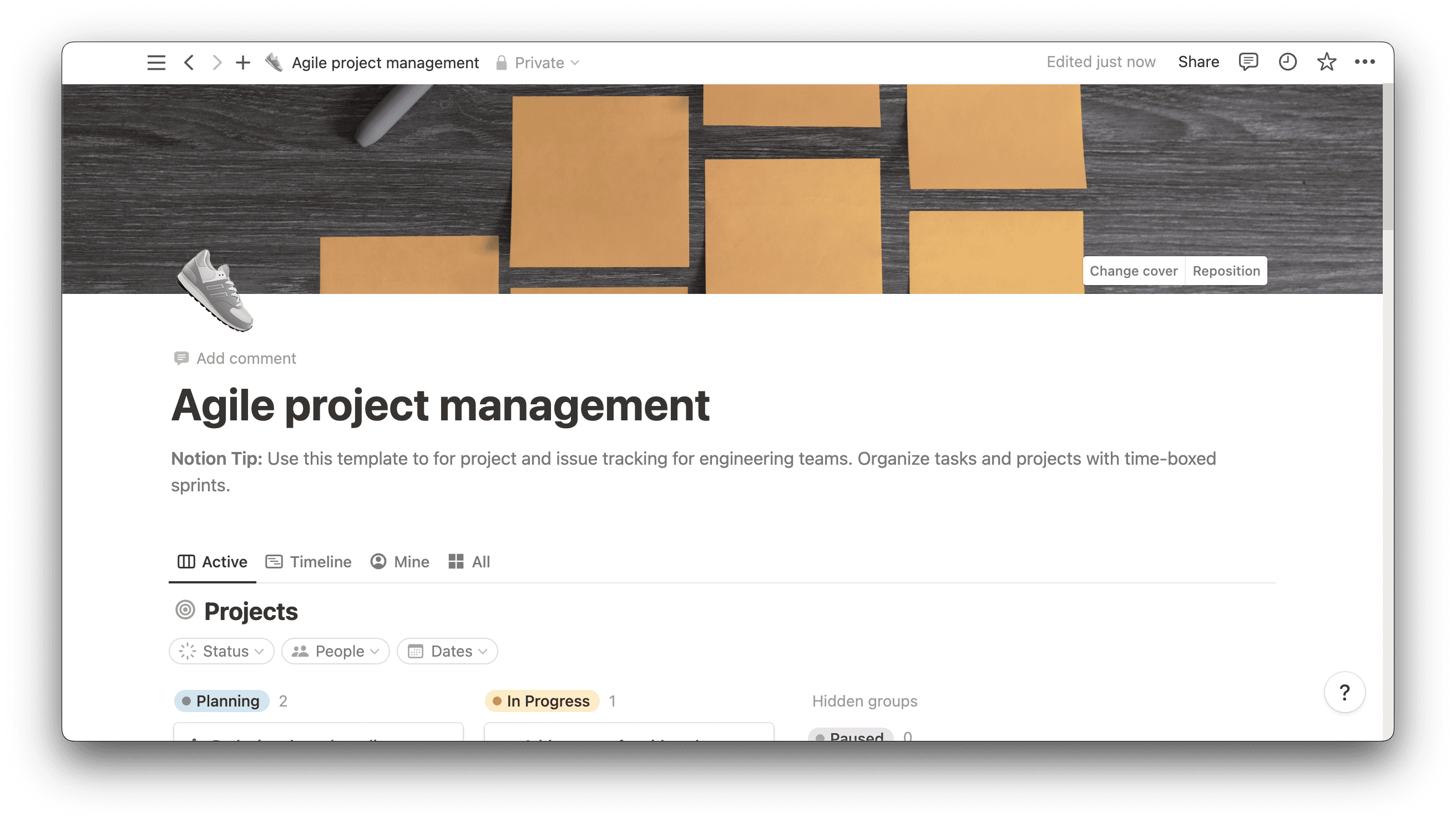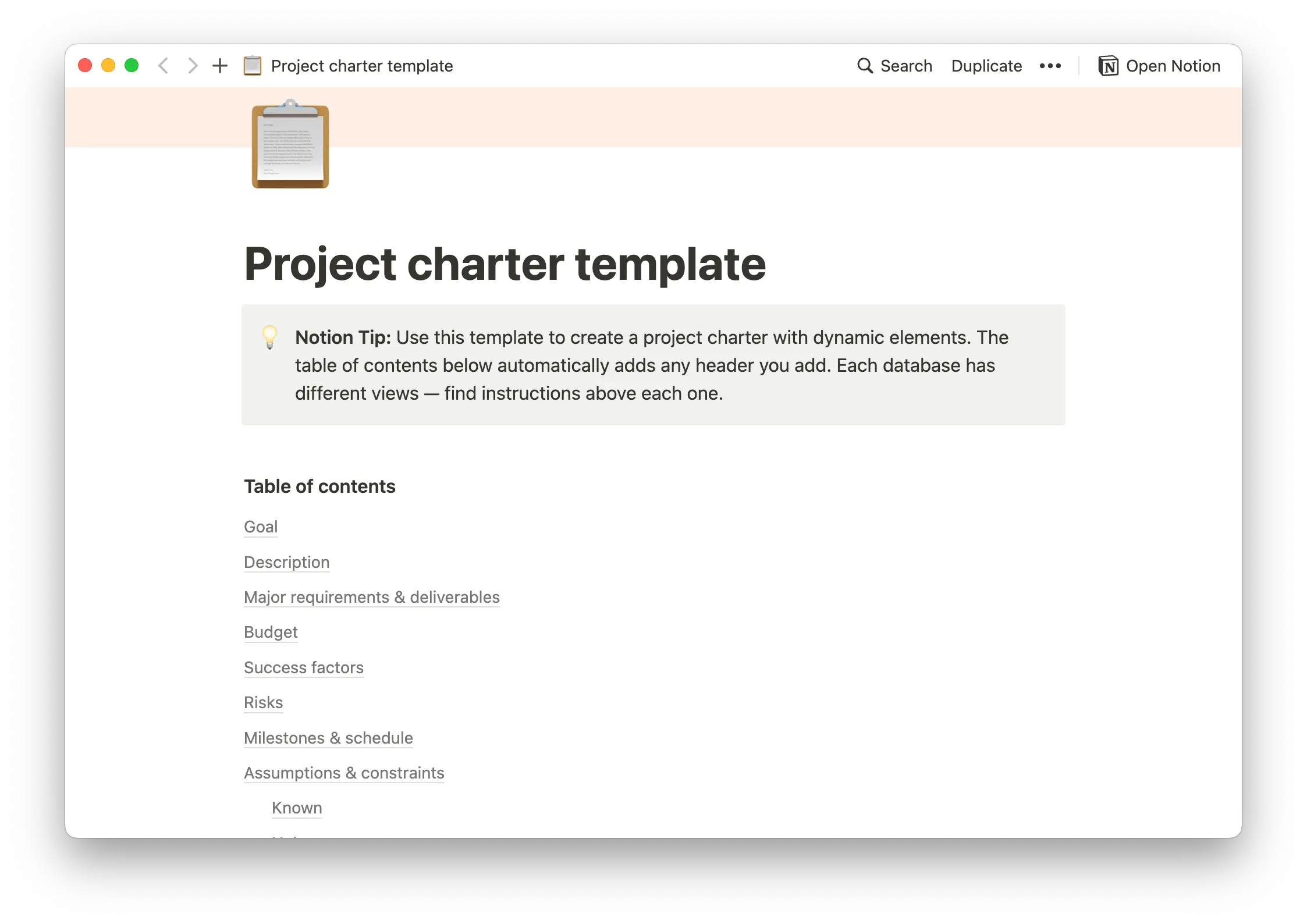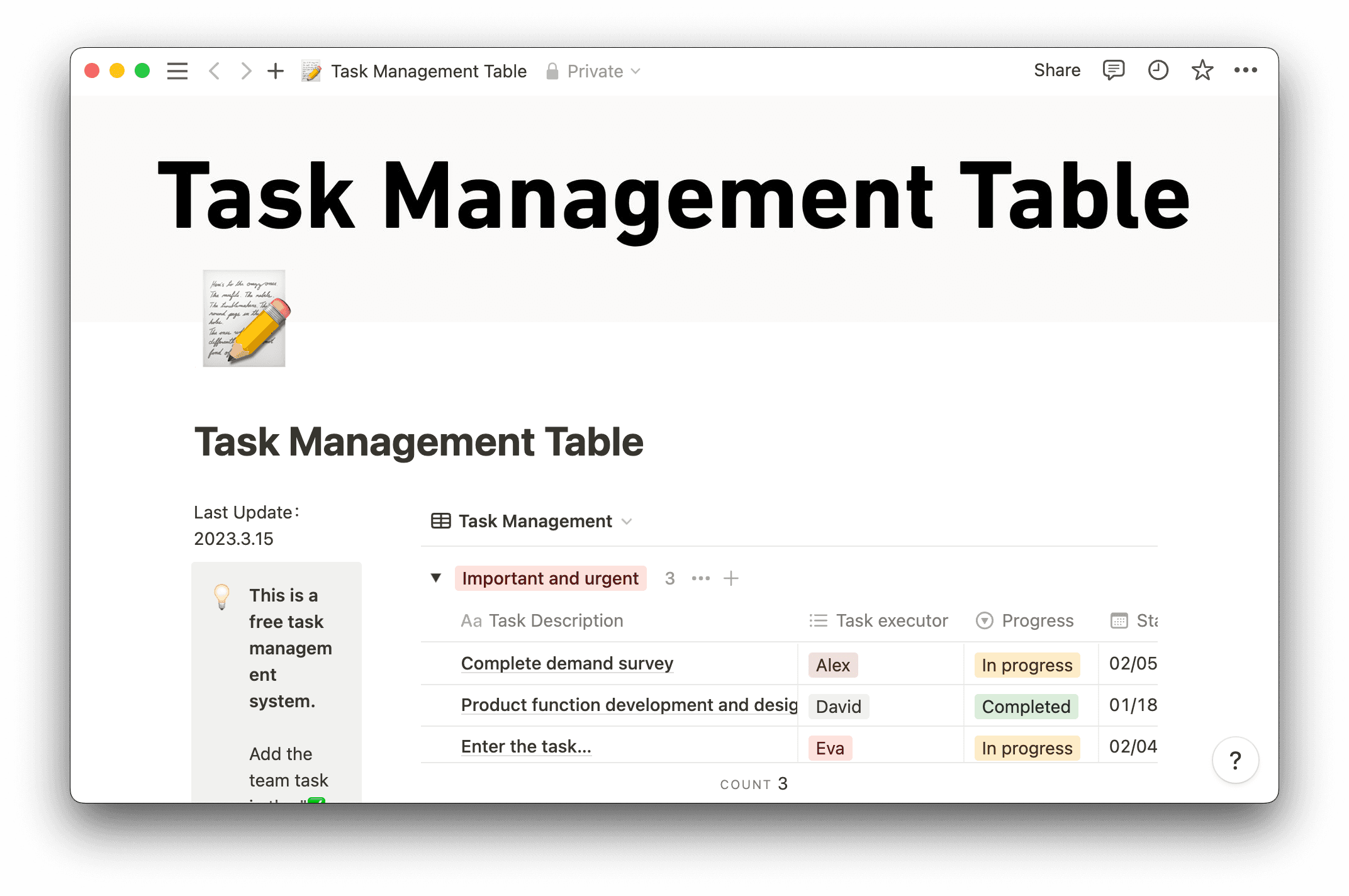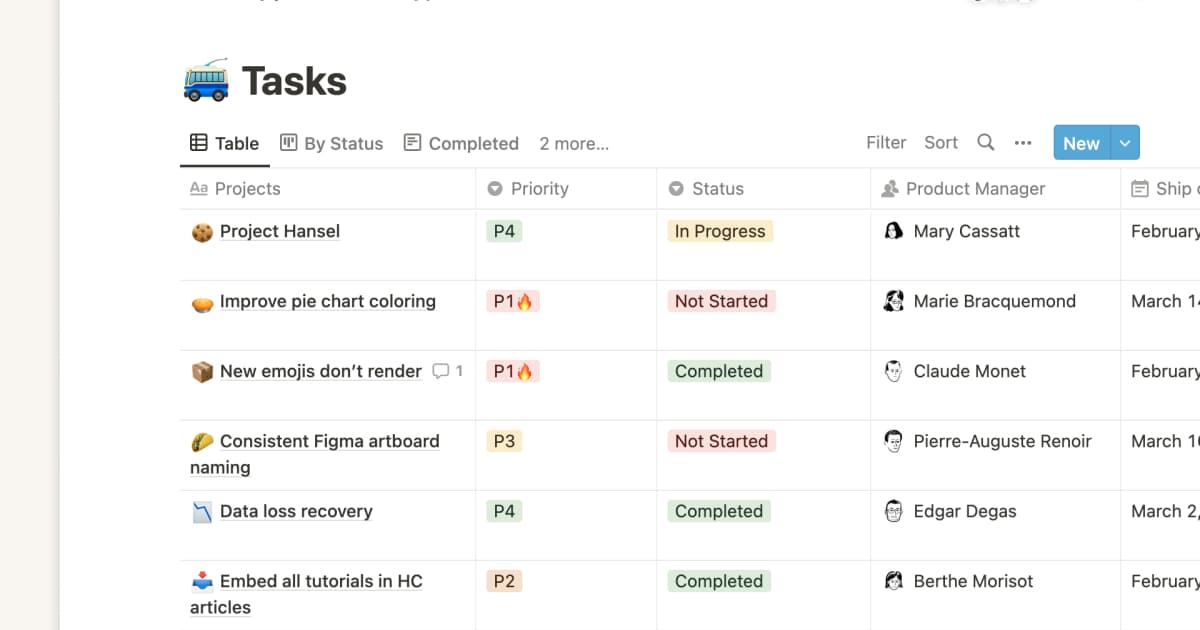The startup landscape cannot be described with the famous line from “Field of Dreams” — “If you build it, they will come.” As nice as that would be, building a thriving company with a successful product takes a lot more work, much of which is managing projects.
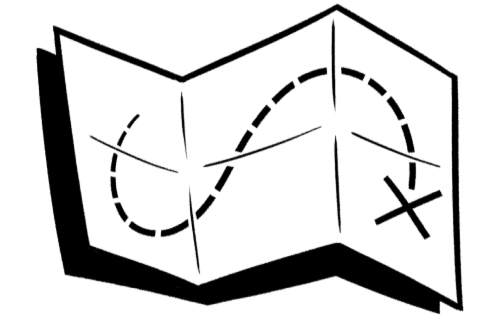
Good project management can help startups succeed by keeping their projects on budget and on schedule. It also helps keep teams aligned on what needs to be done, who is responsible for which tasks, and it allows them to collaborate more efficiently while keeping them focused on the goals of the project and product.
Startup founders don’t need to be expert project managers themselves, but knowing the phases, principles, and key skills of project management will help them work more efficiently with their teams and increase their chances of success.
What is project management?
Project management is the process that is used to lead a team toward successfully completing a project, including guiding them through all activities involved, such as figuring out how to achieve success despite constraints, determining what defines success, assigning responsibilities, and communicating progress and setbacks.

One key aspect of project management is that the projects are temporary with defined start and end dates. Project management can be used for short and simple projects or large and complex projects, but it’s not applicable to ongoing operational and daily tasks like monthly accounting.
There are a number of approaches to project management, such as critical path, lean, and product-based, but they all have three common points of focus that help determine project success — time, cost, and quality. Project management enables teams to achieve their goals in those three areas while using the resources available as efficiently as possible.
Start with documenting the big picture
You may have an idea for a product that you want to use to launch a company, but it’s important to first define what it is you’re trying to achieve. Without doing this, there’s no telling what the end result might be.
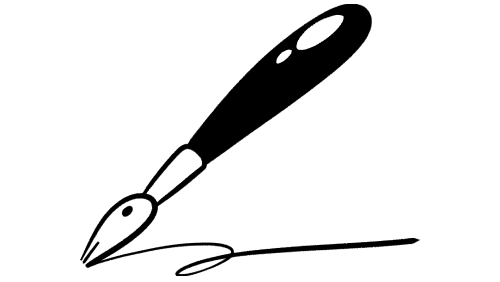
Defining your product sets the stage for your product’s project management lifecycle. It helps you document your vision, set goals, establish your target audience, determine limitations, and consider what resources you’ll need.
This step provides context to the stakeholders you need support from and the team who will work on the project right from the beginning. It also serves as your north star and helps you remain focused on your goals so you can prevent scope creep and keep your projects on track.
Techniques for defining your product
There are many ways you can go about defining your product before diving into the project management process. Here are a few we like to use.
Product vision board. A product vision board is a planning document where you outline your vision for the product, the target customers for your product, the user need or issue that your product solves, the product’s main features, and the business goals it helps you achieve.
 Keeping the board concise allows startups to focus on their overarching goals.
Keeping the board concise allows startups to focus on their overarching goals.Product requirement document. A product requirement document provides context to stakeholders and team members about what the product is, what goals you’re trying to achieve, your key performance indicators, and constraints and dependencies.
Project charter. A project charter includes the goals of your project, a description of the problem you’re trying to solve, major requirements and deliverables, success factors, milestones, assumptions and constraints, a list of the team working on the project, and an approvals sign off.
With all of these techniques, the objective is to create a concise, high-level overview of what the product or project is so that someone unfamiliar with it could read it and have the context they need to understand what you’re working to achieve. It’s the TL;DR version of project management.
These planning documents can be created on a piece of paper, a whiteboard, or in a spreadsheet, but we feel that a customizable, all-in-one workspace that’s accessible by all team members wherever they work is best.
Now, with your product defined, you’re ready to start the project management process.
The 5 phases of project management
There are many different types of project management that are unique to specific fields, but at a core level, the project management lifecycle includes five key phases: initiate, plan, execute, monitor and control, and close. Some companies opt to rename the phases to better suit their industry or their projects, or they may choose to add or remove phases as necessary.
Initiate
The initiation phase of the project is where the project manager determines the nature, scope, feasibility, and parameters of creating the product. It’s also where the product vision board, product requirement document, or project charter come into play.

This phase includes completing project initiation documentation, including a project proposal, project goals, project scope, an estimated project schedule and budget, product and work breakdown structures, a responsibility assignment matrix, financial analysis, and more.
This documentation should be thorough because this is where the project manager is trying to get initial stakeholder approval for the project, address potential roadblocks, and make sure a successful project can be expected. Additionally, a lot of the documentation created in this phase will be referenced throughout the duration of the project.
Plan
During this phase, the project manager will determine how much time, funding, and resources are needed for the project, as well as the level of work needed from each team member and how risks will be managed.
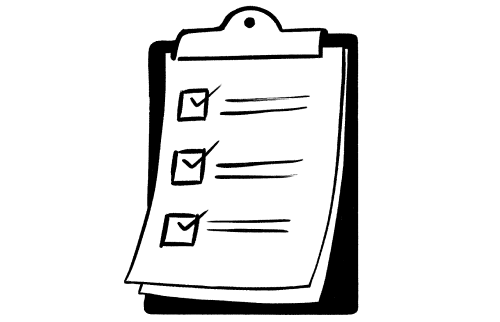
The project manager selects the project management methodology that is best to use for the project, such as waterfall or agile project management, and develops a budget and schedule. They will break down the project into specific tasks, decide who will complete each task, and how long they will have to complete it.
In addition to the project budget and schedule, documentation within this phase will likely include a Gantt chart or another method of creating a visual timeline, a communication plan, and a risk management plan. In the planning phase, it’s also important to figure out how performance during the project lifecycle will be measured so your project manager can tell if the project is on track.
Execute
The execution phase of project management is when the work gets completed to produce the project’s deliverables. Start it with a kickoff meeting for the project team to communicate what everyone’s assignments and responsibilities will be and provide them with the documentation they’ll need to complete their tasks.
The project manager will coordinate the workflow and manage resources throughout this phase, including the team completing the work and the budget. They will communicate project updates, such as setbacks and milestones, to the stakeholders and team, and they’ll record and maintain project documentation.
Maintaining project documentation is a key part of project management that provides a paper trail to refer back to and helps identify successes and failures. The project manager will use that information to lead status meetings with the team and stakeholders to keep them informed and aligned throughout the execution phase.
Monitor and control
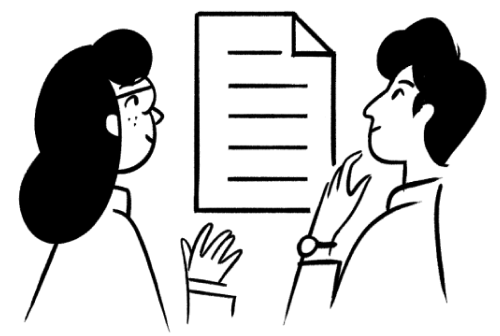
The monitor and control phase happens concurrently with the execution phase. It includes tracking key performance indicators, SMART goals, budget, schedule, and scope. The project manager will determine whether or not the project is meeting the objectives of the stakeholders and if deliverables are meeting quality standards.
During this phase, the project manager will modify and update the project schedule, budget, and plans as needed to accommodate changes. They will watch for problems and issues, like those from their risk management plan, and work to address them to get back on track and reduce delays and budget overages as much as possible.
Close
The closing phase of project management is where the project manager wraps up all work to reach project completion and project delivery. The project manager will get the final product and deliverables formally approved, complete project review documentation or reports, settle any contracts still open, and archive files and documents.
The project manager may hold a final meeting with the team to reflect on successes and failures so they can identify what lessons were learned and can be applied to future projects. They might also choose to recognize key members of the team who made significant impacts.
Key principles of project management
With an understanding of the phases of project management and what happens in each phase, there are still a number of foundational principles that will help you understand the importance of the phases.
Prepare thoroughly
The front end of the project management process — initiation and planning — is critical. Don’t skimp on these phases or try to hurry your project manager through them since these project goals serve as your guiding star.
Similarly, carefully setting your key performance indicators, defining team roles and responsibilities, selecting the right methodology, and creating the budget and schedule will help ensure the execution phase of the project and resource management go smoothly. Skipping parts of the initiation phase or failing to adequately plan can result in your project going over budget, missing deadlines, or coming up against unexpected risks that can result in major setbacks.
Be realistic about time
When you’re excited about a project, it can be easy to focus solely on the finish line and try to push for things to happen quickly, but that can increase project risk. Giving your team the appropriate amount of time they need is an investment in the success of your final product and will reduce the possibility of failure.

If team members aren’t given enough time to complete their tasks during the execution phase, you’re likely to miss your target project delivery date. Rather than making arbitrary estimates of how long each task will take, afford your project manager the time to reach out to team members to get input on the amount of time they need to complete work — especially if it’s in addition to their other regular job duties.
Get the right team
Make sure you have the right team in place to be able to successfully complete your project and make it clear what’s expected of the team. Select team members with the best skillsets for the needs of the project and assign tasks based on who is the best fit for each task, as well as who has the capacity to complete it. If employees who are less experienced are chosen to participate, make sure a more experienced supervisor can guide them.
Part of having the right team is making sure each team member knows what they are responsible for and where they can find any project documentation they’ll need to keep track of their work and responsibilities. They also need to know who else is on the team, whom they should go to for questions about various aspects of the project, who needs to be kept updated, and who needs to approve items before moving forward.
Create a sense of ownership
Fostering a sense of ownership with your team has benefits that are useful beyond the project management process but can be especially important to the success of your projects. When team members have a sense of ownership over their work, it helps them feel invested in the success of the projects they work on and in their company.
In order to do this, it’s important for the project manager — as well as others in leadership roles — to demonstrate their own ownership. They can show this through modeling accountability and responsibility in their own work, such as being transparent about times they make mistakes and discussing how they’ll address them going forward. You can also recognize team members who display ownership and accountability to help motivate them, which provides additional examples to the rest of the team.
Managing risks in project management
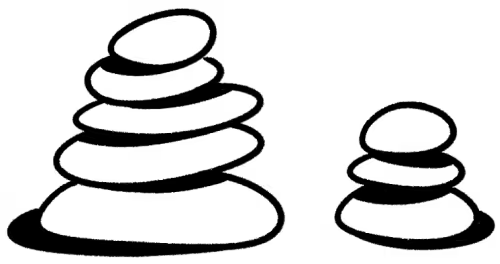
Every project comes with risks, and neglecting to prepare for them leaves you vulnerable to setbacks that could result in failure. Managing risks in project management starts with a risk assessment during the planning phase.
Once your team has been selected, involve key members with different perspectives and experience levels to help determine as many up-front risks as possible. If it’s feasible, invite the entire team to participate. Have participants note where and when in the process the risks they brainstorm are most likely to occur and what the best-case and worst-case scenarios for those risks may look like.
For each risk, come up with a rating system for how likely it is to happen and what level of impact the risk holds, such as a 1–5 scale or rating them by low, medium, or high. For example, pretend your product is an app that includes third-party integrations, like a map, and the estimated cost of the integration was much lower than the actual cost. You might note integration costs as a risk with a medium likelihood and a high impact.
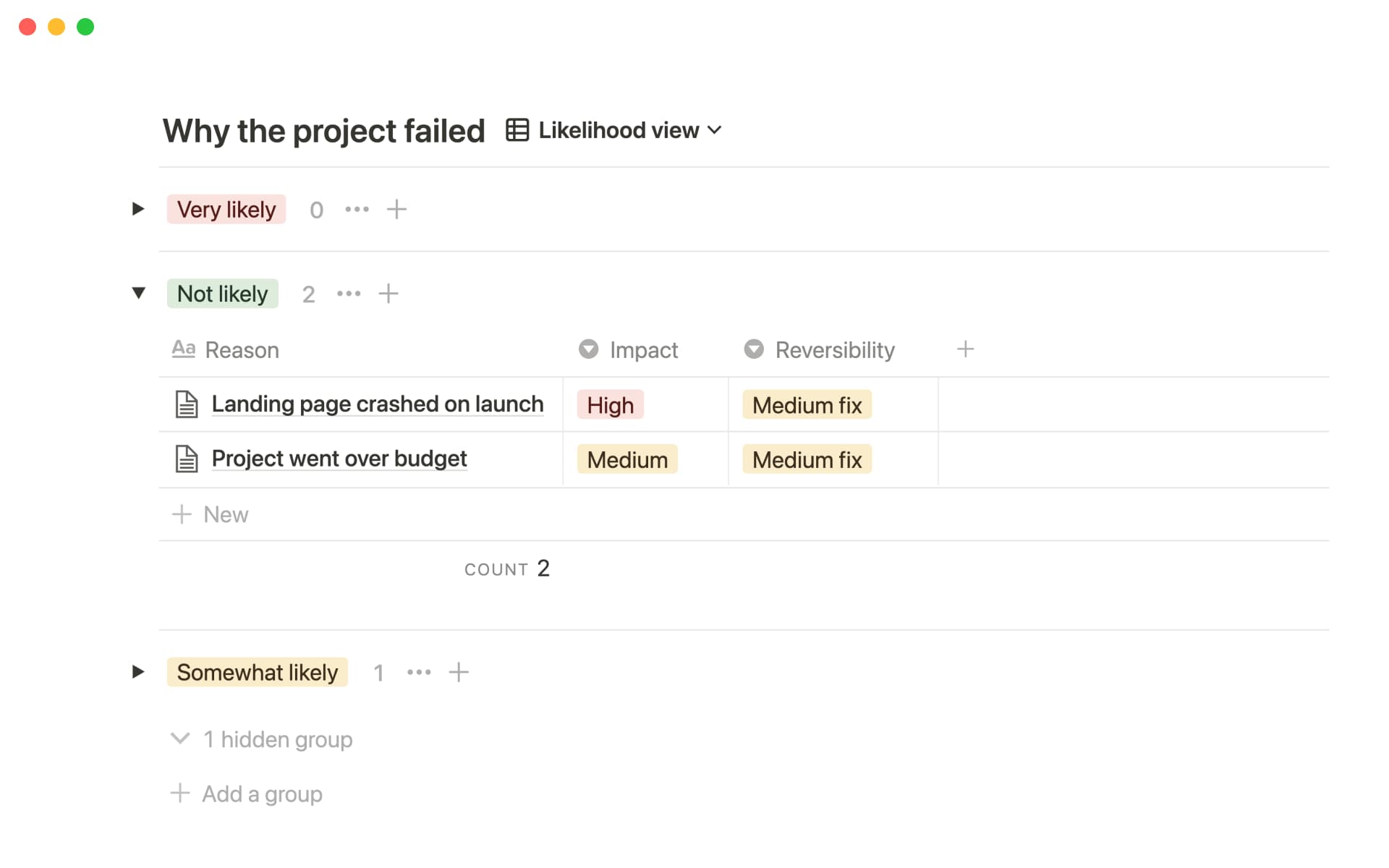
With your risks outlined and rated, you can work to come up with contingency plans to mitigate risks in the event that they occur. For some of them, you may be able to find a preventative solution, while for others, you’ll need to come up with strategies to lessen the impact on your schedule or budget.
You’ll also want to figure out what resources are available for risk mitigation and allocate them depending on those with the highest likelihood and impact. In the integration costs example, the strategy might be to devote extra time to doing careful research, including looking into alternative third-party vendors, while being conservative in your cost estimates.
Throughout the project lifecycle, you’ll track risks and make changes as necessary, including new potential risks that arise. As you move past points of risk, reassess your allocation of resources to the risks that still remain.
How to increase the likelihood of success in project management
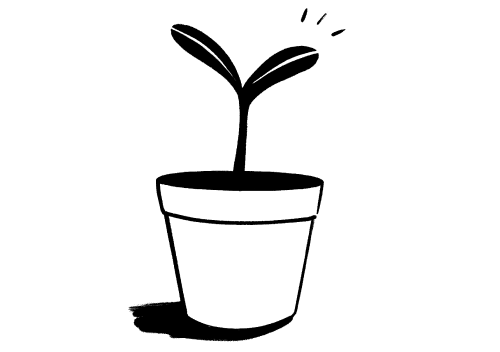
When you’re new to project management, it can seem like an overwhelming number of puzzle pieces to keep track of. As you go through the process, there are a number of tips you can keep in mind to help improve your chances of success.
Develop clear, succinct goals
Setting clear and concise goals helps keep the entire project team motivated and aligned throughout the process of a project so everyone can keep the big picture in mind. It prevents scope creep, improves decision-making, and results in a better final product. As new suggestions or ideas for the project come up, make sure to first determine whether or not they serve to meet the goals you set out.
Set measurable, meaningful KPIs
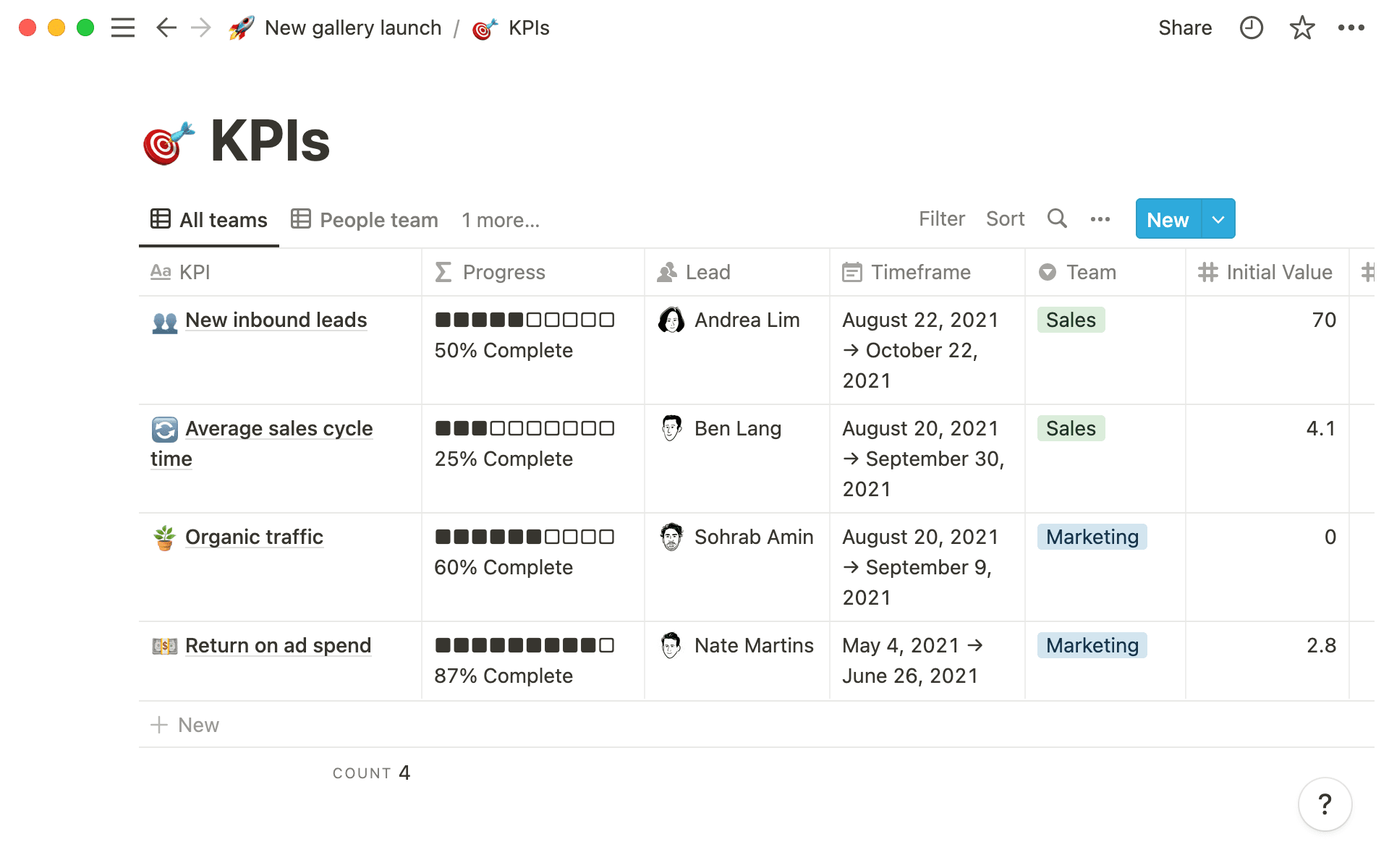
If your key performance indicators aren’t measurable, it’s nearly impossible to discern any useful information from them that could be used to improve your project. A KPI that isn’t measurable is probably really a goal or an objective that’s mislabeled. If the KPIs you choose to track aren’t meaningful to your project, you could be wasting time tracking data you don’t really need.
Communicate consistently and openly
Establish how project communication should happen with your team. For example, you could direct them to keep all day-to-day communication regarding the project in the documentation within Notion to avoid having someone communicate using an unexpected channel that gets missed. Additionally, prioritize psychological safety with your team by making sure they feel empowered to speak up, whether it’s to contribute an idea or raise a red flag.
Expect hiccups to occur
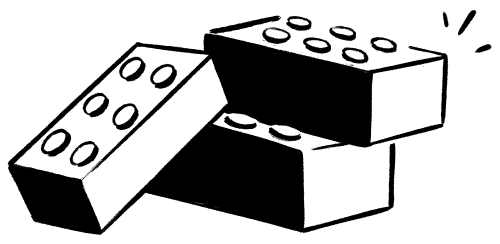
Even if you create the most beautiful, thorough, well-thought-out plan anyone has ever encountered, it’s not possible to prevent every potential delay or setback. Be flexible, adapt as necessary, and make use of your risk management plan whenever possible. And don’t forget to document how you dealt with each issue so you can use the knowledge for future projects.
Positively engage stakeholders
In order to get your stakeholders engaged in a positive way, involve them early in the process. Learn what their priorities and concerns are so you can work to address them and provide your stakeholders with the opportunity to meet together so they can work through any conflicting opinions. Manage their expectations from the start by being upfront and honest about project costs, timelines, and goals.
Communicate with your stakeholders more frequently than you think you need to. For example, you may have told them in a meeting that they can view the weekly update for the project on Thursdays in a dashboard you created using Notion, but they may have forgotten. You can send them an email reminder or tag them in Notion to let them know the update is ready.
Express appreciation

Make sure both team members and stakeholders know that their contributions are valued and appreciated. Thank stakeholders when they take time to provide feedback, make suggestions, or respond to requests. Tell team members when they’re performing well and thank them when they go above and beyond their duties or take the initiative to tackle difficult situations with care.
Should startup founders get a project management certification?
At this point, you might be wondering if it’s worthwhile to head over to the Project Management Institute to get your Project Management Professional (PMP) certification. For the most part, founders don’t need them. Here’s why.
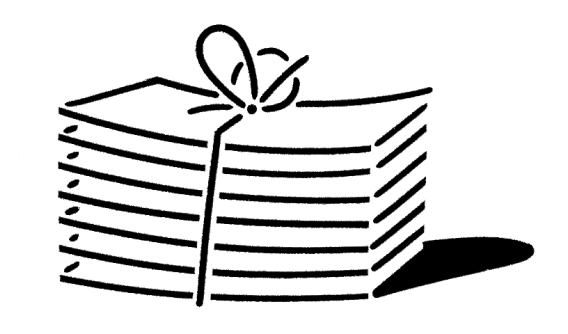
Founders don’t typically act as the project manager for their company. They serve an important role as a team member and stakeholder, which makes understanding the process, foundations, and principles of project management, as well as core project management skills, valuable. They don’t need to have the same level of expertise as a project manager.
As a founder, you should aim to hire an experienced project manager who will serve as your expert and who you can rely on for in-depth knowledge of the process. Comprehension of your project manager’s role and how they perform their work will help you work more effectively with them.
Finding the right project management software
You could opt to create your Gantt charts and schedules in spreadsheets that you have to send back and forth, but there are better options available that will allow your team to work together more efficiently. Using a project management software solution like Notion gives you tools that improve communication, promote transparency, keep all your documentation in one place, allow your team to work asynchronously, and make customizations to suit your needs.
In Notion, you can create a board to track all of your projects that allows you to display the most pertinent information on each project. Within each project card, you can connect relevant project documents, which you can also create in Notion, such as your project spec, budgets, user interviews, and more. You can nest pages to keep track of previous iterations of your project documentation, so team members and stakeholders can get historical context whenever they need to.
Having all of your project management documentation in a single location ensures that no one has to go digging for information in shared files or has to wait for someone to send them the most updated version. Additionally, the ability to leave comments, ask for upvotes, and tag team members help streamline communication and feedback.
Set up your startup for success
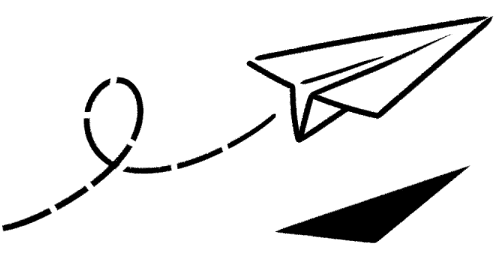
Project management involves a lot of moving parts, but understanding your project manager’s role and providing them with the right tools can help you work with them more effectively. Centralizing all of your project management documentation can help your stakeholders and entire project team work and communicate more efficiently and increase the odds of your success.
Are you ready for your team to get started? Check out our guide to building a project management system to fit your needs in Notion.
More Notion templates you can use for project management:
SIDEBAR: Project management approaches/methodologies
There are dozens of ways to approach project planning when it comes to project management, but you don’t need to know them all. Many companies will choose the methods that work best for them depending on their industry and the type of project they’re executing, and then they’ll customize them to fit their needs. Here are eight widely used methodologies.
Waterfall. A simple method where all tasks are completed in sequential order, and the next task does not begin until the one before it is complete.
Agile. Often used in software development, the agile method is flexible and allows for work to happen in an iterative way with less documentation and deliverables that may change over time.
Scrum. Typically used by smaller teams, this sub-type of the agile method breaks down the work that needs to be done into shorter sprints that are reviewed for any needed changes before moving onto the next sprint.
Kanban. Kanban is another type of agile method where tasks are sorted into columns such as “not started,” “in progress,” and “complete” to create a highly visual workflow.
Lean. The Lean method prioritizes streamlining the project as much as possible to eliminate waste and delays and make the most of your resources.
Critical path. A method that focuses on the most critical tasks of a project and schedules those first, along with any tasks or requirements they depend on.
PRINCE2. PRINCE2 stands for projects in controlled environments. In this method, a board sets the main project requirements, such as budget, time, and scope, and the project manager handles day-to-day workflows.
PMI PMBOK. The Project Management Institute’s Project Management Book of Knowledge isn’t actually a method, but it is a guide to project management best practices that can be used to ensure a project meets industry standards. It outlines the five phases of project management, and many companies use it to manage their projects.