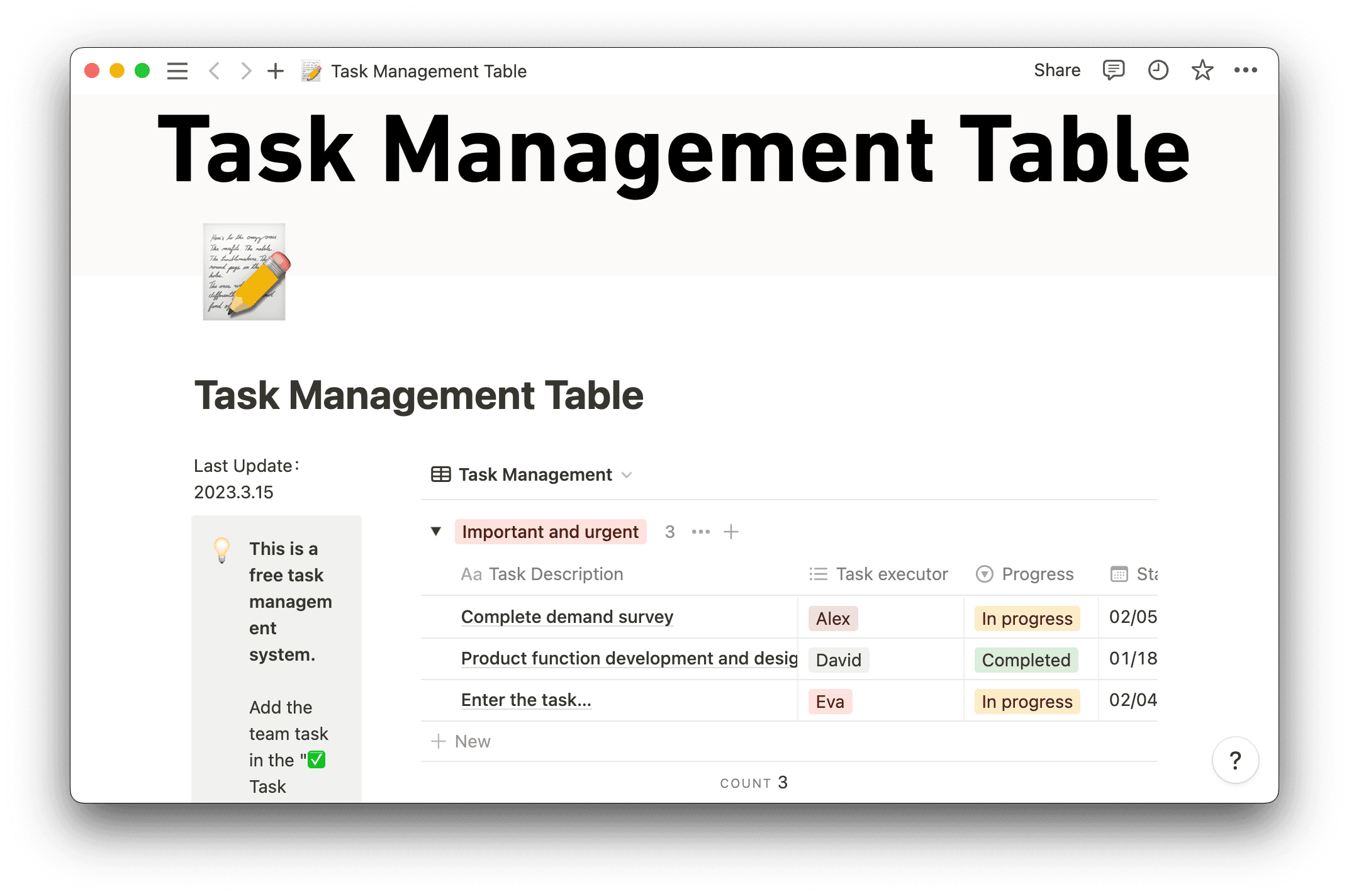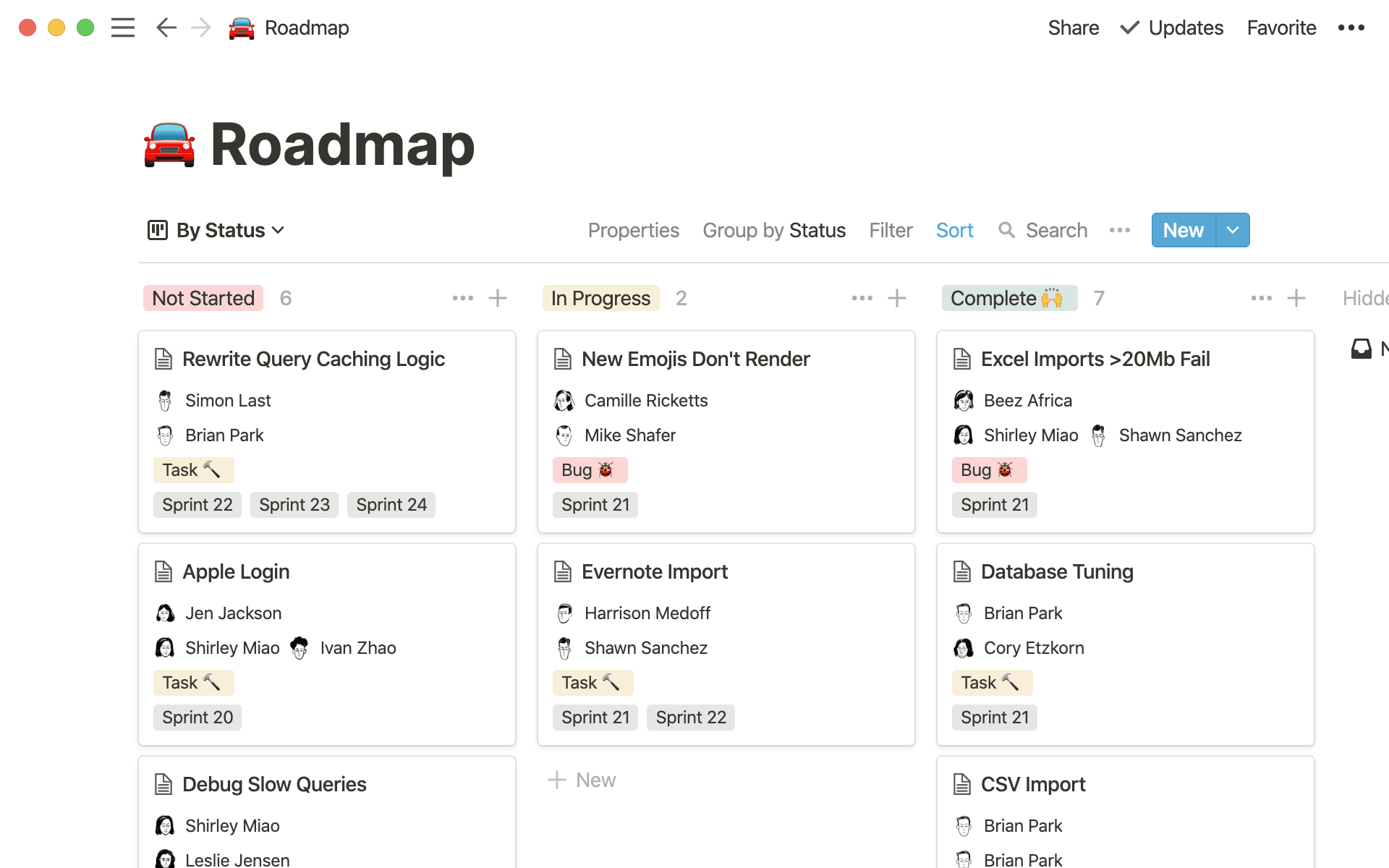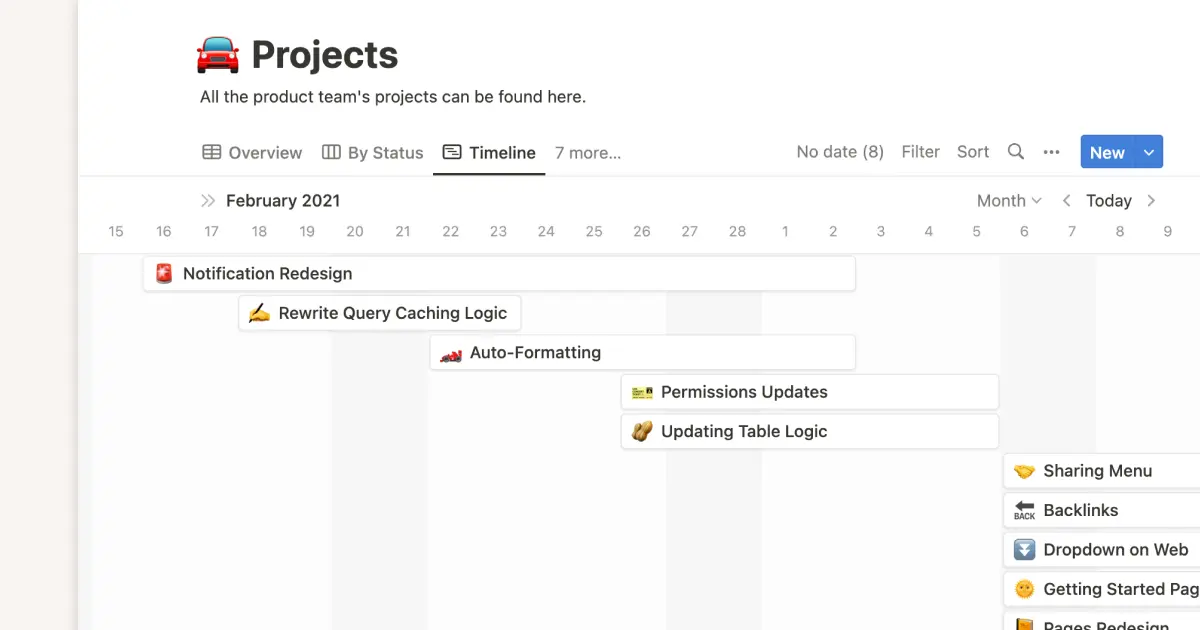On a Monday morning, would you rather be scrambling to create a project status report, or calmly sipping your coffee while reviewing updates?
A project status report template helps you avoid the rush. It’s a pre-organized document with space for every detail, so before a meeting or deadline, you simply have to input relevant information. Whether you’re reporting every week or every quarter, templates let you track project progress without the stress of making a whole new doc every time.
You can streamline your project workflow and find a Notion template that works for you, or create a reusable outline that exactly suits your needs.
Meetings and emails have the potential to keep everyone in the loop, but without documentation, you’re playing a game of Telephone. Information can easily get miscommunicated or simply lost.
A more effective way to keep stakeholders and teams informed throughout the process is to maintain a project status report: a document that offers an ongoing overview of your project’s progress, including the project's goals, individual tasks (and how they’re going), any challenges or obstacles, and next steps.
It’s a lot of information to consolidate. A quick way to it together is by using a project status report template — a pre-designed document with organized sections for every piece of information you might need to include, from timelines to individual tasks and who’s doing them. All you have to do is plug in the details.
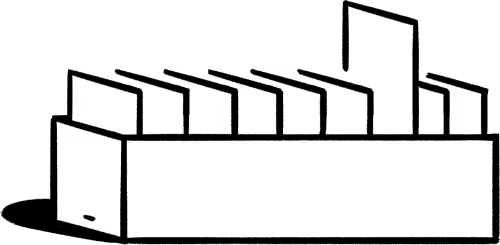
Let’s say you’re a project manager for a marketing agency. Your team is responsible for creating a social media campaign for a client that will launch in two months. To ensure that everyone stays on track, you decide to create a project status report.
But there are so many moving parts you have to remember, like dates, responsible individuals, tasks, milestones, and deliverables. You try to start from scratch but end up forgetting an important task because you forgot to make space for it.
Here’s where templates shine. You can simply follow the template, fill out the details for goals, individual tasks, challenges, and next steps, and then share it with your whole team so they can point out anything you’ve missed. Provide insight into your project’s status at a glance.
How project status report templates help you stay on track
Status reports are a necessary part of a project’s lifecycle, and writing them from scratch can be time-consuming, to say the least. Here are a few ways a report template can help your team:
Keeps everyone on the same page —an organized report tells your team everything they need to know. Everyone has access to the same information and can work together more effectively. Members and stakeholders can look at it anytime if something’s unclear.
Addresses problems early on —an overview of a project’s progress helps you identify potential issues and take steps to resolve them before they happen. Even a simple project status report template lists roadblocks and concerns so you can plan for them.
Saves time — preparing project status updates can be time-consuming, especially if you’re gathering information from multiple sources. A template can’t pull those details for you, but it does offer labeled and organized sections for faster writing. You can save time for more intensive tasks.
Monitors project performance — past reports provide a record of the project's progress, and if you use templates they’ll look the same every time. A standardized record helps teams see the big picture and evaluate areas for improvement.
What should you include in a project status report template?
Whether you’re looking for an executive project status report template or a multiple project status report template, there are some basic elements to include.
Project details — your project status report template should include space for basic information like your project name, goals, project timeline, budget, and key stakeholders. It gives context and makes sure everyone is aware of your project scope and objectives.
Action items — leave space to include tasks or actions that move the project forward. These can be assignments for team members, impending decisions, or issues that need solving. This ensures everyone knows what they need to do and can track their progress.
Possible risks — identify and address potential problems throughout the project. A status report can’t prevent anything bad from happening, but a risk assessment section can list possible issues and what to do if they happen, keeping your team organized and informed.
Status and progress report — this is the heart of a project status report template. This section lets you list the status of key tasks and any challenges that have come up since the last sync. If you’ve hit any milestones, share them here.
Next steps — include a conclusion for the next steps and upcoming deadlines so everyone knows what needs to be done and when. Keep your team focused and on track to move the project forward.
How do I write a project status report?
A project status report template makes things easier, but that doesn’t mean you can just select a template and call it a day. Inputting the right information, and presenting it in the right way, is what makes a status report successful.
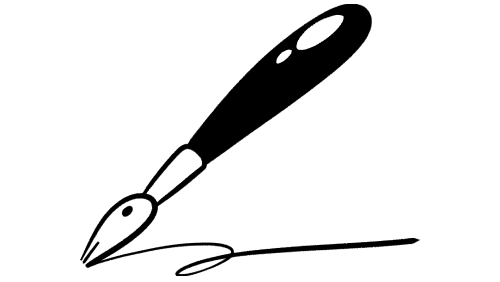
Collect the necessary information — communicate with every team member and get their updates. Write down the progress of key tasks, any challenges, and action items for the reporting period. You should also review relevant documents like project plans, budgets, and past status reports, so you don’t miss anything.
Establish the status — you should assess a project’s status before you present a report. All that information won’t be useful if you don’t explain why it’s there. Be honest and transparent about how things are going, and provide concrete examples to support your assessment.
Organize everything — present information in a way that makes sense for the report’s audience. The whole team might not understand jargon or need to know the nitty-gritty of technical tasks. Consider the report’s key objectives and structure them accordingly.
Ask for feedback — don't be afraid to ask for feedback on your report. This document is for everyone, so everyone should find it useful. Use their input to find areas for improvement.
Streamline your reports
A project status report is just one step to success. Use an all-in-one platform like Notion to work smarter and faster.
We have a range of templates to help you streamline your reports, whether you’re looking for a weekly project status report template or one that covers the whole year. Use a customizable dashboard to track key metrics and tasks, write a detailed development project report, or make a product vision board.