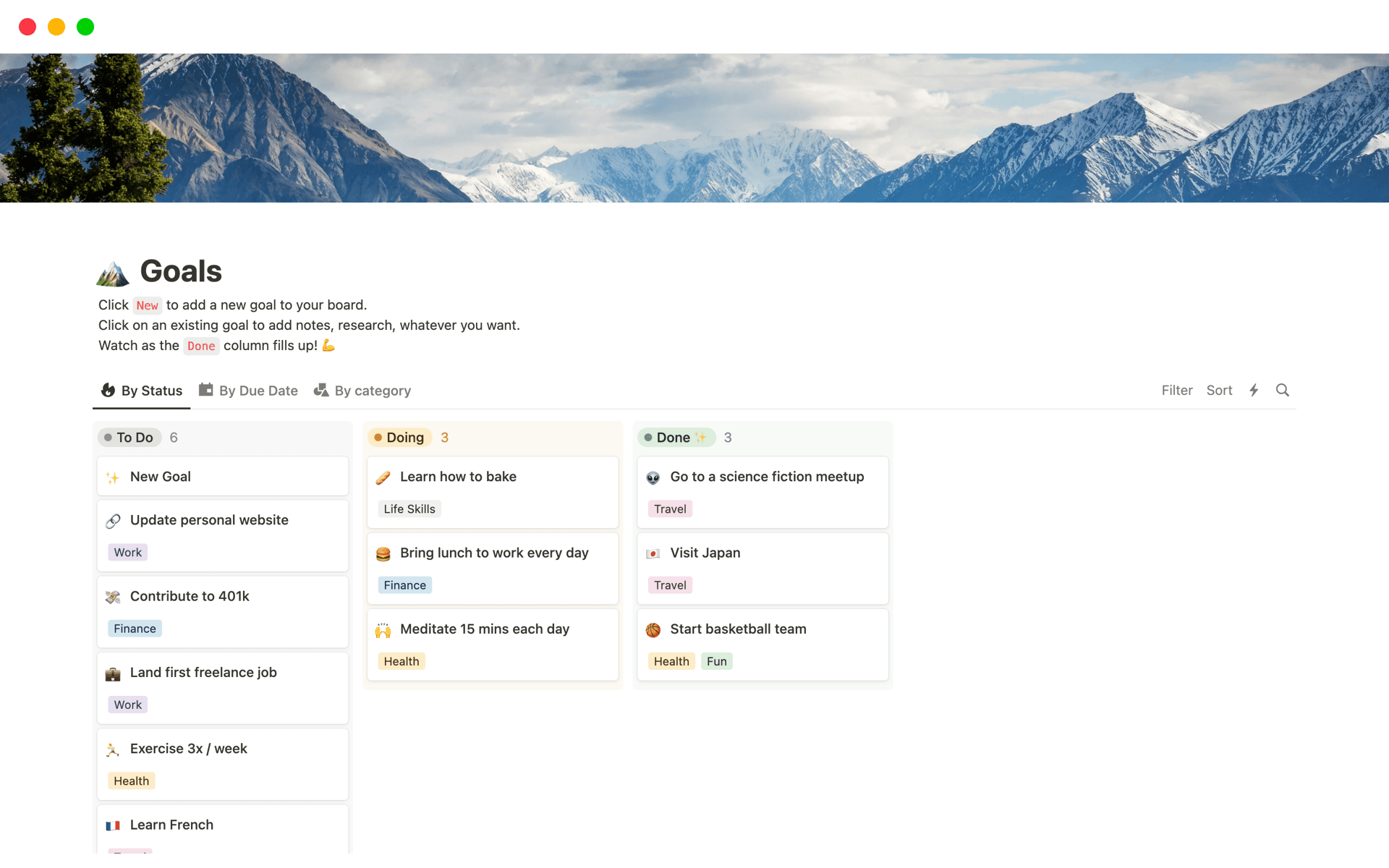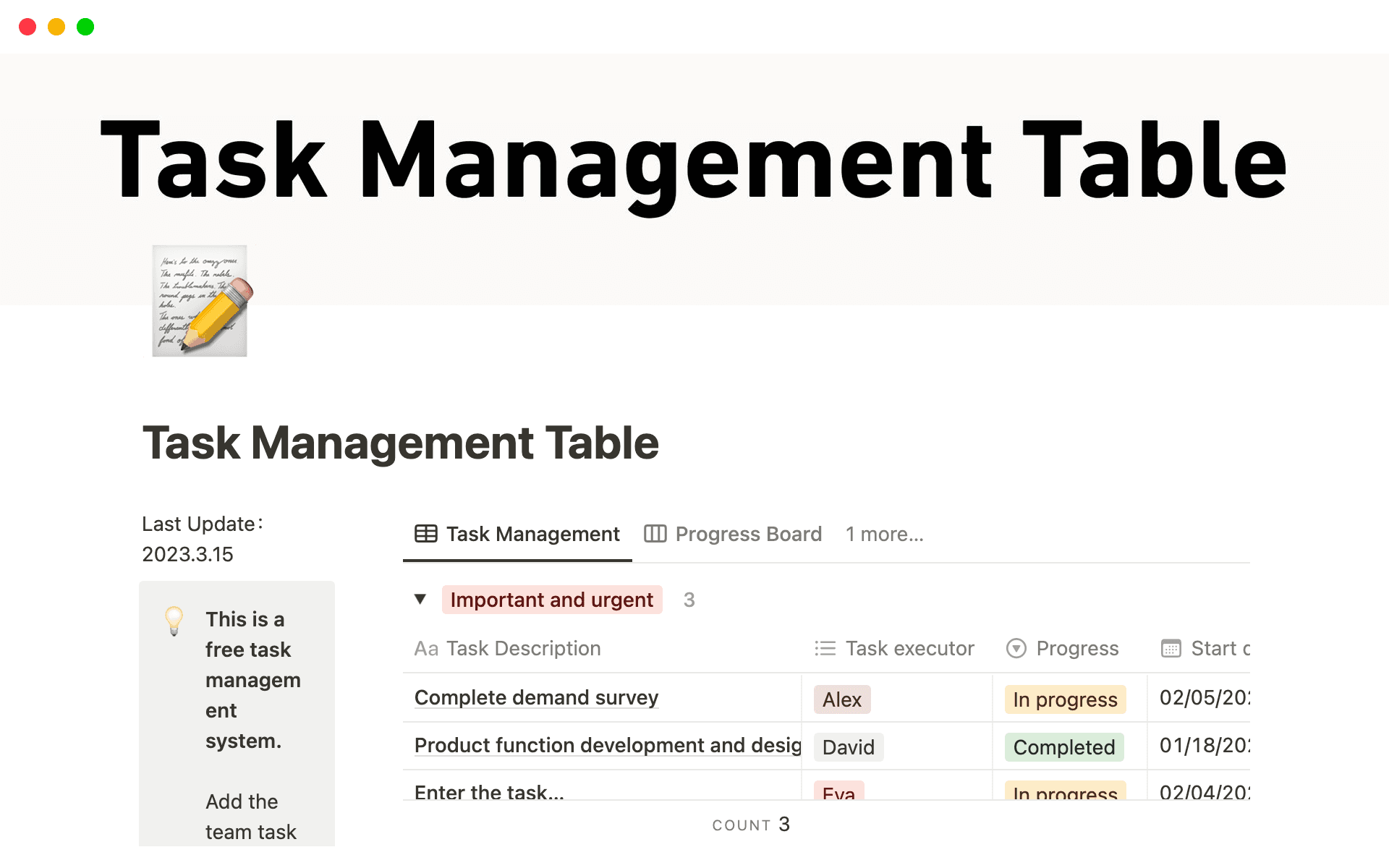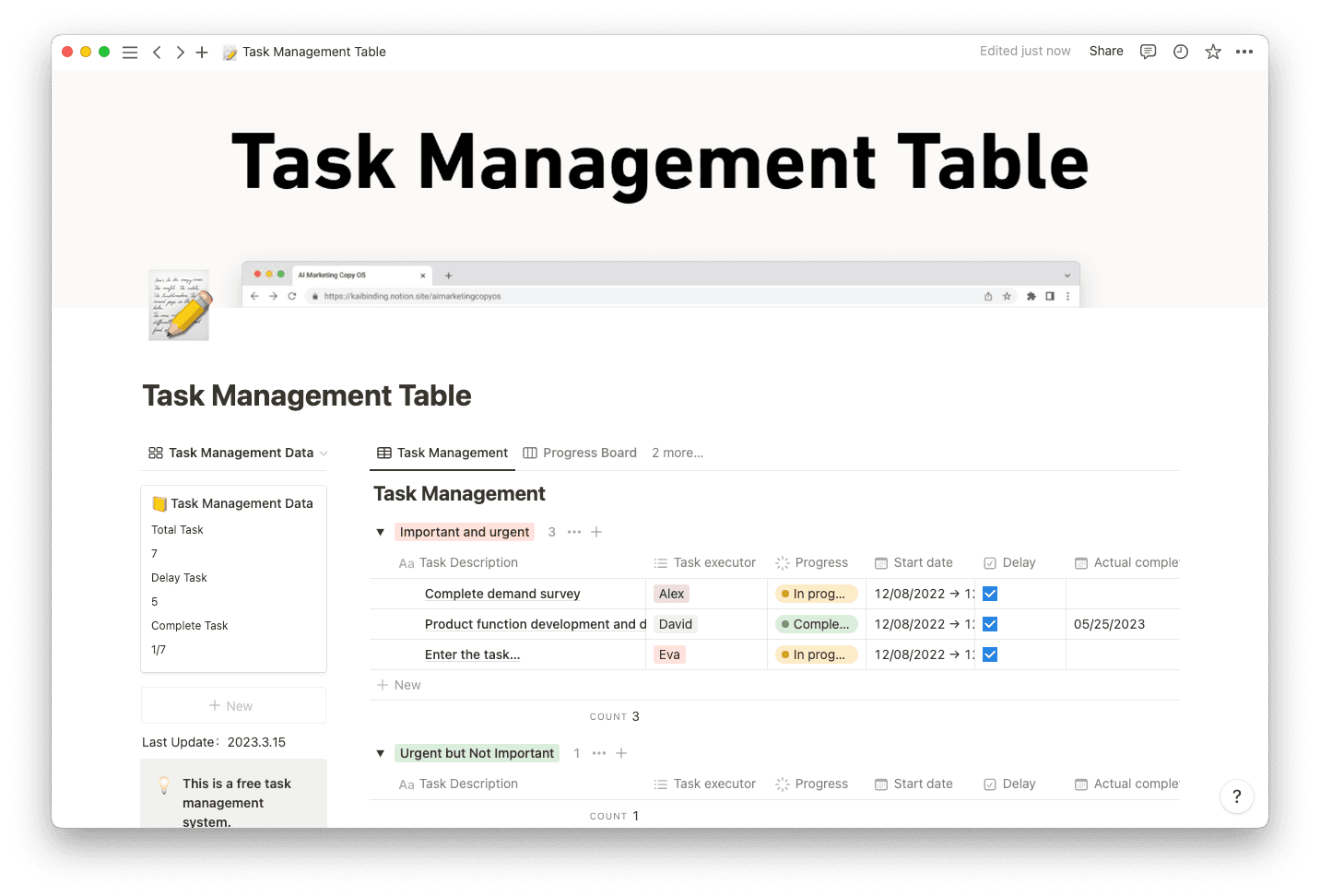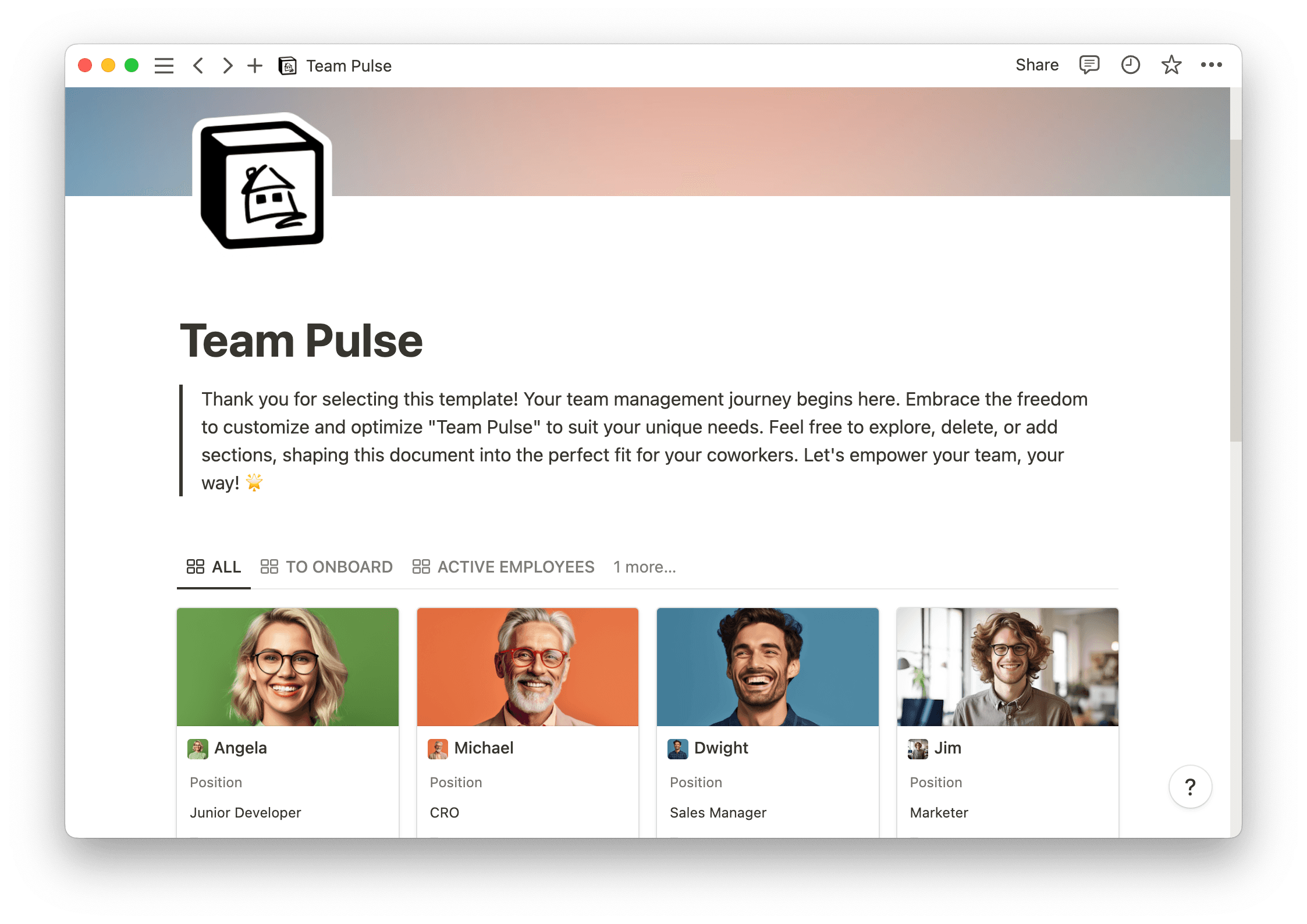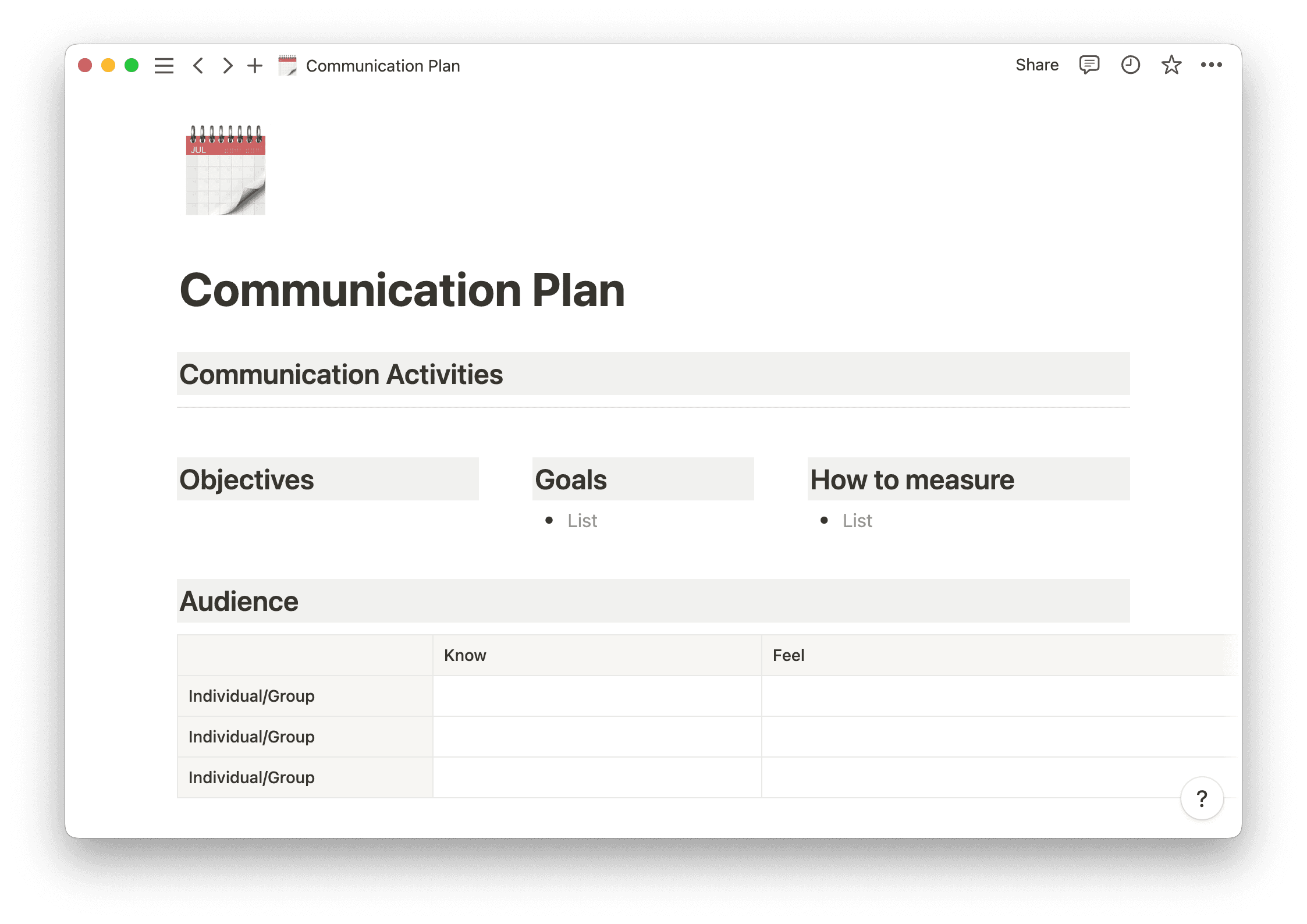Managing workloads isn’t just for your own work-life balance. It’s also a key part of leading a team.
Let’s say you’re the team lead for a group of software engineers creating a new app. As one of your team members tackles the first thing on their to-do list, they realize another task is blocking it. So they finish that one first. But before they can get back to the original task, they find another. Now they’re overloaded with work and won’t do their part, and the process is blocking the whole project.
It might feel like that person will never get ahead on their workload and the whole team won’t get back on schedule. But being a leader gives you the tools to organize your team’s tasks and prevent the problem beforehand.
Here’s how to implement effective workload management to balance your to-do list and keep your team on track.
What’s workload management?
Workload management is how you organize and distribute tasks among team members. It’s impossible to give everyone the right amount of work every time, but organizing everyone’s task list helps you assess how much they have to do and spot heavy workloads before they affect morale.
Start with a clear understanding of your team's capabilities and roles. Then take a look at everyone’s availability, your resources, and how much time you actually have to complete the project together. Try spreading out critical tasks between team members to balance the pressure while keeping everyone’s strengths in mind. And it never hurts to ask how much someone can handle before making a final decision.
Workload planning should be realistic about what everyone can handle so you can plan accordingly. A little challenge is healthy, but too much just puts a wrench in your flow. The goal of work management is to increase productivity in the workplace and empower your whole team to feel good about their work.
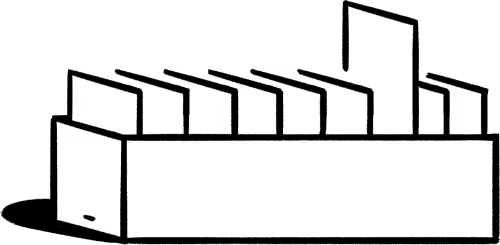
Why is workload management important?
Effective team workload management helps projects run more smoothly. It gives team members the time and space they need to successfully complete tasks and presents their workload before they start so they can organize tasks on an individual level.
Here’s how effective workload management boosts your team’s productivity:
1. Avoids unnecessary stress
It’s simple: Having too much to do is stressful. Take care of your team’s mental health by balancing their workload and giving them what they need to succeed. Reducing stress can improve their performance and productivity in the long run, even if you have to spread tasks out to do so.
Don’t forget that everyone is different. Five tasks a day might be a heavy workload for one person and smooth sailing for another. Balance is all about giving people what they can handle, not what you think they should be able to handle.
2. Improves team engagement
People feel more engaged when they’re doing what they’re good at. When you’re doing planning, assess each team member’s skill set and assign tasks that play to those strengths. They’ll work on the things that are meaningful to them and leverage their unique skills. If you have a marketing team member who excels in graphic design, give them the chance to design campaign materials instead of writing a proposal.
3. Enhances collaboration
When everyone has an appropriate workload, they’re more likely to have the space to help out when needed. If one team member finishes quickly, they can get started on future tasks or help out with someone who’s hit a roadblock. A reasonable workload brings everyone closer to project goals.
4. Offers transparency
Active workload management gives you insight into everyone’s to-dos, which helps you monitor individual and team progress. This visibility makes it easier to identify missed due dates or bottlenecks early on so you can redistribute work and keep the whole project schedule on track.
Downsides of a heavy workload
Heavy workloads create a ripple effect of negative consequences for both individuals and the organization as a whole. A mismanaged workload extends beyond the immediate stress of managing multiple tasks and deadlines; it lowers morale and affects your long-term goals. Here are some more effects:
1. Burnout
Heavy workloads can contribute to burnout: a state of chronic physical or emotional exhaustion due to overwork. And a case of burnout doesn’t affect just one team member — it can demoralize an entire team and strain other employees’ workloads as they try to pick up the slack. Effective management prevents burnout before it happens.
2. Work-life imbalance
As team members try to juggle a heavy workload, they might put in extra hours or work on weekends to stay on top. They might feel like they’re constantly falling behind and not performing well enough, and they won’t have enough downtime outside of work to decompress.
3. Diminished quality of work
When people have too much to do, they don’t have the time to pay attention or look things over. Churning out quality work is hard if they’re rushing to complete tasks. This can make the whole project worse and leave the rest of the team to pick up the pieces. And it’s harder for someone to feel good at work when they know they can do better.
4. Reduced job satisfaction
If your team members feel constantly overwhelmed and struggle to keep up with work, they’ll lose motivation. A decreased sense of accomplishment can lower overall job satisfaction. And if someone’s overworked all the time with no end in sight, they might just give up and quit.
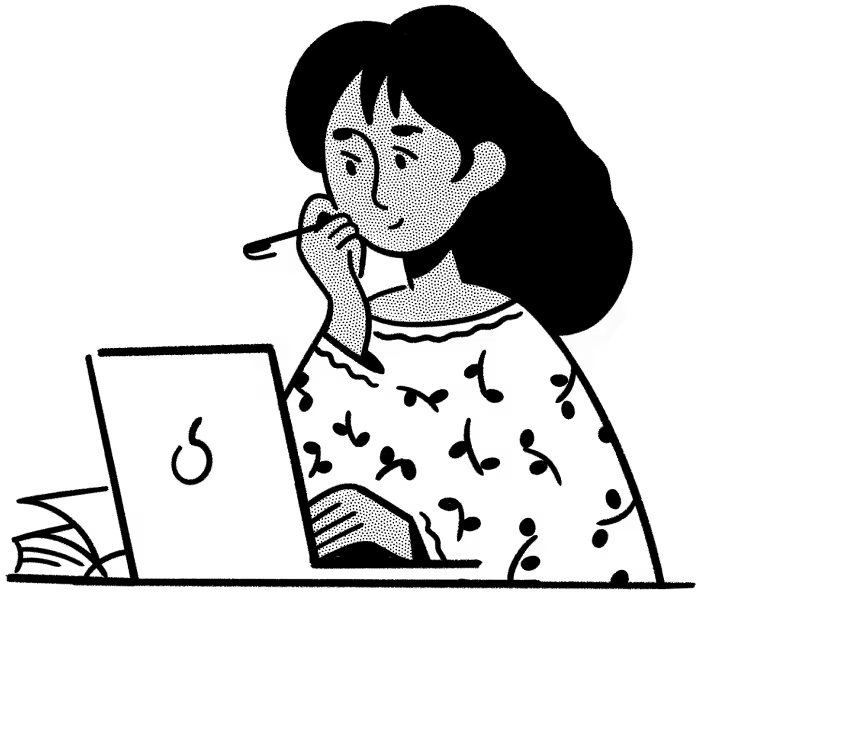
How to manage workloads effectively
Giving everyone on your team a realistic, organized workload helps you maintain productivity, reduce stress, and achieve the project outcomes you want. Here’s how to create a workload management system that works.
Understand you can't do it all — acknowledge that you can’t do everything on your own as the team lead or project manager. Delegate tasks to team members based on their strengths and trust them to deliver quality work.
Schedule time for planning — planning is a task in itself. It sets the tone for the rest of your project, so put in the effort. Use time-blocking to set aside dedicated time for prioritizing important tasks, allocating resources, and creating a roadmap for achieving team goals.
Regularly assess your team's workload — distribute tasks and responsibilities according to team members' availability and capacity. The plan can be clear, but that doesn’t mean it should be rigid. Check in with your team every week or so, ask how they’re doing, and adjust workloads as needed. Use workload management tools or software, like Notion, to monitor and optimize distribution.
Create tasks and subtasks for projects — break down projects into milestones, then create smaller, more manageable tasks and subtasks to help your team focus on one thing at a time. This can keep people from feeling like there’s too much to do. Try creating to-do lists and boards that display tasks and their dependencies so you can track progress and see the overall goal.
Prioritize tasks — focus on tasks with the highest impact and deadline proximity. Avoid getting caught up in minor tasks that distract you from more critical ones. Use prioritization techniques, such as the decision matrix, to categorize everyone’s time and allocate resources accordingly.
Cut down on multitasking — instead of helping you do more with less, multitasking can decrease your focus. Encourage your team to do one task at a time before moving to the next one. Everyone works differently, but focusing your attention can help you produce higher-quality work and finish tasks faster.
Make workload management easier with Notion
Effective team workload management increases your project’s chance of success and keeps your team engaged. But following the tips above is just the start.
Streamline your workflow and help everyone stay on top of tasks with a productivity platform like Notion. Start from one of our workload management templates, like our priority planner, task manager, and task triage templates. Or learn how we can help with task automation. Simplify your workload today.